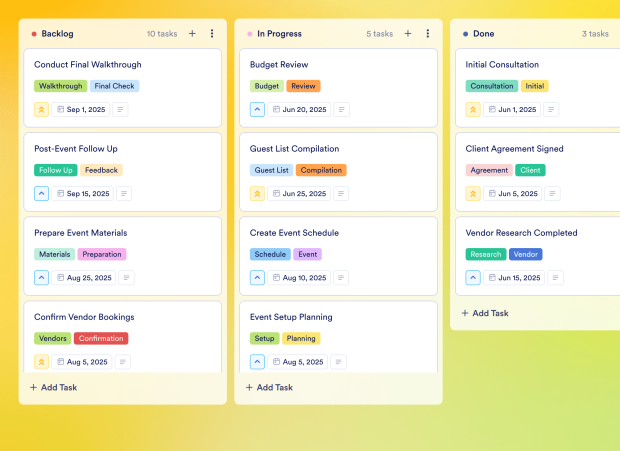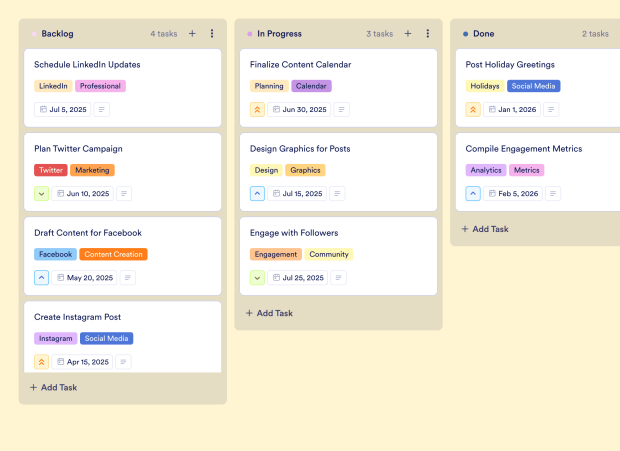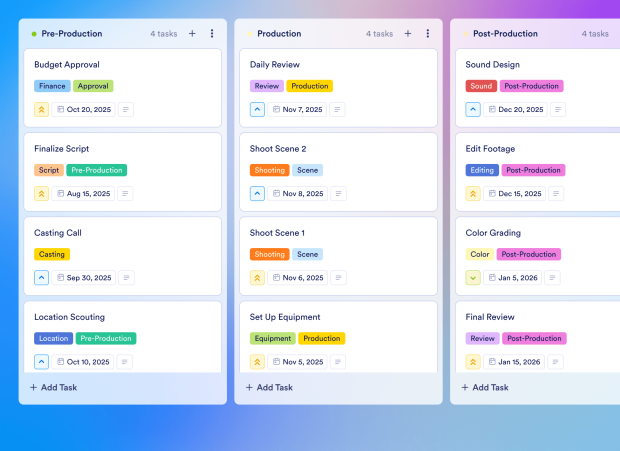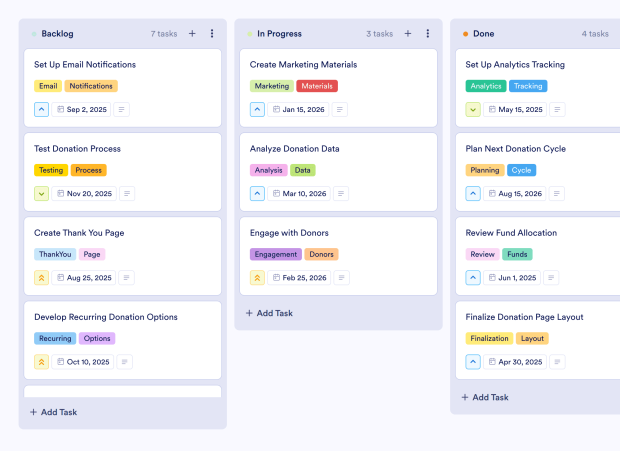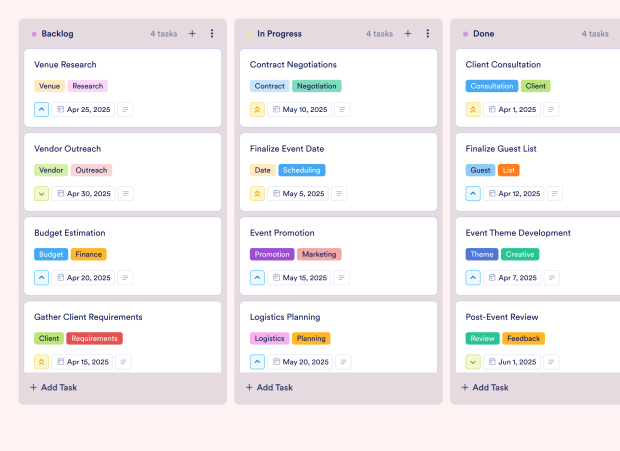Marketing Sales Plan Template
The Marketing Sales Plan Template is an essential board template designed for marketing and sales teams aiming to streamline their lead management processes. This template is perfect for professionals who need to collect, qualify, and convert leads effectively. By organizing tasks such as lead information collection, initial outreach, and proposal development, teams can ensure a structured approach to sales. The customizable board allows users to prioritize tasks, set deadlines, and collaborate seamlessly, making it easier to achieve sales goals.
Jotform Boards enhances your online task management experience by offering a drag-and-drop interface that simplifies task organization. With features like task assignment, comments for internal communication, and activity logs, teams can work together efficiently and keep track of progress. Whether you are managing a large sales team or working independently, this digital collaboration tool provides the flexibility and functionality needed to execute effective marketing strategies and drive sales success.
- Go to Category: Marketing & Creative Production
- Go to Category: Campaign Planning & Execution
- Go to Category: Sales & CRM
- Go to Category: Sales Pipeline
- Go to Category: Media, Marketing & Advertising
- Go to Category: Technology & Startups
- Go to Category: Marketing & Creative Teams
- Go to Category: Sales Teams