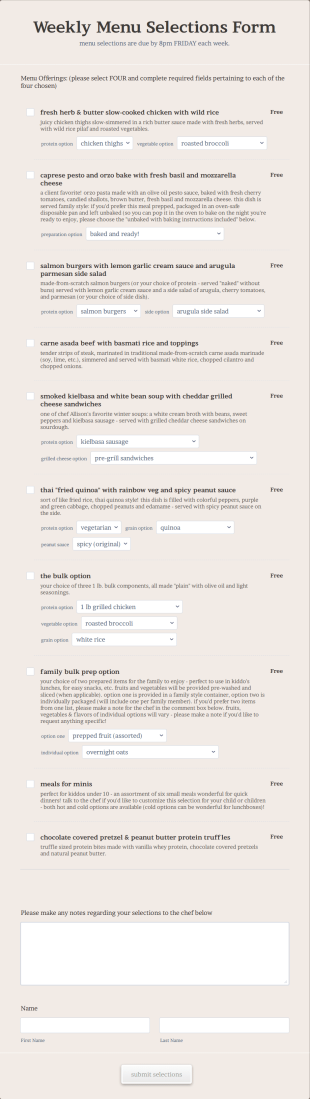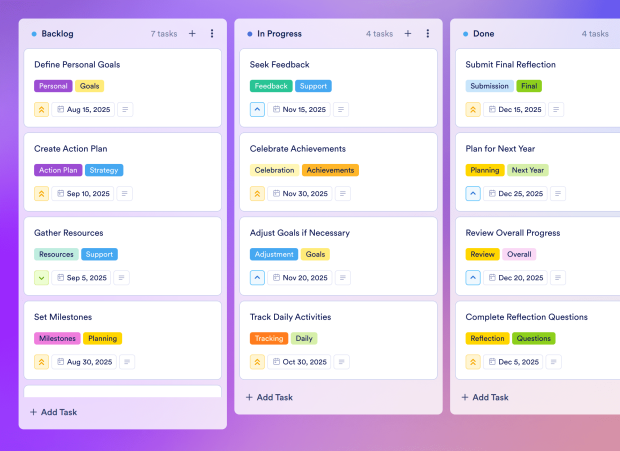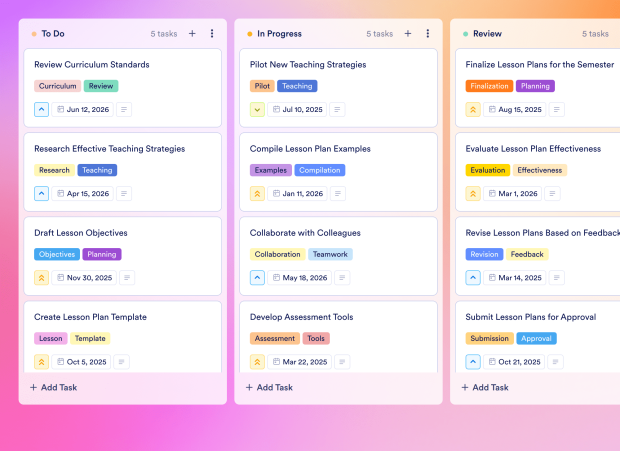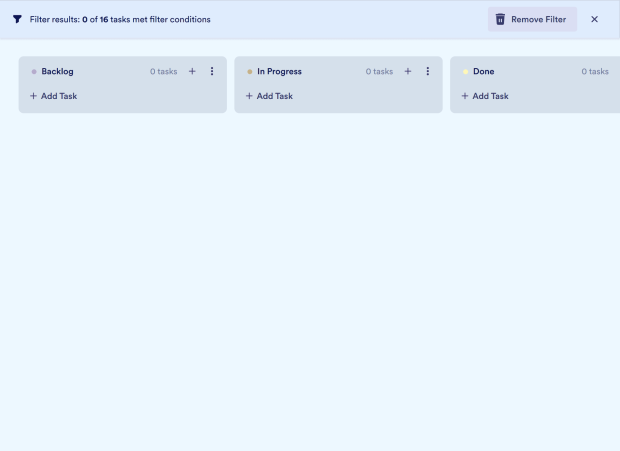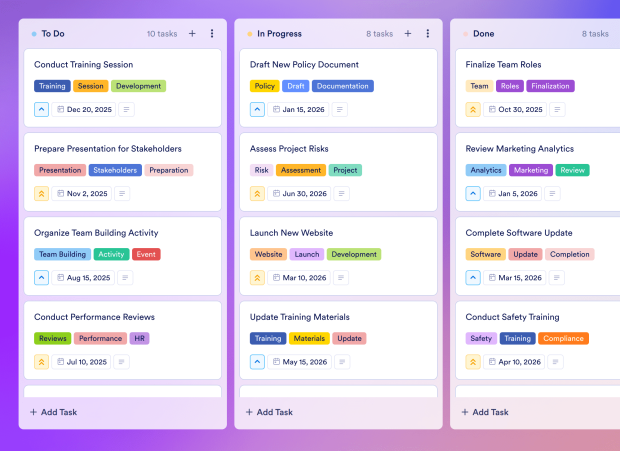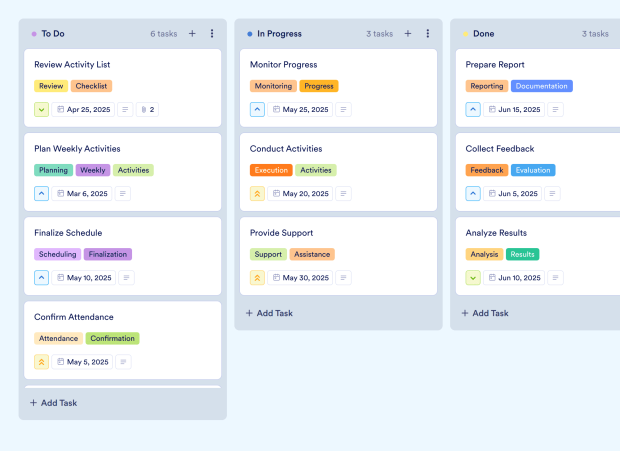Meal Planning Board Template FAQs
1) What is this Meal Planning Board Template used for?
This Meal Planning Board Template is designed to help individuals and teams organize, track, and manage meal selections efficiently. It ensures that all meal components are considered and coordinated, improving the overall planning process.
2) What should be included in a Meal Planning Board Template?
The template should include tasks for selecting dishes, reviewing dietary restrictions, finalizing menu choices, and providing feedback on meals. This comprehensive approach ensures all aspects of meal planning are addressed.
3) When to use a Meal Planning Board Template?
Use this template when planning weekly meals, organizing menu selections for events, or coordinating meal prep for clients. It is especially useful for families, nutritionists, and culinary teams.
4) Who can use a Meal Planning Board Template?
This template can be used by families, nutritionists, chefs, and restaurant teams to streamline their meal planning process. It is beneficial for anyone involved in meal preparation and organization.
5) What are the benefits of using a Meal Planning Board Template?
Using this template helps streamline the meal planning process, ensures dietary needs are met, and enhances collaboration among team members. It provides a visual overview of tasks and progress, making meal preparation more efficient.
6) Can I assign tasks to specific team members?
Yes, you can assign meal-related tasks to specific team members, ensuring clear ownership of responsibilities and accountability in the meal planning process.
7) How do I track the progress of tasks on this board?
You can track the progress of tasks using the Kanban board view. Move tasks between stages such as "Backlog," "In Progress," and "Done" to visualize the status of your meal planning.
8) Can I connect my forms to this board to create tasks automatically?
Yes, you can integrate your Jotform forms with the board. When a new form submission is received, it automatically creates a corresponding task, helping you manage menu selections efficiently.