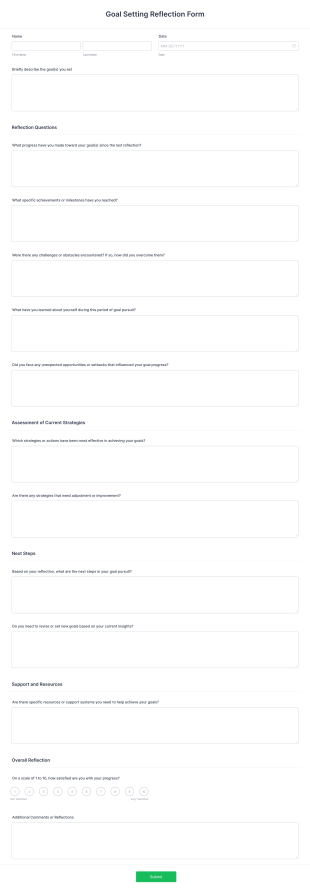Personal OKR Template FAQs
1) What is this Personal OKR Template used for?
This Personal OKR Template is designed to help individuals and teams set, track, and achieve their objectives and key results (OKRs) effectively. It is especially useful for freelancers and solo professionals looking to manage their goals.
2) What should be included in a Personal OKR Template?
The template should include sections for defining short-term and long-term goals, creating action plans, and scheduling monthly reviews to assess progress. It can also document achievements and challenges faced.
3) When to use a Personal OKR Template?
Use this template at the beginning of a goal-setting period to define your objectives and throughout the period to track progress and make adjustments as necessary. It is beneficial for monthly reviews and reflections.
4) Who can use a Personal OKR Template?
Freelancers, solo professionals, and individuals in various fields can use this template to organize their goals and enhance personal productivity. It is also suitable for teams looking to align personal objectives with group goals.
5) What are the benefits of using a Personal OKR Template?
This template promotes clarity in goal setting, provides a structured approach to tracking progress, and encourages regular reflection and adjustment of goals. It enhances motivation by visualizing progress through task management.
6) Can I assign tasks to specific team members?
Yes, you can assign specific tasks to team members within the Personal OKR Template. This helps in distributing responsibilities and ensuring accountability for achieving goals.
7) How do I track the progress of tasks on this board?
Progress can be tracked using the Kanban board view, where tasks can be moved between stages such as "Backlog," "In Progress," and "Done." This visual representation helps in monitoring the status of each task.
8) Can I connect my forms to this board to create tasks automatically?
Absolutely! By connecting your Jotform forms to the Personal OKR Template, new submissions can automatically create corresponding tasks, streamlining your goal management process.