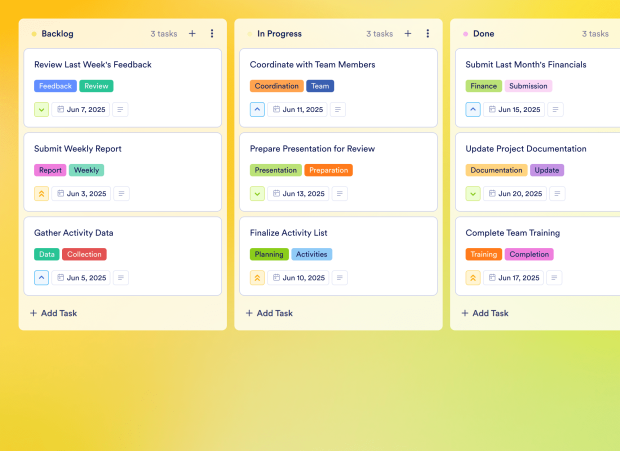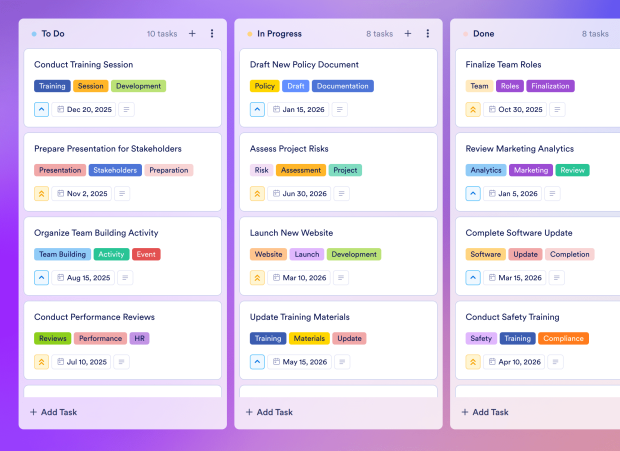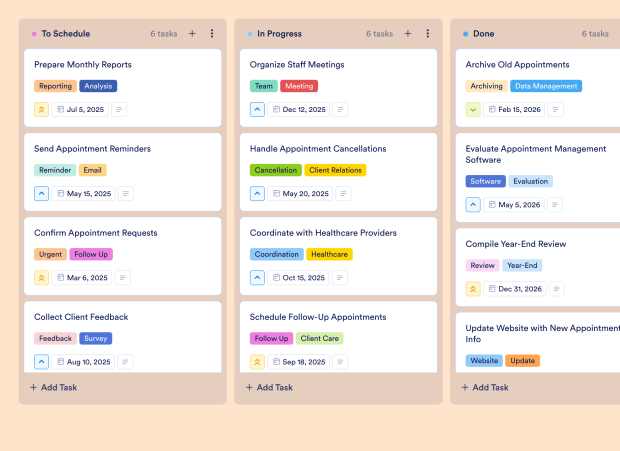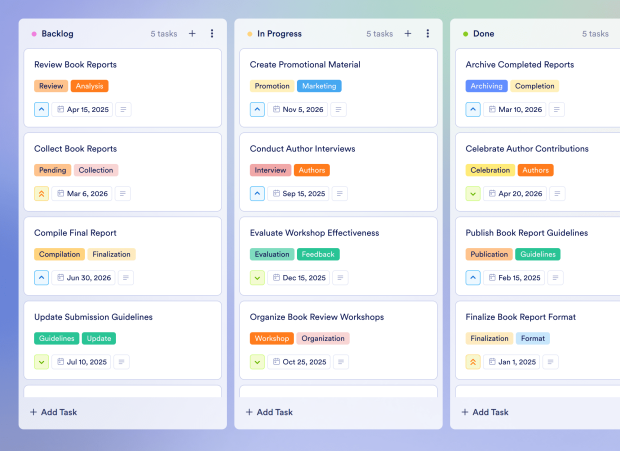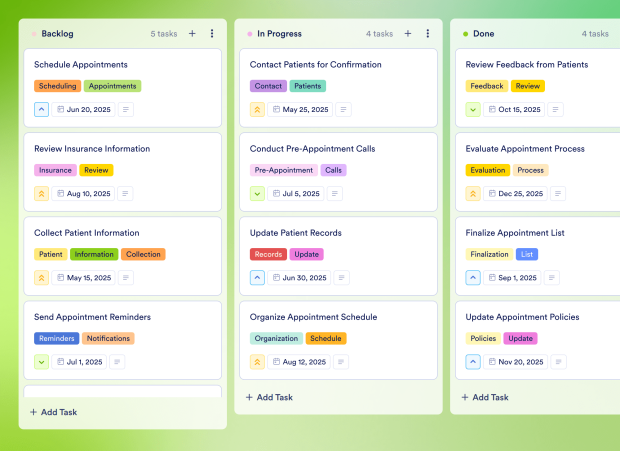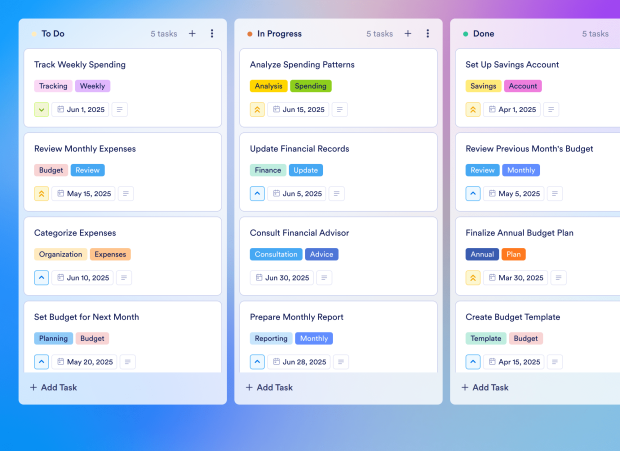Week Day Planner Template FAQs
1) What is this Week Day Planner Template used for?
This Week Day Planner Template is designed to help individuals and teams plan and manage their weekly activities effectively. It allows users to organize tasks, set deadlines, and prioritize work to enhance productivity.
2) What should be included in a Week Day Planner Template?
The template should include tasks with details such as descriptions, due dates, priorities, and assigned team members. It can also include sections for feedback and review to improve future planning.
3) When to use a Week Day Planner Template?
This template is ideal for weekly planning sessions, project management, and personal productivity. Use it to structure your week ahead of time, ensuring all tasks are accounted for and prioritized effectively.
4) Who can use a Week Day Planner Template?
Freelancers, project managers, team leaders, and anyone looking to organize their weekly tasks can benefit from this template. It is particularly useful for those managing multiple projects or deadlines.
5) What are the benefits of using a Week Day Planner Template?
Using this template streamlines task management, enhances accountability, and provides a clear overview of weekly activities. It fosters collaboration and communication among team members, improving overall efficiency.
6) Can I assign tasks to specific team members?
Yes, you can assign tasks to individual team members within the template. This ensures clear ownership and accountability for each task, enhancing collaboration.
7) How do I track the progress of tasks on this board?
You can track task progress using the Kanban board view, which allows you to move tasks between different stages such as "Backlog," "In Progress," and "Completed." This visual approach helps you monitor ongoing work effectively.
8) Can I connect my forms to this board to create tasks automatically?
Absolutely! By integrating your Jotform forms with the board, new submissions can automatically create corresponding tasks, streamlining your workflow and ensuring that all necessary activities are captured.