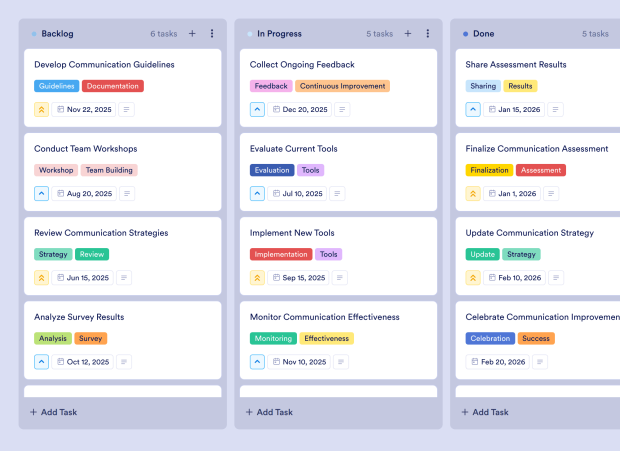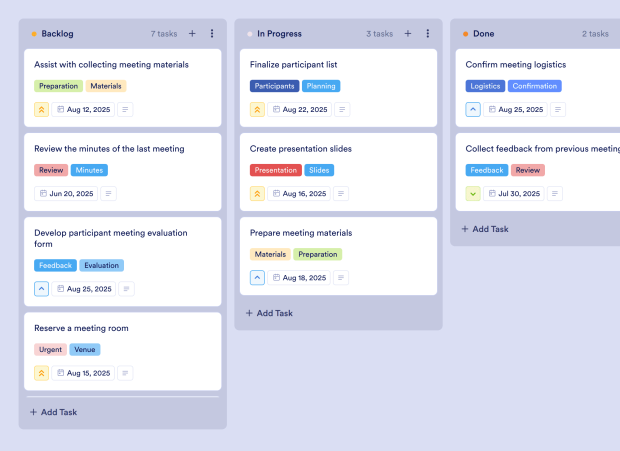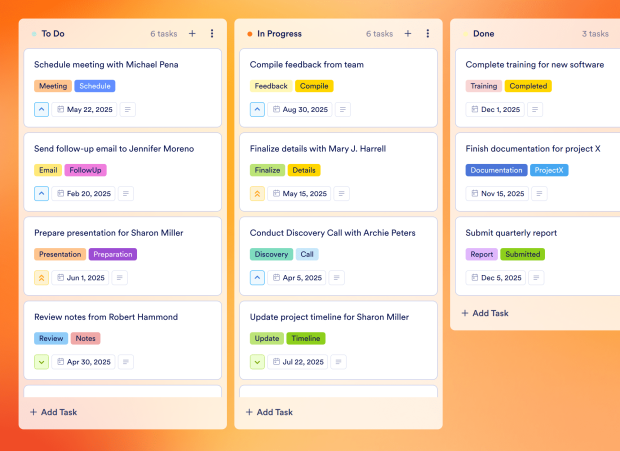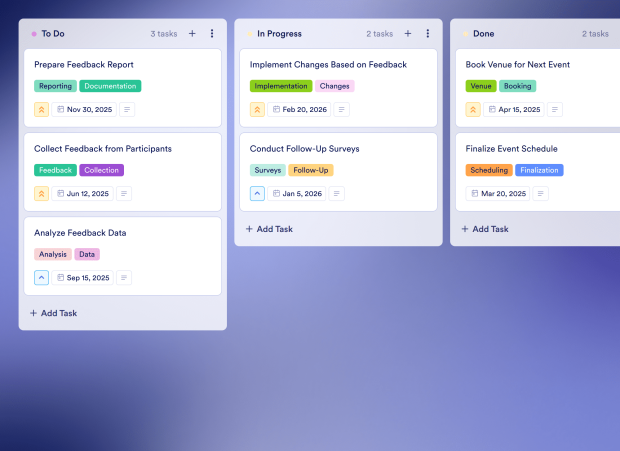Weekly Manager Meeting Template FAQs
1) What is this Weekly Manager Meeting Template used for?
This Weekly Manager Meeting Template is used to organize, track, and manage the tasks associated with weekly reporting and team meetings. It ensures that all necessary steps are taken to prepare for effective discussions and decision-making.
2) What should be included in a Weekly Manager Meeting Template?
The template should include tasks such as collecting data for reports, drafting and finalizing reports, gathering team feedback, and planning future goals. It may also include action items for team members and deadlines for each task.
3) When to use a Weekly Manager Meeting Template?
This template should be used before and during weekly manager meetings to ensure that all reporting tasks are completed and that the team is aligned on goals and objectives for the upcoming week.
4) Who can use a Weekly Manager Meeting Template?
Managers, team leaders, and project coordinators can use this template to facilitate structured meetings and ensure that all team members are on the same page regarding tasks and responsibilities.
5) What are the benefits of using a Weekly Manager Meeting Template?
Using this template enhances accountability, improves organization, and streamlines communication within the team. It helps ensure that all tasks are tracked and completed in a timely manner, leading to more productive meetings.
6) Can I assign tasks to specific team members?
Yes, you can assign tasks to specific team members within the template. This ensures clear ownership of responsibilities and helps in tracking progress effectively.
7) How do I track the progress of tasks on this board?
You can monitor task progress using the Kanban board layout, which visually represents tasks in different stages like "In Progress," "Feedback," and "Completed." This makes it easy to see where each task stands.
8) Can I connect my forms to this board to create tasks automatically?
Absolutely! You can connect your Jotform forms to the board, allowing new form submissions to automatically generate tasks. This feature streamlines the reporting process and ensures that no important information is overlooked.