In Jotform Tables, the column headings in your table represent the labels of the fields on the connected form. In some cases, you may find it helpful to rename these columns to something descriptive and meaningful to easily interpret datasets.
Follow these steps to rename a column in your table:
- In Jotform Tables, double-click on a column name to start typing a new one.
- Once you’re done, press Enter or click anywhere outside the column name to save your changes.
Note
- Renaming a column doesn’t change the field label on the form linked to your table.
- Any updates to the column name save automatically.
- If the page hasn’t been reloaded, press CTRL+Z to undo a column name change.
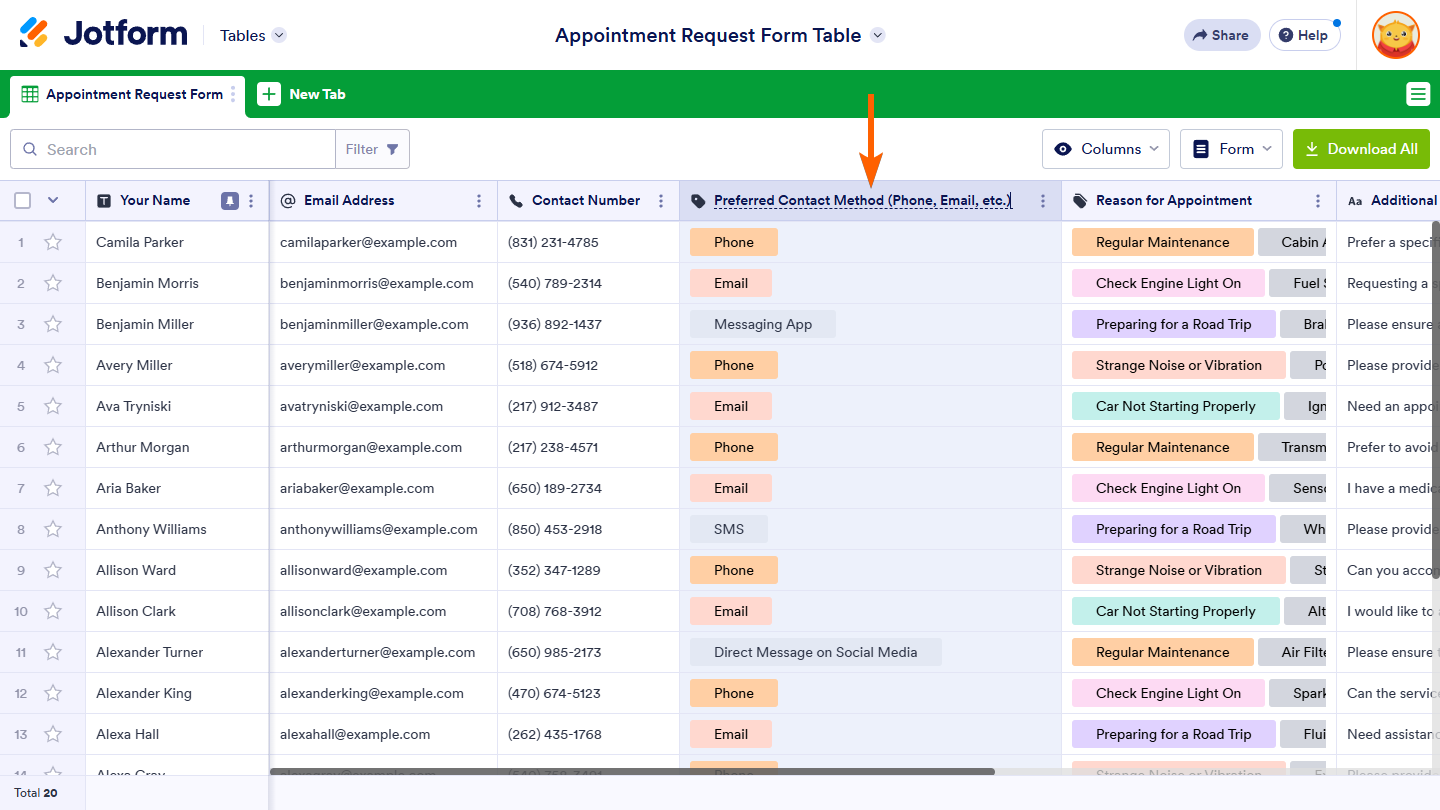
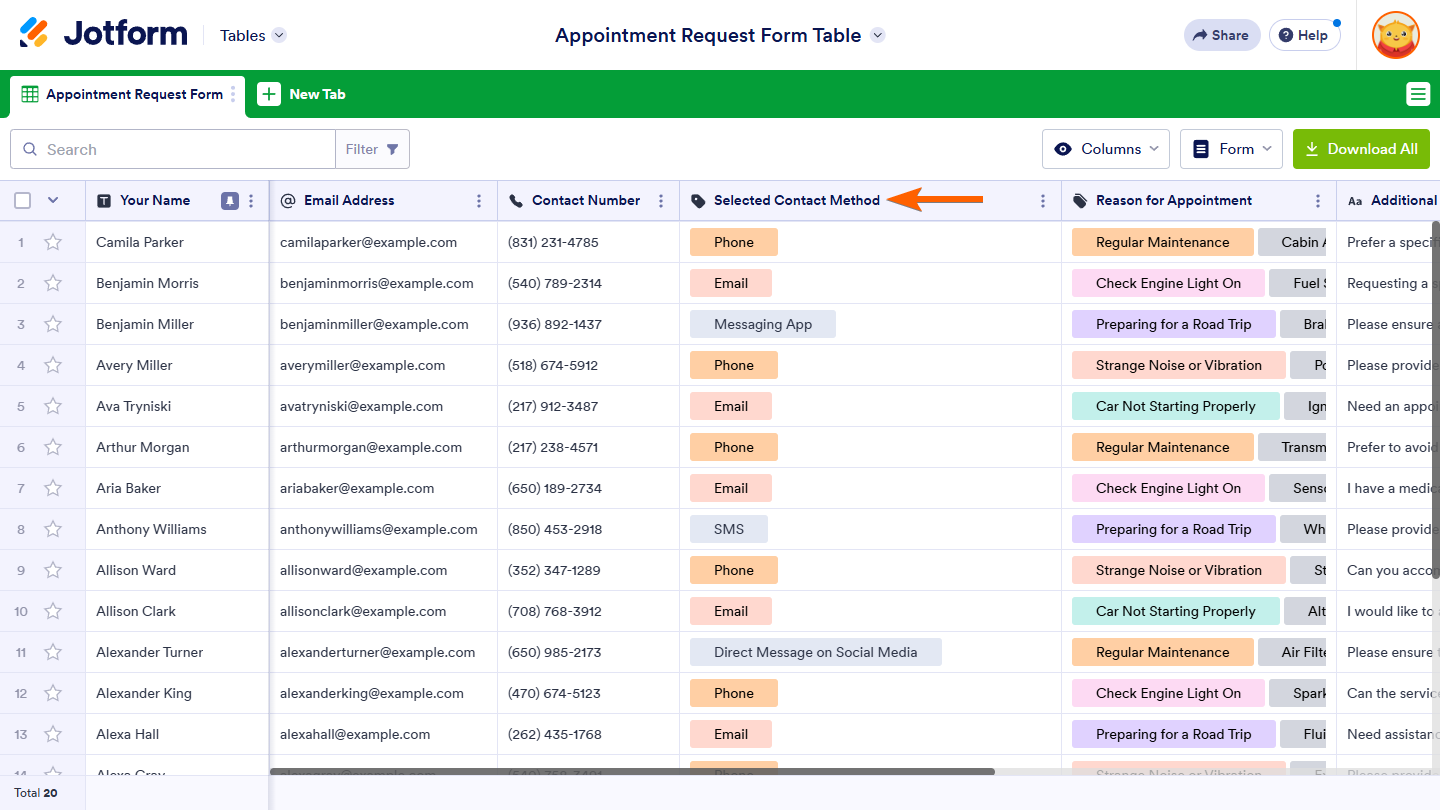
Send Comment:
2 Comments:
December 5, 2022
I cant rename so the long column name can be like this.
Amount of
Trucks
June 10, 2021
I can't rename the column title. please help. I've followed all the interactions on the site but it doesn't work