In Jotform Tables, you can view, edit, print, flag, delete, and download submissions, among many other features. It’s the central place to manage your form submission data.
To view form submissions
- Go to My Forms and choose a form.
- Select Submissions at the top to open Jotform Tables.
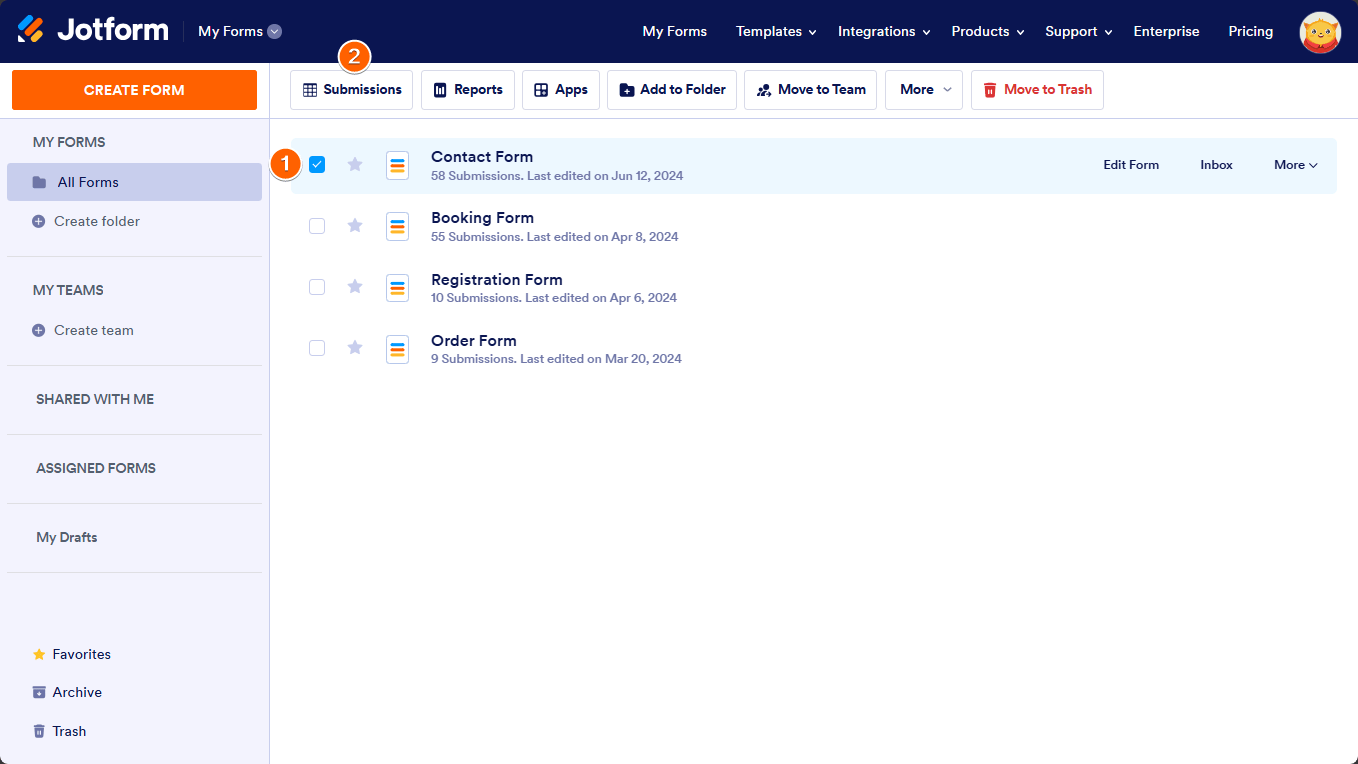
You can also manage your form submissions by selecting Submissions from the form’s More menu.
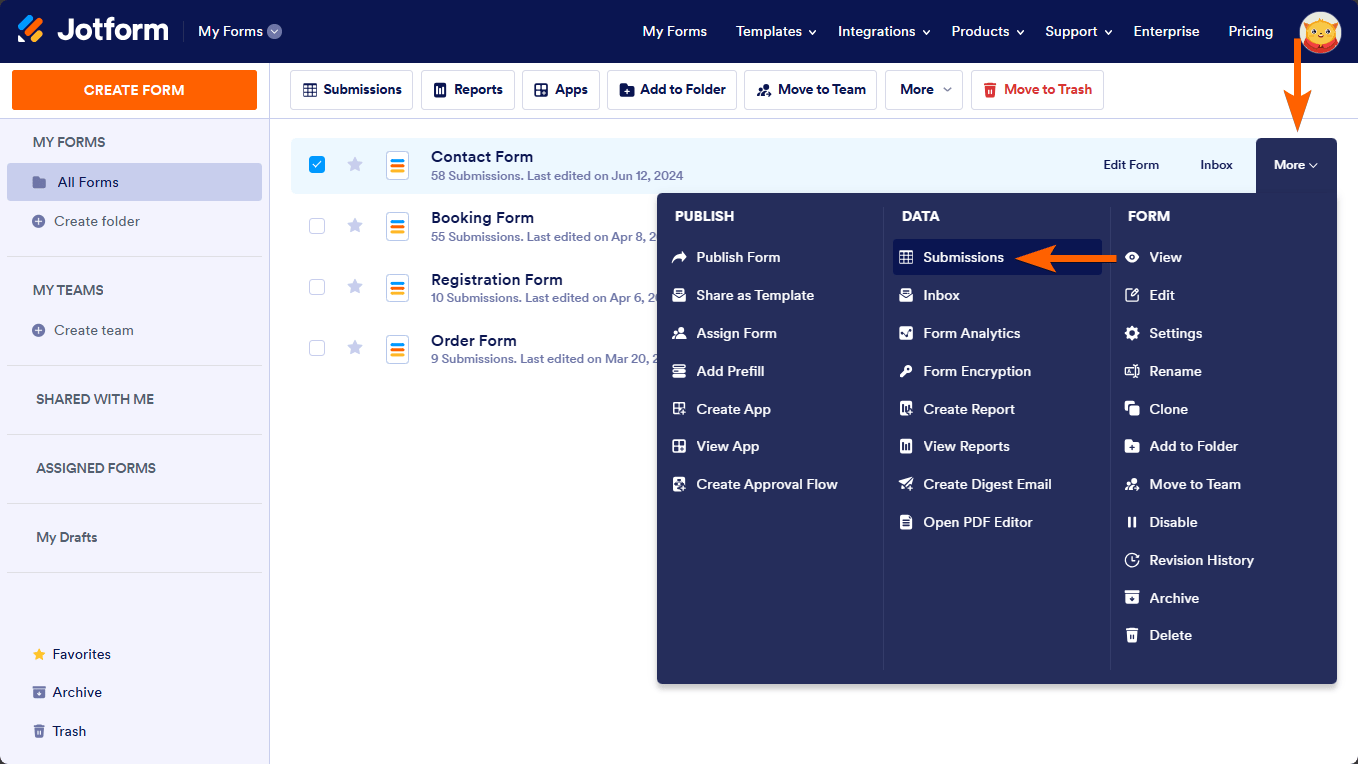
In Jotform Tables, open a submission’s menu to view entry-related options.
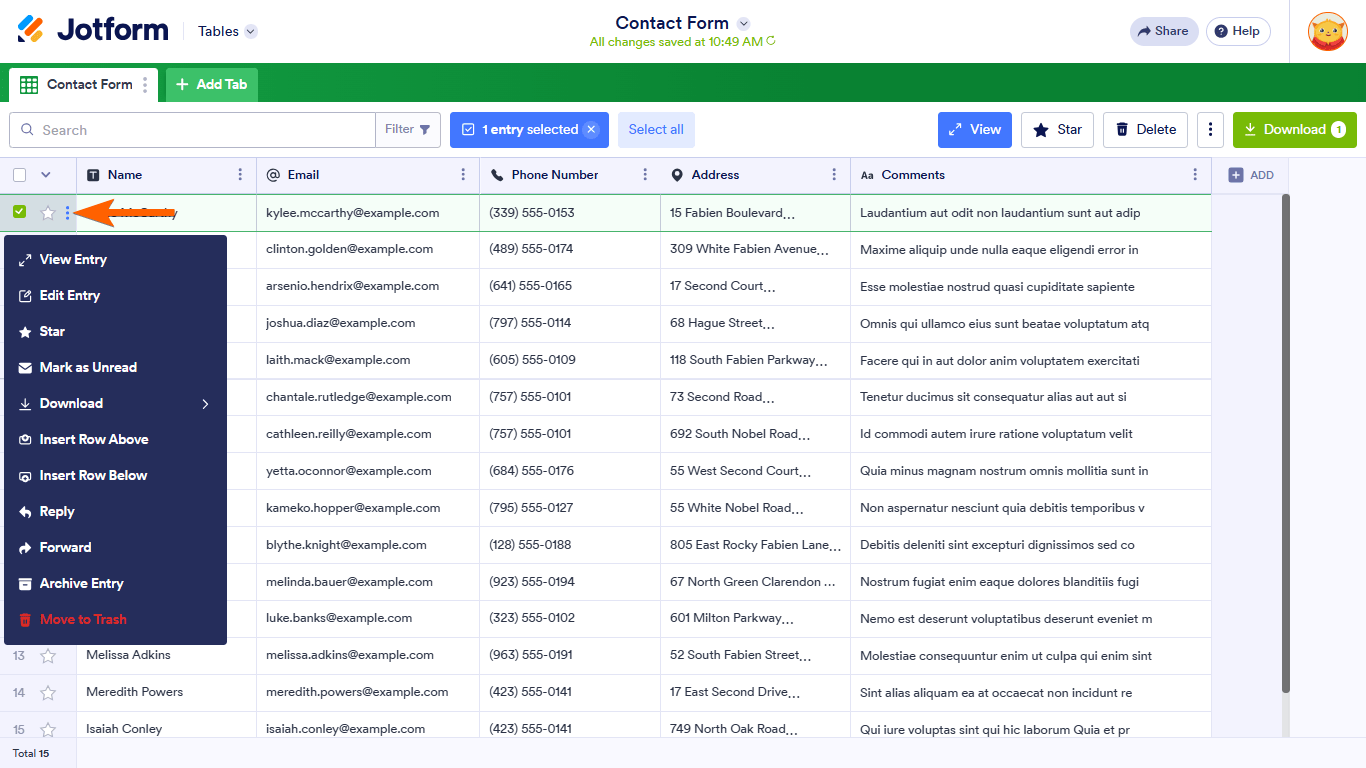
To print an entry, select View Entry from the submission’s menu, then select the print icon in the upper-right corner.

This overview hardly covers the submission administration features of Jotform Tables. Visit Jotform Tables – Help Guide to learn more.



























































Send Comment:
16 Comments:
2 days ago
I approved a form by accident. How can change it to denied ?
11 days ago
My id is Locked
17 days ago
Is there a way to force the data for a certain form to sit within the EU servers?
45 days ago
How I apply filter submissions in the mobile version?
188 days ago
Greetings to you team, i have just jot form tool for the first time but its a great deal and i have loved it so much.
More than a year ago
info about viewing form submissions needs to be way more visible on this site. I had to dig for this
More than a year ago
can i get a code of JS to hide the IP Address.
More than a year ago
Page headers are not showing up on the completed form submission (either in the email or, on the submissions page. Without these headers, it is difficult to determine which fields were submitted under which section.
More than a year ago
I have a link to a form request for me to fill out. It's very suspicious. Can it be checked out first?
More than a year ago
Link is working now thank you.
I await your update re the cancellation/discounted pricing
Thank you
Raj
More than a year ago
Hello, I would like to disable the feature where the IP addresses are collected, but I do not know how.
More than a year ago
Hi, I would like to be able to send an online form link and then have it return to the sender not a specific address. We use a platform that generates a task specific email for reply imports to go directly to the relevant task and I would need the form to go back to this address which is unique to each task. Is this something your forms can do?
Thanks, Renee
More than a year ago
I need this for contracts is the back end for have a pdf style page with signatures so I can save the forms send them and provide proof of signature.
More than a year ago
I want to create an e-commerce mobile app for my clients using Jotform.com. Can you help me understand the following?
Do you have any passcode-protected limited access features in your app? In the event that I hand it over to my client, I can just limit them to selected features of the apps.
2. Does your app include accounting and inventory features?
3. Can I integrate any domestic debit cards available in the Philippines for payment transactions on the app? 4
4. Does your app have POS features?
5. Is your plan available for a single user only?
More than a year ago
Does the customer go to my email to fill the form or do I direct them thru a link to jot forms iris there any other link I am suppose to use
Ms
More than a year ago
Can we add another team member to view the submissions?