When a form filler submits your form, their entry is assigned to a unique number called submission ID. Knowing the submission ID can be useful for troubleshooting, tracking entries, configuring third-party apps, or using Jotform API.
To view the submission IDs
- In Jotform Tables, select Columns in the upper-right corner.
- In Show/Hide Columns, turn on Submission ID.
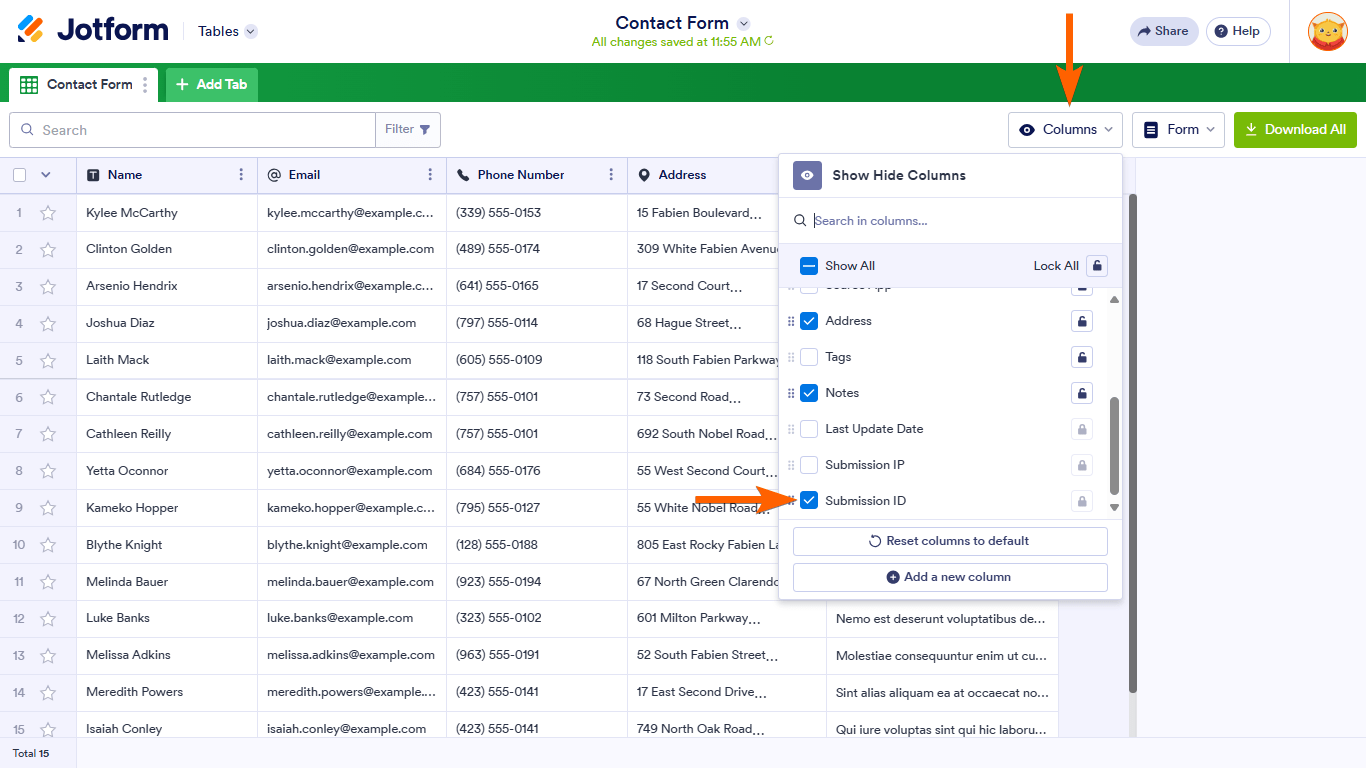
You can now view each entry’s unique identification under the Submission ID column.




























































Send Comment:
21 Comments:
28 days ago
Need my submission id
36 days ago
Is there a way to find out who submits a jot form? I have a Review form. They can either select 1-5 poor to excellent. I want to be able to identify which customer is submitting the form so we can reach out and thank them. For those who select poor, we want to know how to do better.
Please advise.
75 days ago
I need my Submission Tracking Id
78 days ago
Please help me
140 days ago
I want to get a code plsss thank you
287 days ago
When I ask responders to upload documents as part of that form:
1. Where does that document/those documents go?
Can I choose a folder/series of different folders to upload them to?
2. Is there a code that identifies the document to the person?
316 days ago
Help me
347 days ago
My account please unlock
More than a year ago
My id Facebook my id has been locked
More than a year ago
Once you've found an incomplete submission, how do you send the applicant a link to make their payment or otherwise complete?
More than a year ago
My id face book id has been locked...
More than a year ago
Please recovery my account
More than a year ago
...
My id face book id has been locked
More than a year ago
To factor login code problem my account login sir please 6230370451
More than a year ago
Is there a way to have a submission ID populate on a PDF for that submission?
More than a year ago
Like many of of your other help screens, this is out of date.
More than a year ago
Here is one. You all have access to the form and can look at others. This one is missing payment and also was some how submitted twice-same time, same day. This happened with others. I need an answer on this please…I am missing payments!!
5232129492917412868
More than a year ago
no ayuda, si no tienen atención personalizada, estoy horas esperando ayuda y nada.
More than a year ago
What's the essence of the submission ID
More than a year ago
Tengo 45 formularios y al hacer download de todos ellos me llegan a mi correo solo 15 formularios. A que se debe esto y cómo puedo solucionarlo?
More than a year ago
How to find my submission id