Next-Level Protection with Encrypted Forms
Jotformの暗号化フォーム2.0を使って機密データを安全に管理しましょう。エンドツーエンドの暗号化により、あなたのアクセスコードで常に安全に送信することができます。
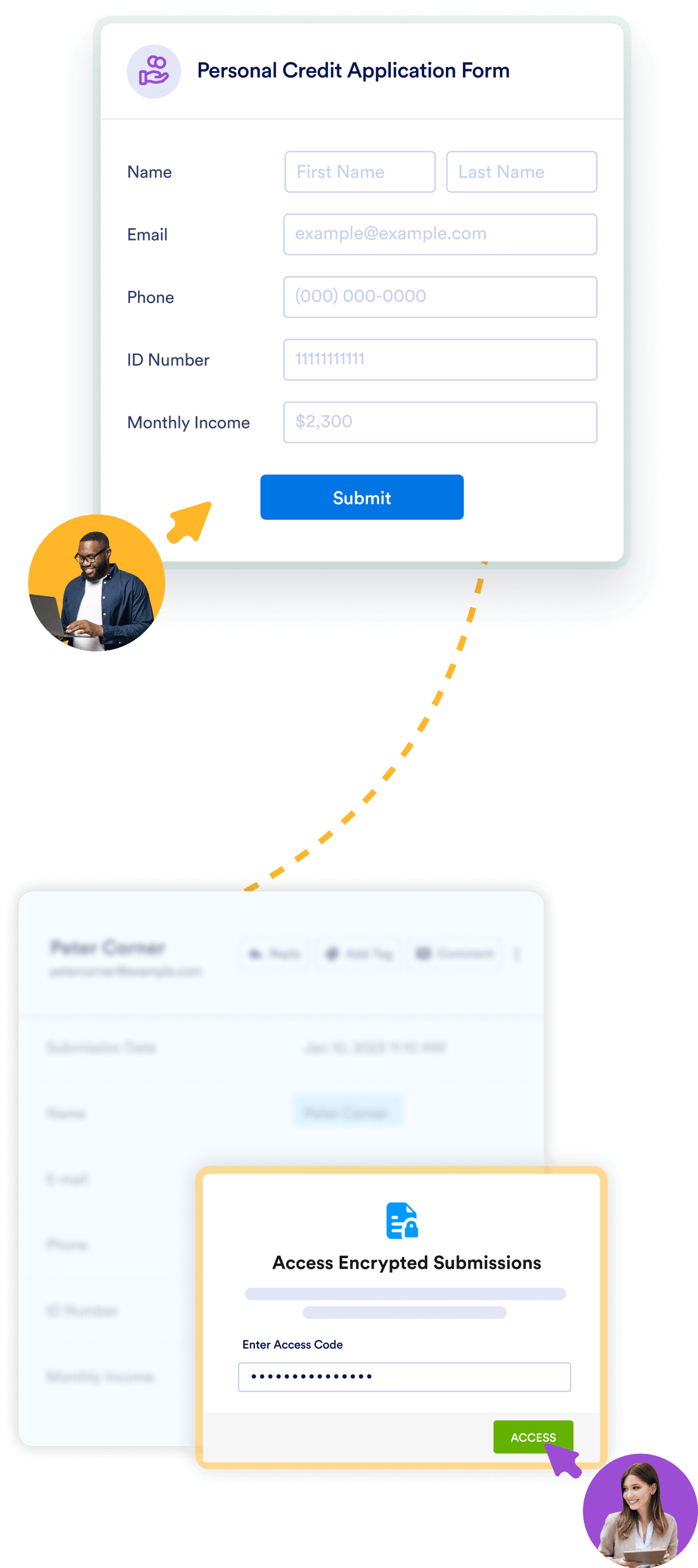
ADD EXTRA DATA PROTECTION
How Encrypted Forms 2.0 Works
Encrypt your form
Set an access code to protect your form responses.
Collect submissions securely
User submissions are kept secure and can’t be accessed by anyone else.
Access your data
View your responses with your access code.
Protect your data with end-to-end encryption
Jotformのエンドツーエンドの暗号化により、投稿の安全性を確保できます。あなたの投稿を閲覧できるのは、あなた自身、またはアクセスコードを共有した人だけです。Jotformでさえも、他の誰にもあなたの投稿を見ることはできません。
Streamline your security practices
Our new encryption and decryption process is significantly faster, regardless of the size of your submissions. Not only is our encryption method secure and private, it also saves you time and energy.
Effortlessly access data
To view your submissions, simply use the access code you created during the encryption process. With this unique and secure access code, you can rest assured that your submissions will stay confidential and accessible only to you.
Access encrypted data
on the go
Jotformのフォームは全てデフォルトでモバイルに対応しているので、外出先でも簡単に暗号化されたフォームを作成することができます。アクセスコード付きの暗号化されたデータをモバイルデバイスで閲覧したり、オフラインでも投稿を受け付けることができます。
Free Starter Plan
フォームの暗号化はJotformの無料プランでもご利用いただけます!
Learn More About Encrypted Forms
検索条件"{searchValue}"に該当する結果はありませんでした。
-
What is data encryption?
Data encryption is the process of encoding data. Once data is encrypted, it can only be read after it’s been decrypted. This process is used to protect information both when it’s transferred between a browser and a server and when it’s being stored. Data encryption is particularly useful for sensitive information that needs an additional layer of security.
-
What are the types of data encryption?
There are two types of data encryption: symmetric encryption and asymmetric encryption. These encryption methods are similar in that they both use keys to encrypt and decrypt data, but one uses the same key for encryption and decryption, while the other uses different keys. Symmetric encryption is when the same key is used to encrypt and decrypt data. Asymmetric encryption is when different keys are used for encryption and decryption — in this case the key used to encrypt data is called a public key, and the key used to decrypt data is called a private key.
-
Can form data be encrypted?
Yes. With Jotform Encrypted Forms 2.0, you can use end-to-end-encryption to encrypt the data for each of your forms and access it with a unique password only you know. Read our user guide to learn how to enable form encryption.
-
What is the difference between a secure form and an encrypted form?
フォームをセキュアにする方法はたくさんあります。例えば、256ビットのSSL接続を使用しているフォーム、PCI準拠やGDPR準拠のフォーム、スパム保護機能を使用しているフォーム、シングルサインオン(SSO)ログインを使用しているフォームなどはセキュアとみなされます。これらはすべて、Jotformが提供する強力なセキュリティ機能です。一方、暗号化されたフォームでは、フォームのオーナーがパスワードやキーを使ってデータを暗号化・復号化します。フォームデータを処理する企業(この場合はJotform)であっても、暗号化されたデータにアクセスすることはできません。
-
Which technology does Encrypted Forms 2.0 use?
Encrypted Forms 2.0 uses end-to-end data encryption and Web Crypto API to keep form data protected. Our older encryption method encrypted all form data with a single key, whereas Encrypted Forms 2.0 uses a unique encryption password for each and every form. Switching to this method gives every form owner a unique way to access encrypted submissions, helping to boost the security level.
-
What is end-to-end encryption?
End-to-end encryption (E2EE) is a method of data protection that encrypts data from the moment it’s created and keeps it encrypted as it’s transferred from one place to another. Data protected by E2EE can be decrypted only by the person with the encryption password. In the case of online forms that have end-to-end encryption enabled, each form submission’s data is encrypted as soon as it’s submitted and can be decrypted only by the form owner. Making the data unreadable to anyone other than the password holder adds an additional layer of security and prevents data from being viewed or accessed by the internet service provider, the platform hosting the data, hackers, or any other third-party individual or organization.
-
What is end-to-end encryption?
First and foremost, Encrypted Forms 2.0 keeps your data safe. Since it makes your data viewable and accessible with a password only you know, you and only you will be able to view your form data. Even Jotform won’t be able to access your data — which is why it’s important to keep your unique encryption password protected.
操作も簡単で、簡単なステップでフォームデータを暗号化できます。フォームを暗号化するためにコーディングの知識は必要ありません。また、秘密鍵と公開鍵を使用する代わりに、1つの暗号化パスワードを使用することで、データを素早く暗号化・復号化し、簡単にアクセスすることができます。
-
How can you enable form encryption for your forms?
Jotformでは簡単なステップでフォームの暗号化を設定することができます。アカウントを確認し、暗号化パスワードを設定するだけです!フォームの暗号化を有効にする方法については、ユーザーガイドをご覧ください。
-
What will happen to previously encrypted forms?
Forms that were previously encrypted using the older method of encryption will continue using the old method of encryption. In the old version, users could encrypt all of their forms by default from the Account Security page rather than encrypting each form individually like they can in the new version. If your forms are currently encrypted using the old method, they will continue using the old method of form encryption until you go into your settings and remove the older form encryption method from your forms. Users who are new to form encryption will automatically be prompted to use Encrypted Forms 2.0.
-
Which features are disabled when you enable encrypted forms?
When you encrypt your forms, certain features will be disabled automatically to keep your data secure. These features include Autoresponder emails, the Change Email Recipient condition, approval flows, form reports, and Jotform Sign. You will still receive Notification emails for new submissions, but you won’t be able to customize them. In addition, encrypted forms aren’t compatible with integrations other than payment gateways. Responders will no longer be able to save and continue filling out the form later. As for Digest Emails, you’ll receive only the new submission count for the latest period of the digest. You can still view the data from your encrypted forms in the PDF Editor but can only print it. The filter feature will be disabled for encrypted forms when viewing data in Tables or Inbox.