Creating forms and managing submissions on your computer is great, but imagine how much better it would be to take your forms wherever you go!
With the Jotform Mobile Forms, you can make it happen—let’s get started!
Downloading and Using Jotform Mobile Forms
To Download and Use Jotform Mobile Forms
- Jotform Mobile Forms App is available on both the App Store and Google Play. Click the appropriate button below to begin downloading.
- Once you’ve installed the app on your mobile device, open it and either skip the introduction or tap Next until you see the Get Started button. Tap it to open the All Forms screen.
- Tap the Login option at the bottom of the screen. You can login using your Jotform username and password, or sign in with your Google, Facebook, Microsoft, or Salesforce account. If you’re an Enterprise user, tap the Switch to Jotform Enterprise button to switch accounts. Similar to the desktop version, you can create forms as a guest. However, we recommend logging in to your account.
Once you’re logged in, your forms will start syncing. You’ll see the sync progress at the bottom of the screen. Once that disappears, that means your forms and data are already synced. If prompted, allow the app to send you a notification.
Notes
- Please allow a few seconds for the app to sync your Jotform account data. The syncing process may take longer if you have a large number of forms and submissions in your account.
- The steps above are based on an Android device. The user interface (UI) may differ slightly on iOS devices.
See also:




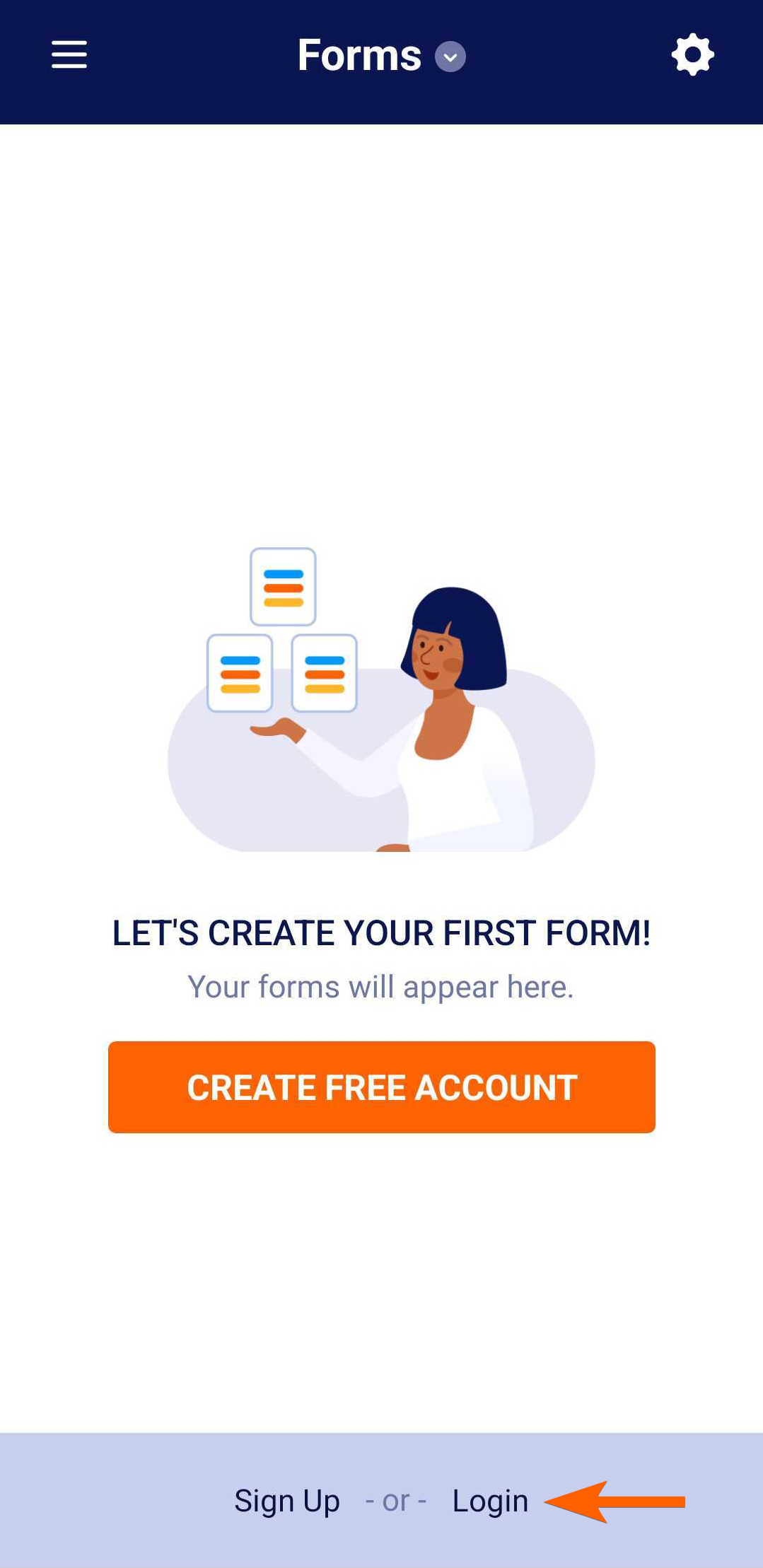
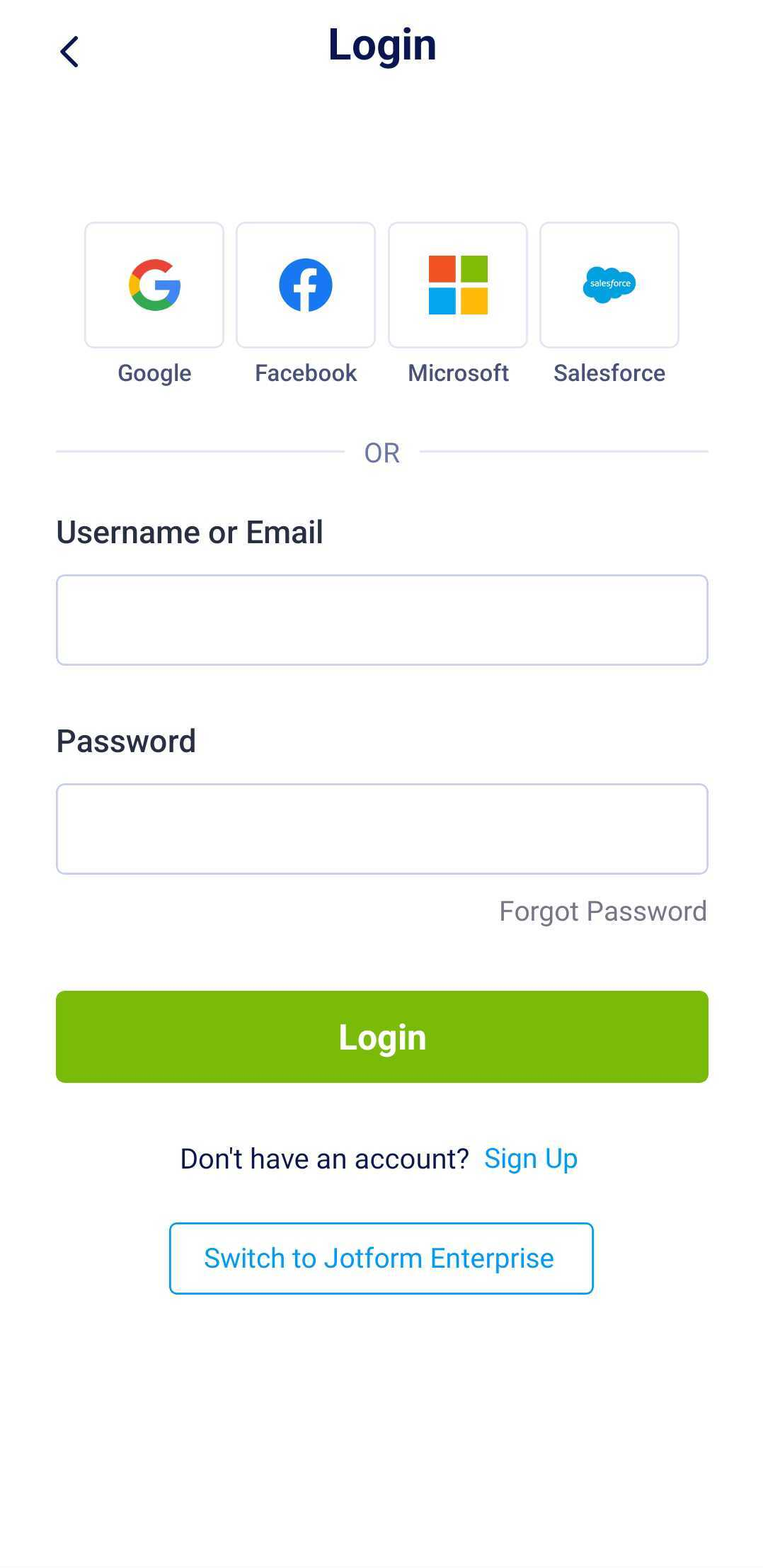
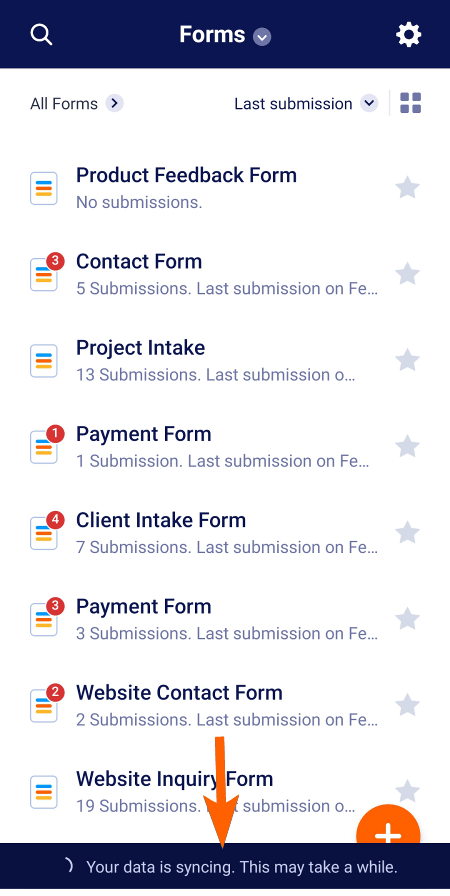
Send Comment:
7 Comments:
293 days ago
Can I start creating an app
More than a year ago
I deleted my Jotform app as it was glitching. Re installed it and it is still glitching please help.
More than a year ago
je me rais sovoir comment vous pouvez me d'aidé
More than a year ago
I have two forms that will be used by a mobile team on a Samsung tablet. I like the kiosk idea for my users but I don't believe that can work with 2 forms. Is there a way of creating a similar effect where both forms can be open and ready for use - essentially in two separate windows.
More than a year ago
I am not receiving any notifications on my mobile app when a client has filled out my form. How do I change this?
Please email me the directions to michellejstander@gmail.com
More than a year ago
Is there a difference between Jotform app and Jotform mobile app? When I login to Jotform app the forms come up in list form not card listing...
More than a year ago
Hola. He creado una aplicación con un formulario que consiste en ingreso de historiales clínicos de pacientes en una clínica, ahora bien mis dudas son las siguientes:
1- si esa APP que ya tengo creada le quiero agregar por ejemplo un modulo de inventario, de gestión de contabilidad como cuentas por cobrar o pagar como hago?
2- mi idea es vender a medicos mi aplicación, entonces los datos que ellos recopilan de sus pacientes donde quedarán guardados?
Muchas gracias