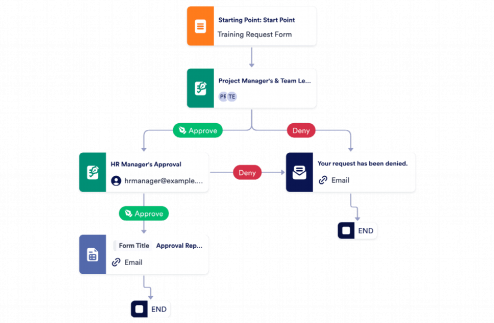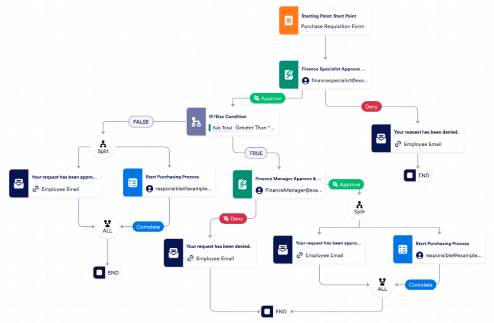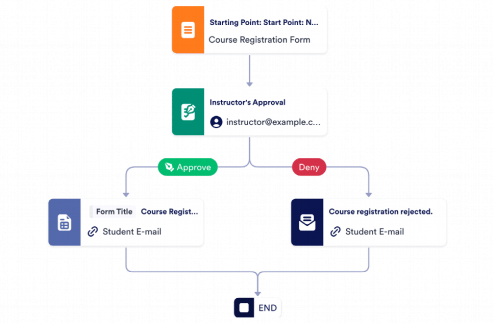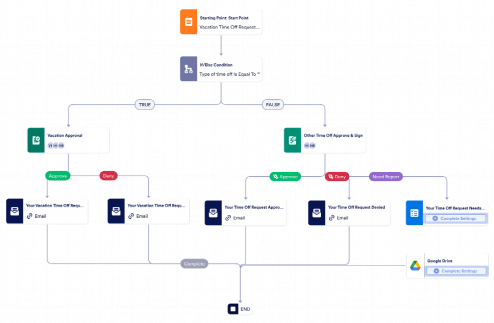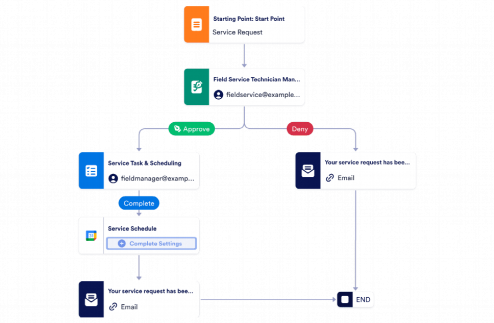Correction Request Approval Template
A correction request approval process allows organizations to track and manage correction requests and obtain approvals from the appropriate departments. No matter what industry you’re in, you can easily collect and process correction requests with Jotform’s free Correction Request Approval Template. Each correction request labels statements as incomplete, incorrect, or inaccurate, and the submission is then forwarded to the correct teams for review. Once the request moves through the approval flow and a final decision is made, an automated confirmation or rejection email is sent to the involved parties.
Don’t fret about customizing the Correction Request Approval Template. Simply drag and drop to add approvers, conditions, and emails to your approval flow chart — no coding required. You can also track pending requests and approver activity from any device using Jotform Inbox. With our Correction Request Approval Template, you can easily fix problems in no time!