Top 11 voice recording software options
Whether you’re collecting sound bites for a research project, interviewing a guest for your podcast, or recording sales or support calls to attach to records in your CRM, the use cases for high-quality voice recording software are endless.
Just so you know
Just keep in mind that Jotform also offers a similar tool, Voice recorder widget that helps you to collect voice records with online form submissions.
In this post, we take a closer look at 11 of the best voice recording software options available today:
What is voice recording software?
Voice recording software captures the vibrations created by a speaker and translates those vibrations into electrical signals. These signals are then played back as audio files, such as waveforms (.wav) or MPEG-1 audio layers (.mp3). Audio files can be uploaded onto podcast servers or embedded into blog content.
1. Audacity
Audacity is a completely free, multitrack audio recorder and editor that’s compatible with iOS, Windows, and Linux operating systems.
With a simple and uncluttered interface, this software is ideal for beginners. It’s as easy as downloading the platform, plugging in a microphone, and getting started. In addition to recording live audio, such as podcasts or interviews, you can also use Audacity to edit existing sound files and even speed up or slow down a recording if the timing is off.
2. Spotify for Podcasters (formerly Anchor)
Spotify for Podcasters (formerly Anchor) is one of the best free voice recording software options for the budding podcaster. You can use the Spotify for Podcasters to record, upload, and edit audio as well as distribute and monetize your podcast from any device. Even better, all an interviewee needs to do is download the app to be invited to join the recording with you.
Spotify for Podcasters supports multiple contributors per recording. All recording tools are available through the mobile app; no extra equipment is required. Guests and listeners can also upload voice messages, which can then be mixed with existing audio content.
3. Cleanfeed
Cleanfeed is free software that allows you to complete multitrack, multiparty live audio and recording all through your internet browser. To get started with Cleanfeed, all you need is an internet connection and a microphone. When it’s time to record, Cleanfeed will email the interviewee(s) a link so they can directly join your chat.
One nice feature is the ability to quickly export each speaker as their own separate track. This allows for easier editing if you’re looking to clean up breaks in conversation or speed up the track.
4. Audio Hijack
Created by the team at Rogue Amoeba, Audio Hijack claims that if you can hear it, they can record it. That’s because this free voice recording tool can record any application’s audio, from Skype or Zoom calls to webinars, video streams, and music.
A cool feature unique to the program is its silence detector, which will automatically stop recording, split to a new file, or remove audio when a lapse in speaking is detected.
To use Audio Hijack, download the program and select whether you’d like to record from an application or through an input device, such as a microphone. You can select multiple inputs or even record all the audio heard on your device at once.
5. GarageBand
GarageBand is an audio software program that comes preloaded for free on Mac and Apple devices. GarageBand boasts a variety of templates, as well as sound profiles for both male and female voices, sound effects, jingles, and other audio elements.
If you’re already accustomed to Apple-specific programs, such as Numbers or Keynote, the GarageBand UI offers the same sleek and easy-to-use experience.
6. Sony ACID Xpress
ACID Xpress is a simplified, free version of the Sony ACID Music Studio platform. You can download it for use on Windows operating systems.
ACID Xpress allows you to record, edit, and mix audio files. As a multitrack editor, the platform makes it easy to combine multiple audio tracks from a variety of contributors.
7. Keku
Keku is an international call recording app for both iOS and Android. When you’re on a call, all you need to do is dial as you would regularly, open the app, and press record. Once the call is finished, the recorded file is immediately available in the app. Keku offers virtual numbers so you can complete calls with a local, toll-free, or vanity number that won’t be tied to your actual phone number.
For access to virtual numbers, call recording, unlimited storage, and international calls, Keku charges $9.99 per month.
8. SquadCast
SquadCast boasts the reliability to record high-quality audio with unlimited guests from anywhere around the world. Similar to Spotify for Podcasters or Cleanfeed, SquadCast uses link sharing to allow guests from across the globe to effortlessly join your virtual studio and begin recording.
What’s unique to SquadCast is its ability to schedule sessions in advance for up to three guests. This means that all participants will receive a link with a slated date and time to begin the recording process. SquadCast pricing begins at $12 per month.
9. Zencastr
Zencastr is another great option geared toward podcasters. Similar to Spotify for Podcasters, Cleanfeed, and SquadCast, Zencastr allows you to send guests a web link that will allow them to join the recording automatically.
Once the recording begins, each participant’s audio is saved to a separate .wav file to eliminate any background noise. Each solo track is uploaded both to the Zencastr dashboard as well as the cloud storage tool of your choice, such as Dropbox, Box, or Google Drive. You can also insert your podcast’s intro, ads, or other audio features live as you record to cut out the editing process.
Zencastr offers a free Hobbyist plan, which offers up to two guests and eight hours of recordings per month, as well as a paid Professional plan, which offers unlimited guests and recordings for $18 per month.
10. Adobe Audition
If professional sound quality is your top priority, Adobe Audition is a paid program that’s well worth the investment. Beginning at $22.99 per month, Audition is a heavy-hitter among Adobe’s suite of tools that bring crisp, high-quality sound to your audio files.
If you’re using lesser quality microphones or recording audio in locations with unavoidable background noise, you might enjoy Audition’s noise reduction tools. Plus, multitrack recording allows you to set levels for each speaker’s voice that will eliminate any disparity in volume or pitch.
As a bonus, Adobe Audition works seamlessly with other tools in the Adobe Suite, such as Photoshop, Illustrator, and Premiere Pro.
11. Hindenburg
Hindenburg is a professional audio editor specifically designed for radio journalists, audio producers, and professional podcasters. The focus is on storytelling, which is why it offers cutting-edge voice recording and interview features as well as editing tools, a music library, and easy organization.
You can either record directly on the platform using a USB microphone, or all audio can be input from your device or cloud storage solution. Audio levels are adjusted automatically, which can save you hours in editing. A Hindenburg Pro software license starts at $12 per month for the most basic version.
With these 11 voice recording software options in your toolbox, you’ll be prepared to record audio that’s sure to impress.



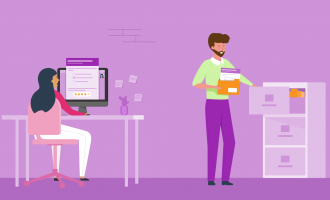



















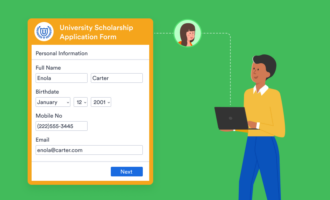








Send Comment:
3 Comments:
More than a year ago
Very good
More than a year ago
Audacity has been my go-to software for recording voice. I love how it's free and still provides amazing features to edit the audio. I also use it when I need to voice-over on my recorded videos. But when I need a quick recording of audio, I used iMyVid Free Online audio recorder since I can always access it anytime. Nevertheless, GarageBand caught my attention and I would like to try it too! thanks for the suggestions! :p
More than a year ago
That's a lot. When it comes to recording, converting, and editing audio Audacity is really a helpful tool. I always use this tool when I save music from different platforms using an online music downloader from Acethinker. I will definitely try the tools you have recommended, hopefully, they can be the best alternatives. :) Sending lots of love