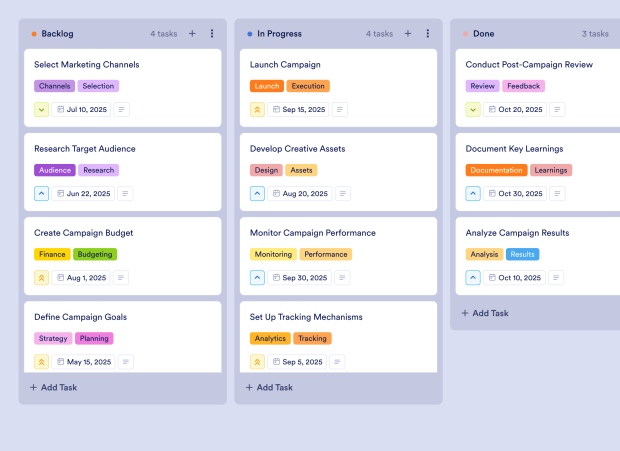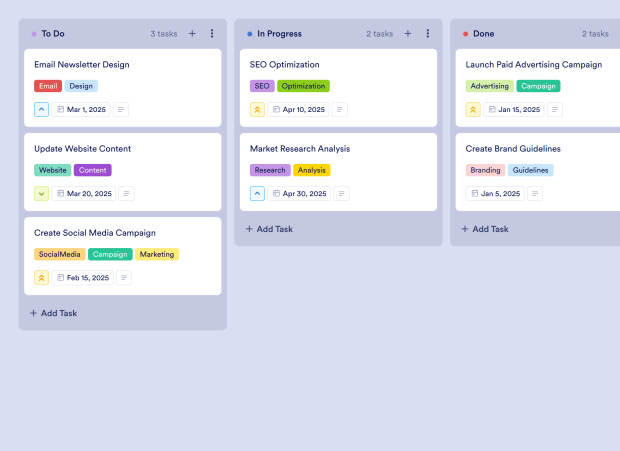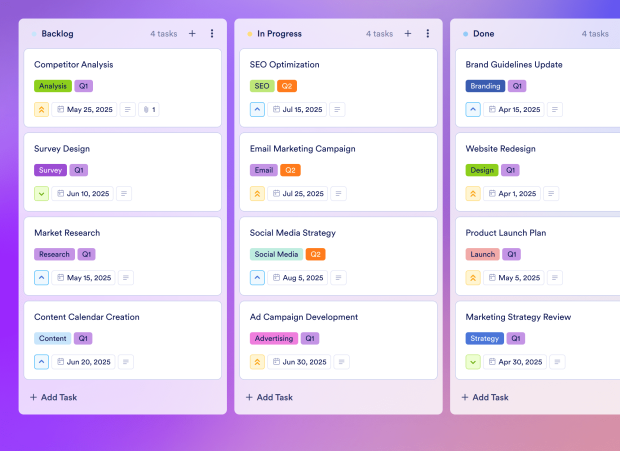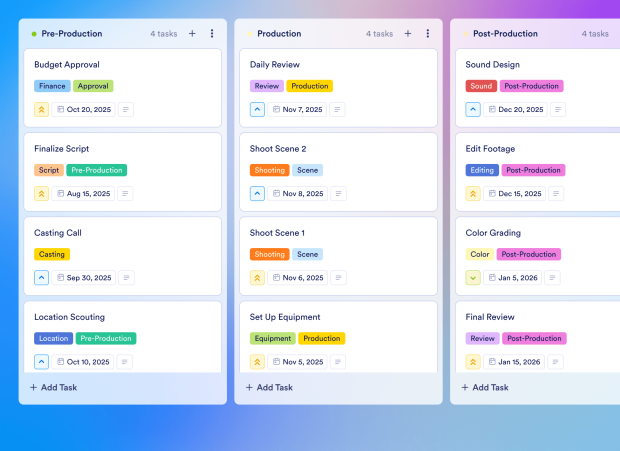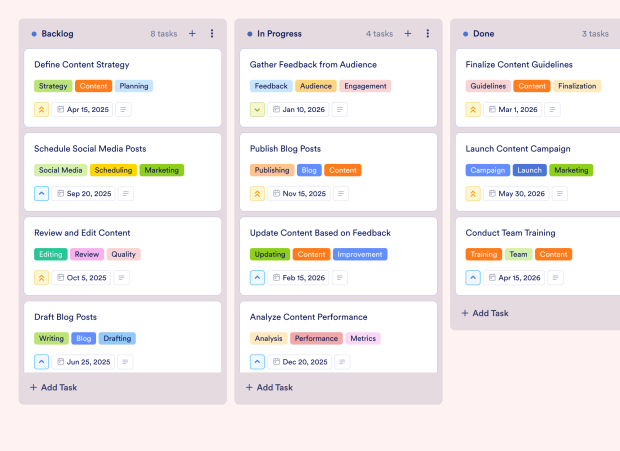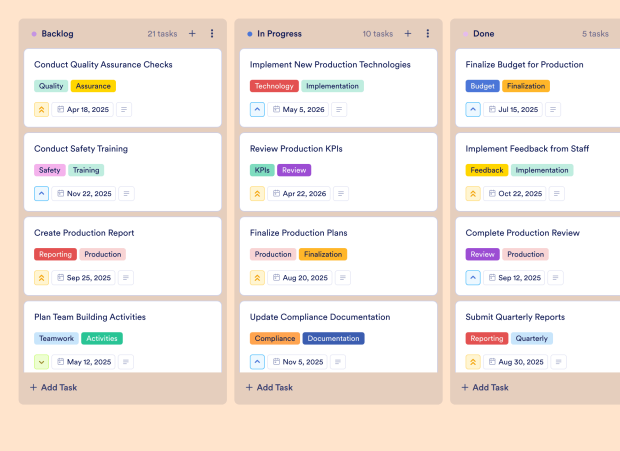Product Launch Campaign Template
About this template
The Product Launch Campaign Template is an essential board template designed for teams and individuals involved in launching new products. This template is perfect for marketing teams, product managers, and project coordinators who need to oversee various stages of a product launch, from initial market research to finalizing the product design. By organizing tasks into a visual Kanban board, users can easily track progress, prioritize tasks, and ensure that every aspect of the launch is executed on time and efficiently.
Categories
- Go to Category: Marketing & Creative Production
- Go to Category: Campaign Planning & Execution
- Go to Category: Product & Software Development
- Go to Category: Roadmapping & Feature Prioritization
- Go to Category: Technology & Startups
- Go to Category: Media, Marketing & Advertising
- Go to Category: Marketing & Creative Teams
- Go to Category: Engineering & Product Teams
Details
0 Clone
Created by
Related templates