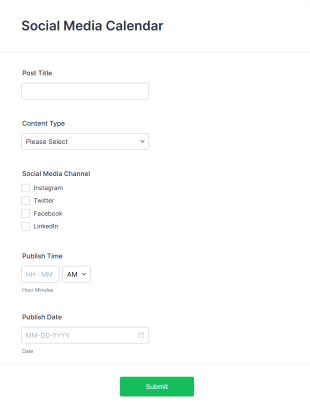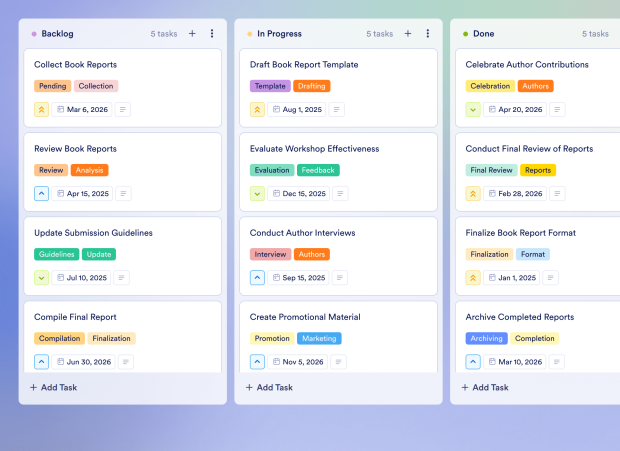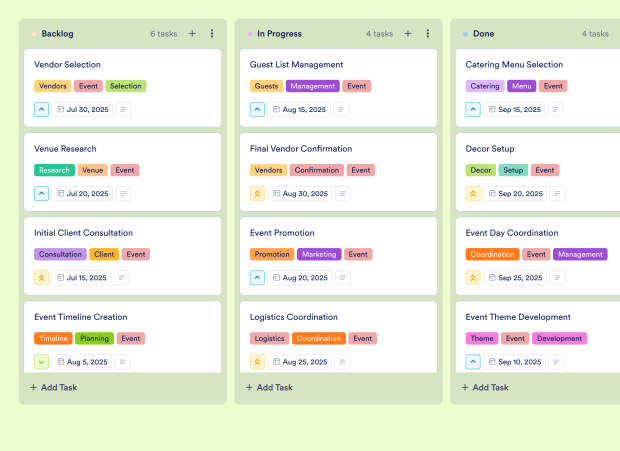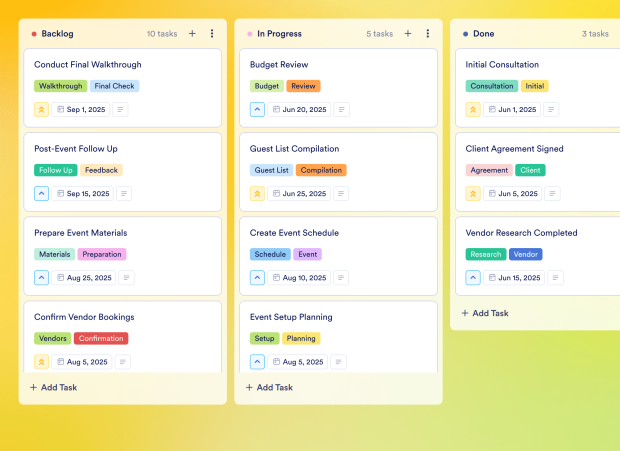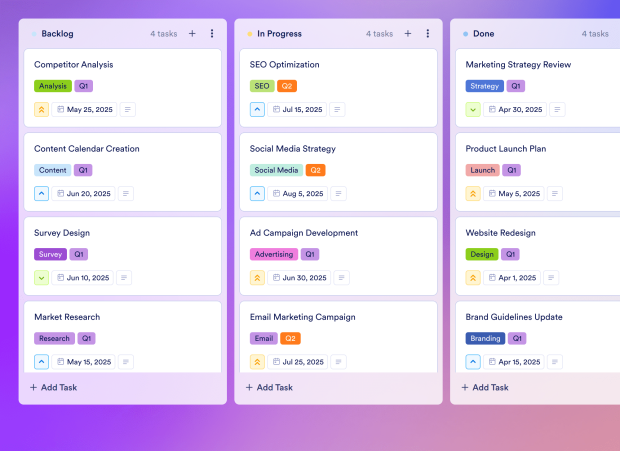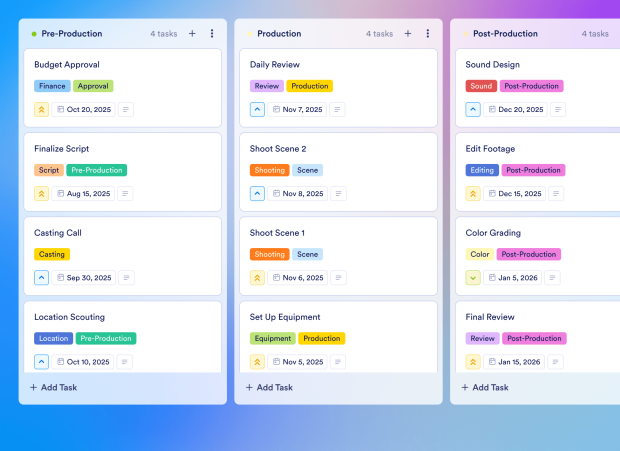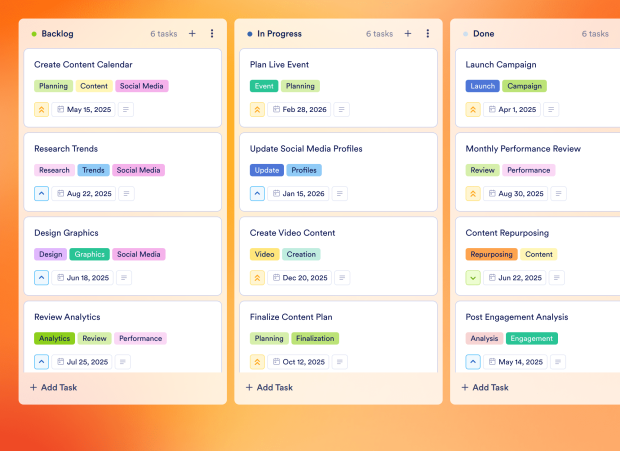Social Media Roadmap Template
The Social Media Roadmap Template is an essential board template for marketing teams and social media managers looking to streamline their social media strategies. This customizable board allows users to plan, track, and manage various social media tasks, from creating engaging content for Instagram to scheduling Twitter posts. With a clear overview of tasks categorized by status, teams can collaborate effectively, ensuring that each campaign is executed flawlessly and on time.
Utilizing Jotform Boards, you can enhance your online task management by connecting forms directly to your board, transforming submissions into actionable tasks. This digital collaboration tool features a user-friendly drag-and-drop interface, enabling seamless task organization and prioritization. With capabilities like comments for internal communication, activity logs to track changes, and customizable fields, the Social Media Roadmap Template empowers teams to optimize their workflow and achieve their social media goals efficiently.
- Go to Category: Marketing & Creative Production
- Go to Category: Campaign Planning & Execution
- Go to Category: Strategy & Planning
- Go to Category: Strategic Roadmaps
- Go to Category: Media, Marketing & Advertising
- Go to Category: Technology & Startups
- Go to Category: Marketing & Creative Teams
- Go to Category: Executive & Leadership Teams