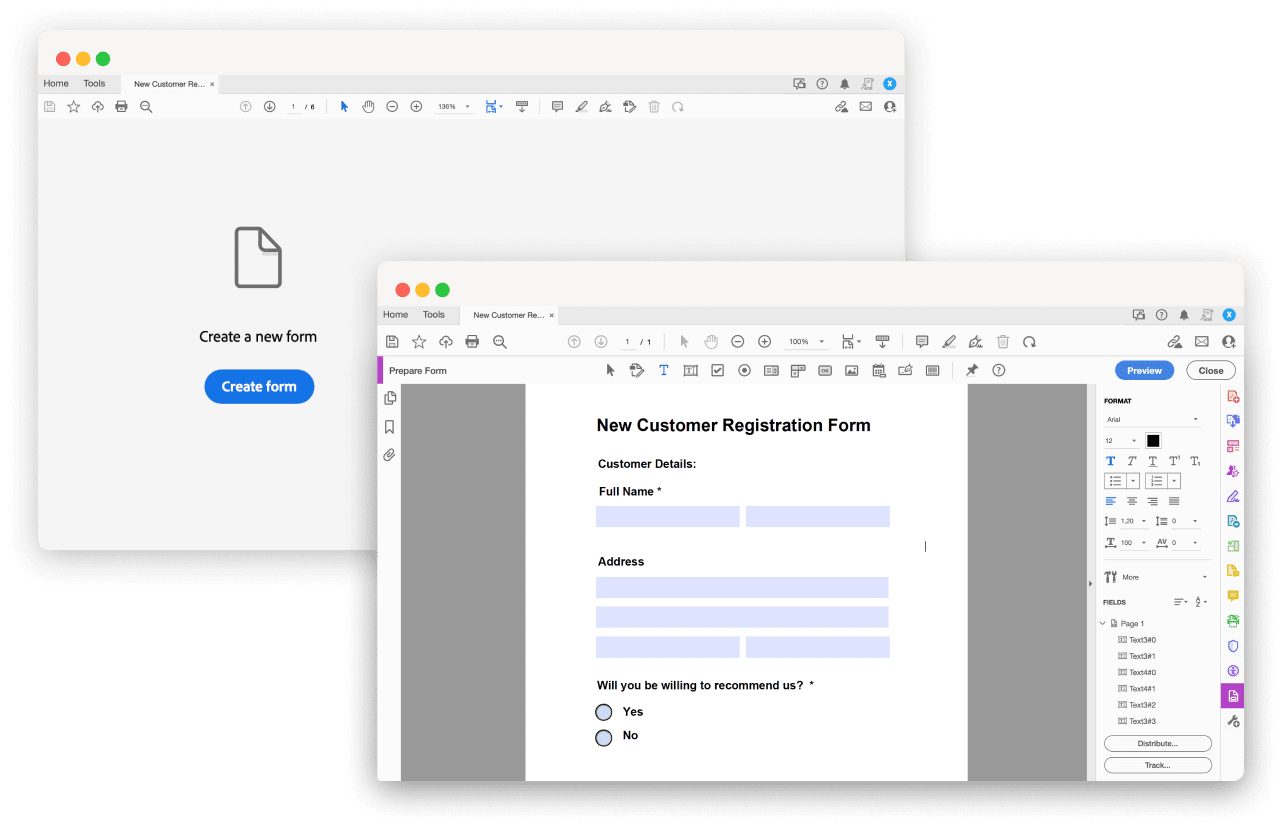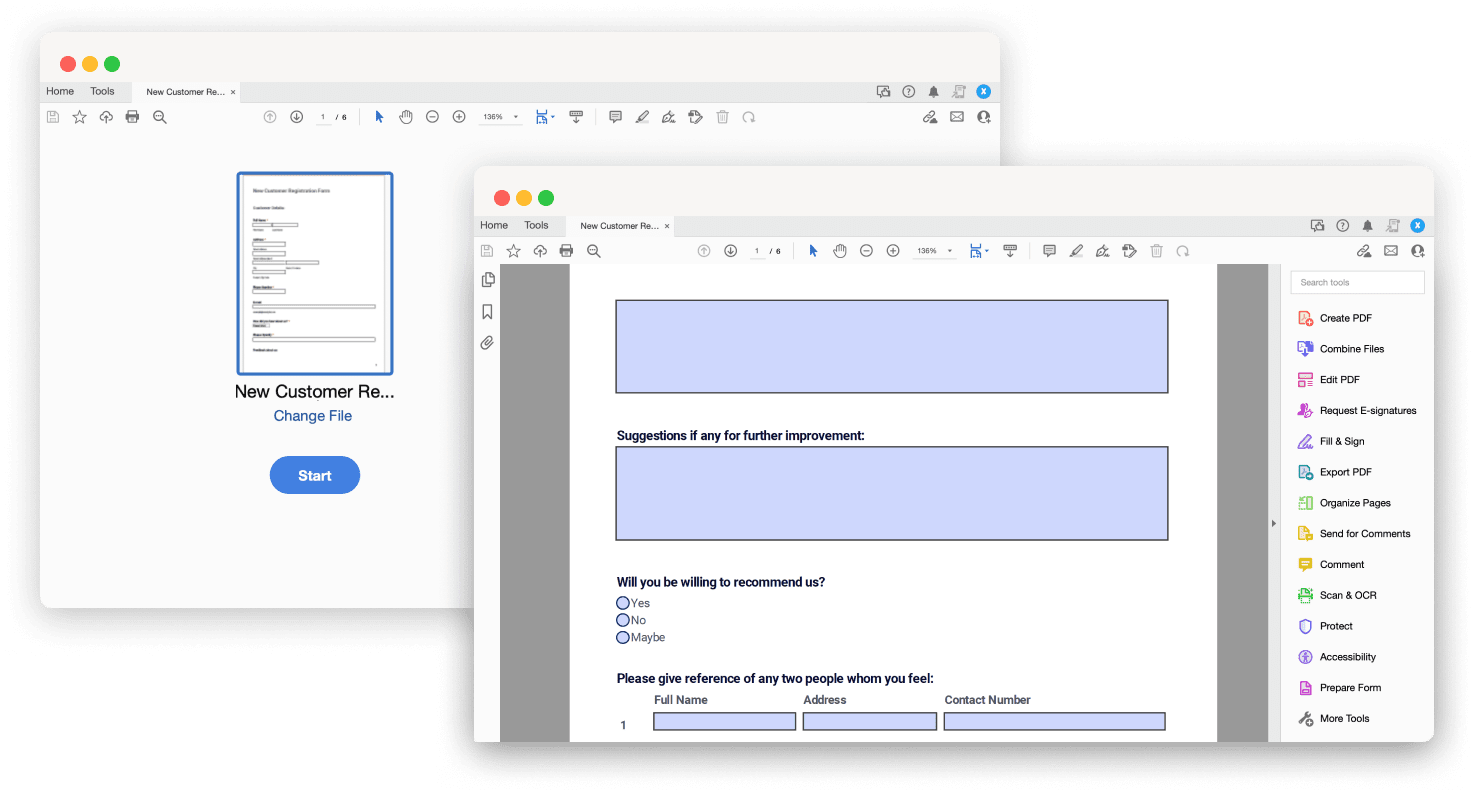Create Fillable PDF Forms with PDF Editor
With Jotform’s fillable PDF form creator, you can create customized PDF forms that users can easily fill out and submit from their digital devices.
Create a fillable PDF formAlready have a PDF form?
Convert PDF to fillable formIn just minutes, create a fillable PDF form that can be used anywhere — regardless of device type or internet access.
Try a demo fillable PDF formJotform’s fillable PDF form creator allows you to
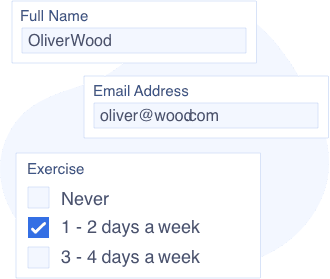
Add fillable form fields such as text boxes, checkboxes, and multiple-choice questions.
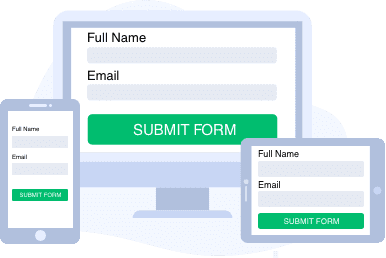
Email your form or embed it in your website so users can fill it out on their computer, smartphone, or tablet.
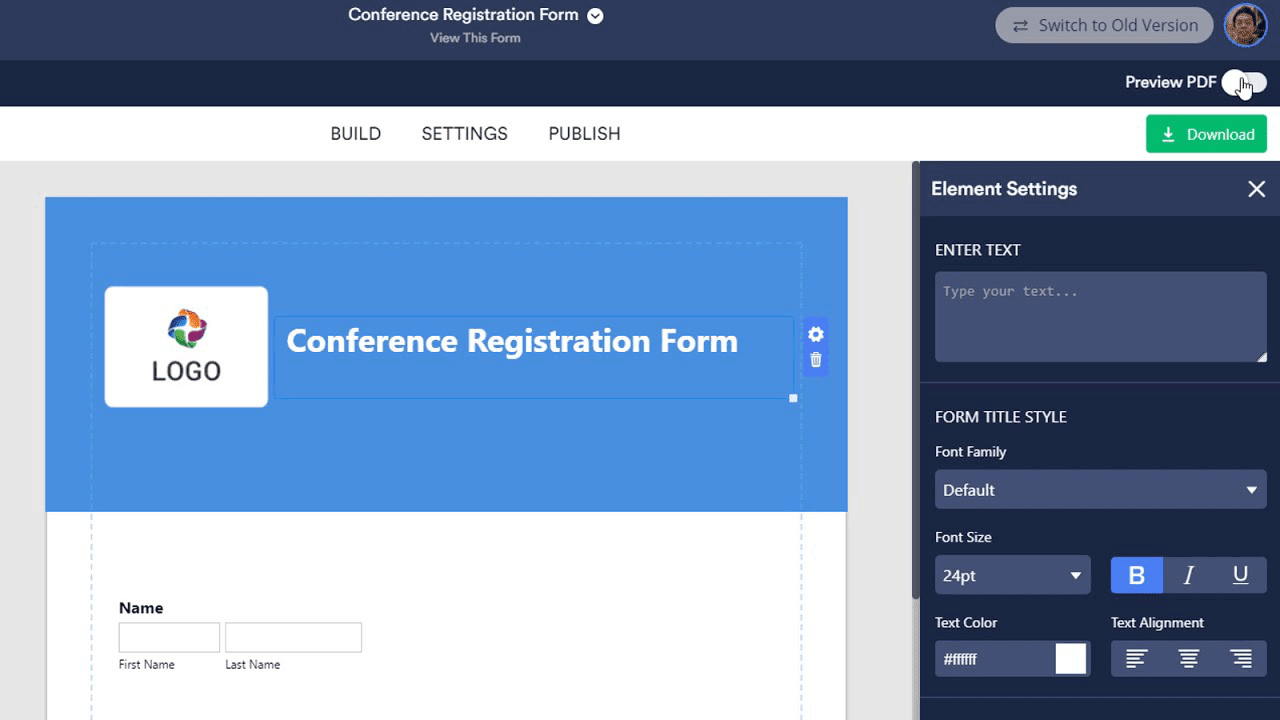
How to make a PDF fillable
Open Jotform
Create a free Jotform account and build your fillable PDF form from scratch — or upload an existing PDF form to convert it into a fillable PDF in a single click.
Customize your form
Add page numbers, brand images, or your business logo for a polished, professional look.
Automate email responses
Automatically send copies of completed PDF forms to respondents after they fill out your form.
Download and share
Save a copy of your fillable PDF or send it as an email attachment.