Tracking invoices can help you manage your subscriptions better. You can go to your account’s Billing/Upgrade page to check or download your invoices or subscription and payment history and keep track of your subscription cycle, the amount you are being charged, and when your next payment is due.
To check and download your invoices
- Open Billing/Upgrade and go to Invoices.
- To download an invoice, select the download icon.
Updating Billing Information
You can change the billing information that appears in your invoices. If you’re placing orders on behalf of a company, you can enter the company’s VAT identification number to exclude VAT charges.
To edit billing information
- Go to Billing/Upgrade and edit Billing Information.
- Enter your details, then select Save.

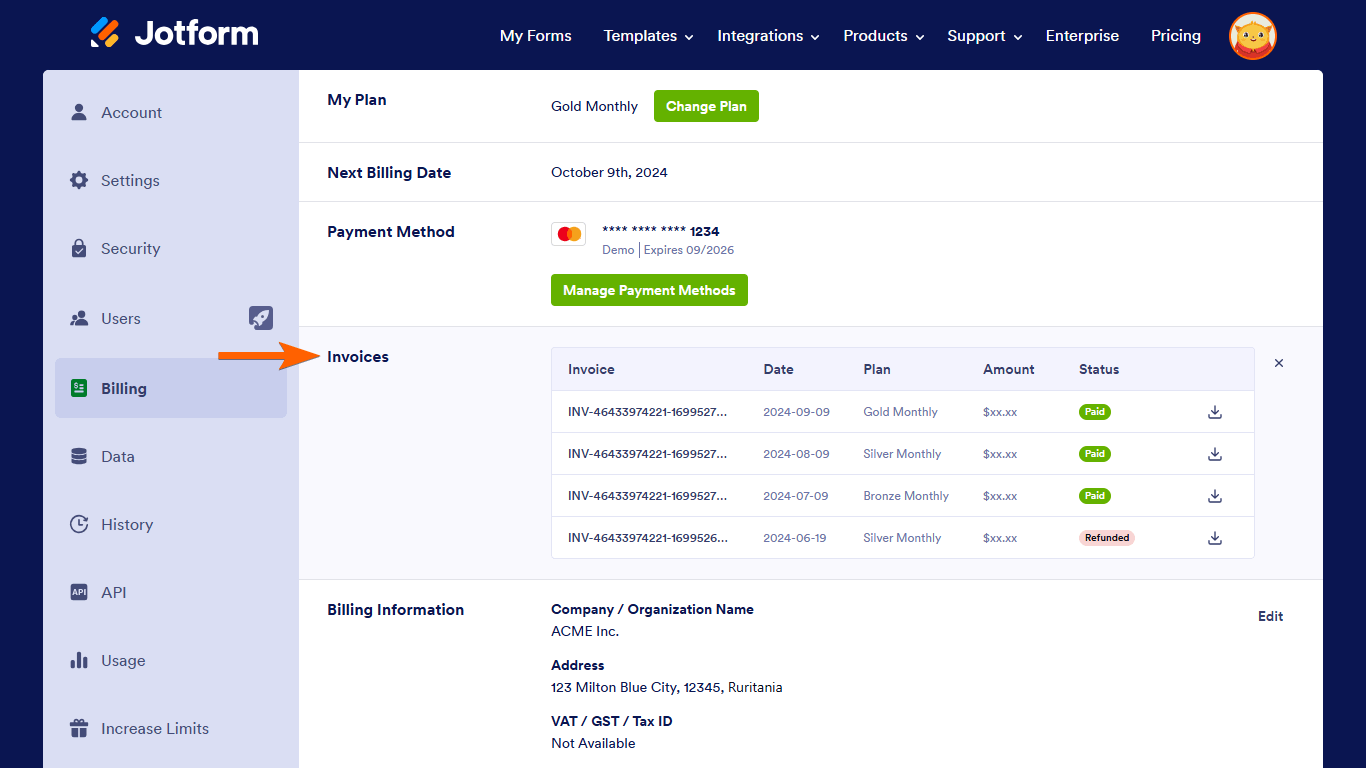

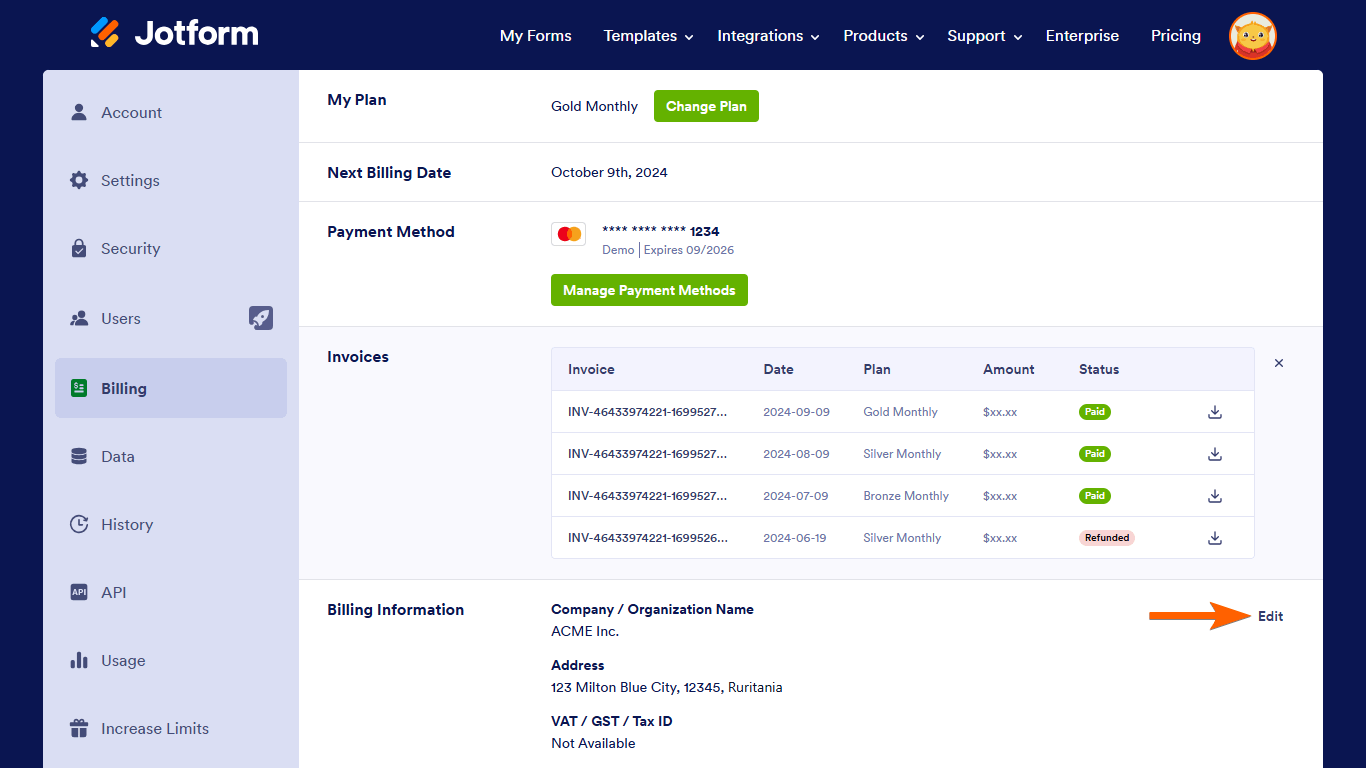
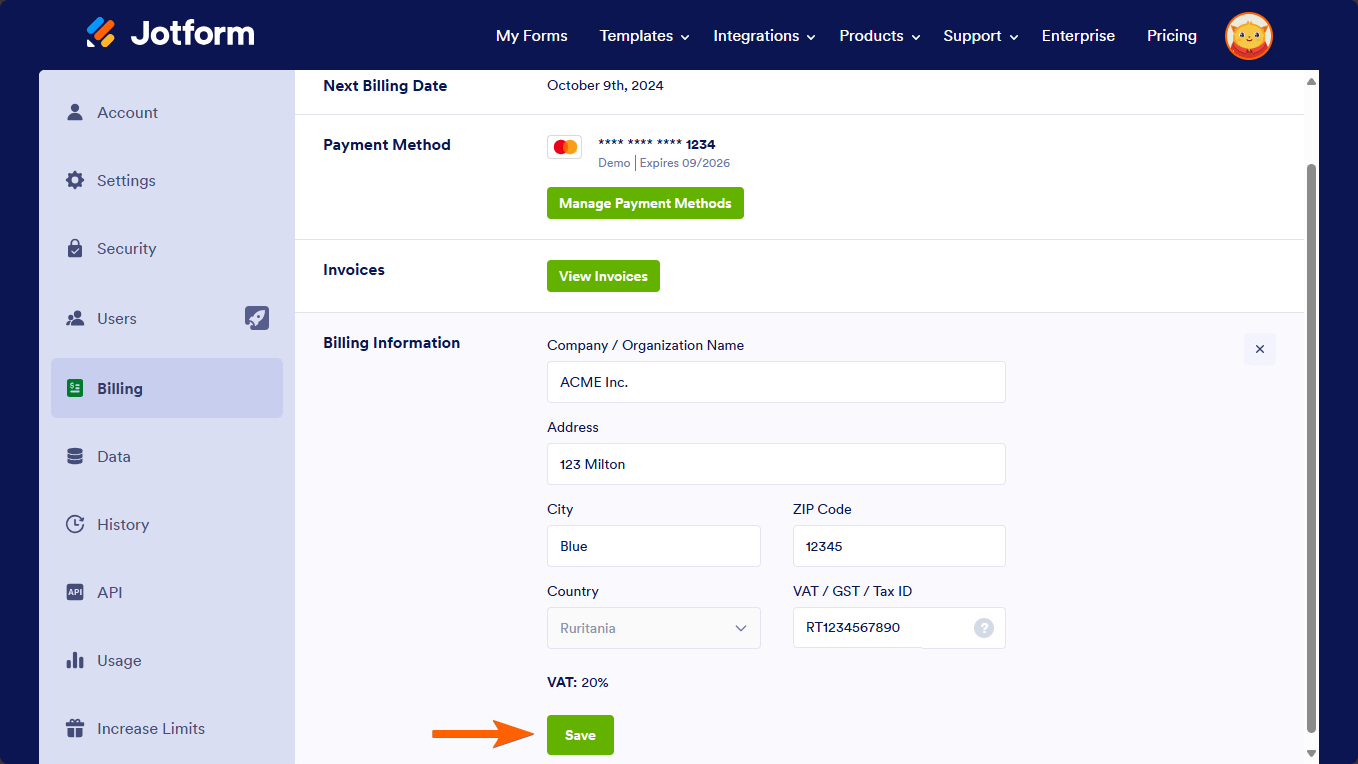
Send Comment:
13 Comments:
23 days ago
Hi Jotform Support,
my billing info is correct in the account, but invoice for november still shows the wrong name.
Please reissue / correct the invoice with this billing name: from startup logistic to machn GmbH.
Thank you!
122 days ago
Hey i trying to pay for my jotfrom. I had a card but it didnt have money on it. I loaded the card with money, but its not showing option to pay for account. Just shows updata card details.
225 days ago
I want to pay for my next year's subscription now. Your AI assistant keeps telling me to go in and do it manually, but I do not see a way to do that. Please help, or I will have to cancel my account. I need to pay it now.
297 days ago
Why did they have to change the donation form! Why not give people a choice. So sick of everything being on an app just one more way for dishonest people to hack into your information. How much security is really on this website
More than a year ago
Can you tell me if I delete the account, on top of lowering to the lowest subscription, how I would get my monies back. We did not use the service past the renewal date and responded to the cancelation request but were still charged. Thank you,
-Juan
More than a year ago
By deleting the acount does this cancel the subscription?
More than a year ago
Requiero las facturas de los meses 2024 que han corrido, en mi perfil no están, ¿como las puedo descargar?
More than a year ago
I can't claim VAT in the UK in $USD. Any way you can convert your invoicing before it reaches me?
More than a year ago
At this time we have not received anything in regards to our Jotform payment, which we pay with a School credit card. If someone would contact me, I would appreciate it so very much.
Could you pleased forward to the invoice to ***. This way, I will be able to take the invoice to our Central Office and have the payment sent to you all.
More than a year ago
"There is no billing tab under account or settings, can you please forward our invoice for 4/21/2021?"
More than a year ago
Hello, each time i modify my jotform, the automatic billing have some bugs in PDF. Why? Thanks for you help in advance.
More than a year ago
There is no billing tab on my account
More than a year ago
There is no billing tab on my account