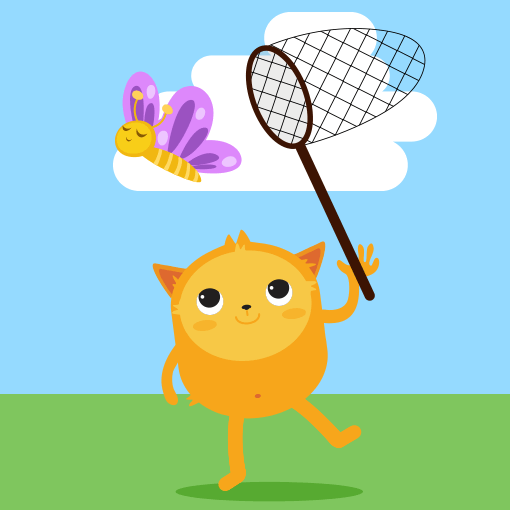Tracking invoices can help you manage your subscriptions better. You can easily keep track of your subscription cycle, the amount you are being charged, and when your next payment is due. If you need to check your invoices or subscription and...
PayPal allows you to pay your Jotform subscription automatically with their automatic payments feature. If you need to cancel your PayPal subscription to Jotform, you can do it from your PayPal account.
To...
After canceling your subscription, your account will remain in the Bronze, Silver, or Gold plan for the period you paid for until the next billing date. Afterward, your account will automatically downgrade to the Starter (Free) plan and no...
We are no longer accepting payment by check, purchase order, or wire transfer. Existing subscriptions paid by one of these methods will remain active. However, if you want to switch to a different plan, you must pay by credit/debit card or PayPal....
The purchase order payment method for upgrading accounts is no longer supported. To upgrade your account, you can use a credit card, debit card, or PayPal. See How to Upgrade Your Account for more information.
To upgrade your account via...
It's important to keep your billing information up to date to ensure uninterrupted service and access to your active subscription features. If you need to change your credit card details, you can update your information on your account's Billing...
The wire transfer payment method for upgrading accounts is no longer supported. To upgrade your account, you can use a credit card, debit card, or PayPal. See How to Upgrade Your Account for more information.
To upgrade your account via a...
In order to get a refund for a payment you made to Jotform, you can use our Refund Request Wizard. Here's how it works.
Requesting a refund
1. Go to https://www.jotform.com/refund-request/.
2. Select whether you want a full or partial...
Jotform offers a few different paid subscription plans. If you need to upgrade to increase your submissions, storage, or payment limits, this guide will help you decide which plan to choose and how to pay for it....
Jotform branding can be removed from your forms once you have a paid subscription. See Jotform Pricing for more information. After upgrading your account, you can remove the branding from the settings page....
Each Jotform plan has corresponding limits, and when you reach any of these limits, it is the Form Over Quota message that you'll see in your forms instead of being able to view and submit them.
The following monthly and fixed limits will...