After canceling your subscription, your account will remain in the Bronze, Silver, or Gold plan for the period you paid for until the next billing date. Afterward, your account will automatically downgrade to the Starter (Free) plan and no longer be billed.
To cancel your subscription
- Go to Billing and select Change Plan.
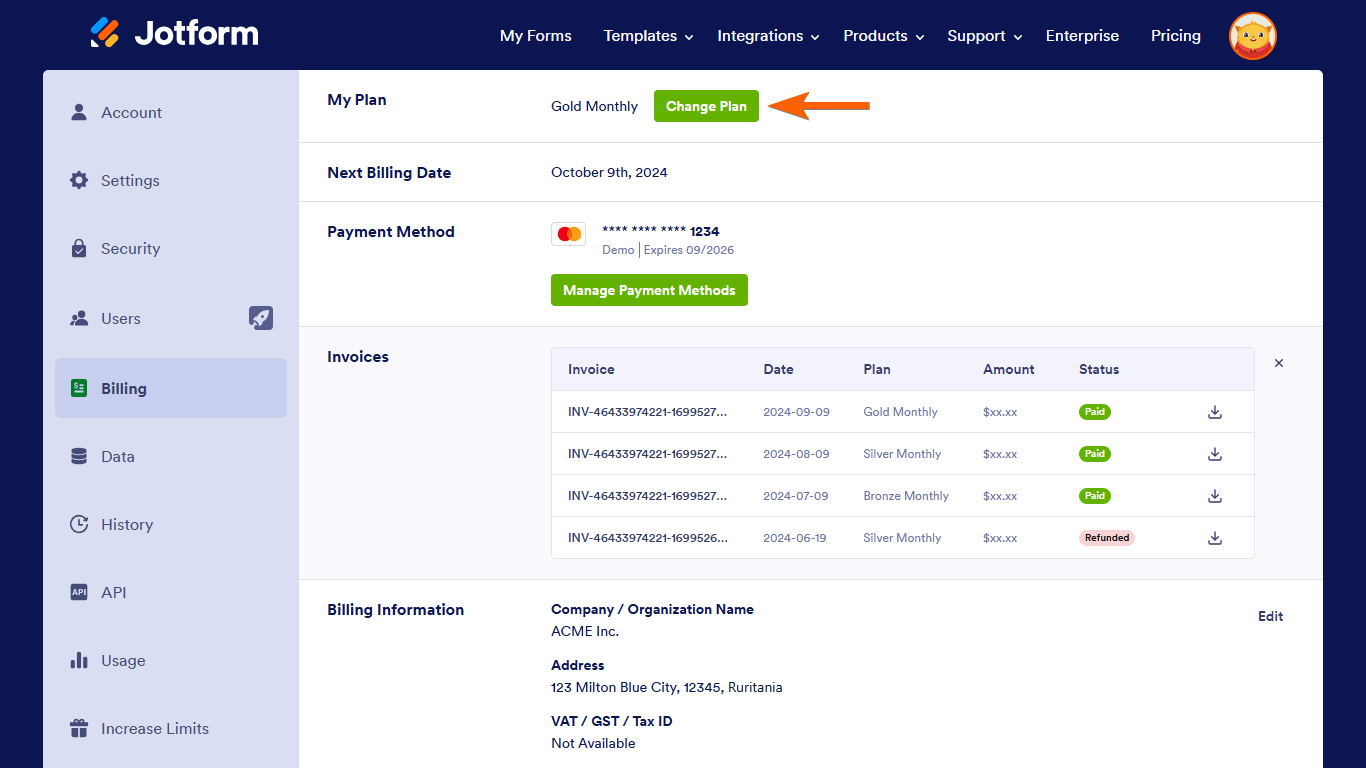
- Select the Starter (Free) plan, then follow the instructions on your screen.




























































Send Comment:
30 Comments:
4 days ago
The software will not allow me to downgrade. It says that I have to downgrade using the app, but there is nothing on the app that allows this. I want to downgrade immediatly!!!
7 days ago
Connecting via web browser tells me I have to downgrade via the mobile app because that is how I upgraded. However, there is NO downgrade option on the mobile app. Please set this account back to the starter/free plan, ASAP.
8 days ago
my forms need to be hippa compliant, is this all included in your top plan, or does hippa cost more.......
10 days ago
I need to speak with someone immediately! I want to cancel my gold plan
20 days ago
Due to unforseen circumstances I would like to cancel my subscription since I am no longer accepting new client and will be closing my business.
I do not think it is fair for me to pay the full year if I am not going to use it and have not used your services in the 2 days past the bill date. Please charge me the prorated amount for the 2 days if you feel that is necessary.
Thank you, Heidi Graf
22 days ago
I am not interested in a downgrade to FREE. I am requesting a CANCELLATION OF THE ACCOUNT IMMEDIATELY.
25 days ago
I'm having issues changing my current plan from on both the computer and app. Please advise because the computer tells me I must use the app. The app does not show any options to change the plan to free. Please advise asap before the next billing period.
27 days ago
My credit card was used to renew without authorization today. Please cancel my subscription
42 days ago
This process was very sneaky. It askes you to Cancel but you have to use the downgrade button. It sets you up to downgrade to starter which is free, and then it shows a green Cancel button but below that there's a blue hyperlink button that says "no thanks, continue to downgrade." So if you hit the Cancel button which is what you think you need to be doing, you are really just cancelling your downgrade request and not really cancelling your subscription.
46 days ago
We canceled our subscription last year and we were still billed. How do I get the refund?
49 days ago
I want to cancel my Gold Subscription so I do not get charged when the new year comes, but when I try to downgrade to the free version, it tells me I have to deactivate the HIPAA compliant features. If I deactivate the HIPAA features will that take place after the account is downgraded or am I going to have to wait until the day before to cancel the subscription so that our forms are still HIPAA protected?
69 days ago
Would like to cancel subscription
79 days ago
how to cancel ??? I did not provide my billing information so why do I have to go to my
billing account to cancel ??????
87 days ago
What if I paid for the year? Will you provide a refund?
108 days ago
I’m not sure I’m a client. How can I find this info out. I want to cancel subscription if I am a member.
111 days ago
Payment for the next year is appearing as pending on my bank account. Am I able to cancel my subscription before payment is finalised?
114 days ago
Hello,
If I cancel my paid subscription to Jotform and move to the free version, do I still maintain access to my data collected from previous surveys?
Many thanks
Alex
163 days ago
I paid for a yearly subscription, am I able to downgrade to the free plan and get a refund?
185 days ago
How to close my account?
290 days ago
I keep getting this message “It looks like you set up your account through our mobile app. Please go to the Jotform Mobile Forms app to manage your subscription.” But I am unable to downgrade my subscription on the app. Please help, I want to downgrade.
316 days ago
How far ahead of time do I need to cancel my subscription?
More than a year ago
Like to change my visa card
More than a year ago
Can you switch from an annual contract to a monthly contract mid-year?
is there a way to cancel a yearly subscription and receive a reimbursement for the portion not used?
More than a year ago
I want cancel the subscription
But I try several times I couldn't so please any help?
More than a year ago
Hi, my client needs to pause their form at the end of December, then reactivate it sometime next year. If I downgrade to Free, will my form remain for me to update and start a paid subscription again next year?