To stay competitive, organizations have to regularly adjust how they run and maintain their businesses. With these changes come innovations in payments and payment processing, which are integral to the day-to-day operations of every sales-based organization.
Although Stripe started offering businesses its digital payment processing services back in 2010, it’s still innovating and providing organizations with easy-to-use and secure payment processing platforms.
Starting out: How to set up and manage your Stripe account
While you need a developer to create a custom integration, Stripe already provides a range of third-party partners that let you integrate with different platforms — including those for payments, accounting, analytics, POS, or other services. You can customize and adapt these for your organization.
The first step to streamlining your business with Stripe is to create your account. Once you’ve done so, Stripe will take a few minutes to verify your business information. In the unlikely event that Stripe is unable to verify and approve your account, you’ll get a notification by email and a message on your Stripe Dashboard. Here’s a quick tutorial on how to follow up with verifications if Stripe asks you for further information.
Once Stripe has verified your account, it’s time to start setting up and configuring the Stripe Dashboard for your organization. On your Dashboard, select the + New user option on the team page so you can give access to your teammates. Make sure to review who will need access to the Dashboard — sales is an obvious one, but your teammates in finance, customer service, and product will also likely need access.
During these steps, you’ll also set up transaction options such as Address Verification Service (AVS) and Card Verification Code (CVC) checks, as well as the default description that appears on customers’ billing statements.
The next step is to migrate data and set up your storage. Stripe has a dedicated data migrations team that will work with you to securely transfer sensitive data to and from your account, both when you first create your account and whenever you might need it in the future. They can help with data migrations between Stripe payments, from Stripe to an external payment processor, or from an external payment processor to Stripe.
Leveraging Stripe features to help you run your business
Now that you’ve set up and secured your Stripe account, there are more features that you can use to streamline business operations and ensure that you never miss an update or notification.
Webhooks
Webhook events notify your app whenever something occurs on your account, like disputed charges or recurring billing events not triggered by an API request. You can read more on webhooks and how to set them up here.
Stripe Sigma
Stripe Sigma allows you to use and report metadata on your Dashboard. Having metadata capabilities means you can store additional information on charges, customers, and accounts, and that can be useful to your customer service and finance teams. Customizing dynamic statement descriptors can help reduce the risk of disputes.
Stripe Elements
You can implement basic risk mitigation and fraud protection with Stripe Elements. It also allows you to securely collect and save your clients’ contact and billing information and implement 3D Secure, which requires payers to complete additional steps to add another layer of security.
Online payments
There are a couple of options for setting up online payments. You can set up a prebuilt checkout page that you can customize with your logo, images, and colors. It has built-in support for Apple Pay and Google Pay, or you can look into a custom payment flow with the Appearance API. If you’re looking to connect your web forms to Stripe’s servers, Stripe.js is a JavaScript library that allows you to create a seamless and secure payment integration.
Stripe API integration
At its core, Stripe is a suite of payment APIs that are organized around representational state transfer (REST) protocol, which works essentially the same way as any website: Instructions are sent to a specific URL (or endpoint) that reads the data and performs an action using the same standards for transmission, confirmation, authentication, and response as HTTP does. You can create custom solutions with Stripe’s APIs with a web developer or simply choose from Stripe’s full suite of apps.
Stripe POS integration
Stripe works with several POS systems, including Collect for Stripe, Big Cartel, and Blackthorn, which allow partners to accept credit cards from anywhere, including credit card readers. You can also build your own POS system with Stripe Terminal, which integrates with JavaScript web apps or iOS and Android apps using Stripe’s SDK and APIs. It allows you to create custom checkout screens, email receipts, and customer account requirements. The Stripe Terminal card readers provide the end-to-end encryption and support for chip cards and contactless payments like Google Pay and Apple Pay.



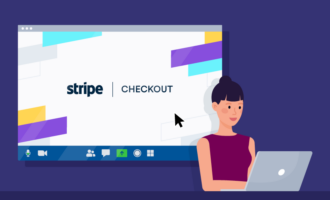











Send Comment: