Jotform Inbox allows you to search and filter submissions easily. Use the search bar to find entries based on your specified terms. To perform an advanced search, you can filter submissions and search results by dates, tags, field values, or specific answers to quickly locate relevant entries.
To search and filter submissions
- In Jotform Inbox, enter your term in the search bar.
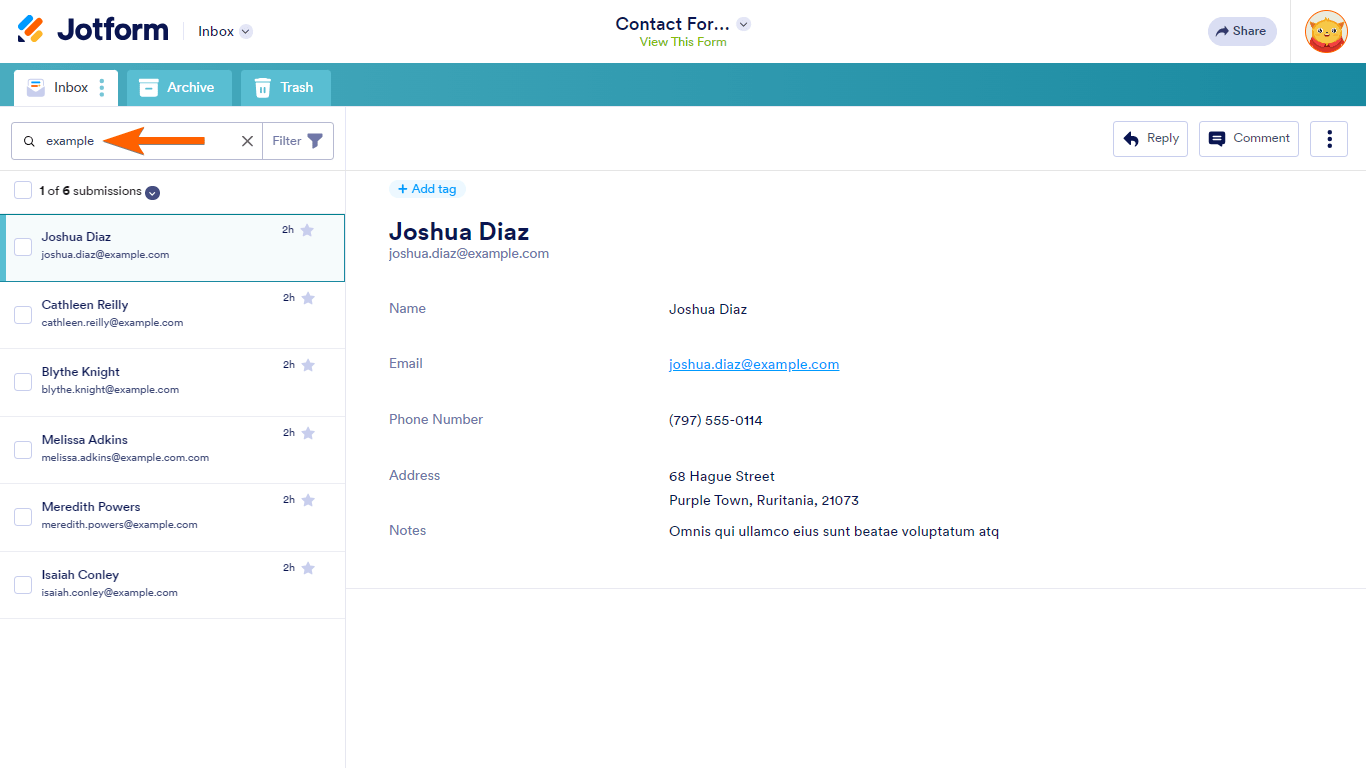
- To filter entries or search results, select Filter in the search bar.
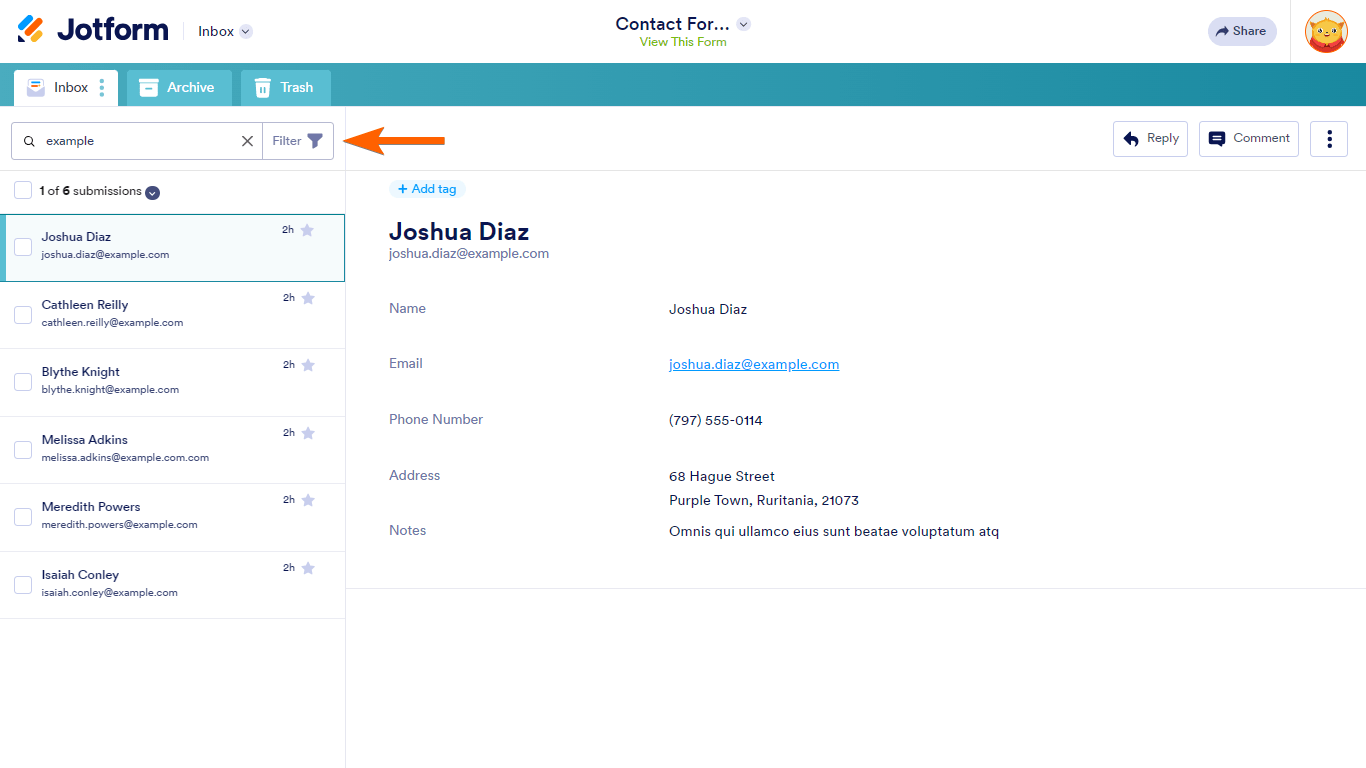
- Specify your filters in the dialog, then select Apply Filter.
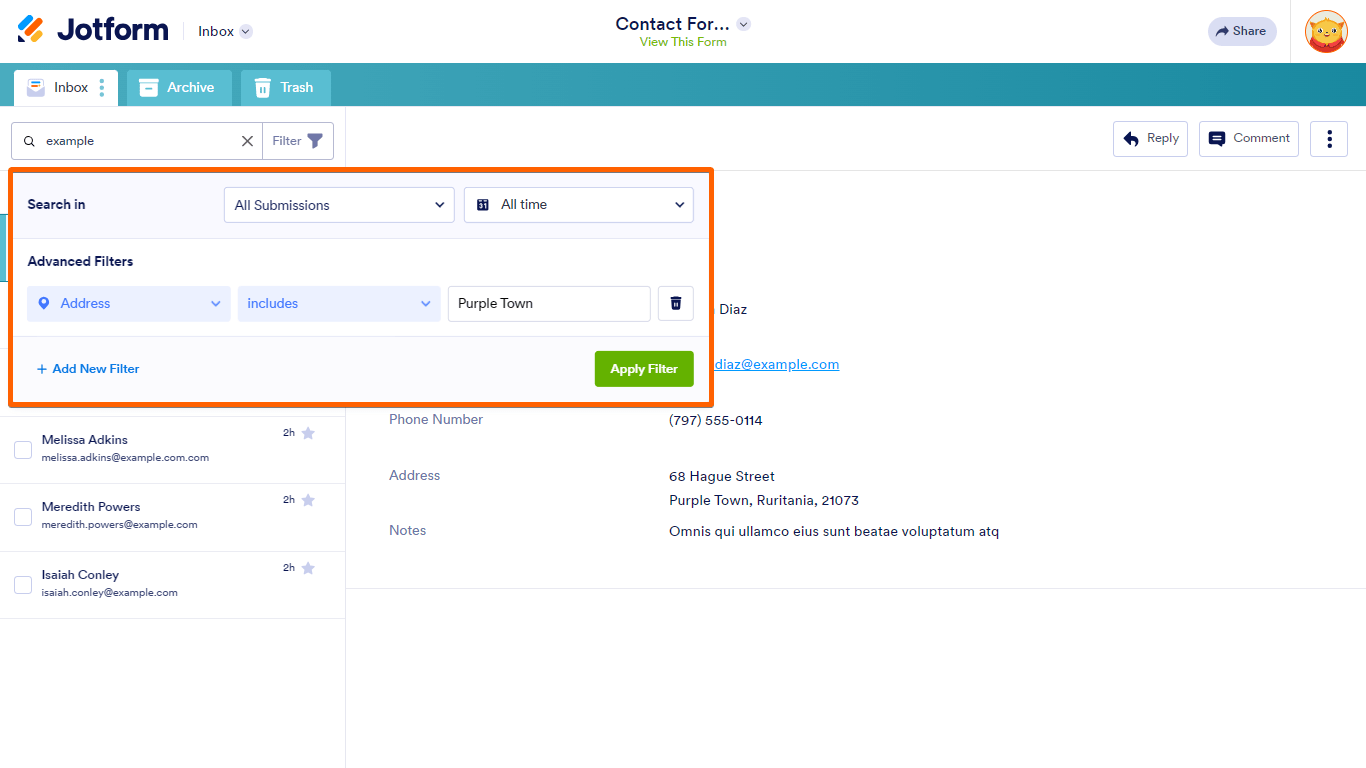


























































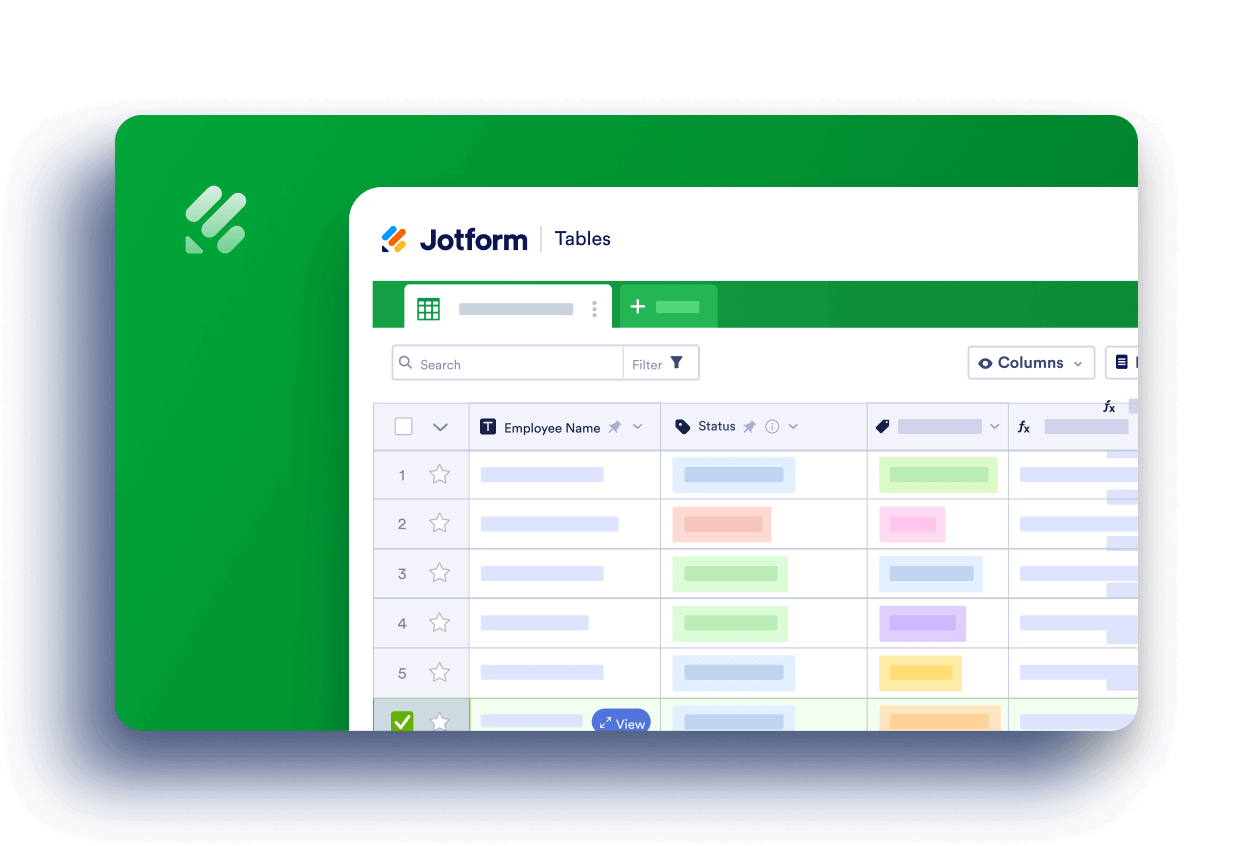
Send Comment:
1 Comments:
More than a year ago
I trying to use the Jotform inbox to find submissions for a question that uses Input Tables but it doesn't appear to work. can anyone help?