Giving your form submitters the ability to edit their entries is a simple but incredibly helpful feature. It lets people go back and fix typos, update details, or add missing information — without needing to start over or contact you for changes. This is especially useful for forms that rely on accurate, up-to-date data, like registrations, applications, or order details.
Not only does this make the process easier for your users, but it also helps you maintain cleaner, more reliable data on your end. When people can review and update their submissions anytime, they’re much more likely to double-check their information, which ultimately improves the quality of the entries you receive. It’s a small convenience that can make a big difference for everyone involved.
Note
This feature isn’t available on HIPAA-enabled forms because of strict privacy and security regulations. Since HIPAA forms are designed to protect sensitive health information, certain actions—like allowing users to edit their submissions—are restricted to help ensure that data stays secure and uncompromised.
Allowing Users to Update their Entries
To allow your form submitters to update their entries, you can give them the option to go back and make changes after submitting. This is especially helpful if someone notices a typo, forgets to include important information, or simply wants to update their response. Here’s the quick way to do it:
- In Form Builder, in the orange navigation bar at the top of the page, click on Settings.
- In the menu on the left, click on Emails.
- Hover your mouse over the Autoresponder Email and click on the Pencil icon.
- Then, under the Content tab, click on Form Fields and then select the Edit Link option from the dropdown menu to add it.
- Once you’re done, click on Save Email.
Once everything is set up, your form submitters will automatically receive an autoresponder email that includes their personal edit link. With this link, they can easily revisit their submission anytime and make updates whenever needed.
Check out our guide below to learn more:
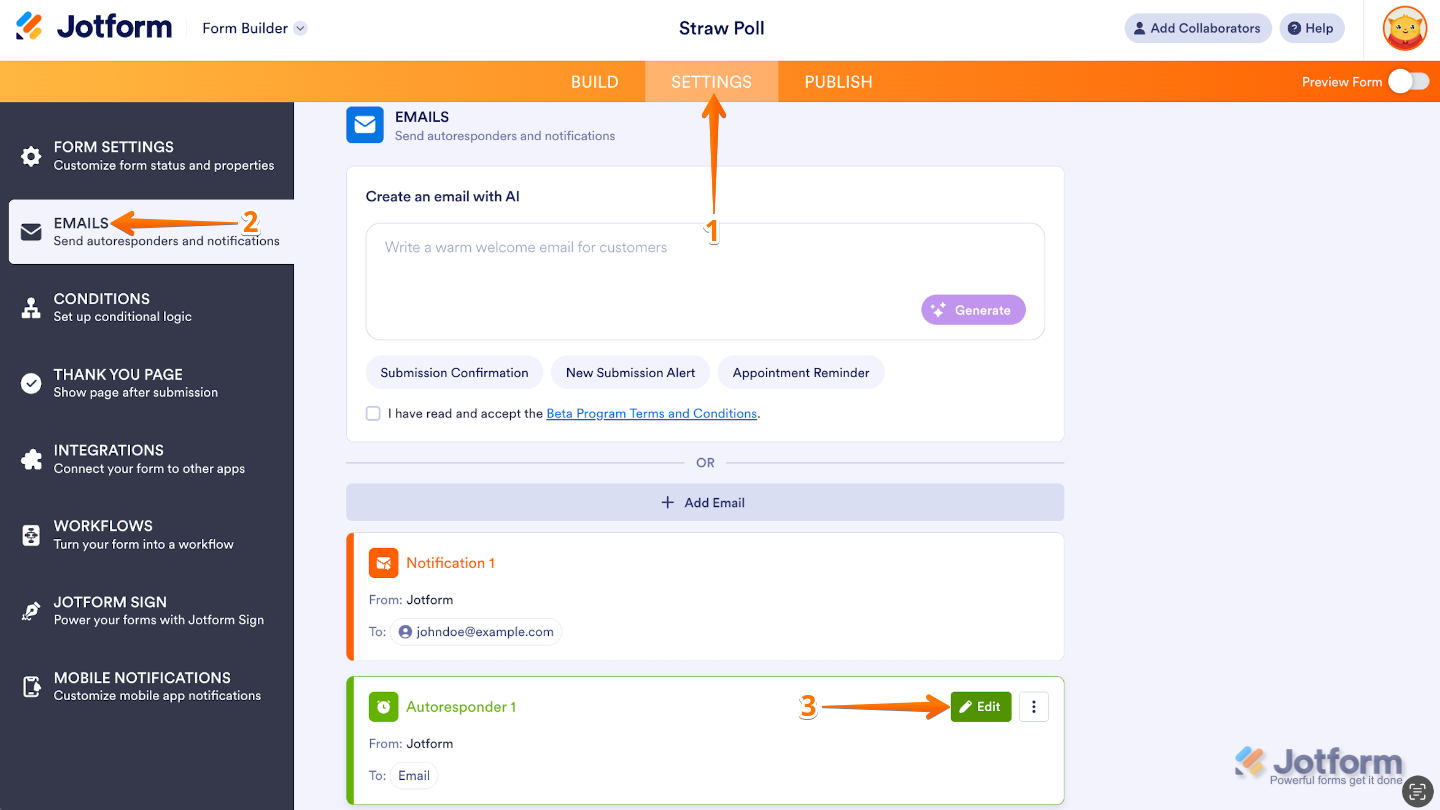
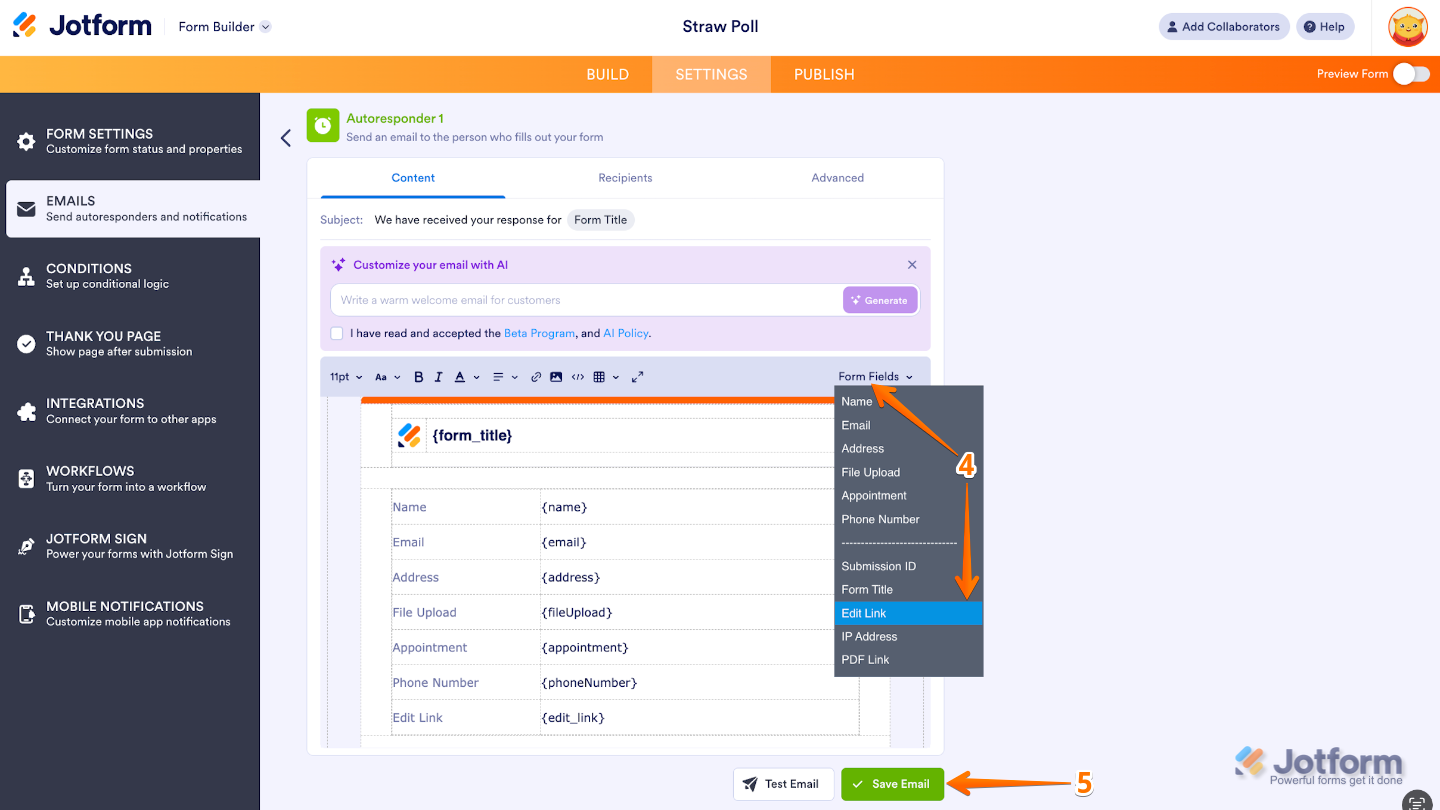
Send Comment:
177 Comments:
February 9, 2026
Hi there,
I need submitters to be able to edit their form after they have completed it. The above instructions are very clear but my email settings does not have the 'edit link' option in the form fields section. It only shows 'Submission ID, Form Title and ID Adress' at the very end past all the form questions.
February 2, 2026
do form permission settings need to be set to "submit and edit later" when using an "edit link"
January 24, 2026
Is there a way I can see WHICH data was updated, only ask them to update specific data, and/or see the revision history? So far in tables I am only finding that the data was updated and it shows when the entire submission was updated. I am wanting people to update their data months later and I also still want to be able to see what they originally put. For example a volunteer group originally says they want to bring 50 people, and for their final information they are actually only bringing 35 and I want to be able to see both information. Is this possible?
August 6, 2025
Is there a way to edit the form from the app, I created?
In my case it is a medication list and it would be helpful if the users could see their submission from the app and be able to edit this list and resubmit to us, all from the app.
Is there a way to do this?
July 1, 2025
Is there a way for users to edit their submission through the app rather than through an email?
November 18, 2024
I have set up one appointment per day for set days each month using limits in appointment properties. This seems to have worked and submissions have been made, however there is one date which is showing as unavailable (29-11-24), despite the limit dates being correct (I have tried to change the limit dates and nothing changes). I have not received an email from anyone with a submission for this date - what could be causing this error (which reads, "Incomplete Values
Sorry, the selected slot on Roster Date / Time is unavailable now. Go back and Fix"?
September 3, 2024
Is there a way to set up a cut off date for users editing their entries? We don't want folks to be editing their entries multiple times or after a certain date.
July 25, 2024
This edit link option is not showing up for me
July 20, 2024
Hi, I had initially submitted a jotform, but later found out I apploaded the wrong documents, can I resubmit again?
March 5, 2024
On the Settings "Thank You Page" .. you can also add the {Edit Link} there so you do not have to open the email sent to resubmit data ..
January 13, 2024
In our case, this workaround does not work for when someone wants to CANCEL a reservation, rather than change information...
January 4, 2024
Is there a save data option before we submit the form and share to other person to input data ?
December 16, 2023
Can we capture the email id of the user while filling up the form and use that same id for auto responder?
October 17, 2023
Our applicants are not receiving the form back. Suggestions?
August 14, 2023
I am trying to follow the steps in this process, but when I go to my form's autoresponder, it does not have "Edit Link" as an option in the Form Fields menu. What am I missing?
April 4, 2023
Please disregard my previous question, found my answer...
In ADDITION to adding {edit_link} somewhere in your email, you'll also need to adjust the Form settings to allow "Submit & Edit Later" which can be found obscurely in Publish>Quick Share>LINK TO SHARE (Settings)
Only then will the {edit_link} link actually work.
April 4, 2023
The edit link now has a prompt to login. Is there anyway to avoid forcing people to login in to make an edit to their submission?
March 9, 2023
My Users have lost their auto responder email with their link, how can I send all Users their log in link to edit their original submission please?
February 3, 2023
Hello what if we forgot to add the Edit link in the autoresponder and now want respondents to edit their answers
February 2, 2023
Hi
Is there a way that i can diable user from updating their forms.
But i would still want new users to be able to fill in the form.
Thank you
January 31, 2023
Hi there.
I have clients that filled out a Jotform for us last year. I am trying to figure out how I can send them a direct link and/or direct email so they can update any information on the Jotform they already filled out.
January 23, 2023
Hello, We've followed these steps but the auto email says the editing link is protected (we have a HIPAA compliant account but this form has no private elements because it's an internal form). Can you help us get the option for our staff to edit their time off requests in the Schedule & Time Off Form of ours? Thank you for your assistance!
November 5, 2022
On my jotform someone wants to change their time slot - I’ve tried to edit to a later time but there is no update or save button plus there’s a payment integration on the form that won’t let me move forward, but they’ve already paid
August 26, 2022
I can't find the edit link.
August 2, 2022
Hello. It seems like the edit link is not working for me. Is there a way to have someone edit the form later or Approve and sign it later on the HIPAA compliant forms.
Password Protecting the form should make it compliant