Maximizing donations can be tricky, especially in these strange times.
But there’s still a way to reach your donation goals and raise funds for your cause. It might just take a little creativity. Enter QR codes.
This post will cover what a QR code is, how your nonprofit can use QR codes to increase donations, and how you can generate QR codes for your online forms.
OK, let’s get started!
What is a QR code?
Pre-pandemic, you probably saw QR codes around, but they really didn’t take off until COVID hit. They’ve been a lifesaver for nonprofits since they allow them to collect donations in a paperless and contactless fashion.
To give a little background, a QR code is known as a quick response code and can be scanned with the camera on a smartphone. Once you scan a QR code, you’ll be redirected to a piece of information, a website, an online form — you name it. Pretty simple, right?
If you’d like to get a more in-depth overview of QR codes, be sure to check out our brief video below.
Now, let’s discuss how your nonprofit can use QR codes to maximize donations.
Pro Tip
Ready to raise more funds for your nonprofit? Add a QR code to your custom online donation form with our easy-to-use Form Builder!
How to use QR codes to maximize donations
With nonprofits, the best way to use a QR code is to have it lead back to a donation form. You can place your QR code on virtually anything physical or provide it online so that people can easily donate. Better yet, QR codes can replace cash and check donations. Below are three ways you can use QR codes to maximize donations.
1. Embed on partners’ websites
Often, nonprofits partner with organizations — whether big tech companies or local neighborhood vendors. These days, the tricky part is figuring out an easy way for your partners, employees, customers, or clients to make a donation to your cause.
Pre-COVID, nonprofit partner organizations could collect cash or check donations. Since that’s not safe anymore, one option is to embed a QR code on their website. This works great because all someone needs to do is scan the QR code with the camera on their mobile device, and they’ll be immediately redirected to your donation form.
This removes any barriers to donate and sets up a seamless donation flow, increasing donations for your organization.
2. Display around your organization
Before COVID, many nonprofits welcomed anyone to come onsite, volunteer, and donate. Cash, check, and physical credit card payments were accepted.
Now, there are much stricter precautions in place, and contactless donations are the way to go. QR codes are a great resource for this because they still allow onsite visitors to make donations but in a paperless and contactless way.
Nonprofit staff can print QR codes (this is the only paper involved!) and hang them up around the organization or include them on devices, such as iPads, for volunteers and others to get immediate access to the donation form and donate with ease.
3. Include on merchandise
Last, since it can be more difficult than usual to collect donations right now, nonprofits can get creative and include QR codes on the merchandise they give out or sell.
For example, if your organization sells water bottles and T-shirts, a QR code can be tastefully printed on the underside of a water bottle or on the sleeve of a T-shirt, so it’s visible but not intrusive.
Having a QR code present is a friendly reminder to donate since it’s simple to scan and will redirect to the donation form in seconds.
Build your own custom donation app
Collecting donations is a breeze with Jotform Apps. Your organization can create a custom donation app for free with our drag-and-drop builder and pay no extra fees to Jotform. You can also share your app through a QR code.
You don’t need any coding knowledge or design experience to create an app, and you can use one of our donation app templates to get started. Just add our handy Donation Box element to collect all the information you need, then customize it to your liking!
Once you’ve created your donation app, you can share it with your audience to start gathering donations. Generate a custom QR code, send a direct link, link to your app in your social media bio, or even embed it on your website. You’ll receive notification emails when a donation is made and you can easily manage all your donation form submissions from Jotform Inbox.
How to generate a QR code for your donation form
Now that you have some ideas about how to get started, let’s discuss how to generate a QR code for your donation form! See the steps below.
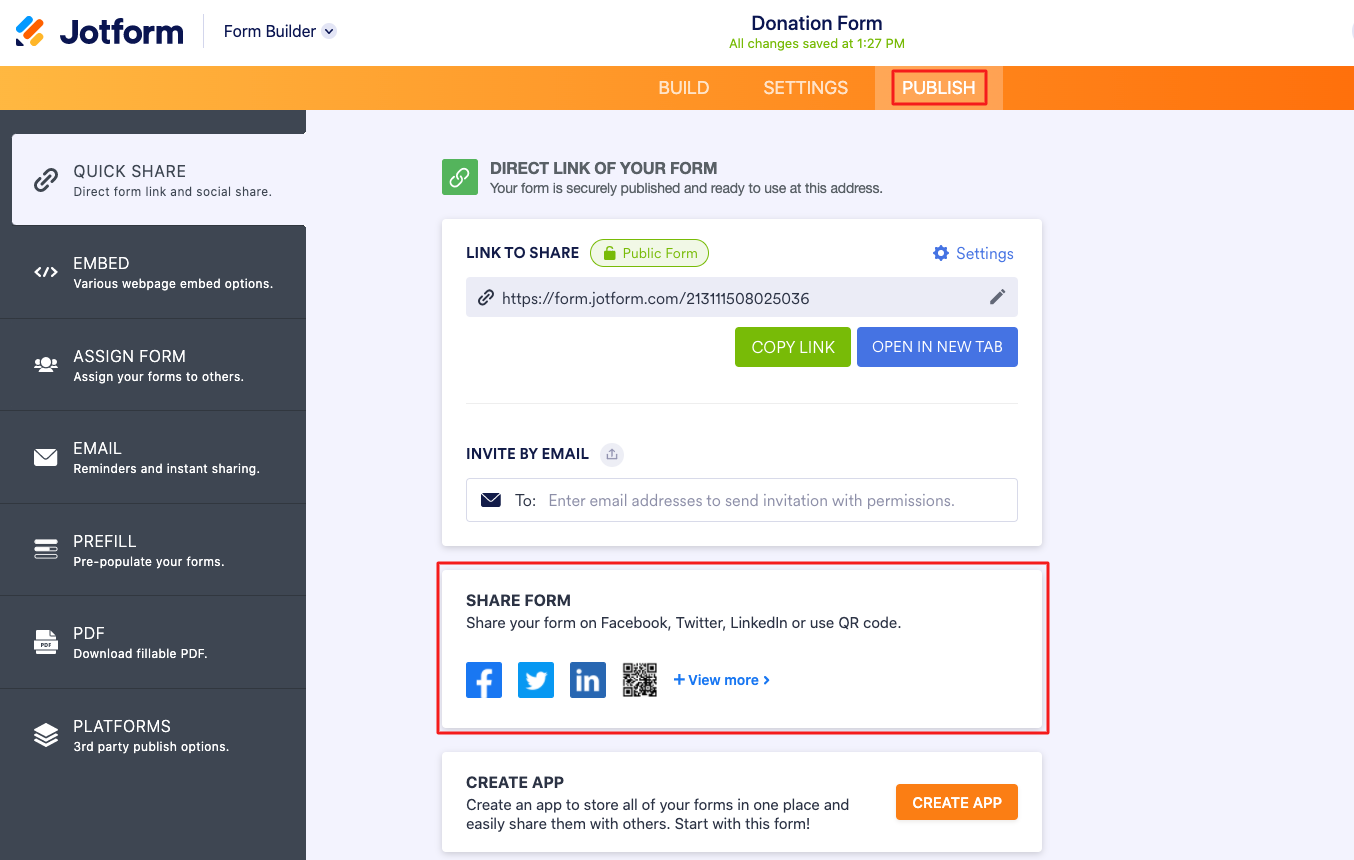
Simply publish your form and click on Share Options.
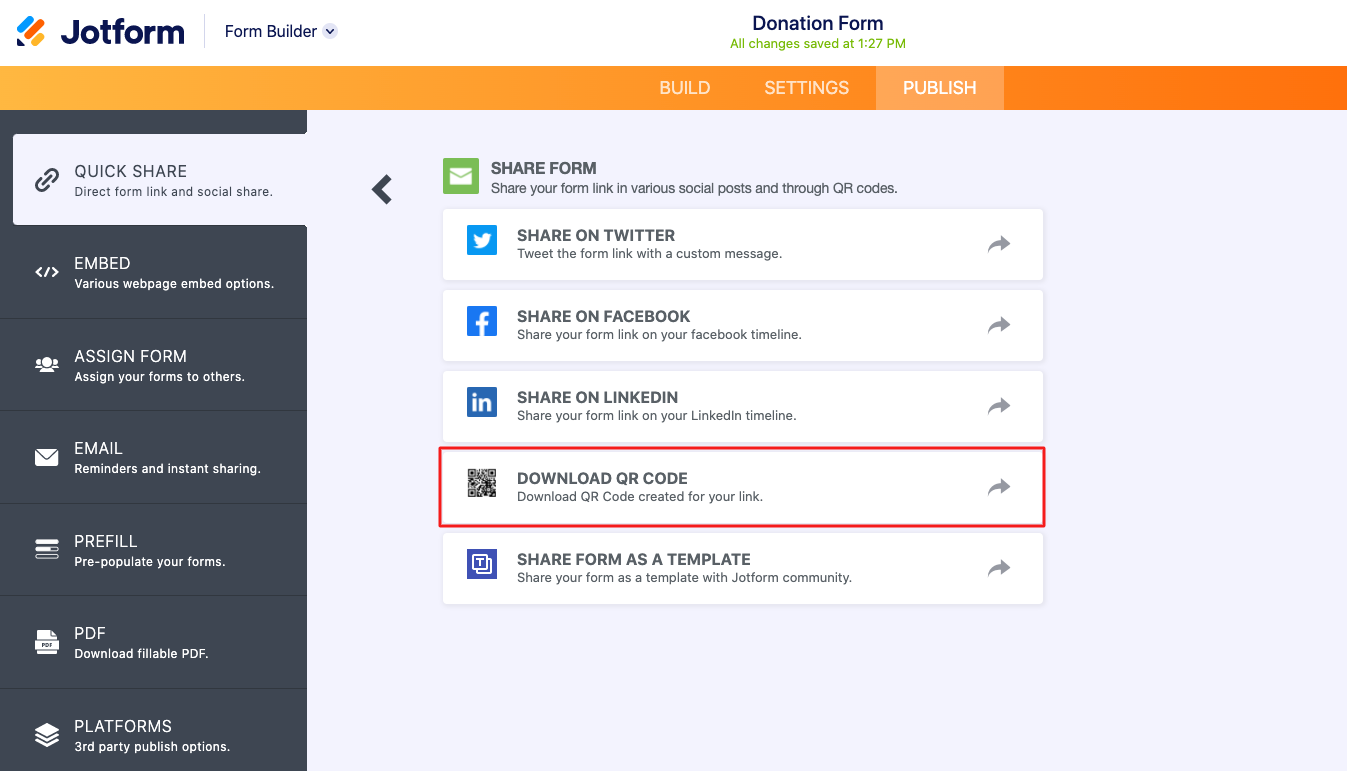
Next, click Download QR code.
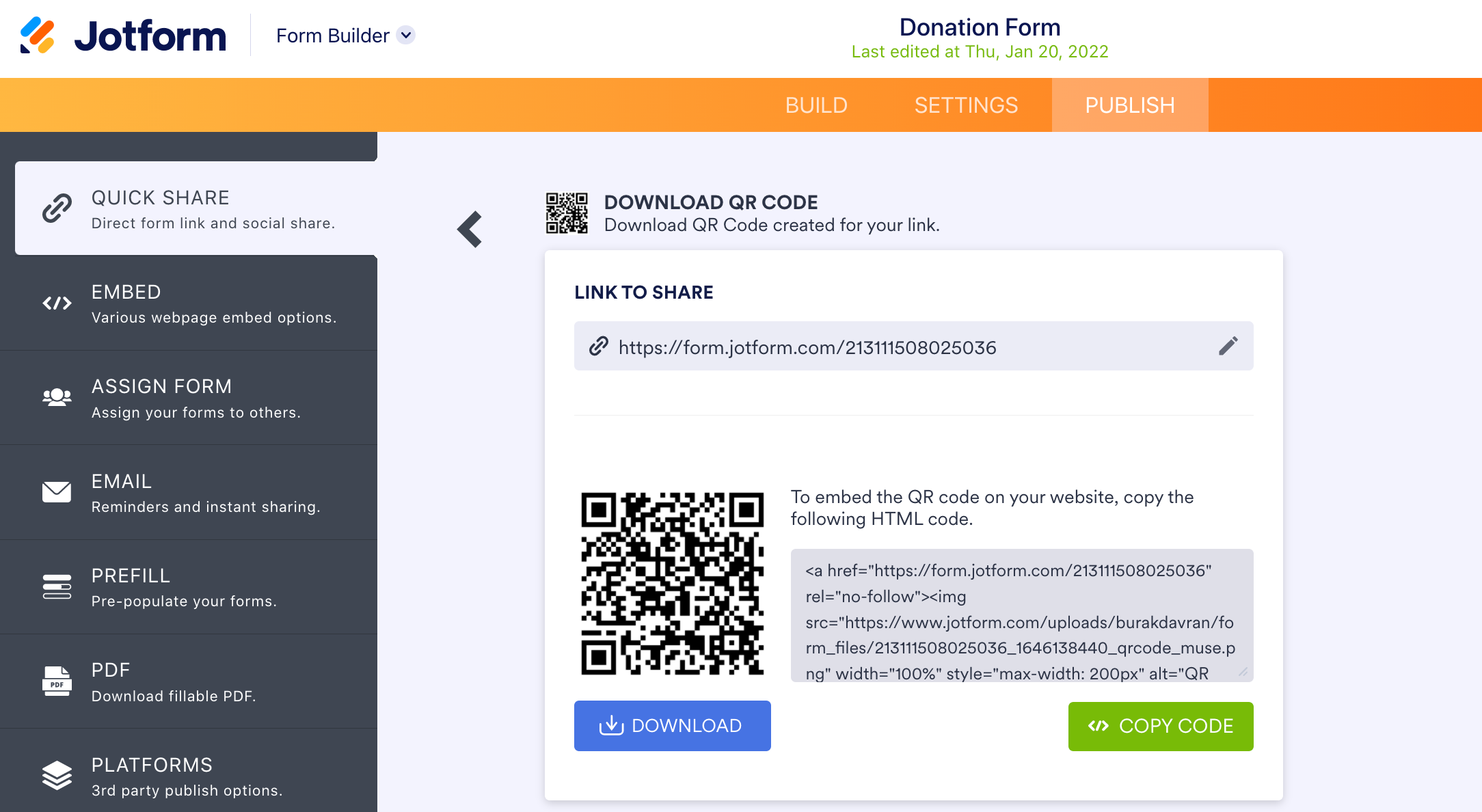
From here, you can share the link, download an image of it, or copy the embed code.
How to generate a QR code for your donation app
If you decide to build a donation app with Jotform and want to generate a QR code for it, we’ve got you covered. Just follow the steps below.
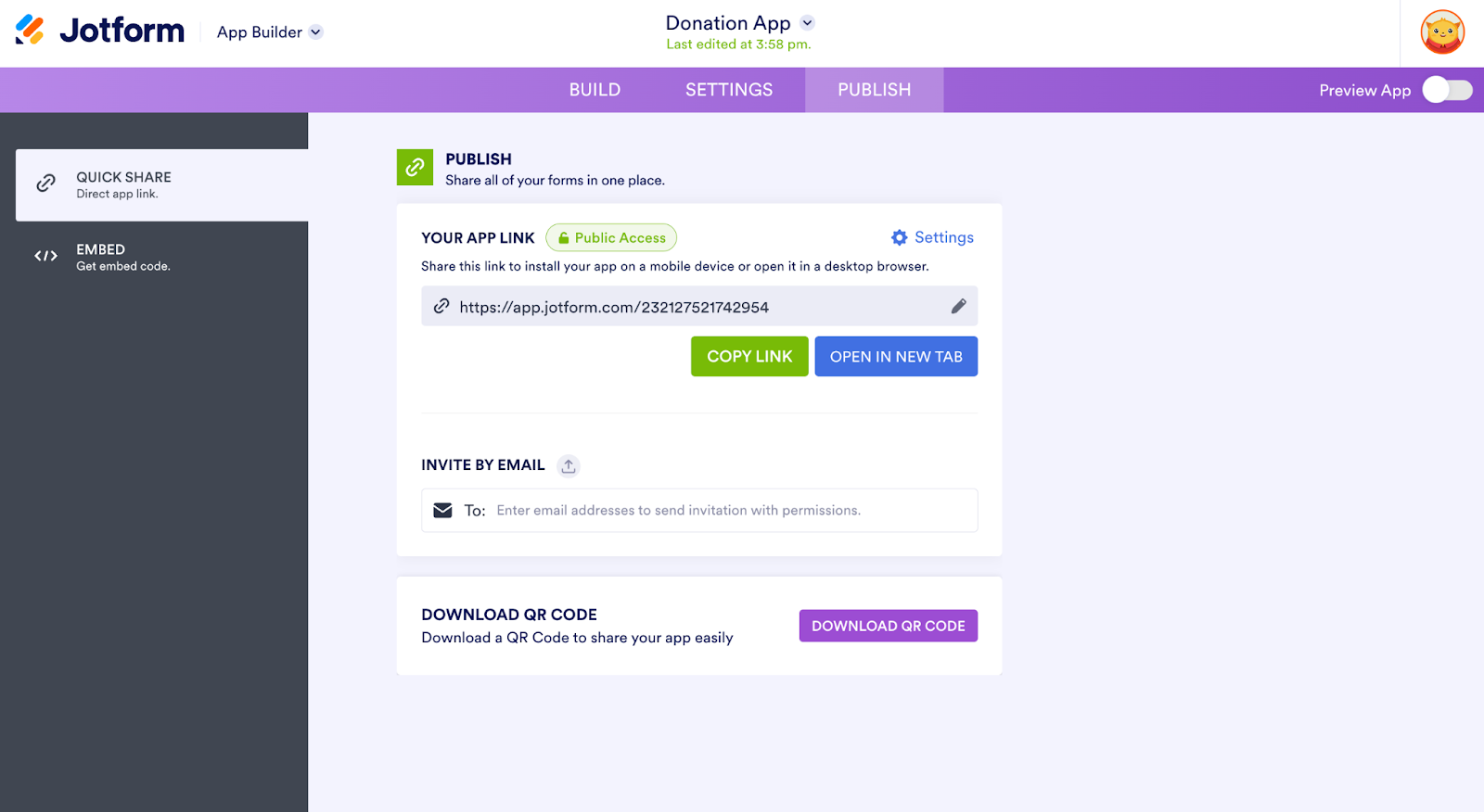
Open your app in the Jotform App Builder and navigate to the Publish tab.
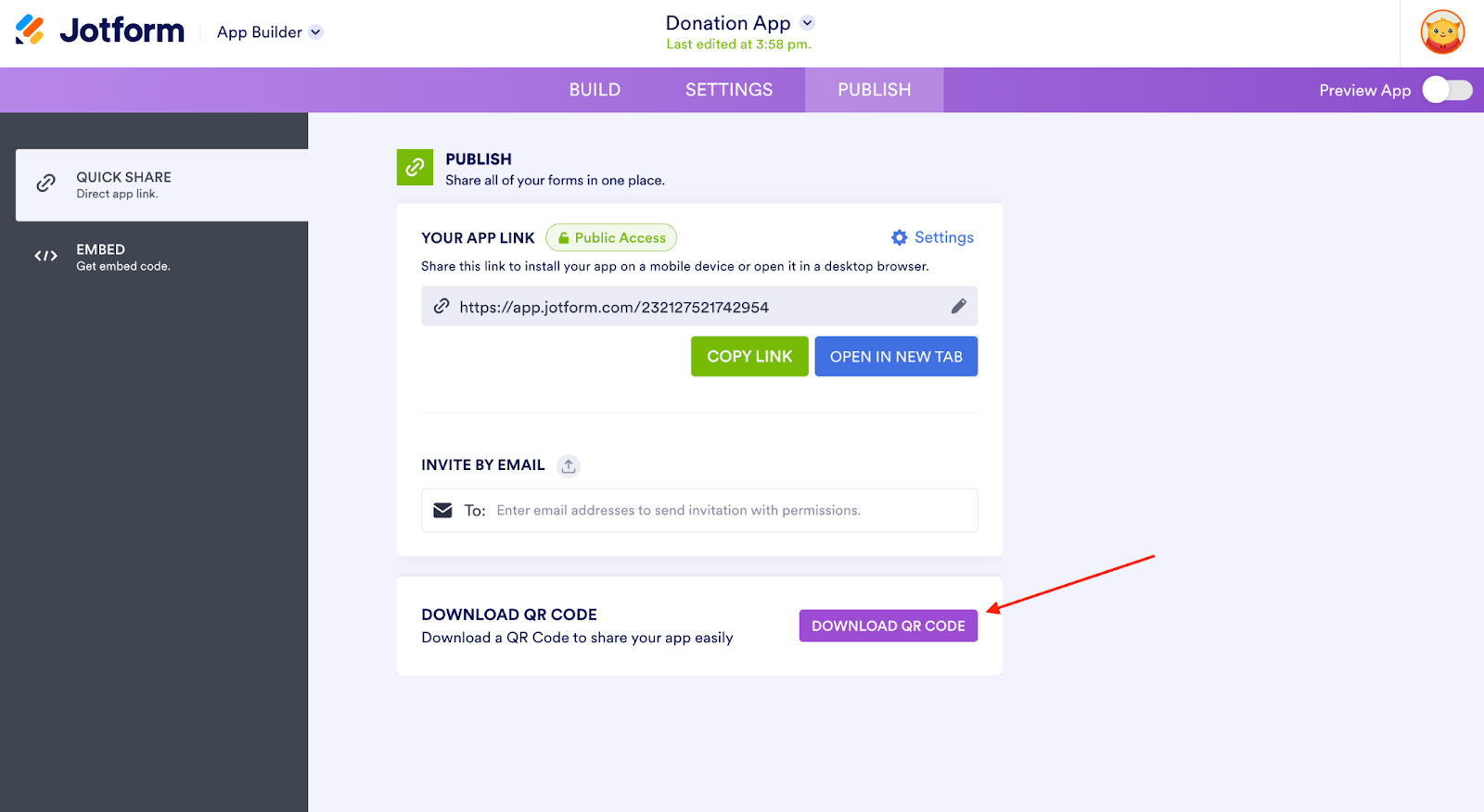
Select the Download QR Code button.
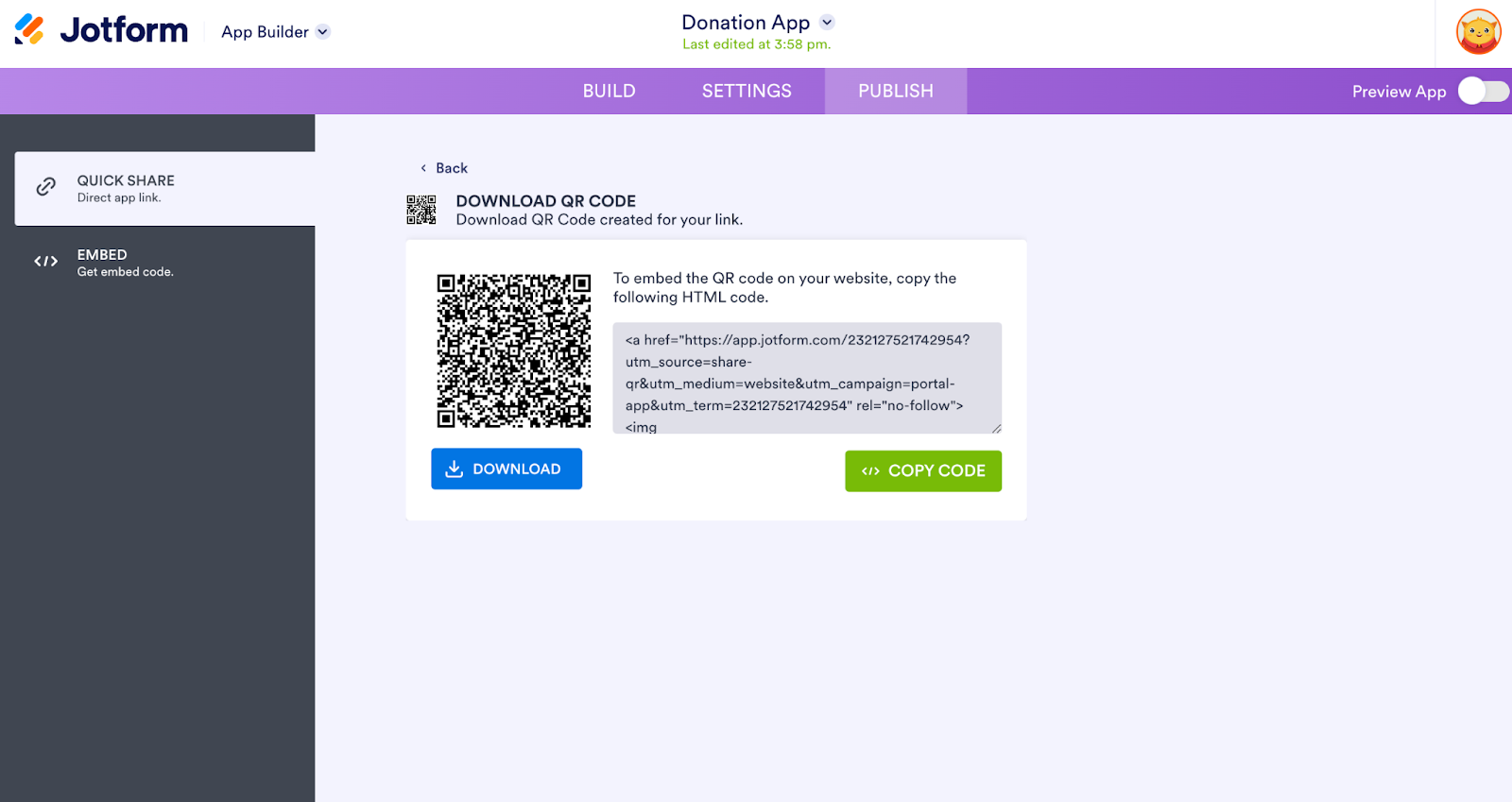
Then simply choose whether you’d like to download your QR code as an image file or copy the embed code for it to add to your website.
QR codes are a really handy tool for nonprofits to maximize donations. We hope that you learned a thing or two and find them useful for your fundraising efforts!
RECOMMENDED ARTICLES

























Send Comment: