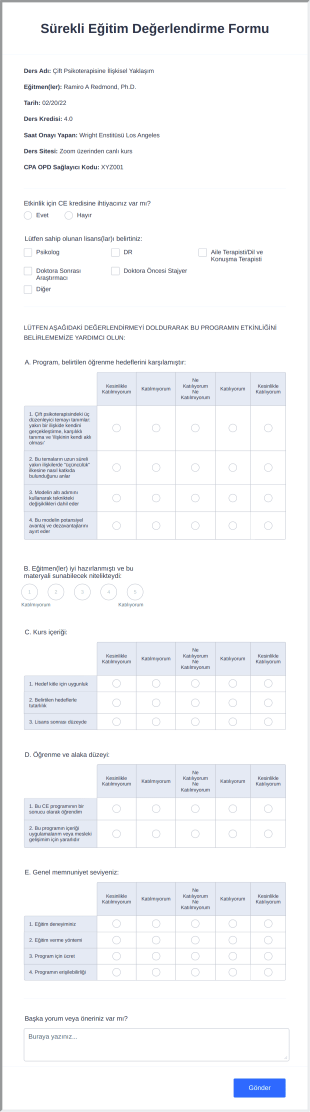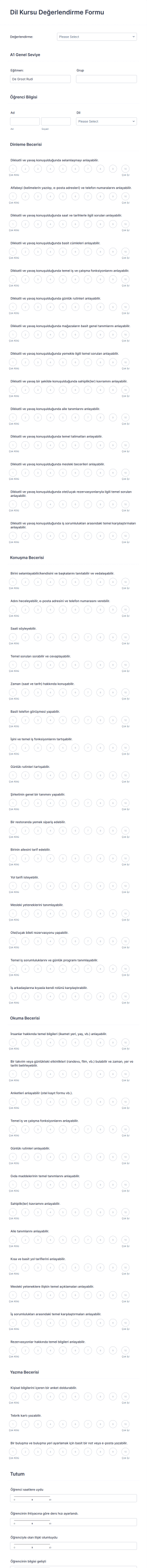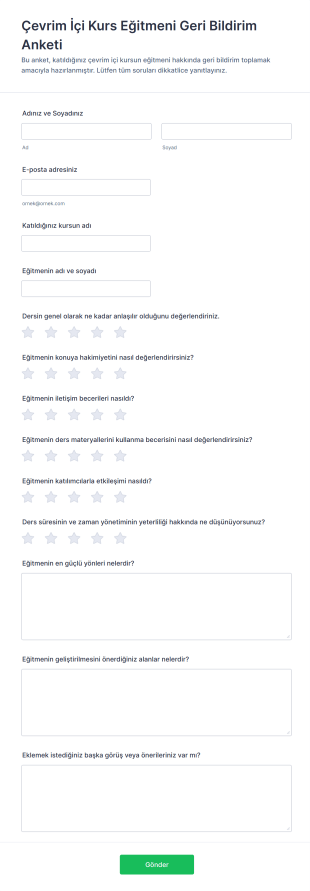Ders Değerlendirme
Ders Değerlendirme Hakkında
Ders Değerlendirme Formları; eğitim kurumları, eğitim organizasyonları ve eğitmenler tarafından öğrencilerden bir dersin içeriği, sunumu ve genel etkinliği hakkında geri bildirim toplamak için kullanılan önemli araçlardır. Bu formlar; öğretim yöntemleri, ders materyalleri, öğrenme çıktıları ve sınıf ortamı gibi çeşitli yönleri değerlendirmeye yardımcı olur. Yapılandırılmış geri bildirimleri toplayarak eğitimciler; güçlü yönleri belirleyebilir, geliştirilmesi gereken alanları tespit edebilir ve gelecekteki dersleri iyileştirmek için veriye dayalı kararlar alabilir. Kullanım alanları, dönem sonu üniversite değerlendirmelerinden atölye geri bildirimine, online eğitim değerlendirmelerinden sürekli eğitim incelemelerine kadar uzanır.
Jotform ile Ders Değerlendirme Formları oluşturmak ve yönetmek sorunsuz bir süreç haline geliyor. Jotform'un kullanımı kolay sürükle-bırak Form Oluşturucu'su, kullanıcıların hiçbir kod yazmadan özel ihtiyaçlarına göre değerlendirme formları tasarlamasına olanak tanır. Kullanıcılar, önceden tasarlanmış şablonlar arasından seçim yapabilir veya sıfırdan form oluşturabilir, koşullu mantık ekleyebilir ve düzenli veri toplama için diğer araçlarla entegrasyon sağlayabilir. Tüm yanıtlar otomatik olarak Jotform Tablolar'da düzenlenir, böylece geri bildirimleri analiz etmek ve uygulanabilir içgörüler elde etmek kolaylaşır. İster eğitimci, ister yönetici, ister kurumsal eğitmen olun, Jotform değerli geri bildirimleri verimli bir şekilde toplamanızı ve öğrenme deneyimini geliştirmenizi sağlar.
Ders Değerlendirme Formlarının Kullanım Alanları
Ders Değerlendirme Formları, farklı eğitim ve öğretim ortamlarında çeşitli amaçlara hizmet eder. Çok yönlü yapıları sayesinde belirli geri bildirim ihtiyaçlarını karşılayabilir, yaygın sorunları çözebilir ve çeşitli kullanıcılara hitap edebilir. Nasıl kullanılabileceklerini aşağıda inceleyin:
1. Olası Kullanım Alanları:
- Üniversite veya yüksekokul dersleri için ders sonu değerlendirmeleri
- Profesyonel gelişim atölyeleri için geri bildirim toplama
- Online eğitim modüllerinin veya e-öğrenme derslerinin değerlendirilmesi
- Eğitmen veya öğretim asistanı performans değerlendirmeleri
- Sürekli eğitim ve sertifikasyon programı geri bildirimi
- Kısa süreli seminer veya misafir konuşmacı değerlendirmeleri
2. Problem Çözme Noktaları:
- Ders içeriğindeki veya sunumundaki boşlukları belirler
- Öğrenci memnuniyetini ve katılımını ölçer
- Müfredat iyileştirme önerileri toplar
- Akreditasyon veya kurumsal standartlara uyumluluğu sağlar
- Eğitmenlere profesyonel gelişim için yapıcı geri bildirim sağlar
3. Olası Sahipler ve Kullanıcılar:
- Üniversite ve yüksekokul yöneticileri
- Okul öğretmenleri ve bölüm başkanları
- Kurumsal eğitim yöneticileri
- Atölye yöneticileri ve etkinlik organizatörleri
- Online ders oluşturucuları ve e-öğrenme platformları
4. Oluşturma Yöntemlerindeki Farklılıklar:
- Akademik ders değerlendirmeleri; müfredat kapsamı, eğitmenin netliği ve notlandırma adaleti hakkında detaylı sorular içerebilir.
- Atölye geri bildirim formları; oturum uygunluğu, uygulamalı etkinlikler ve lojistik üzerine odaklanabilir.
- Online eğitim değerlendirmeleri, platform kullanılabilirliği ve dijital kaynaklar hakkında sorular içerebilir.
- Eğitmen değerlendirmeleri, öğretim etkinliği için anonimlik ve belirli derecelendirme ölçekleri gerektirebilir.
Özetle, Ders Değerlendirme Formları çok çeşitli eğitim senaryolarına uyacak şekilde özelleştirilebilir ve geri bildirimin bağlantılı, uygulanabilir ve kolay toplanabilir olmasını sağlar.
Ders Değerlendirme Formu Nasıl Oluşturulur
Jotform ile Ders Değerlendirme Formu oluşturmak, öğrencilerden veya katılımcılardan anlamlı geri bildirimler toplamanızı sağlayan basit bir süreçtir. İster bir dönemlik üniversite dersini, ister bir günlük atölyeyi, ister online bir eğitim oturumunu değerlendiriyor olun, Jotform'un esnek araçları ihtiyaçlarınıza uygun bir form tasarlamanızı kolaylaştırır. Başlangıç adımları şu şekildedir:
1. Başlangıç Noktanızı Seçin:
- Jotform hesabınıza giriş yapın ve çalışma alanı sayfanızda "Oluştur"a tıklayın.
- "Form"u seçin ve sıfırdan başlamaya veya Jotform'un 10.000'den fazla şablonundan birini kullanmaya karar verin. Ders değerlendirmeleri için ilgili şablonları arayabilir veya maksimum özelleştirme için kendinize özel bir form oluşturabilirsiniz.
2. Düzeni Seçin:
- Klasik Form (tüm sorular tek sayfada) veya Kart Form (sayfa başına bir soru) arasında seçim yapın. Daha uzun değerlendirmeler için Kart Form, yanıtlayıcıları adım adım yönlendirerek kullanıcı deneyimini iyileştirebilir.
3. Form Elemanları Ekleyin ve Özelleştirin:
- "Eleman Ekle" menüsüne tıklayarak aşağıdaki alanları sürükle-bırak ile ekleyebilirsiniz:
- Çoktan seçmeli veya derecelendirme ölçeği soruları (örn. "Eğitmenin etkinliğini değerlendirin")
- Açık uçlu geri bildirim için kısa ve uzun metin alanları
- Ders veya eğitmen seçimi için açılır menüler
- Oturum tarihleri için tarih seçiciler
- Onay veya memnuniyet seviyeleri için Likert ölçekleri
- Belirli kullanım durumları için:
- Akademik değerlendirmeler; ders içeriği, öğretim yöntemleri ve değerlendirme adaleti için bölümler gerektirebilir.
- Atölye formları lojistik, oturum uygunluğu ve materyalleri içerebilir.
- Online ders formları, platform kullanılabilirliği ve dijital kaynaklar hakkında sorular sorabilir.
4. Tasarımı Kişiselleştirin:
- Renkleri, yazı tiplerini ve düzeni ayarlayarak kurumunuzun markasıyla eşleştirmek için Form Tasarımcısı'nı (boya rulosu simgesi) kullanın.
- Kuruluşunuzun logosunu ekleyin ve profesyonel bir görünüm için form URL'ini özelleştirin.
5. Koşullu Mantık Kurulumu (İsteğe Bağlı):
- Önceki yanıtlara göre soruları göster veya gizle (örneğin, belirli bir ders seçildiğinde yalnızca eğitmene özel soruları göster).
6. E-posta Bildirimlerini Yapılandır:
- Yöneticiler için anlık bildirimler ve yanıtlayanlar için onay e-postaları oluşturarak zamanında takip ve şeffaflık sağlayın.
7. Yayınlayın ve Paylaşın:
- "Yayınla" butonuna tıklayarak form bağlantısını kopyalayabilir, öğrenme yönetim sisteminize yerleştirebilir veya öğrencilere doğrudan e-posta ile gönderebilirsiniz.
8. Test Edin ve Yayınlayın:
- Önizleme özelliğini kullanarak formunuzu test edin, örnek bir yanıt gönderin ve yanıtların Jotform Tablolar'da kaydedildiğini doğrulayın.
9. Geri Bildirimleri Analiz Et ve Harekete Geç:
- Yanıtları filtrelemek, sıralamak ve analiz etmek için Jotform Tablolar'ı kullanın. Raporlama için verileri dışa aktarın veya ders iyileştirmelerini sağlamak için paydaşlarla görüşleri paylaşın.
Bu adımları takip ederek, eğitim hizmetlerinizi geliştirmek ve sürekli iyileştirmeyi sağlamak için ihtiyacınız olan geri bildirimi toplayan özelleştirilmiş bir Ders Değerlendirme Formu oluşturabilirsiniz.
Sıkça Sorulan Sorular
1. Ders Değerlendirme Formu nedir?
Ders Değerlendirme Formu, öğrencilerden veya katılımcılardan bir dersin içeriği, eğitimi ve genel etkinliği hakkında geri bildirim toplamak için kullanılan bir anket veya araştırma formudur.
2. Ders Değerlendirme Formları neden önemlidir?
Eğitimcilere ve kuruluşlara neyin iyi çalıştığı ve neyin geliştirilmesi gerektiği konusunda değerli bilgiler sağlayarak, derslerinin ve öğretim yöntemlerinin kalitesini artırmalarına yardımcı olurlar.
3. Bir Ders Değerlendirme Formunda genellikle hangi bilgiler yer alır?
Yaygın kullanılan alanlar arasında ders başlığı, eğitmen adı, çeşitli yönlerin (içerik, sunum, materyaller) değerlendirme ölçekleri, açık uçlu geri bildirim ve iyileştirme önerileri bulunur.
4. Farklı türde Ders Değerlendirme Formları var mı?
Evet, formlar ders türüne (akademik, atölye çalışması, online eğitim), gereken detay seviyesine ve geri bildirimin anonim mi yoksa isimli mi olduğuna bağlı olarak değişebilir.
5. Ders Değerlendirme Formlarını kimler kullanmalı?
Eğitimciler, okul yöneticileri, kurumsal eğitmenler, atölye yöneticileri ve eğitim veya öğretim programlarının sunulmasından sorumlu olan herkes bu formlardan faydalanabilir.
6. Ders Değerlendirme Formlarında gizlilik nasıl korunur?
Formlar anonim geri bildirim toplamak üzere ayarlanabilir ve veriler, yanıtlayanların gizliliğini ve veri koruma düzenlemelerine uyumluluğunu sağlayacak şekilde güvenli bir biçimde depolanır ve yönetilir.
7. Ders Değerlendirme Formları online kurslar için kullanılabilir mi?
Kesinlikle. E-öğrenme modülleri, sanal atölyeler ve diğer dijital eğitim formatları hakkında geri bildirim toplamak için idealdir.
8. Düzenli olarak ders değerlendirmeleri toplamanın faydaları nelerdir?
Düzenli geri bildirim; zaman içindeki ilerlemeyi takip etmeyi, eğilimleri belirlemeyi ve zamanında iyileştirmeler yapmayı sağlayarak daha yüksek memnuniyet ve daha iyi öğrenme sonuçlarına yol açar.