When it comes to anything involving forms, Phil Aiello is known as the person with all of the answers.
And there is no shortage of questions to field and requests to fulfill.
With more than 500 online forms to manage in Jotform, Aiello has his hands full. He is the marketing director at Sigma Alpha Epsilon, a social fraternity with close to 15,000 students on more than 230 college campuses and more than 320,000 lifetime members.
“They make a joke at my office by saying, ‘Phil, build a Jotform,’ because I’m the person who does it all,” Aiello says.
The Evanston, Illinois-based collegiate fraternity uses Jotform almost daily to gather information, collect data, and conduct surveys.

The fraternity also uses Jotform’s integrations with dozens of third-party applications to streamline, automate, and manage a number of internal workflows, from chapter assessments and order forms to job applications and nominations. For instance, information from submitted forms can be routed through Zapier and used later to print membership certificates or awards.
The fraternity also uses Jotform’s Google Sheets integration to keep track of who has filled out a form and to occasionally share that information with staff members for additional follow-up.
“Jotform is the best online form builder,” Aiello says.
“I’ve heard of other form builders out there, but Jotform is great because it connects with many products, it automates processes, and it allows custom branding and visual editing unlike any form builder that I’ve seen before,” he says.
Create, edit, access, and fill out forms on the go
As the person who oversees all of the fraternity’s forms, Aiello must have immediate access to the information submitted by current members, alumni, vendors, and employees.
In the past, Aiello primarily used Jotform’s mobile app to view form information as it arrived in the fraternity’s Jotform account. But a new Jotform app, called Jotform Mobile Forms, now allows all Jotform users to build, edit, and access forms on their tablet or smartphone.
This is particularly helpful when Jotform users, like Aiello, are on the go or need to access a form in a pinch.
“I don’t always carry my laptop with me, so being able to do it on my iPad or iPhone can be very helpful,” Aiello says.
Even though he prefers to keep using his laptop and coding skills to create customized forms, Aiello says the newly revamped Jotform Mobile Forms app will make it easier for him to edit the fraternity’s forms.

Manage push notifications
“We receive hundreds of Jotform submissions a day,” Aiello says. If every submission to each form sent a notification to his phone, the battery would quickly run out.
Jotform Mobile Forms takes the headache out of the notification process by allowing users to determine whether they receive push alerts for all, some, or none of their forms. More specifically, the notification settings within the new mobile app allow users to enable or disable submission notifications for specific forms at any time.
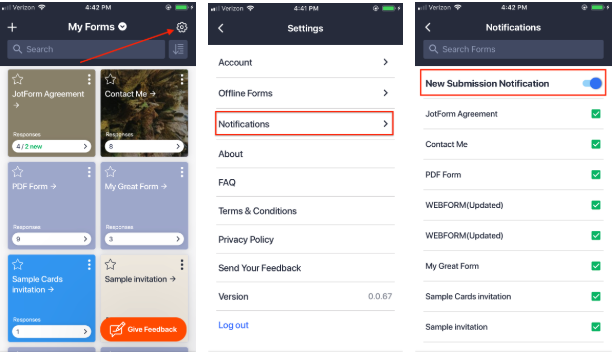
Sort and search for forms or submissions
With hundreds of forms and more than 41,000 submitted responses stored in Jotform, locating a specific form or response in the fraternity’s account could be difficult without mobile search functionality, Aiello says.
Jotform Mobile Forms allows all users to easily locate the information they need by typing in keywords, such as names or form titles, into a search bar at the top of the main menu for forms and submissions.
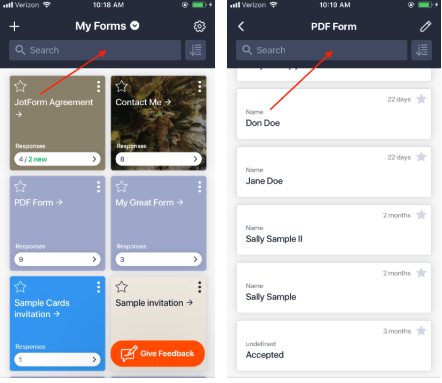
Jotform users can even take advantage of a unique search feature that sorts forms and submissions by alphabetical order, when they were last edited, or when they were created, among other things.
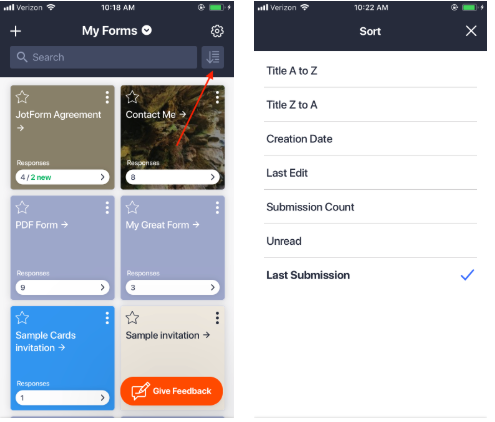
Assign forms for colleagues to view and edit
As an organization with a robust approval process in place, Sigma Alpha Epsilon relies on smart forms created by Aiello to manage important tasks, such as vacation requests and job applications.
Aiello uses the conditional logic feature in Jotform’s Form Builder to hide approval or denial questions from form respondents but allows managers to access these questions by clicking on a private edit submission link in an email or entering a security pin.
Jotform Mobile Forms streamlines the form sharing and data collection process within teams by allowing users to decide who can access their forms. Users can assign forms to teammates using a secure email link with a unique password that’s required to access, view, and fill out the form.
This new collaboration feature also lets form assignees edit or download a PDF copy of the information that they submit. The form owner, meanwhile, receives a notification once an assignee fills out a form and submits the information. From their main menu, form owners can view and manage form responses sent by assignees.

Rather than waiting to access a laptop or desktop, and then set up a string of conditional logic commands, this form-assigning feature allows Jotform users to share forms and track submitted information quickly on their mobile devices.
This form-assigning feature also makes it easier for Jotform users to keep better track of who can access or edit a form.
In the past, Aiello created subaccounts in Jotform for all fraternity employees who needed access to forms. Certain forms, in turn, were placed in folders that were shared with subaccount users who had access to either edit or view submissions.
Conclusion
There was a time in the not-too-distant past when Jotform users needed an internet connection to access, fill out, and submit a form.
Not anymore.
Jotform Mobile Forms is breaking down the Wi-Fi barrier so you can gather and collect all the information you need, regardless of whether you’re in the woods or 40,000 feet up in the air.
This peace of mind means you don’t have to print forms or submitted responses as a safeguard against potential Wi-Fi issues. And you’ll be saving a few trees in the process.
The new app’s features also make it easy for Jotform users to organize important information and streamline workflows.
Jotform Mobile Forms is changing the way people think about gathering, accessing, and sharing information with forms.
Free yourself from Wi-Fi’s grasp. Take control over how and when you gather or share information with Jotform Mobile Forms.




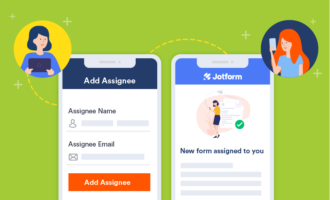


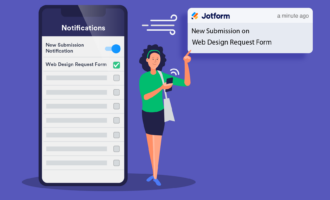





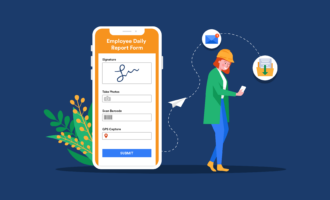




Send Comment: