The Form Designer in Jotform allows you to customize the appearance of your online forms without needing any coding skills. You can change colors, fonts, themes, and more to match your style and branding.
To access the Form Designer
- In the Form Builder, select the paint roller icon in the upper-right corner.
- In the right panel, use the navigation at the top to view related settings.
The options are grouped in tabs for easy access:
- Color — Apply color schemes or add background images to your form. For more intricate designs, you can access the Advanced Designer to further customize your form.
- Style — Change the style, size, and spacing of form elements. You can also use custom CSS codes to fine-tune every detail of your form.
- Themes — Apply a theme to your form that suits your style.
- Layout — Change your form layout to Classic or Card anytime.
The Form Builder’s drag-and-drop interface and CSS form generator makes it simple to create and customize forms without any technical knowledge.

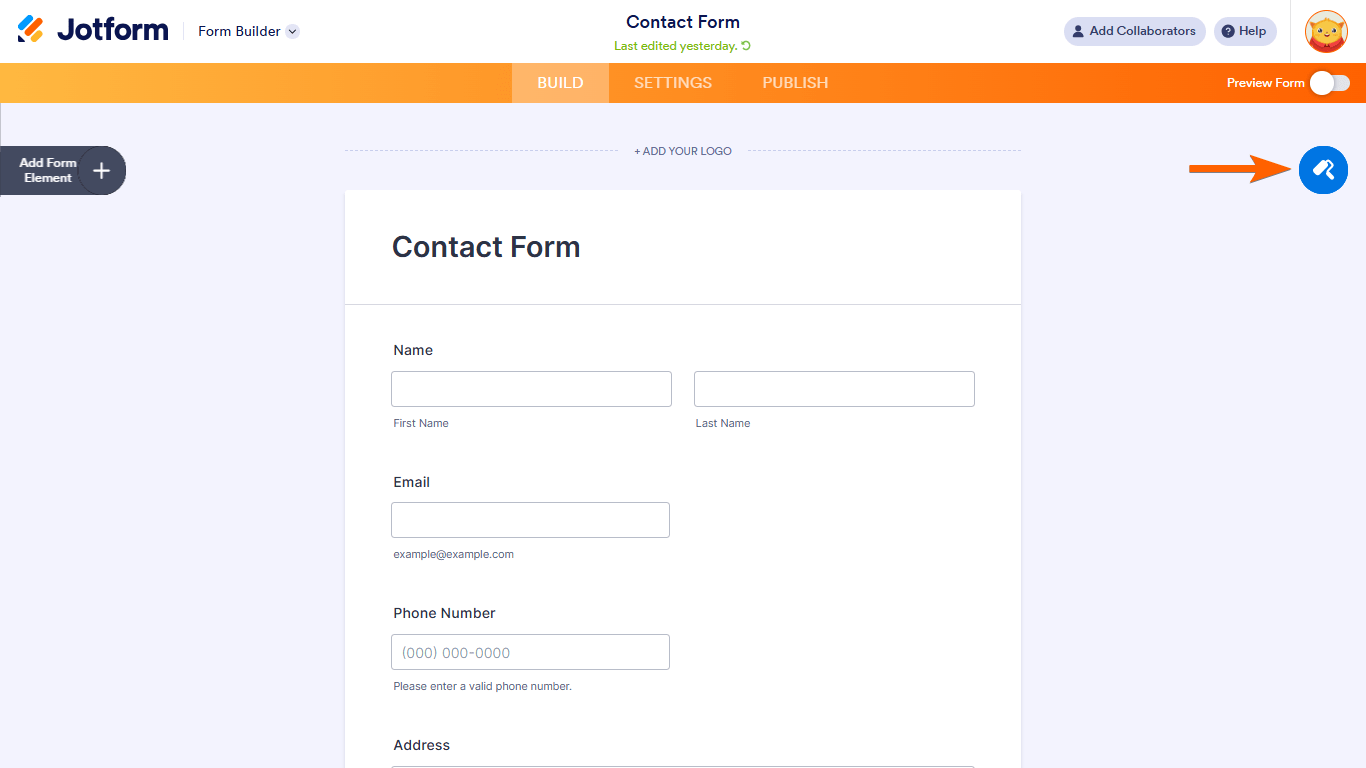
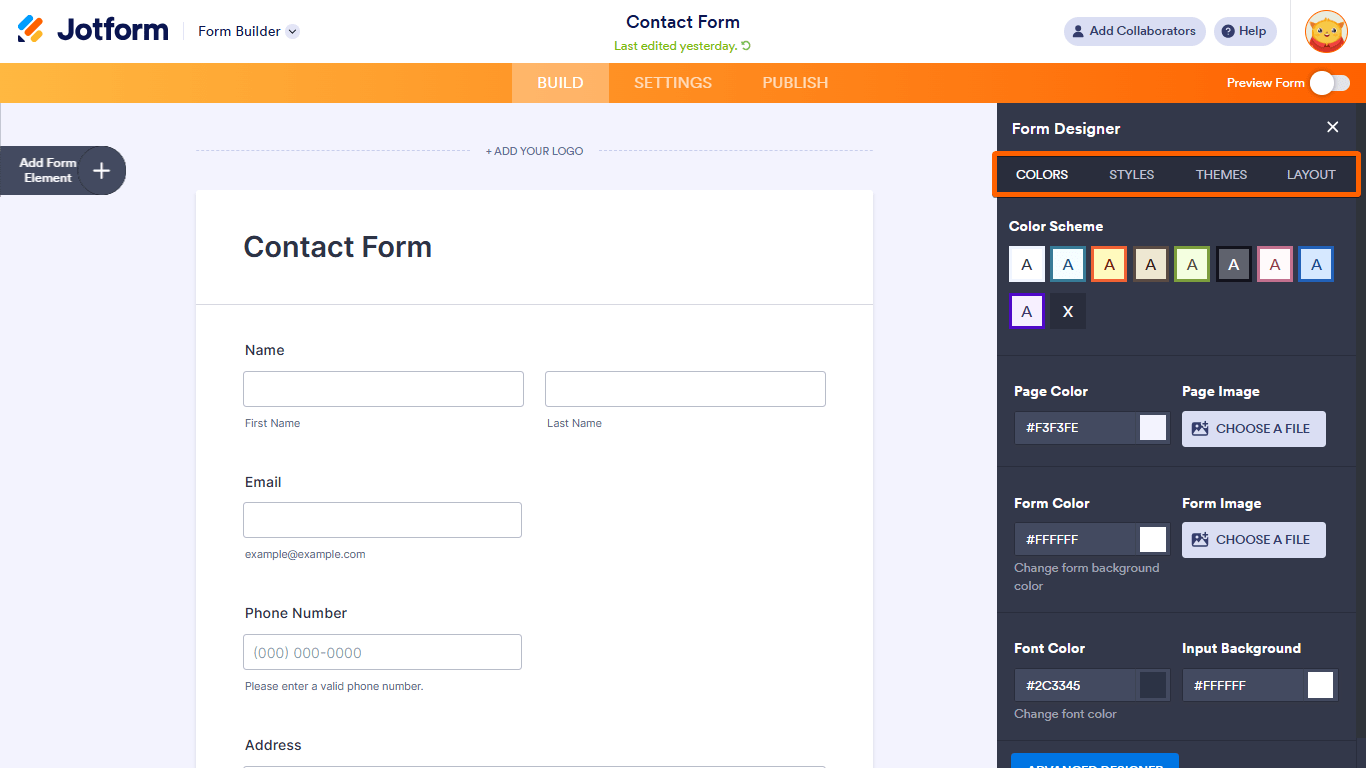
Send Comment:
3 Comments:
April 29, 2025
Hi,
Can jotform filename A save as Jotform filename B?
Thanks.
September 5, 2023
This tutorial video was very informative and helpful.
January 2, 2022
I have your HIPPA compliant version and need to know how recipients can have a copy of their form after they completed and returned back to me.
Thank you