Advanced Designer is a powerful design tool that gives you full control over your form designs. You can design your form using the many options in our Form Designer’s intuitive interface.
To access the Advanced Designer, follow these steps:
- In the Form Builder, click the Form Designer icon found on the top right corner of the page.
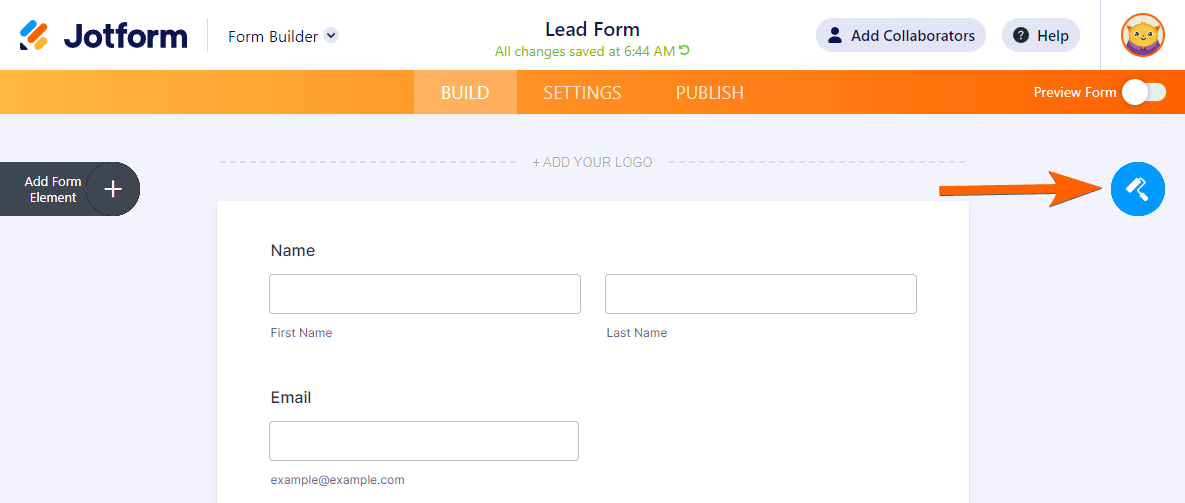
- In the Form Designer, click the Advanced Designer button at the bottom part to load your form into the Advanced Designer window.
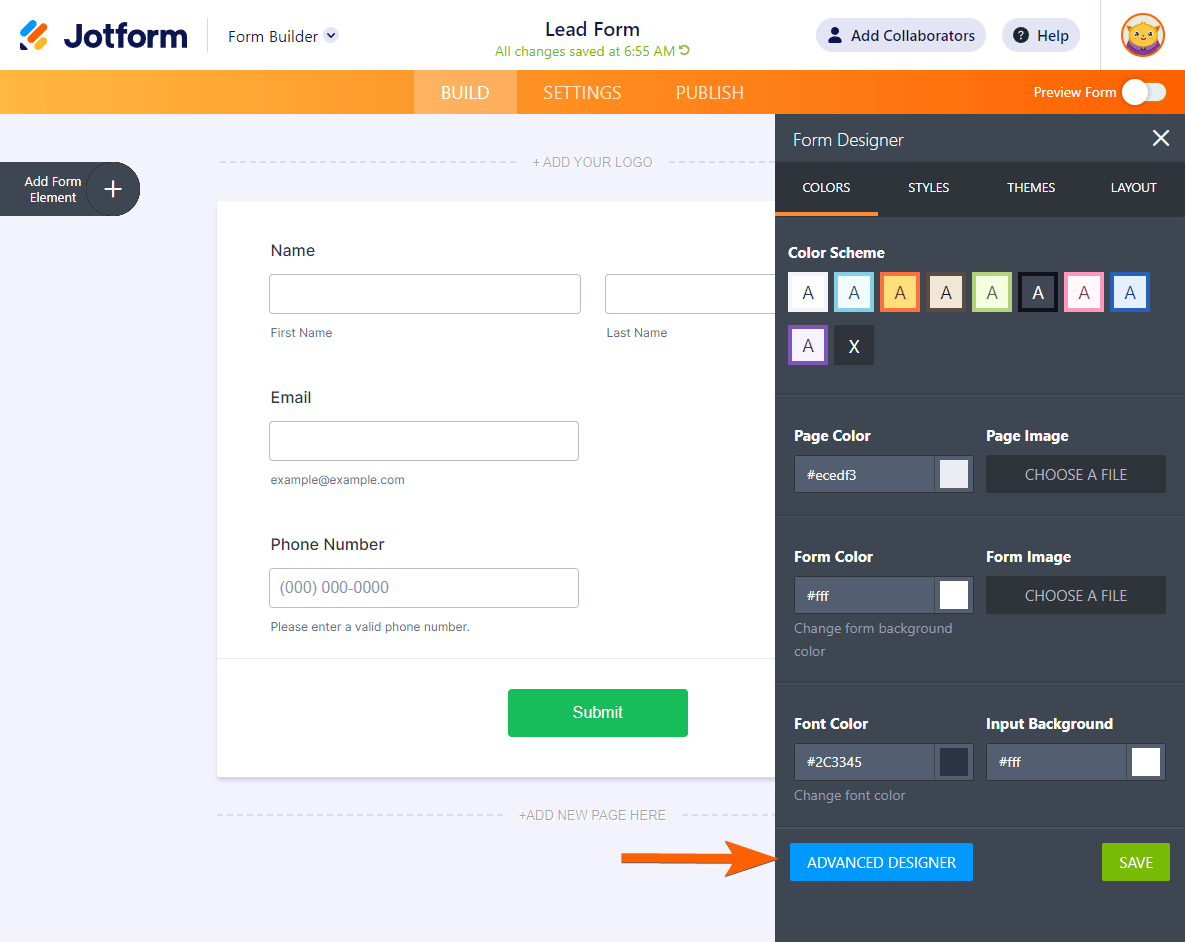
If you want to learn more about the Advanced Form Designer, starting from its many design options to CSS customization, check out our Form Designer Tutorial: Let’s Create Fantastic Forms.
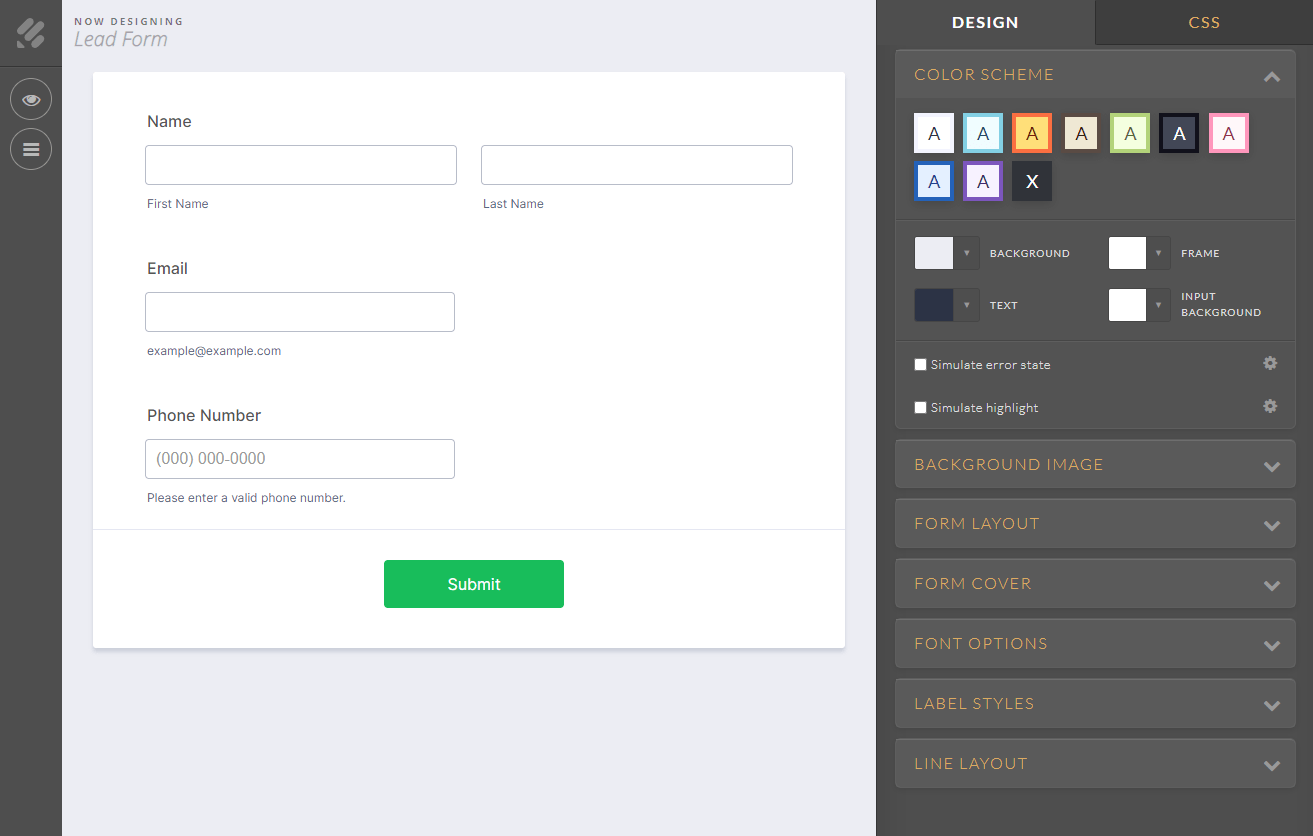
Please note that Advanced Designer is available only in Classic forms. It is not possible to use Advanced Designer in Card forms. Check out our user guide on How to Change the Form Layout If you wish to switch from Card form to Classic.

Send Comment:
4 Comments:
More than a year ago
Did you remove the advance designer?
I can't find it any more?!!
More than a year ago
Hello - all the forms I create have a wide border around them. The default colour is a light grey. How do I get rid of this?
More than a year ago
Hello, I do not see the "Advanced Designer" button as shown in the screenshot above. when I navigate to the Form Designer screen. Are there updated instructions for accessing the advanced designer to change the color of form text?
More than a year ago
czy jest możliwość umieszczenia testu np 15 pytań na mojej stronie www
następnie jego automatyczną ocenę i jeśli jest pozytywna
to żeby była możliwość pobrania certyfikatu ukończenia i przesłania powiadomienia o zaliczonym teście mailem