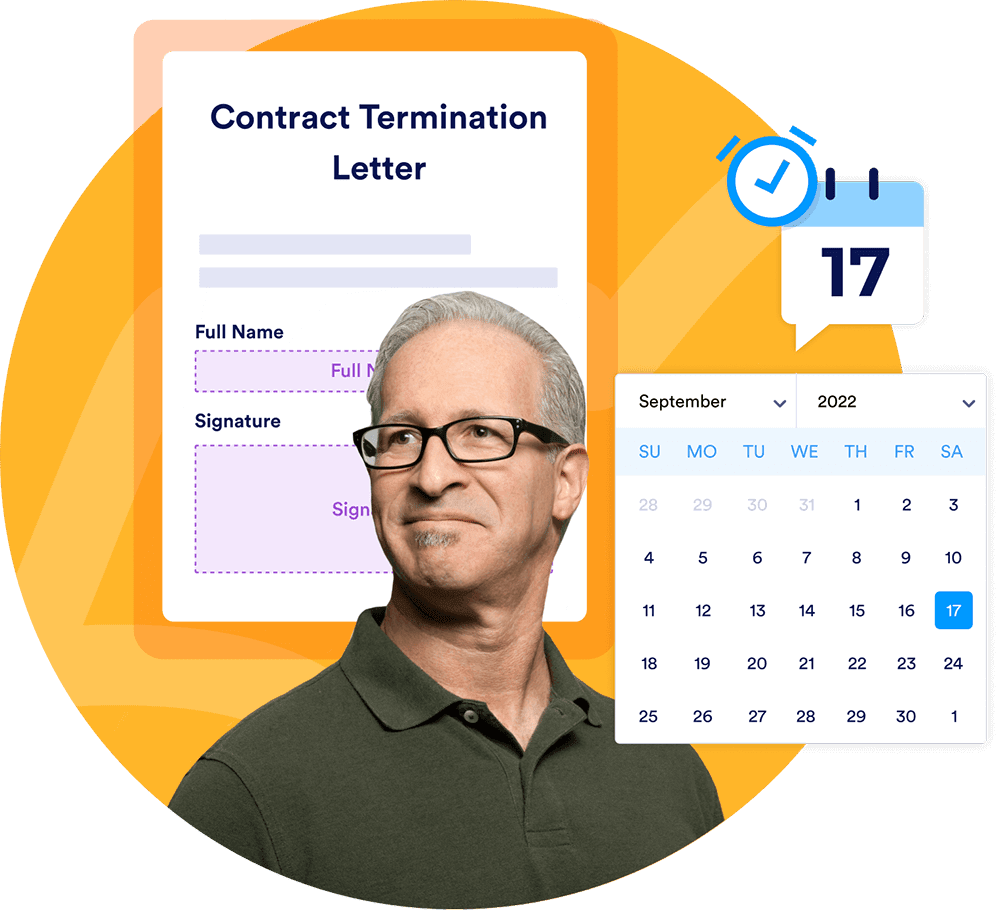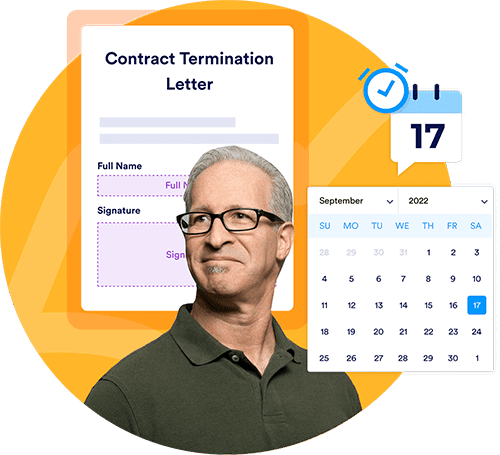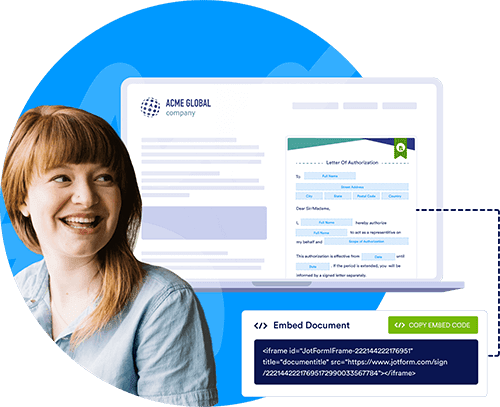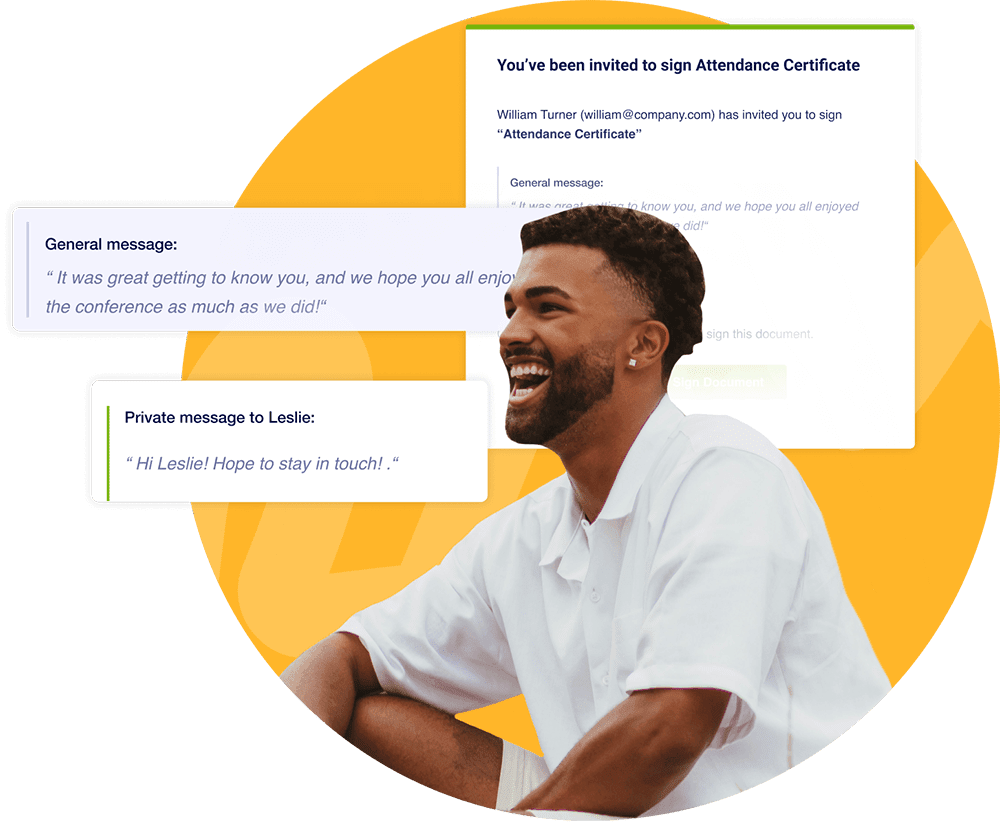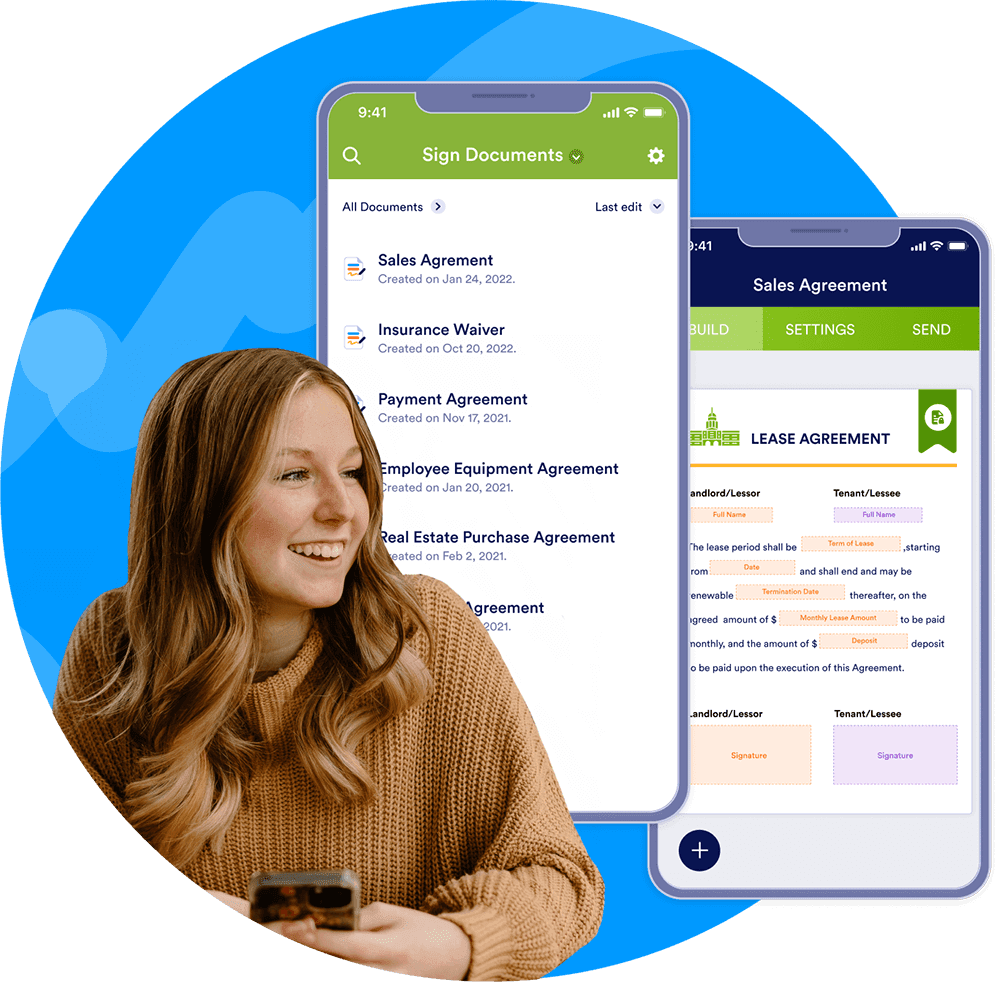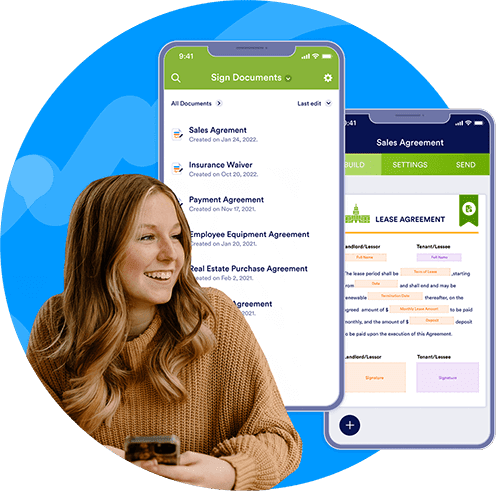JOTFORM SIGN
24 powerful Jotform Sign features
Build and share e-sign documents in just minutes with Jotform Sign. Automate your documents with powerful features that can be used on any device.
Get Started Now — It’s Free!

Drag-and-drop e-sign builder
Use our intuitive drag-and-drop builder to upload and build signable documents. Get started by choosing one of our 600+ ready-made Jotform Sign templates.
Get Started Now — It’s Free!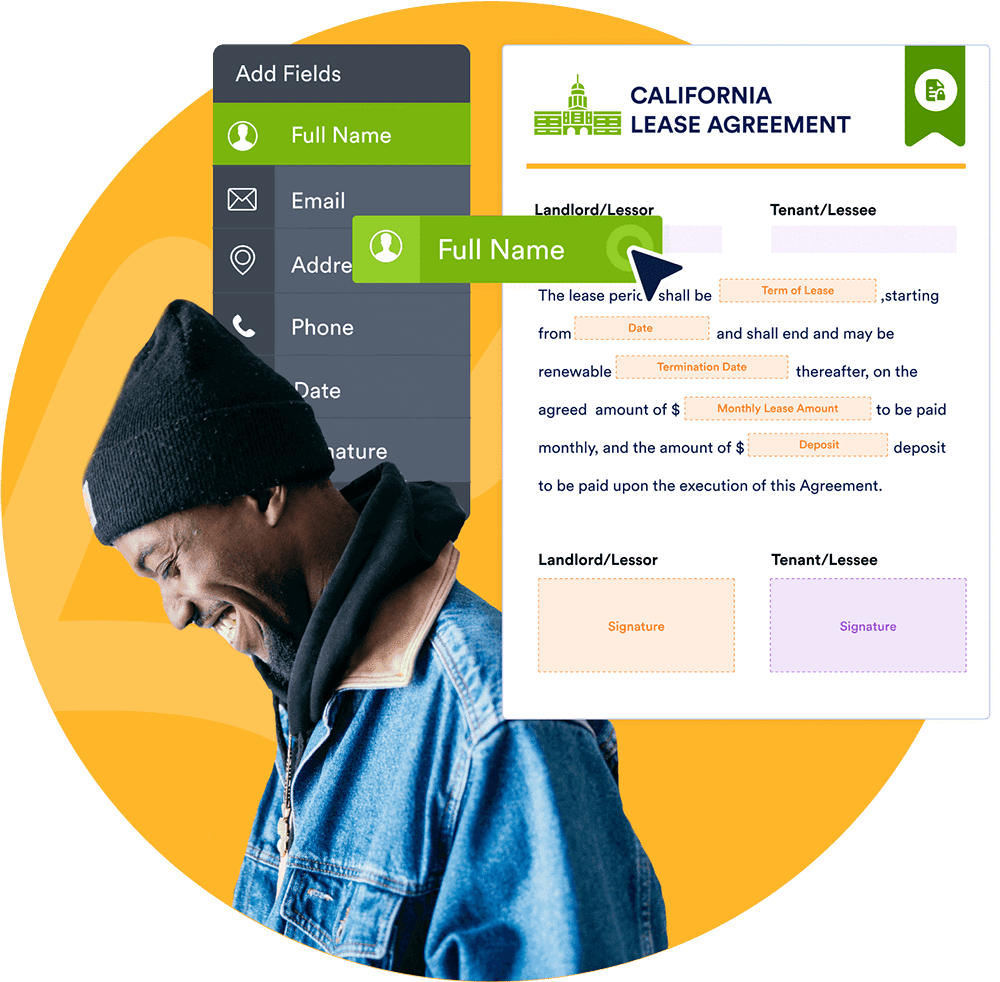
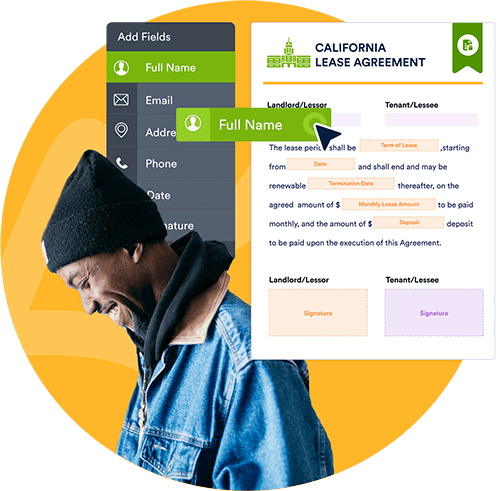
Useful document fields
Jotform Sign has a wide variety of form field types — perfect for an infinite number of use cases. Convert your PDF documents into signable documents to collect e-signatures online. The more efficient way to sign.
Get Started Now — It’s Free!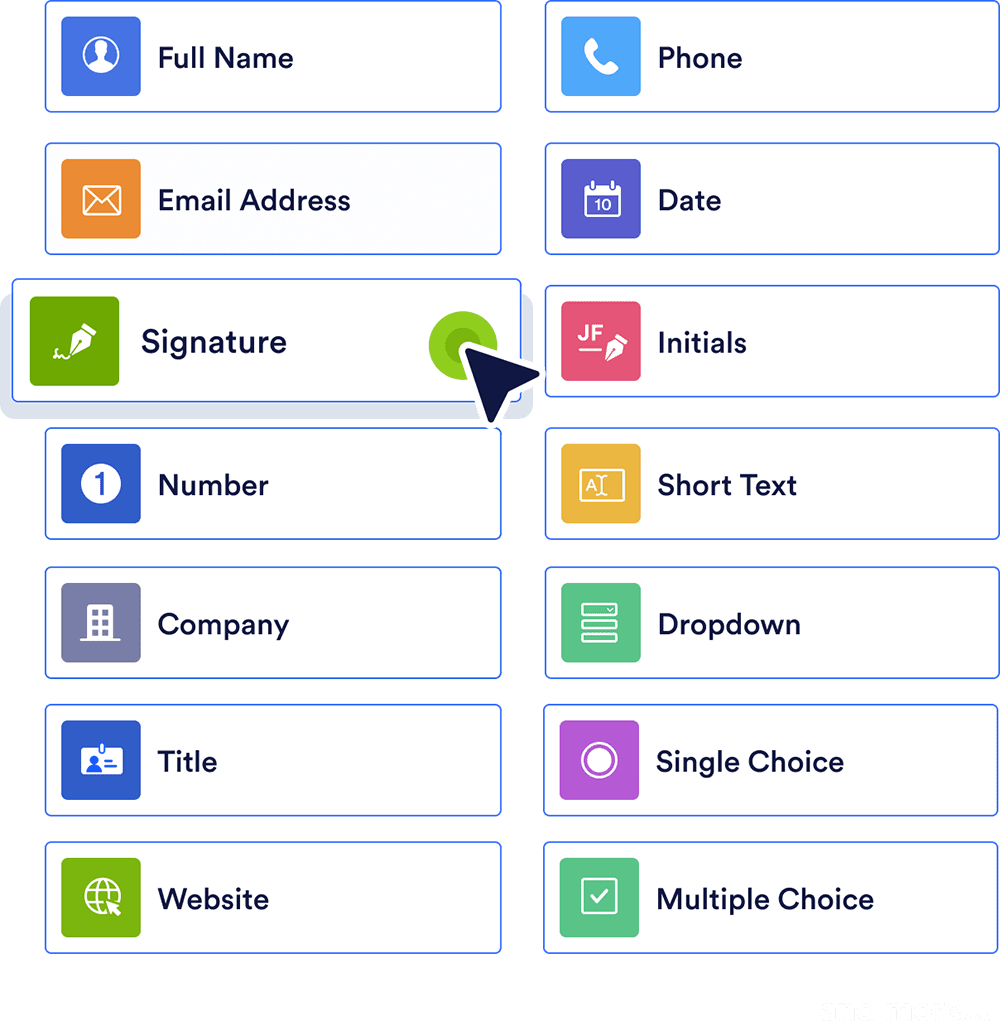
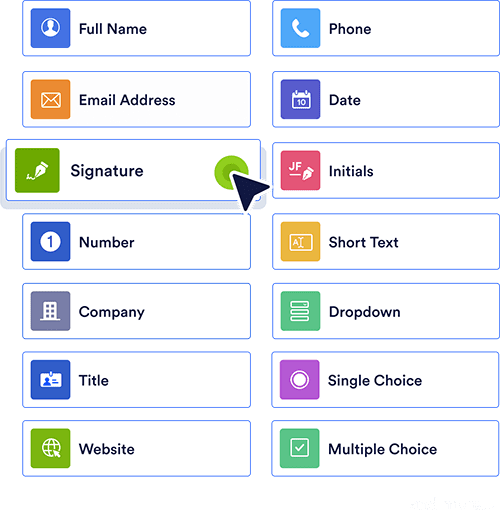
Reusable documents
Create your sign document once and send it multiple times to multiple people. Our flexible document structure allows you to save both time and money.
Get Started Now — It’s Free!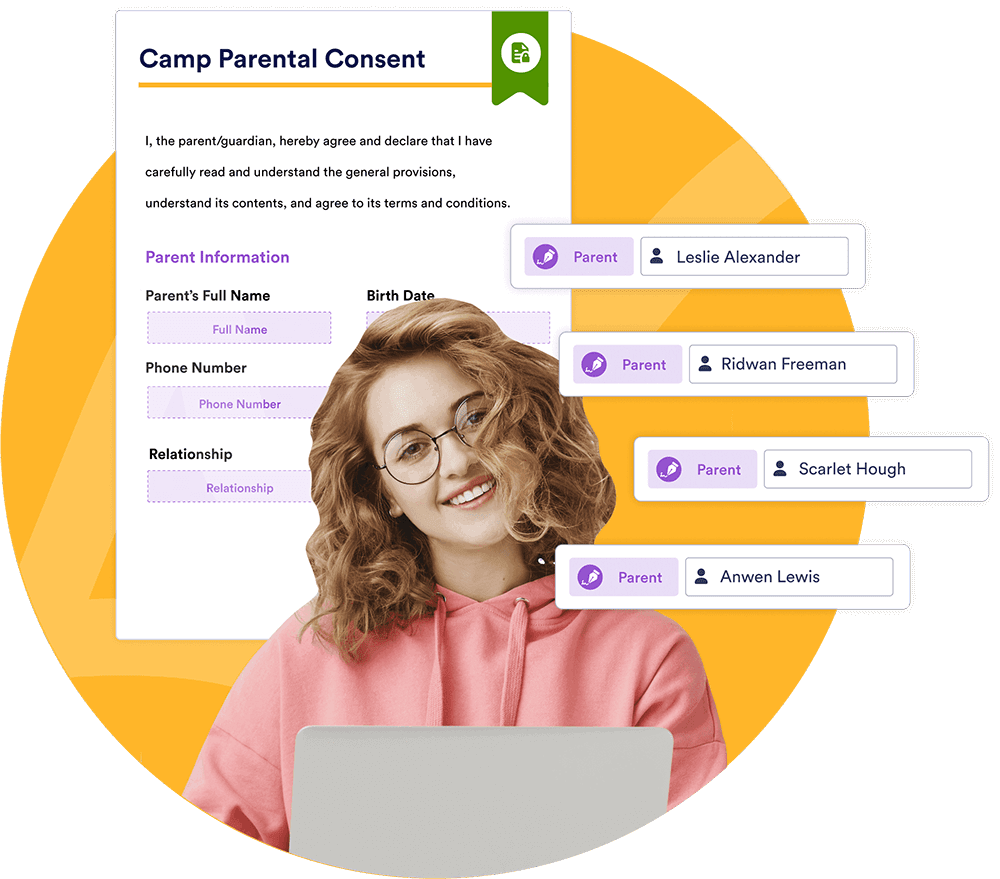
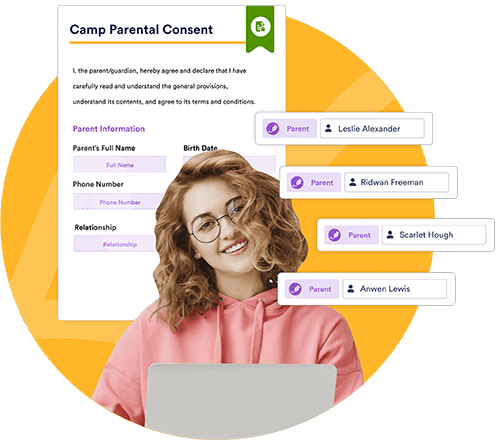
Easy sharing options
Collect signatures from large audiences seamlessly by generating a public link for your document. Send your link once and collect multiple responses.
Get Started Now — It’s Free!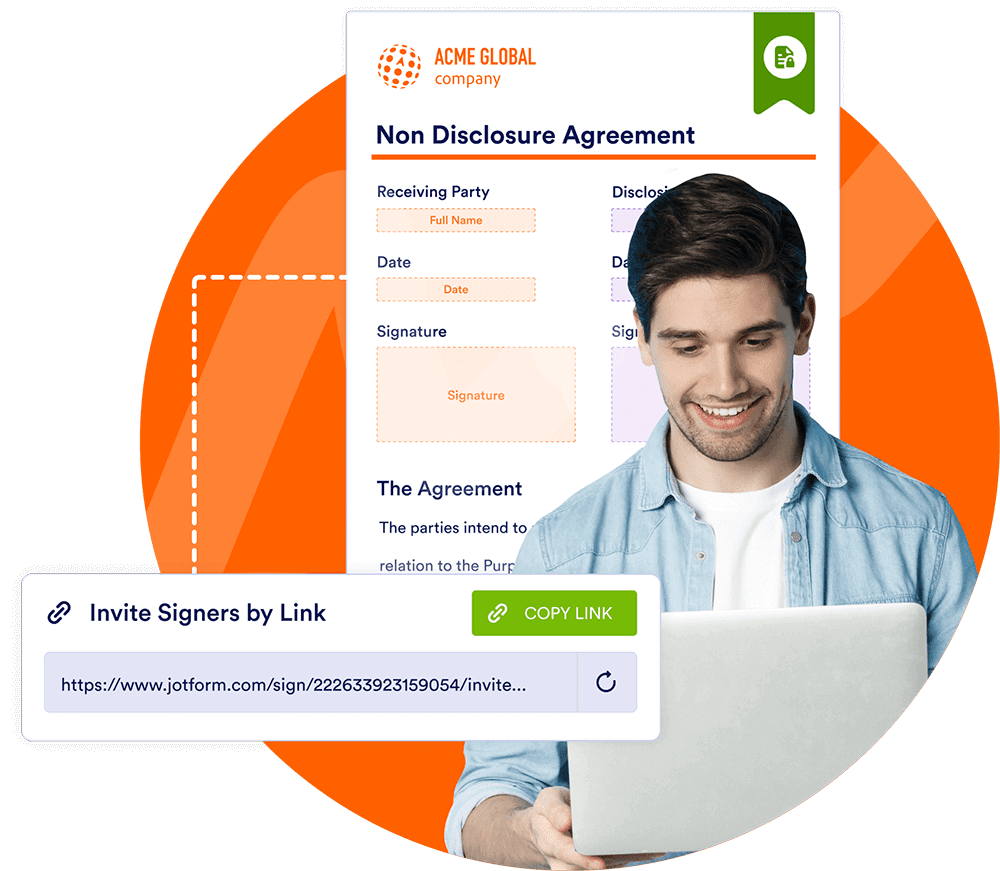
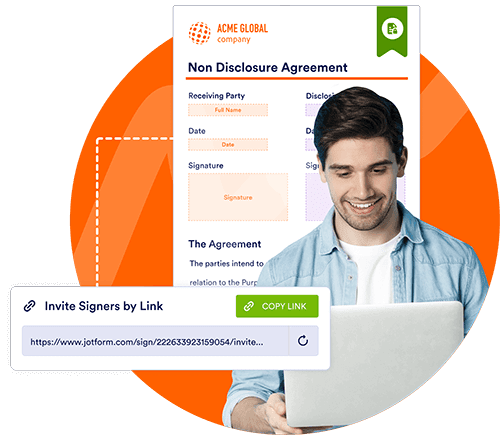
Automated approval flows
Automate your e-signature document processes with our easy-to-use approval flows. Add documents and signers to your flows and get notified when everything has been signed and squared away. Work smarter with Jotform Sign.
Get Started Now — It’s Free!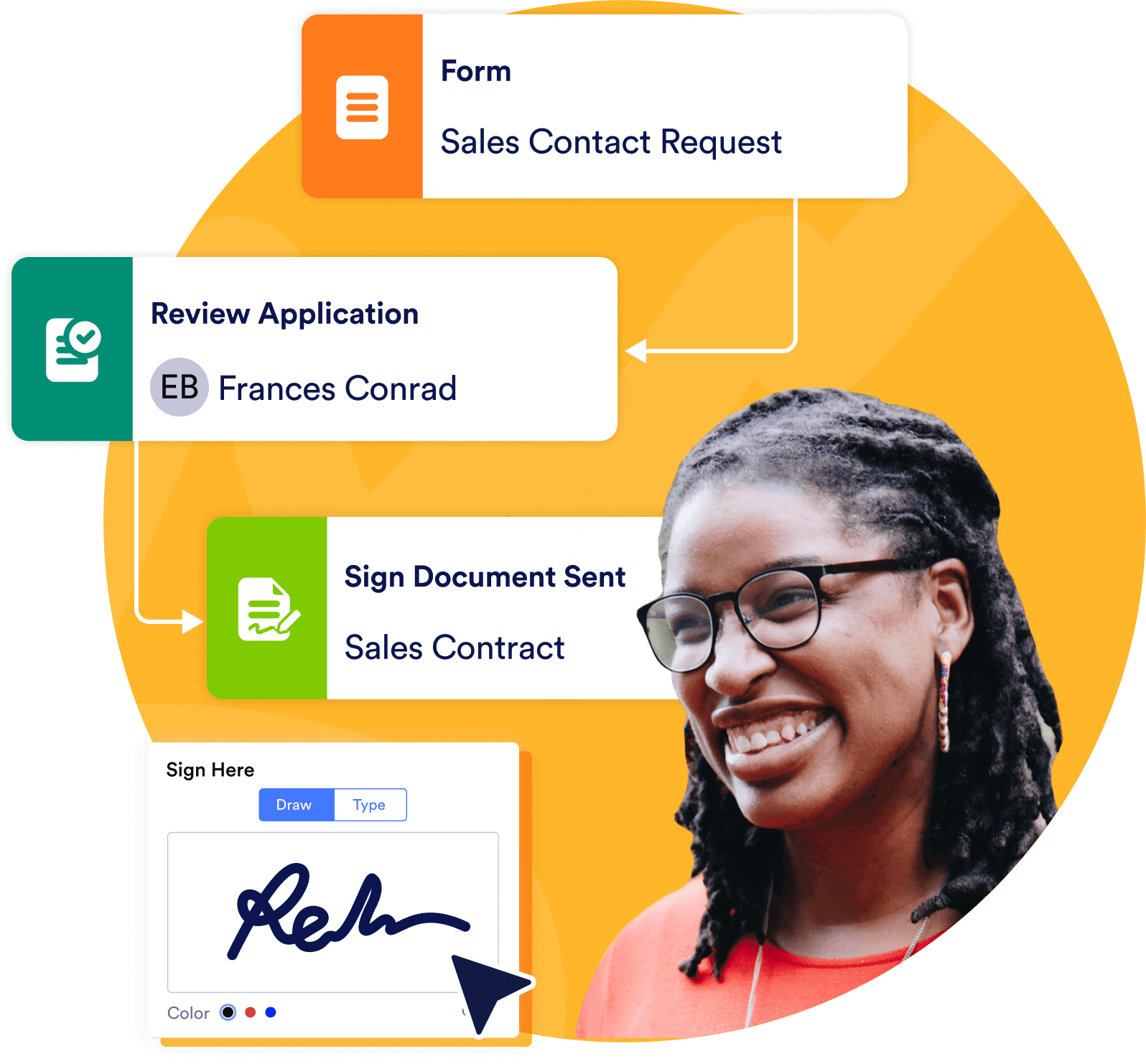
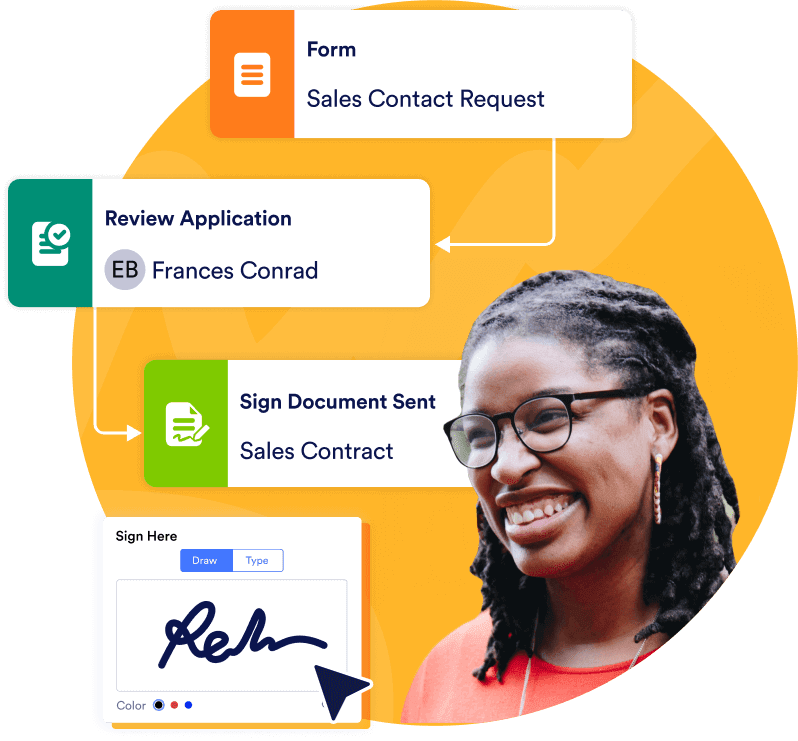
Document sharing with cloud storage
Store selected e-sign documents with trusted cloud storage providers like Google Drive and Dropbox. Give Jotform access to your cloud storage provider, and keep your e-sign documents safe and secure.
Get Started Now — It’s Free!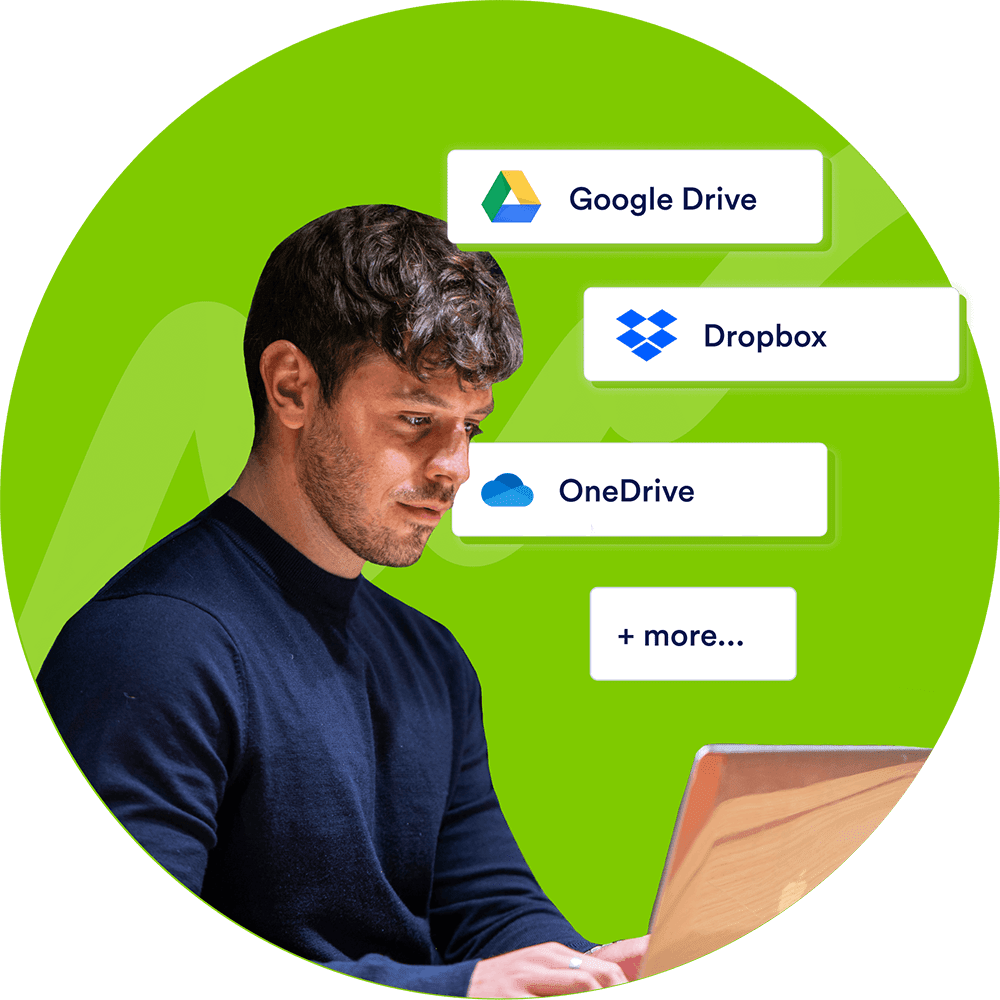
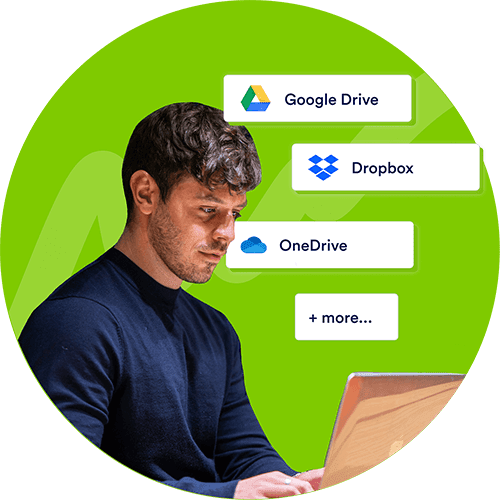
Data management with Jotform Tables
All document data is stored securely in Jotform Tables, which you can use to manage data as a spreadsheet, calendar, or easy-to-read cards. Easily organize and manage data in an all-in-one online workspace.
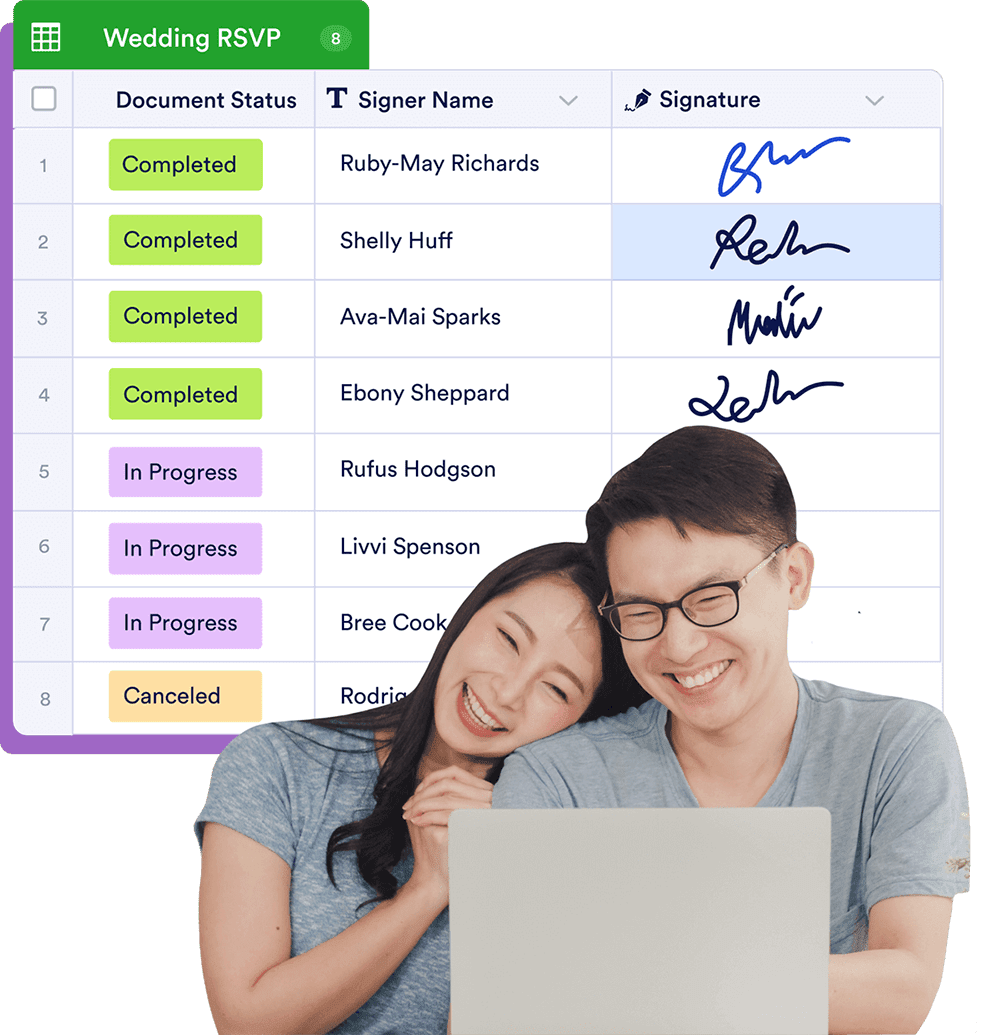
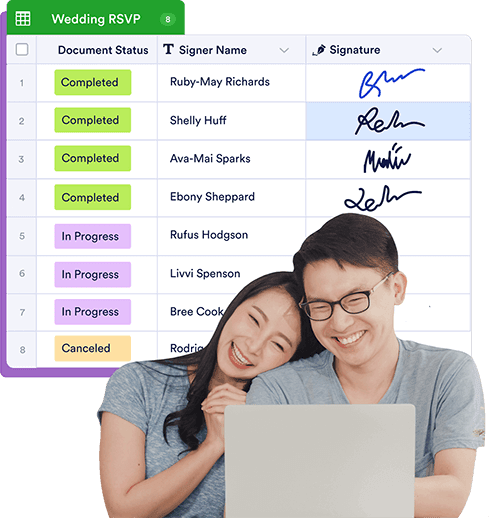
Powerful forms with Jotform Sign
Take your basic e-signature field to the next level. Jotform Sign automatically turns each submission into a PDF document, and generates an audit trail that includes the time and location of each step in the signing process.
Get Started Now — It’s Free!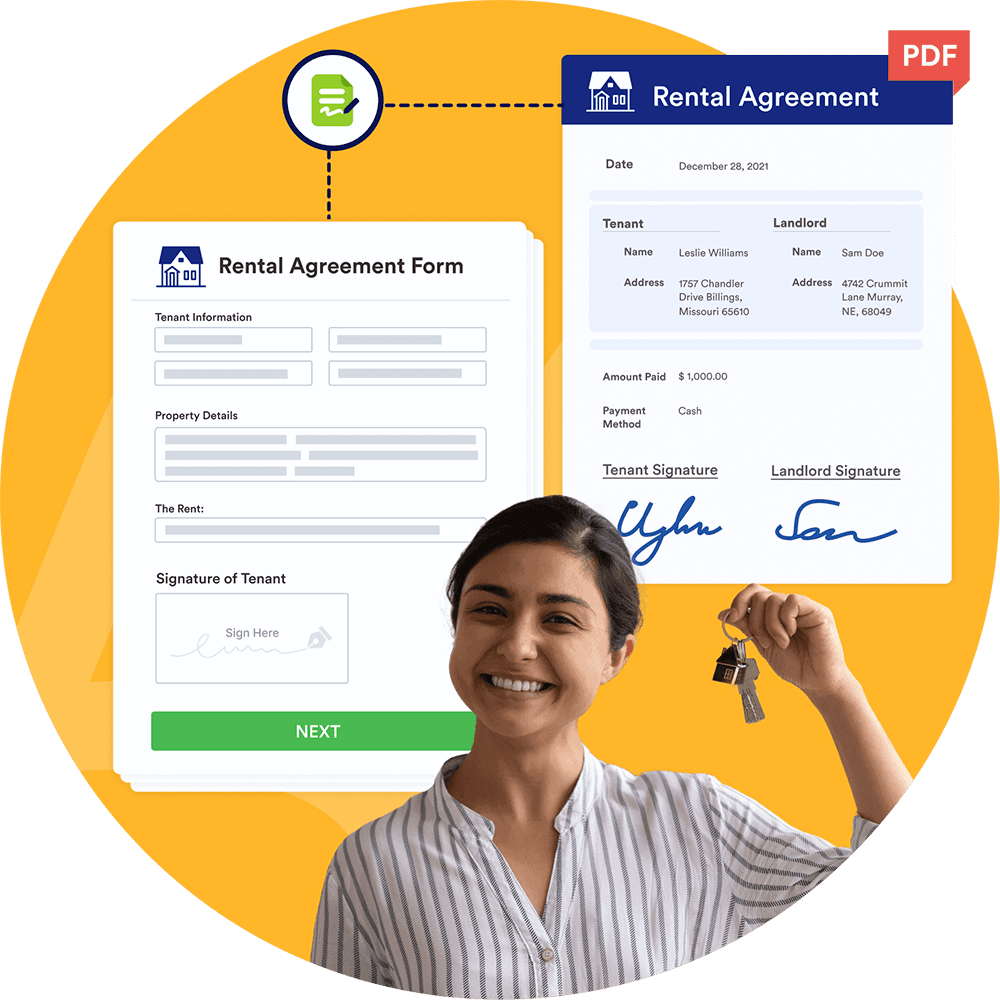
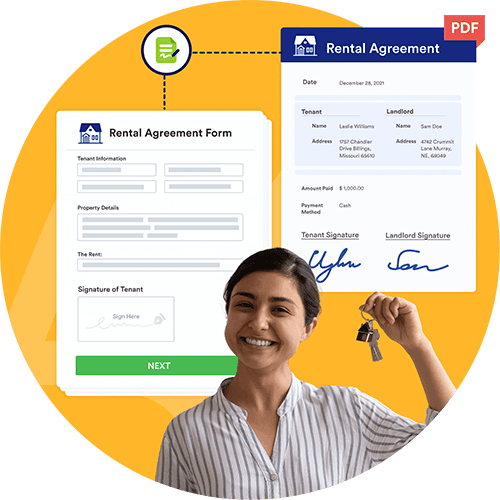
Advanced Security
Ensuring your data security and privacy is the top priority for Jotform. Feel comfortable with 256 bit SSL connection, HIPAA, GDPR and CCPA Compliance. Jotform also has SOC 2 Compliance.
Get Started Now — It’s Free!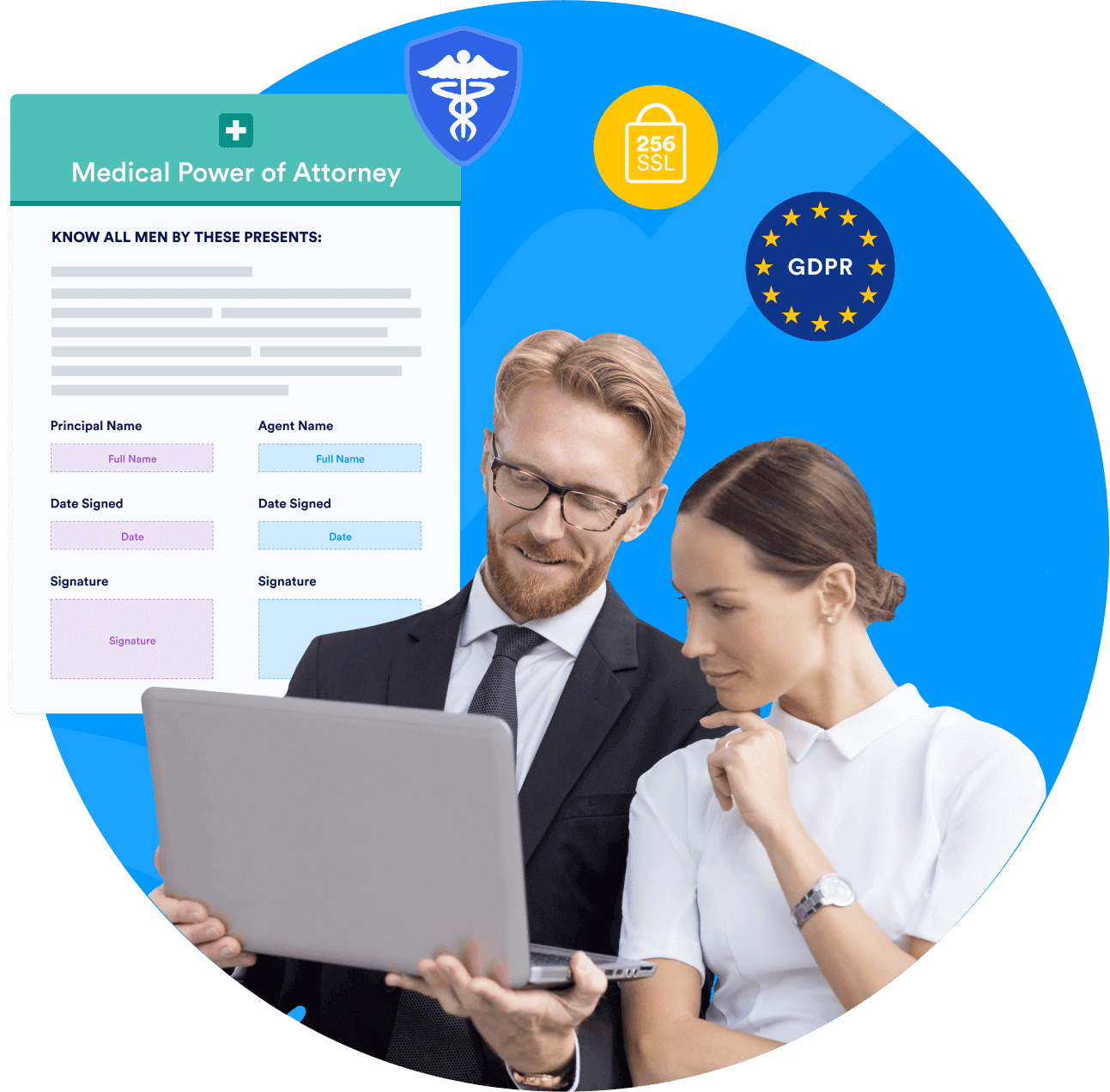
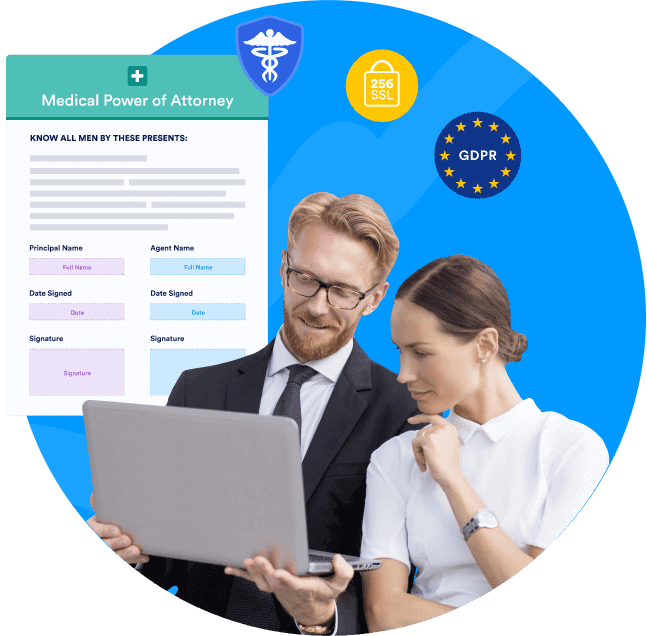
Automatic field detection
Turn your existing PDFs into signable online documents fast. Jotform Sign automatically scans your uploaded PDFs for fillable fields to speed up the setup process.
Get Started Now — It’s Free!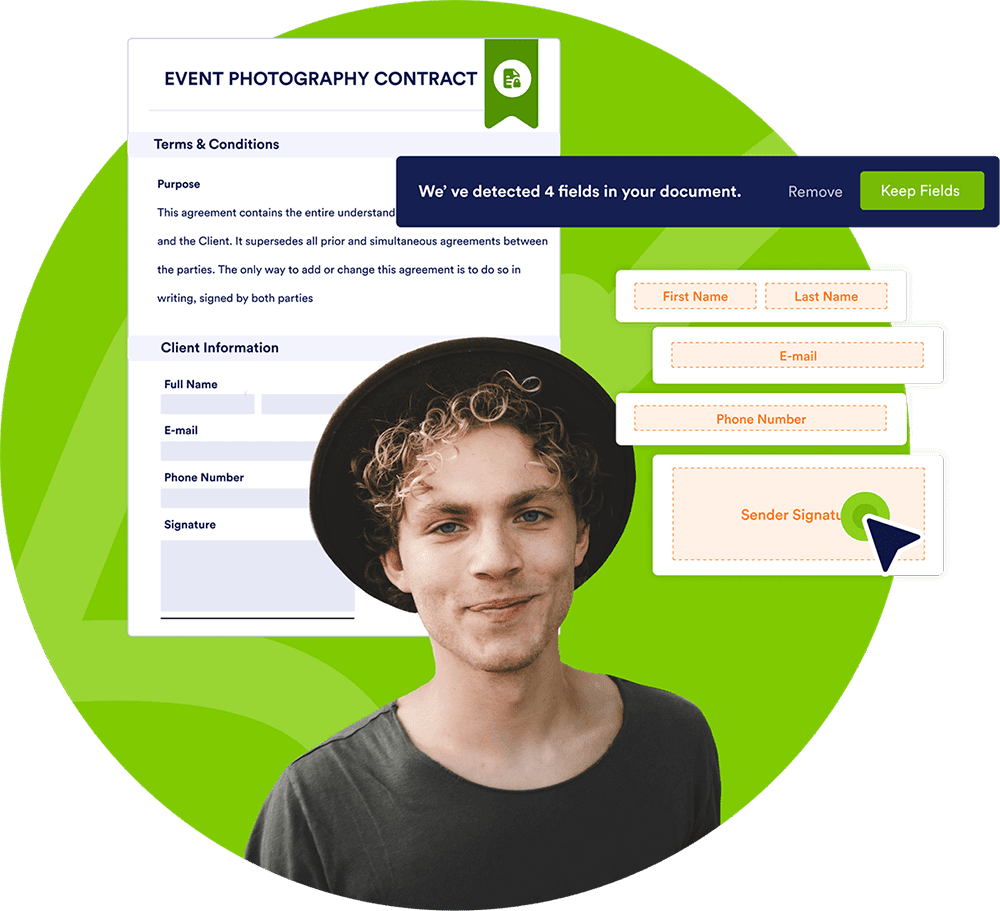

600+ ready-made sign templates
Save time and get started in just a few clicks with ready-made Jotform Sign templates. Simply select a template, customize it with our drag-and-drop builder, and share it to start collecting e-signatures.
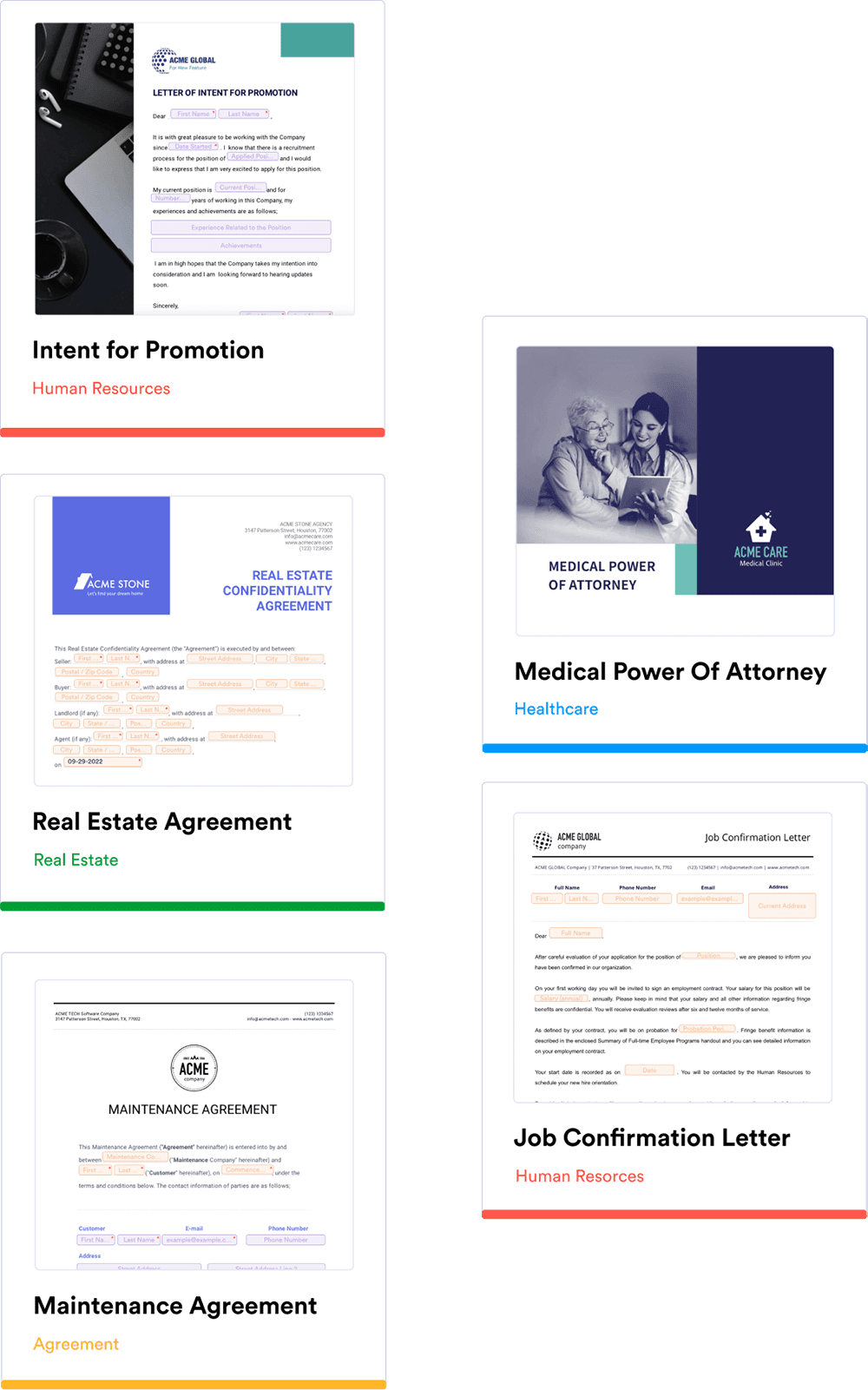
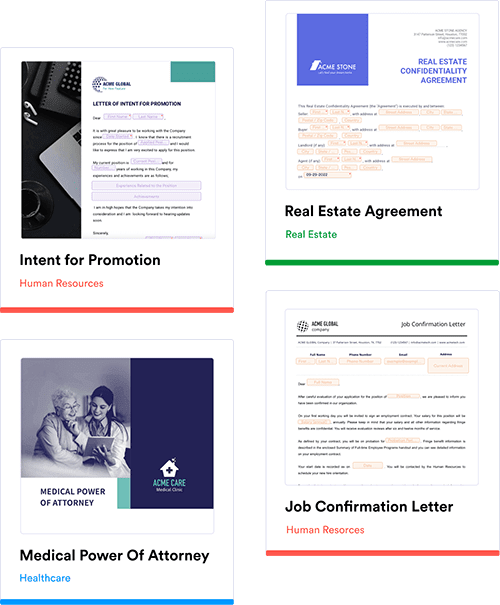
Visualized data with live reports
Get key data and reveal important business insights with Jotform Report Builder. Generate live reports that update automatically with each new signed document. Share them publicly on your website or directly with coworkers.
Get Started Now — It’s Free!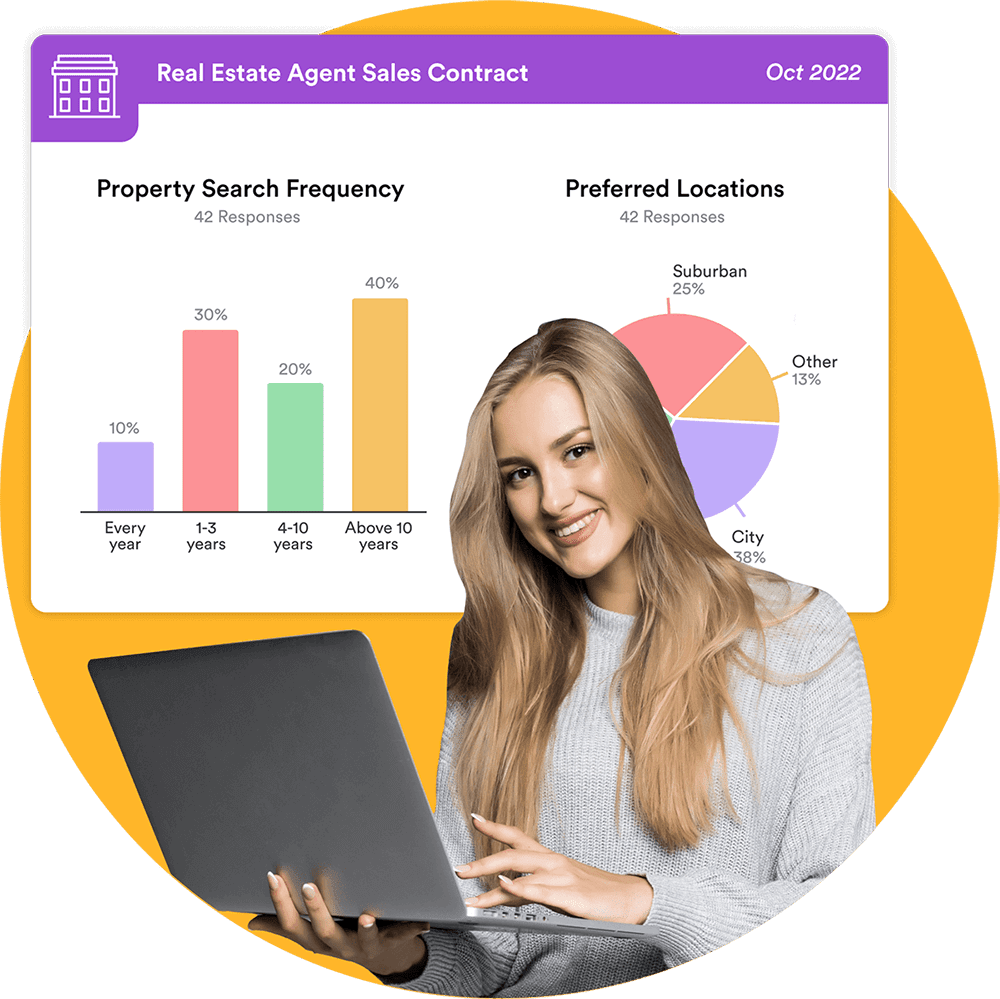
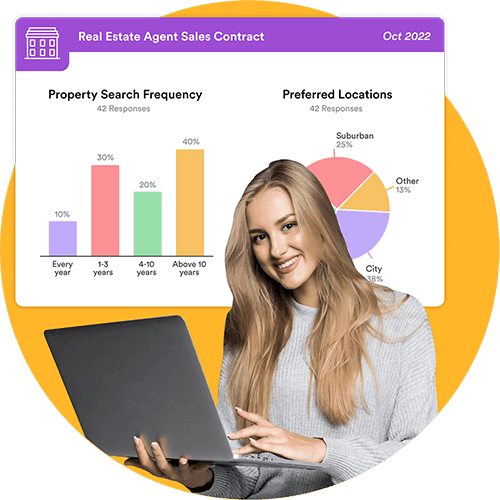
Document delegation
Choose whether or not to let users assign their documents to someone else. Signer delegation gives you the flexibility to grant custom permissions to your signers — so you don’t have to complete every task yourself.
Get Started Now — It’s Free!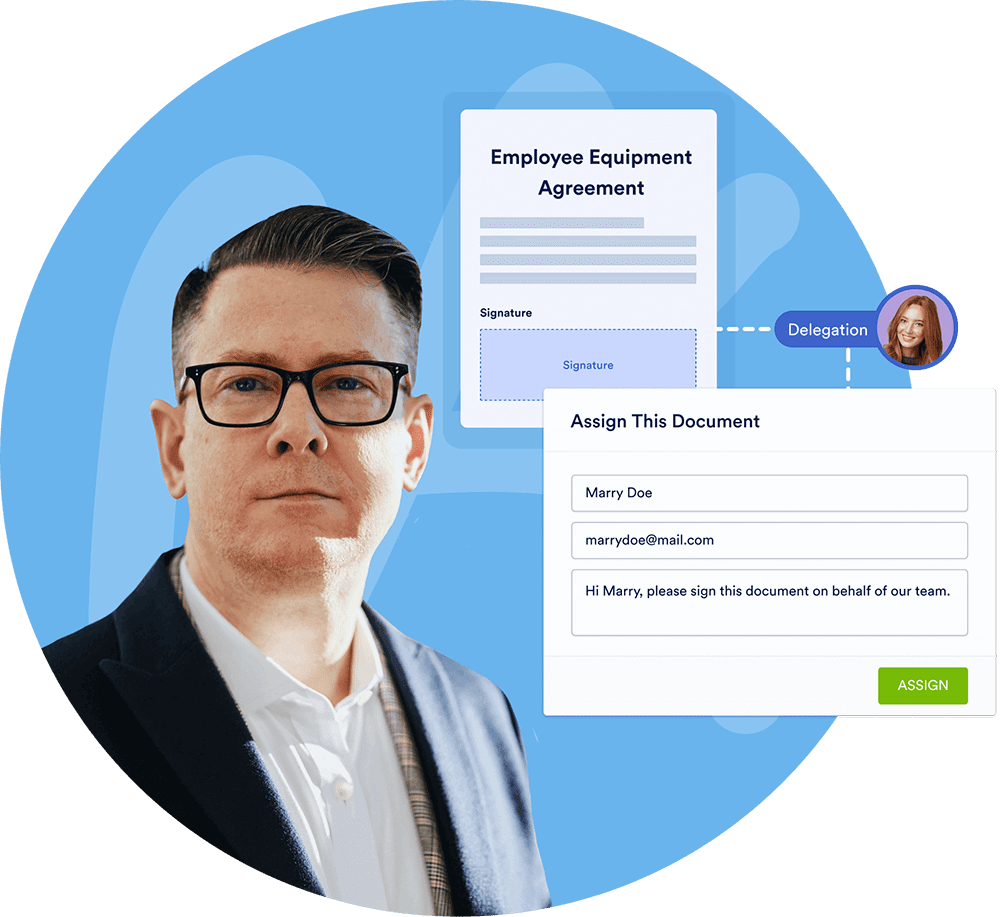
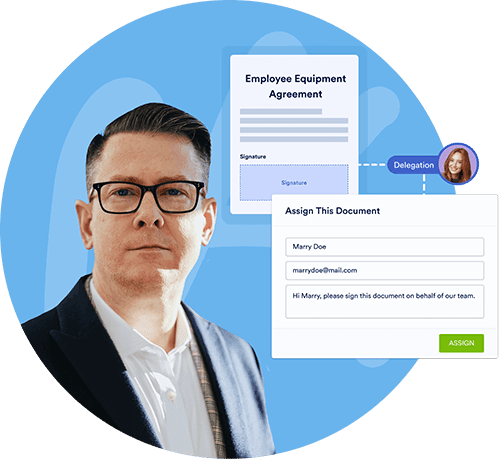
Compatible with all devices
Jotform Sign works on any device — be it a smartphone, tablet, or desktop computer. Create, send, track, and manage your documents anytime, anywhere by opening a web browser on any Android, iOS, Windows, or macOS device.
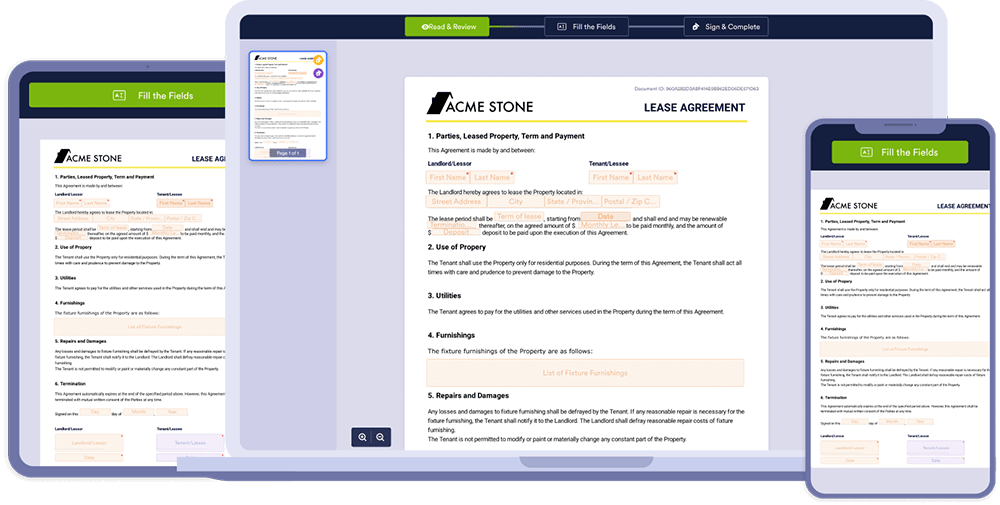
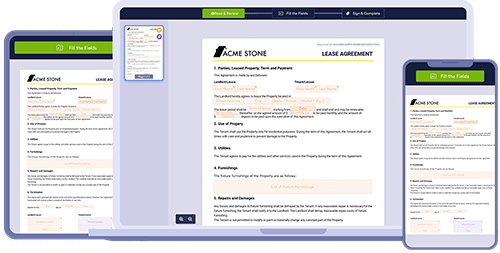
Strong protection with digital certificate
Improve your data security and tracking with Jotform Sign’s digital certificate. You’ll automatically receive a PDF document of each completed document, as well as an audit trail for tracking all steps of the signing process.
Get Started Now — It’s Free!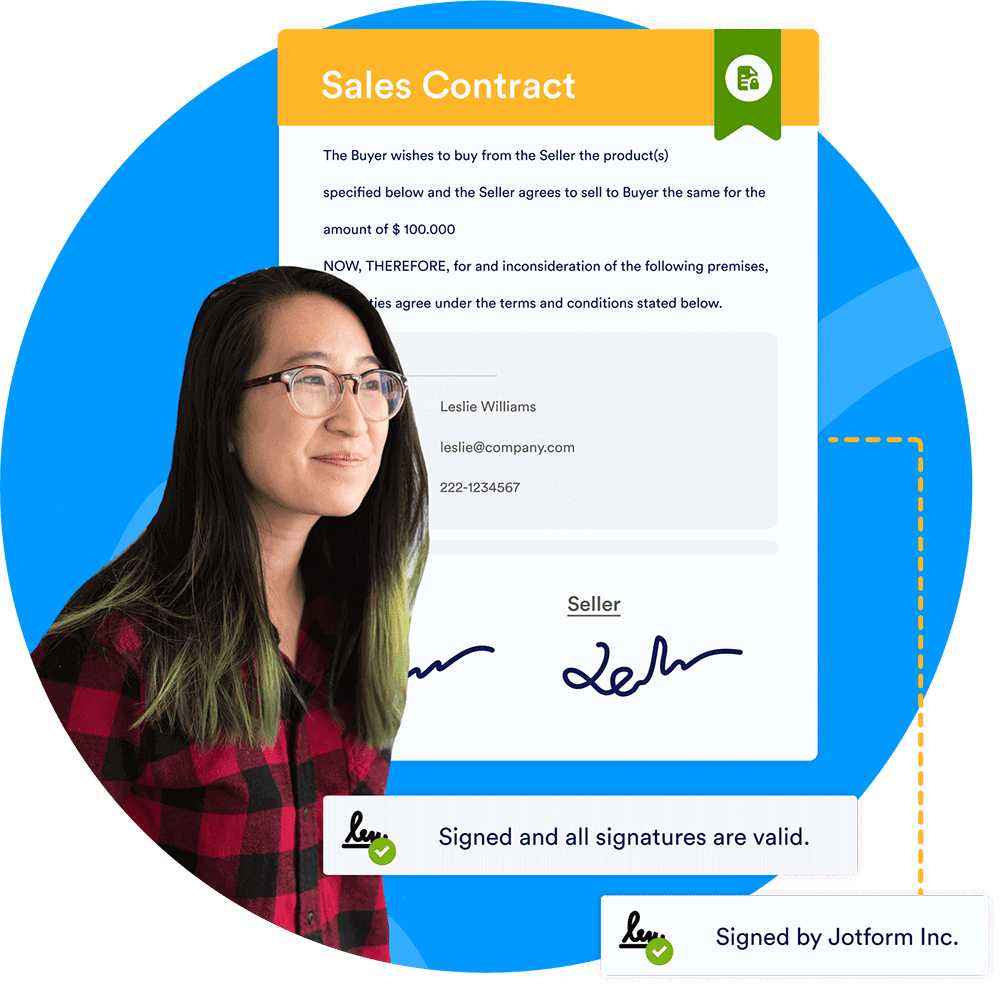
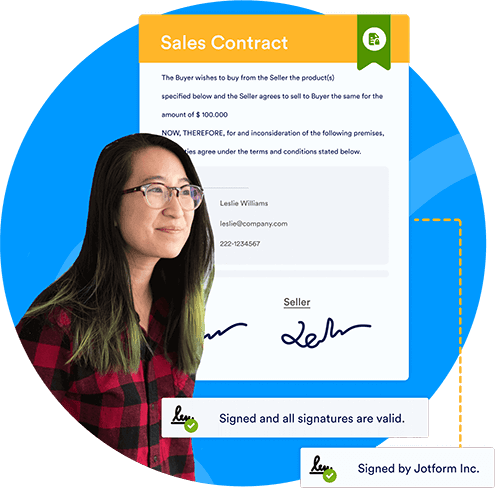
Custom app with multiple documents
Upgrade the way you collect signatures with Jotform Apps. Add e-sign documents to your customized app to collect signatures on the go. Power your app with e-signatures and reach a wider audience today.
Get Started Now — It’s Free!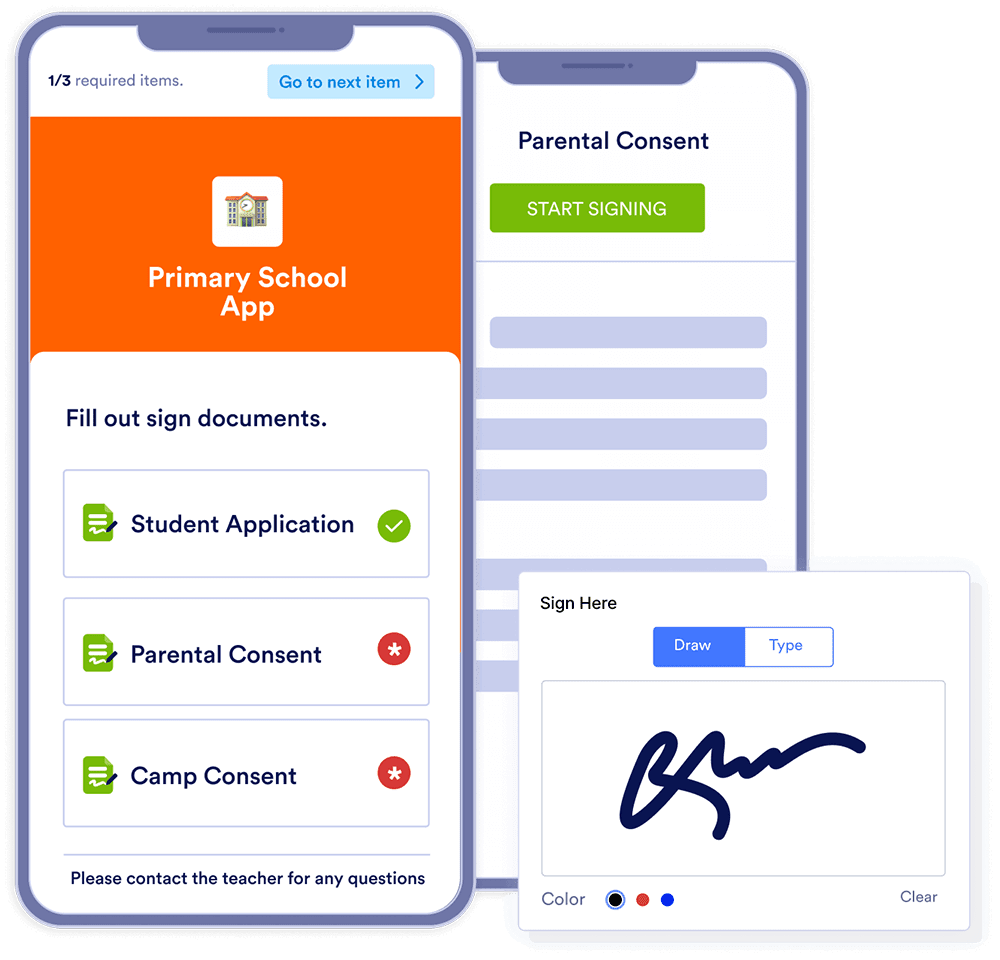
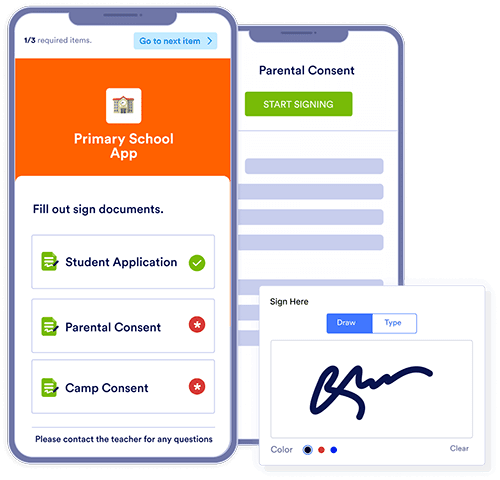
Access code protection
Need extra protection for a sensitive document? Add another layer of security by setting up a unique access code that you can share with your signers.
Get Started Now — It’s Free!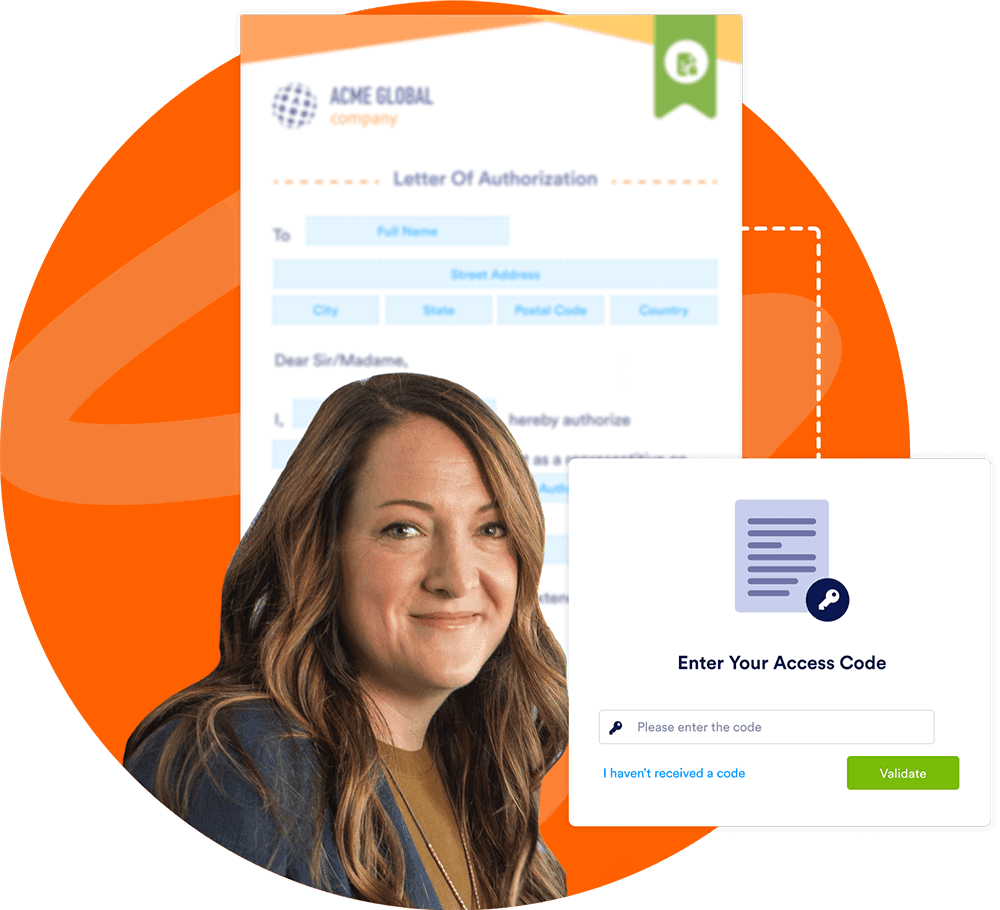
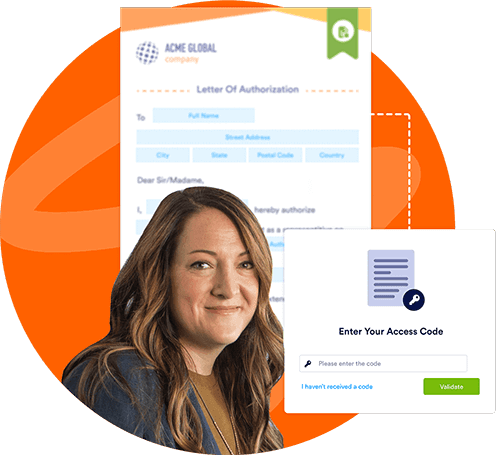
Audit trail
Track your signature process from start to finish with Jotform Sign’s auto-generated audit trail — which gives you a step-by-step chronological record of signer actions.
Get Started Now — It’s Free!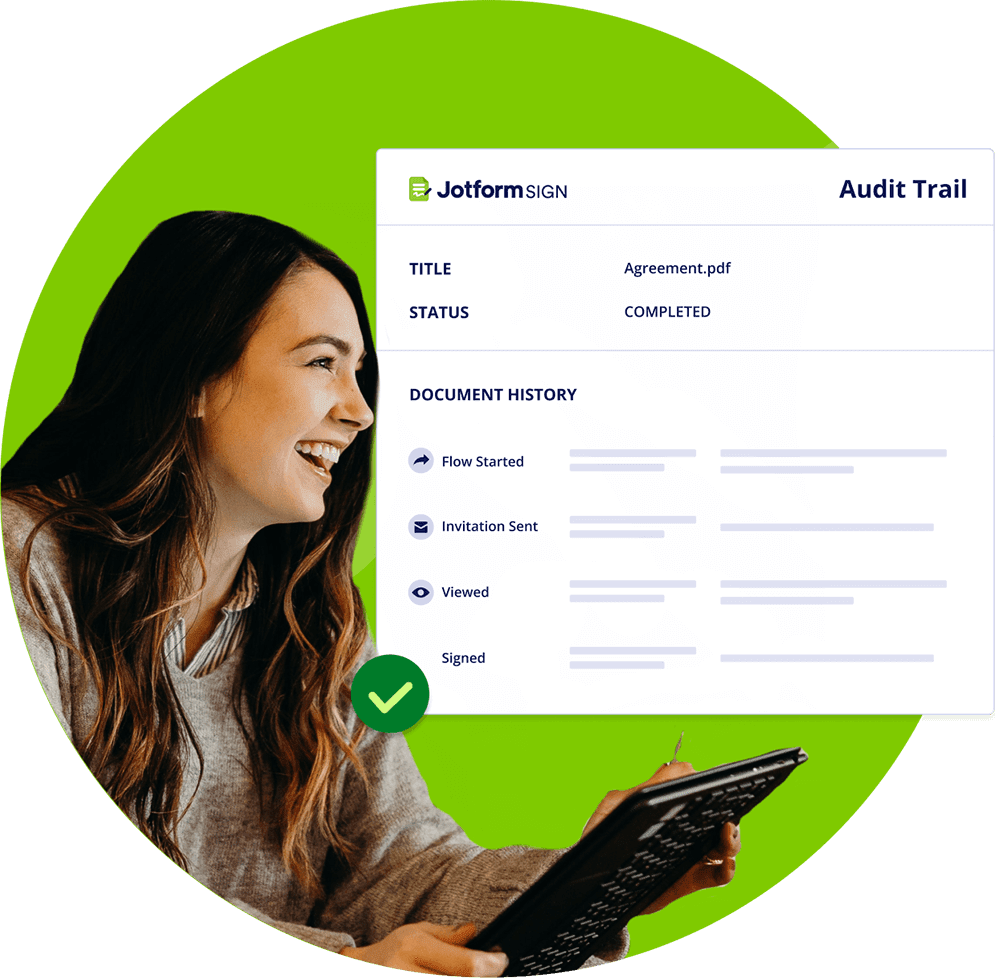
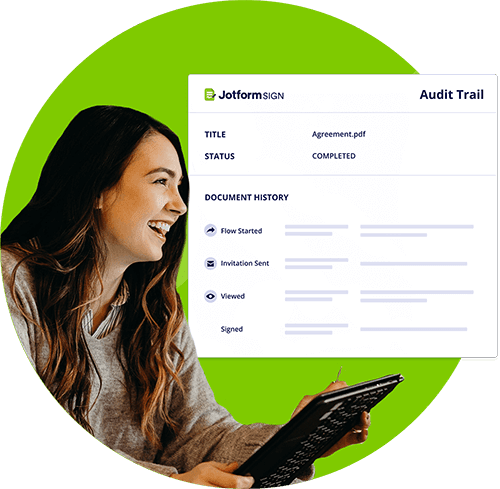
Automatic reminders
Never worry about due dates again. Make sure your documents are filled out on time by setting up automated reminder emails to notify your signers of an upcoming signature deadline.
Get Started Now — It’s Free!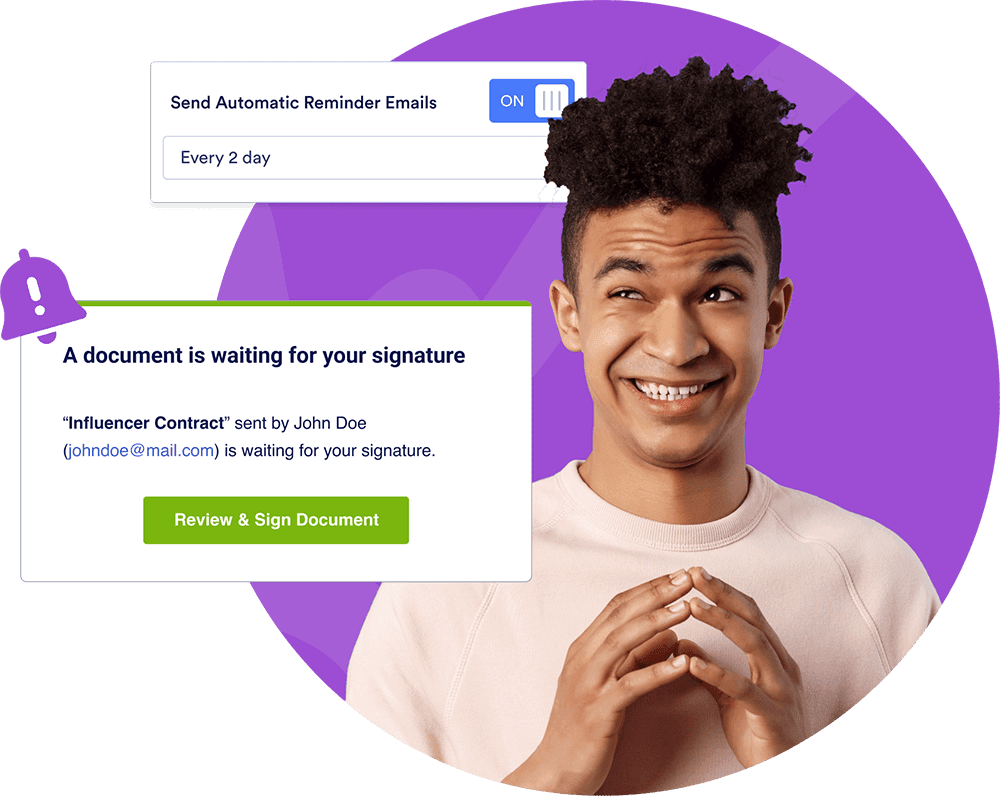
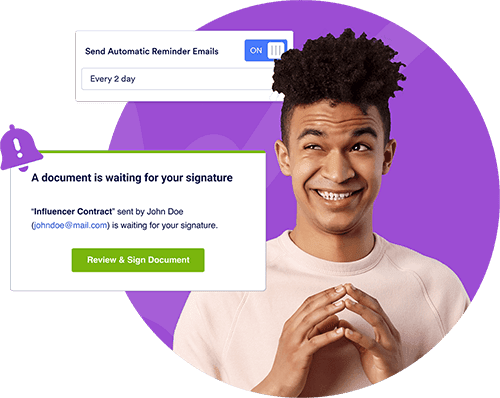
CC recipients for documents
Keep all relevant parties in the loop. Allow signers to CC recipients so non-signing individuals can stay up to date on the signature process.
Get Started Now — It’s Free!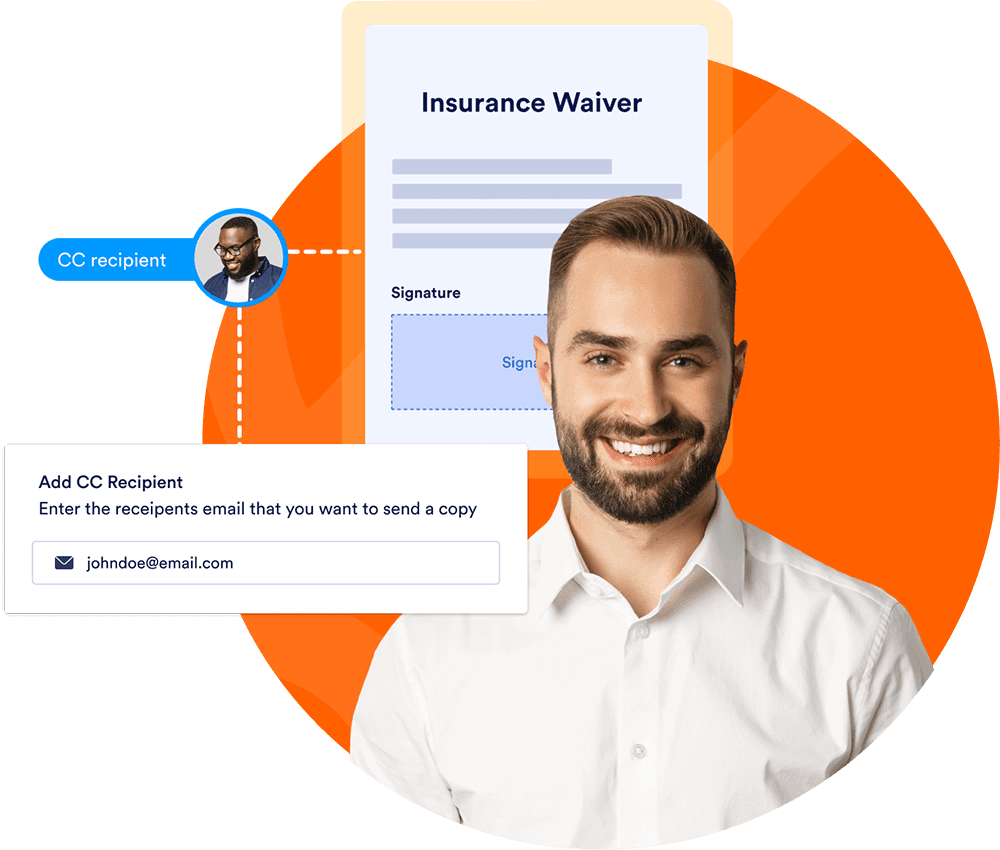
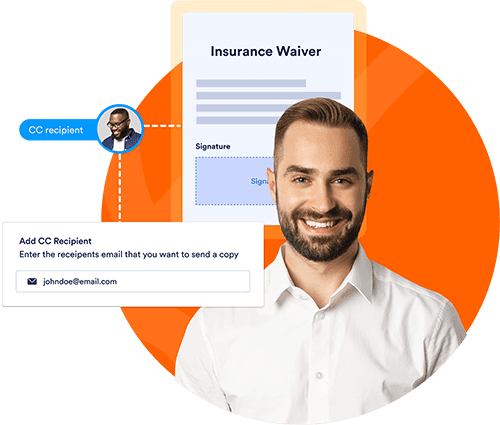
Document expiration date
Limited-time offer? Simply set an expiration date for your document to prohibit access after a predefined period of time.
Get Started Now — It’s Free!