MATCH YOUR BRAND
10,000+ Free Payment Form Templates
Whether you need to collect payments for your products, food orders, or photoshoots, get started with our ready-made payment forms. Just select the one that best suits your needs, customize it to match your business, and integrate it with your preferred payment gateway to start accepting payments through your forms!
Subscription Form
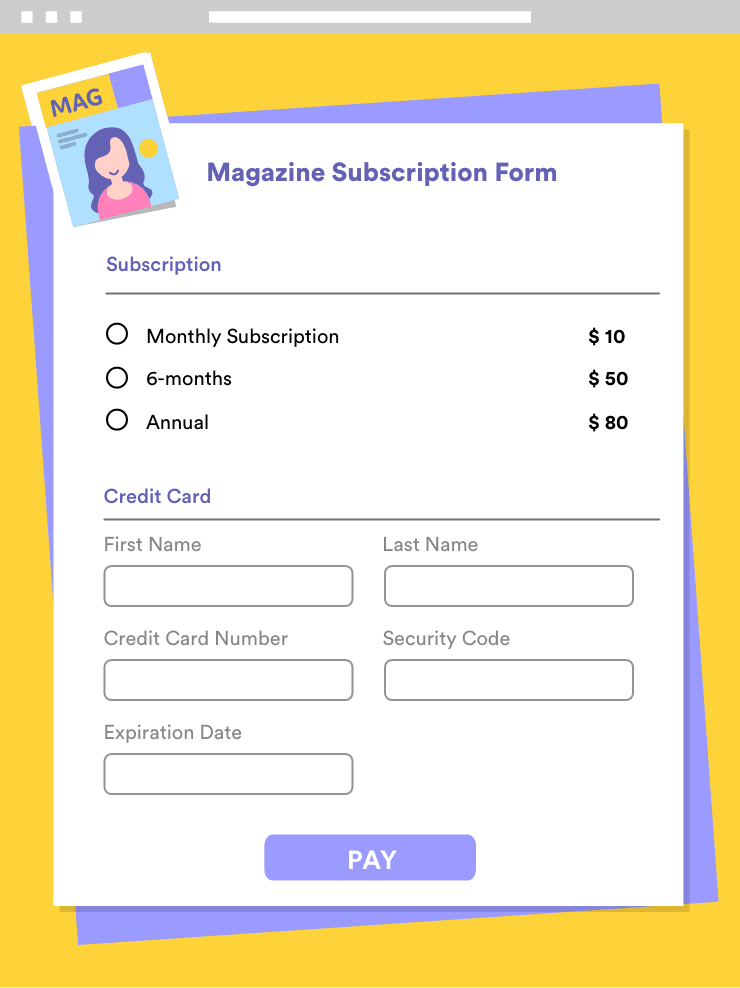
Donation Form
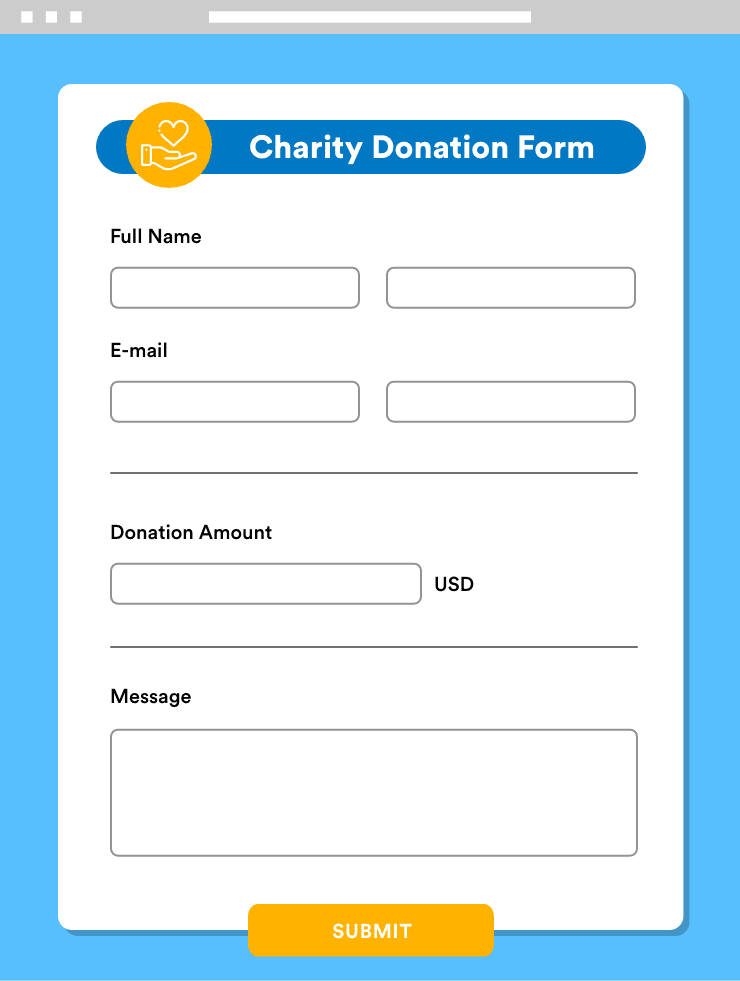
Order Form
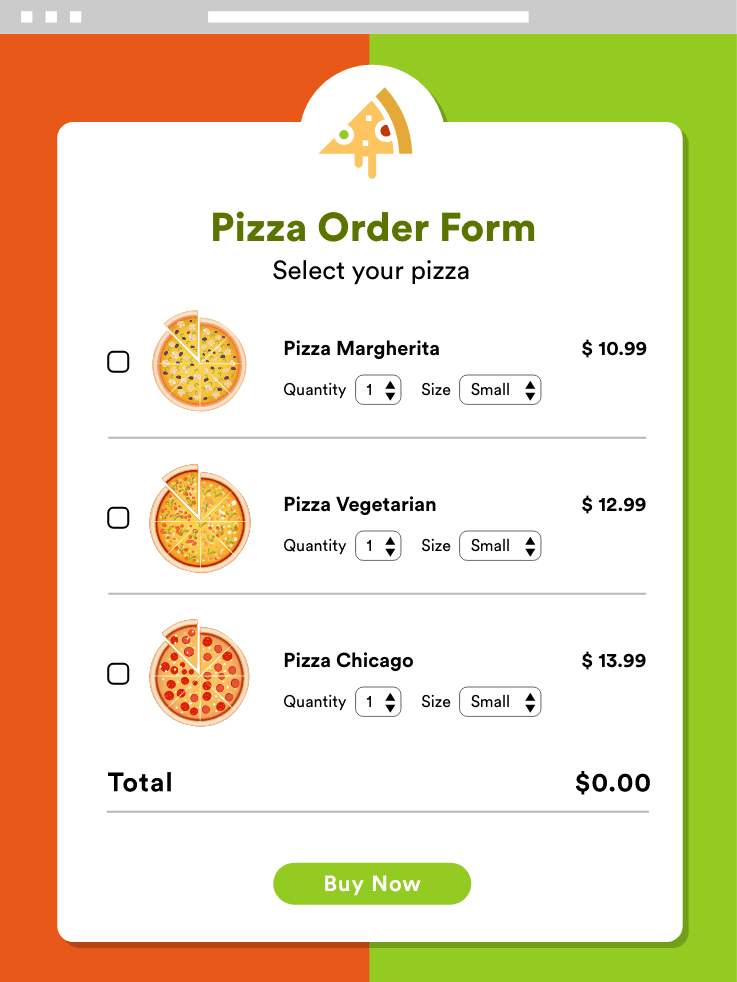
All in one solution
No matter what industry you’re in, Jotform is a powerful end-to-end solution designed to meet all of your business needs. Sync submissions to third-party apps, collect e-signatures, protect data with HIPAA compliance, and embed forms directly in your Squarespace or WordPress website. You can even send custom emails to people who fill out your forms!
Easy-to-use form builder
Create the perfect payment form for your online business — without any coding or plug-ins! Our drag-and-drop form builder makes it easy to create a form from scratch or customize one of our 10,000+ free templates and embed it in your website. Forms are mobile-friendly by default and are easy to view and fill out on any device.
Secure payment processing
Accept secure online payments directly through your forms with more than 30 trusted payment gateways that are PSD2 compliant — including Square, PayPal, Stripe, and Authorize.Net. Not only does Jotform protect cardholder data with PCI DSS Service Provider Level 1 certification, but we also protect all form data with GDPR compliance, CCPA compliance, 256-bit SSL. We also help enable and HIPAA compliance for healthcare professionals.
Personalized and professional
Make your online payment form look and work exactly how you want it to. Our form builder makes it easy to customize ready-made form templates to match your branding and embed them in your website with no coding — so you can keep your design consistent and deliver a personalized experience to customers and clients.
How to create a Payment Form
Check out our video tutorial to learn how to use Jotform Online Payment!

TESTIMONIALS
What our users say about Jotform
