Figuring out how a document has changed from one version to another isn’t always the easiest task. It’s further complicated when that document is long or complex, like source code.
The tools collected here can help you analyze and compare your documents and files, as well as merge them if necessary. There are tools to compare everything from Word docs to WAV files, and everything in between (including plenty that support syntax highlighting for code). Some are free, and some are paid. There are options available for macOS, Windows, and Linux.
File and Document Comparison Tools
Beyond Compare Version 4
Beyond Compare lets you easily compare files and folders, including text files (with syntax highlighting for HTML), Word docs, and PDF files, among others. Available for Windows, macOS, and Linux for $35 per user (Standard) and $70 per user (Pro).
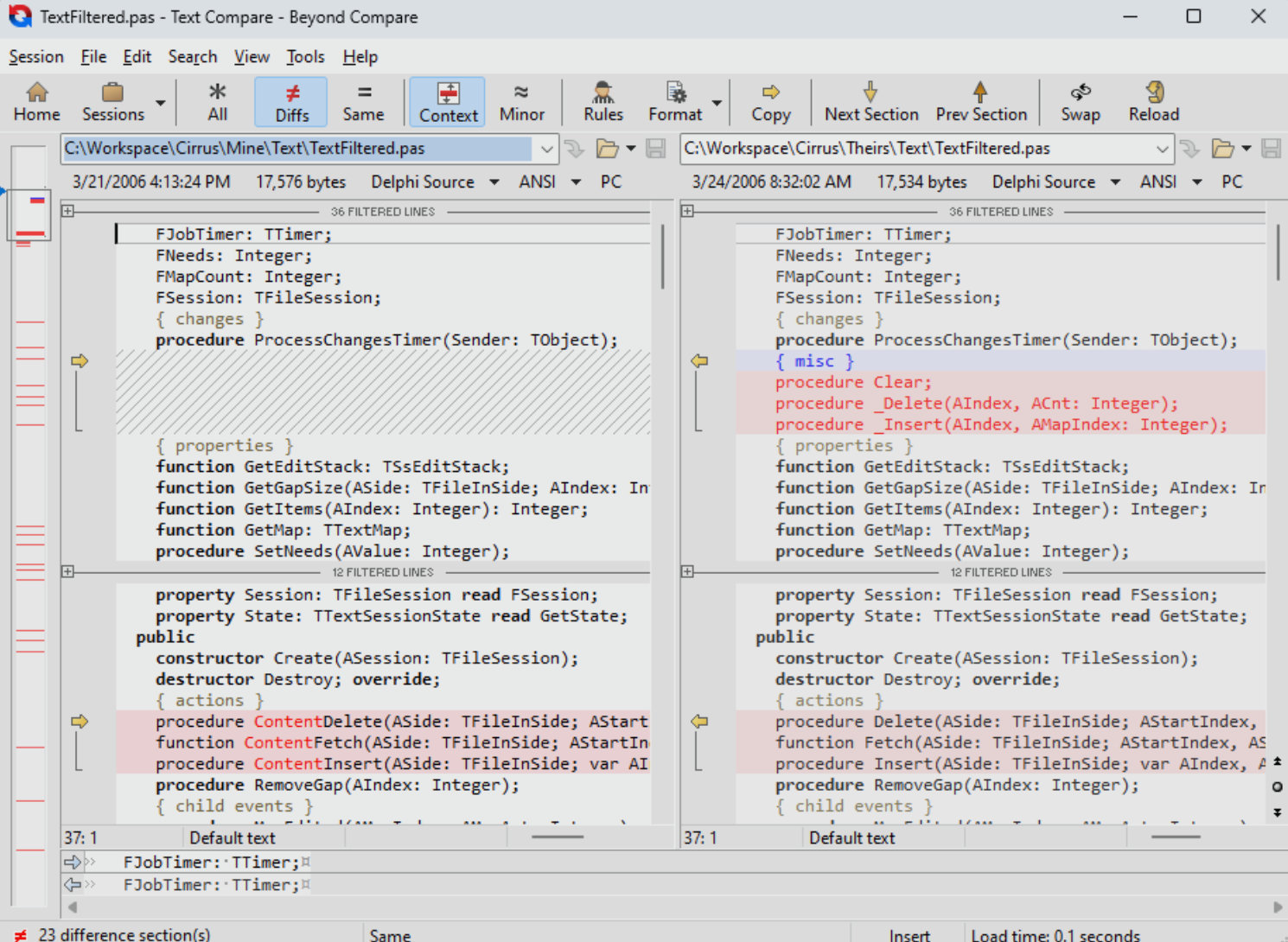
Kaleidoscope
Kaleidoscope lets you compare text documents (including source code) and images. It has built-in integrations with other programs and can read PSD, TXT, PNG, JPG, and HTML files. Available for macOS for $8 per month.
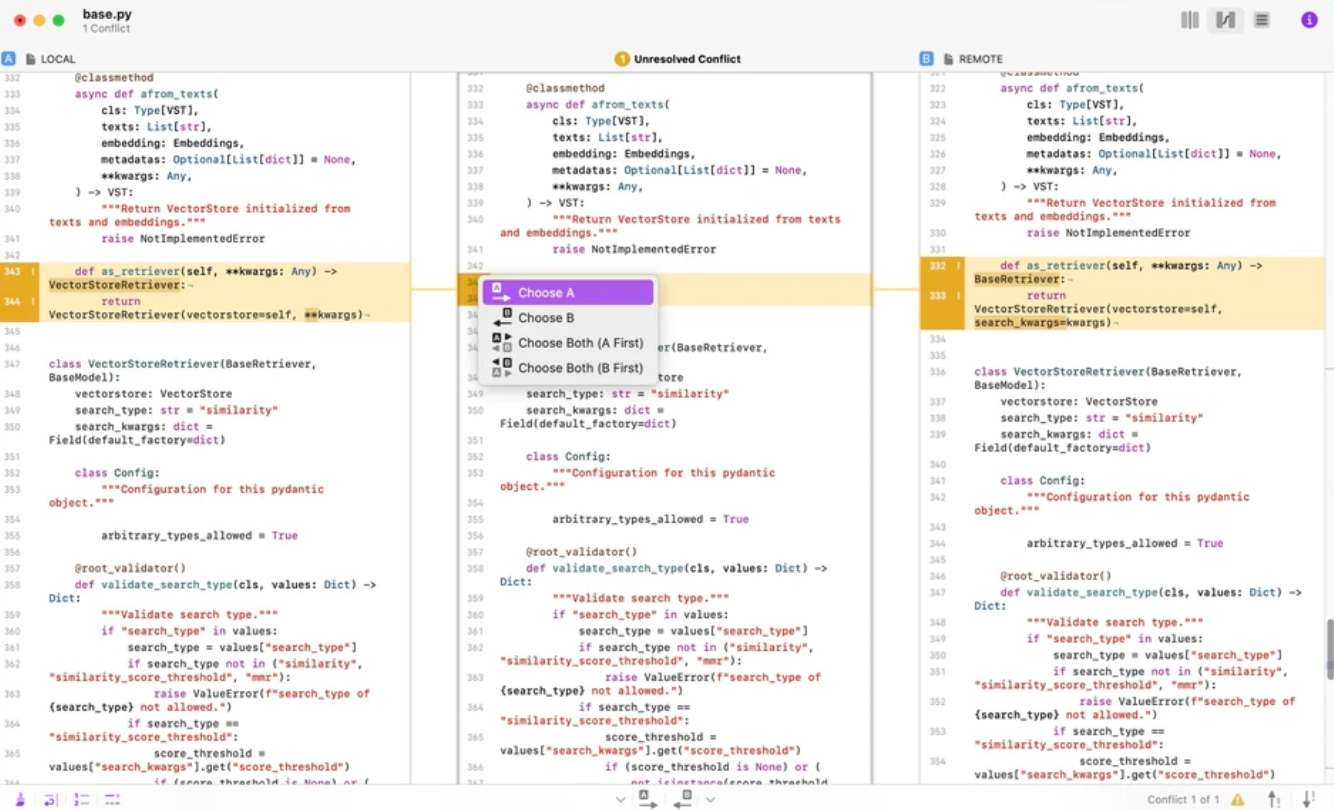
Litera Compare
Litera Compare accurately detects changes across any two documents in seconds. It’s available for desktop and the cloud, and is compatible with all Microsoft Windows operating systems and Office versions. Mac users can access Litera Compare through the Office 365 app. Book a demo with Litera for pricing details.
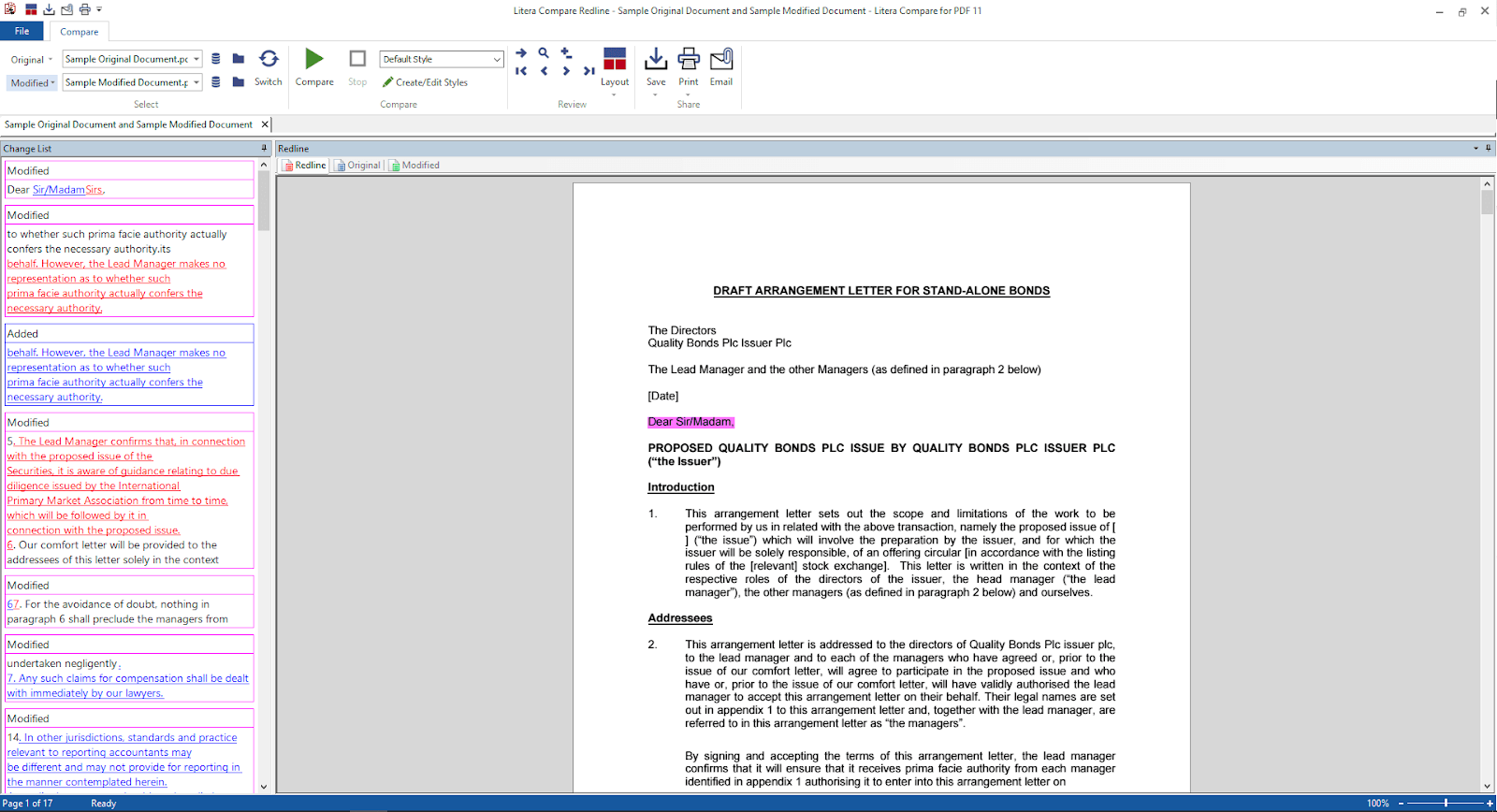
GlobalVision
GlobalVision proofreads XML, Word, text, and PDF files. The software makes it possible to quickly compare fonts, sizes, deletions, insertions, spelling, and location for any files. Great for large enterprises in regulated industries. Contact sales for pricing.
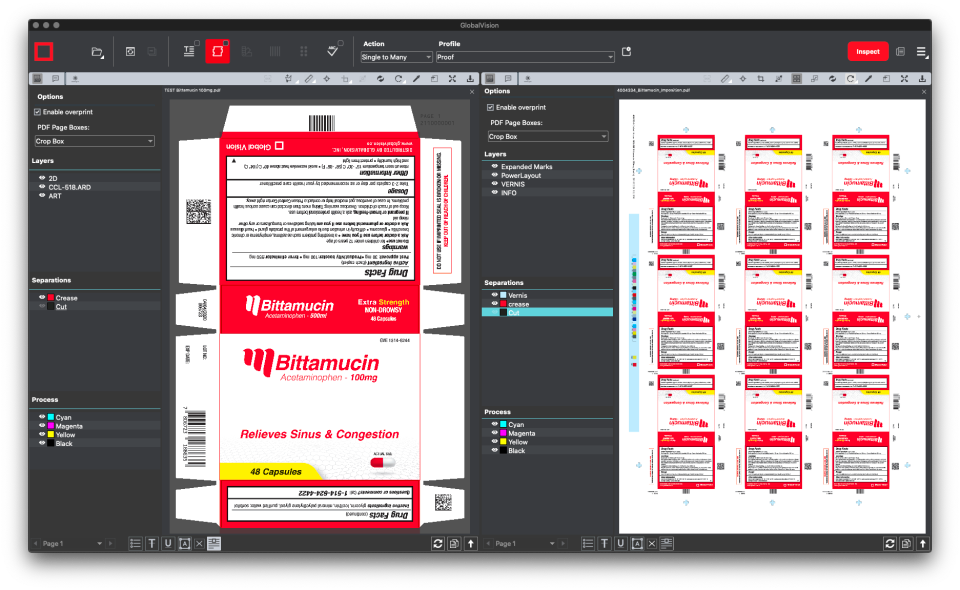
ExamDiff
ExamDiff is a freeware visual file comparison tool for Windows. It includes automatic change detection, one-click recompare, drag and drop support, and is fully customizable. Pricing options for the standard edition of ExamDiff start from $34.99 for one new seat and $19.99 to upgrade the plan.
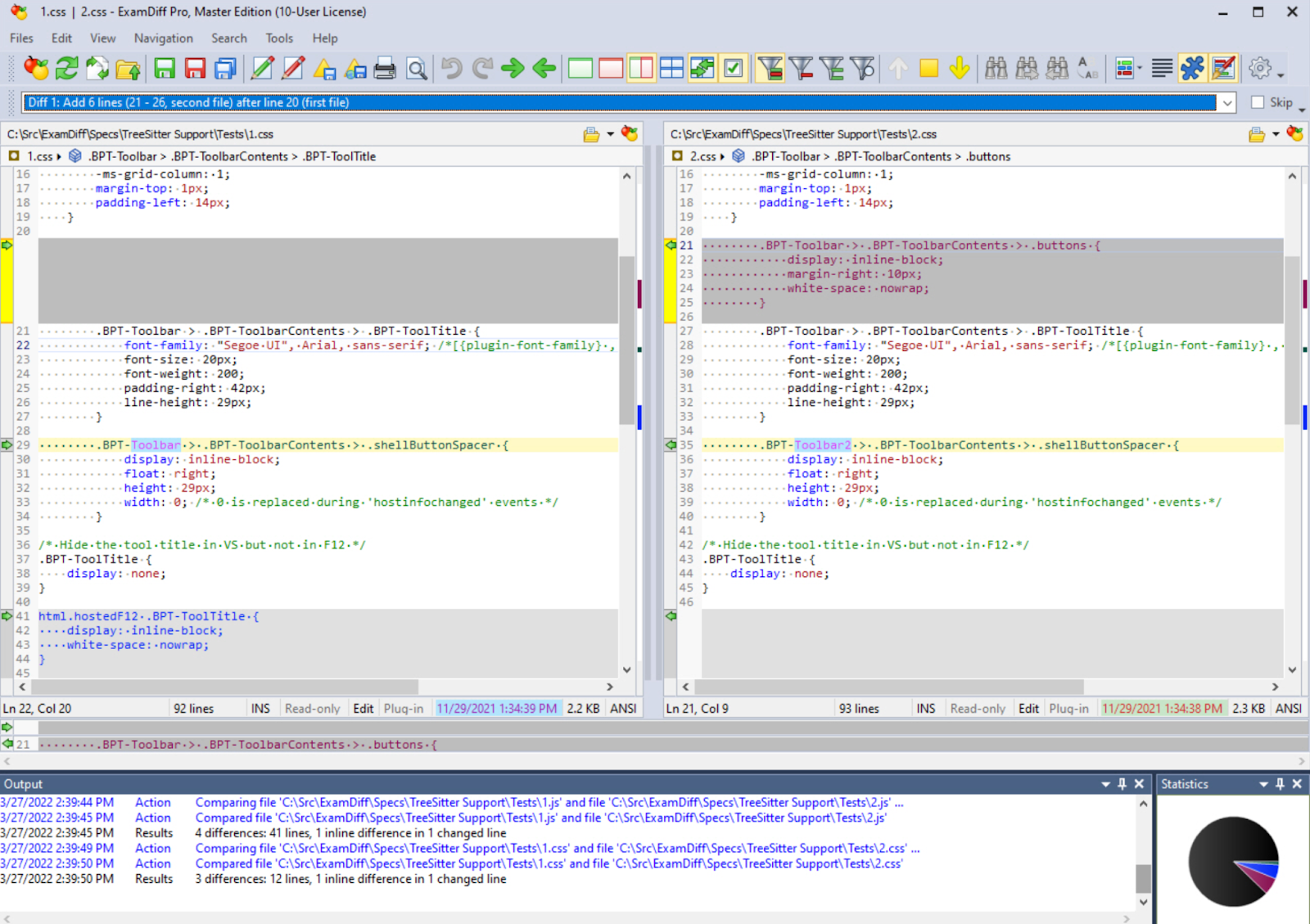
Diff Doc
Diff Doc can be used to compare Word, Excel, PowerPoint, PDF, RTF, text, HTML, XML, and other file types. Standard version is available for Windows and costs $199.95.

Compare Suite
Compare Suite lets you compare by keyword, compare two folders, and ignore certain words. It includes syntax highlighting to make it easier to compare code documents. Compare Suite is available for Windows for $70 for a single user license.
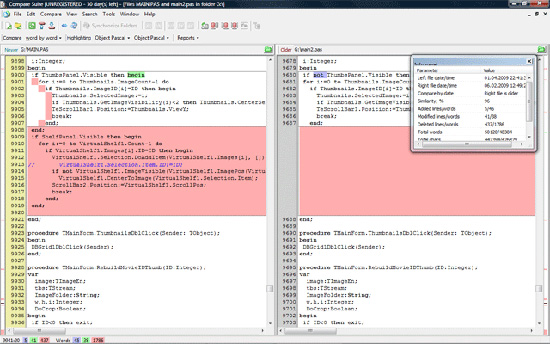
WinMerge
WinMerge is an open source differencing and merging tool. It shows comparisons visually and makes it easy to merge documents. Available for Windows, Linux, and Mac text files.
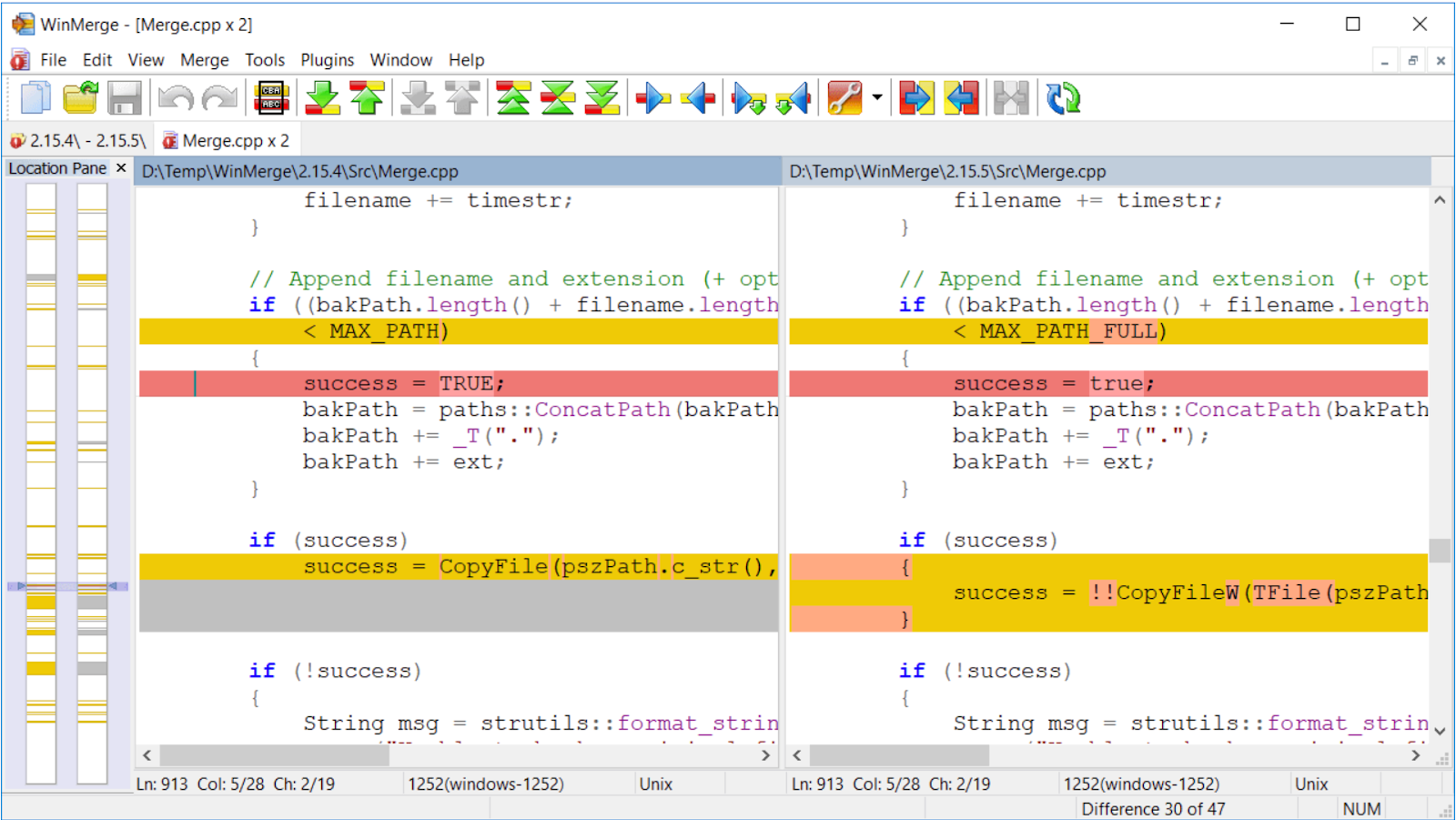
Araxis Merge
Araxis Merge is a two- and three-way document comparison, merging, and folder synchronization tool. It can be used to compare source code, web pages, XML, and other text files, as well as Word and Excel documents, PDFs, and RTF files. It’s available for both Windows and macOS for $129 for the Standard version and $269 for the Professional version (single user license). Pricing is available for multiple licenses as well.
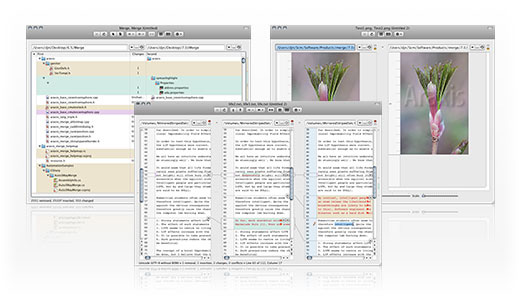
Changes
Changes lets you sync folders, compare both code and prose, and even compare inside a variety of text and code editors (including BBEdit and TextMate). Changes is available for macOS for $35.39 for a single license.
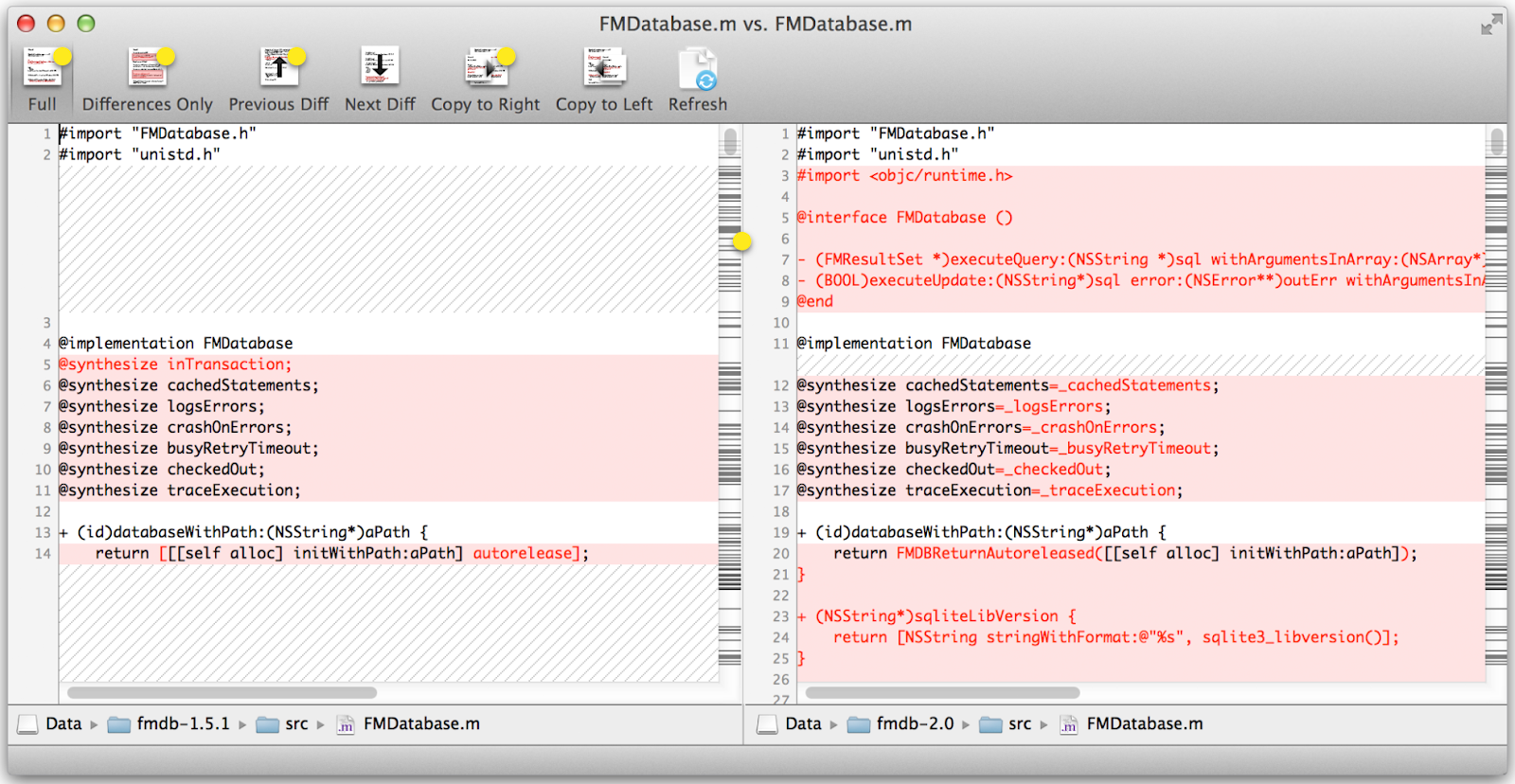
Code Compare
Code Compare is a source code comparison tool designed to compare and merge different files and folders. It integrates with all popular source control systems: TFS, SVN, Git, Mercurial, and Perforce. Basic functionality is free, but there’s also a Pro version for $79.95.
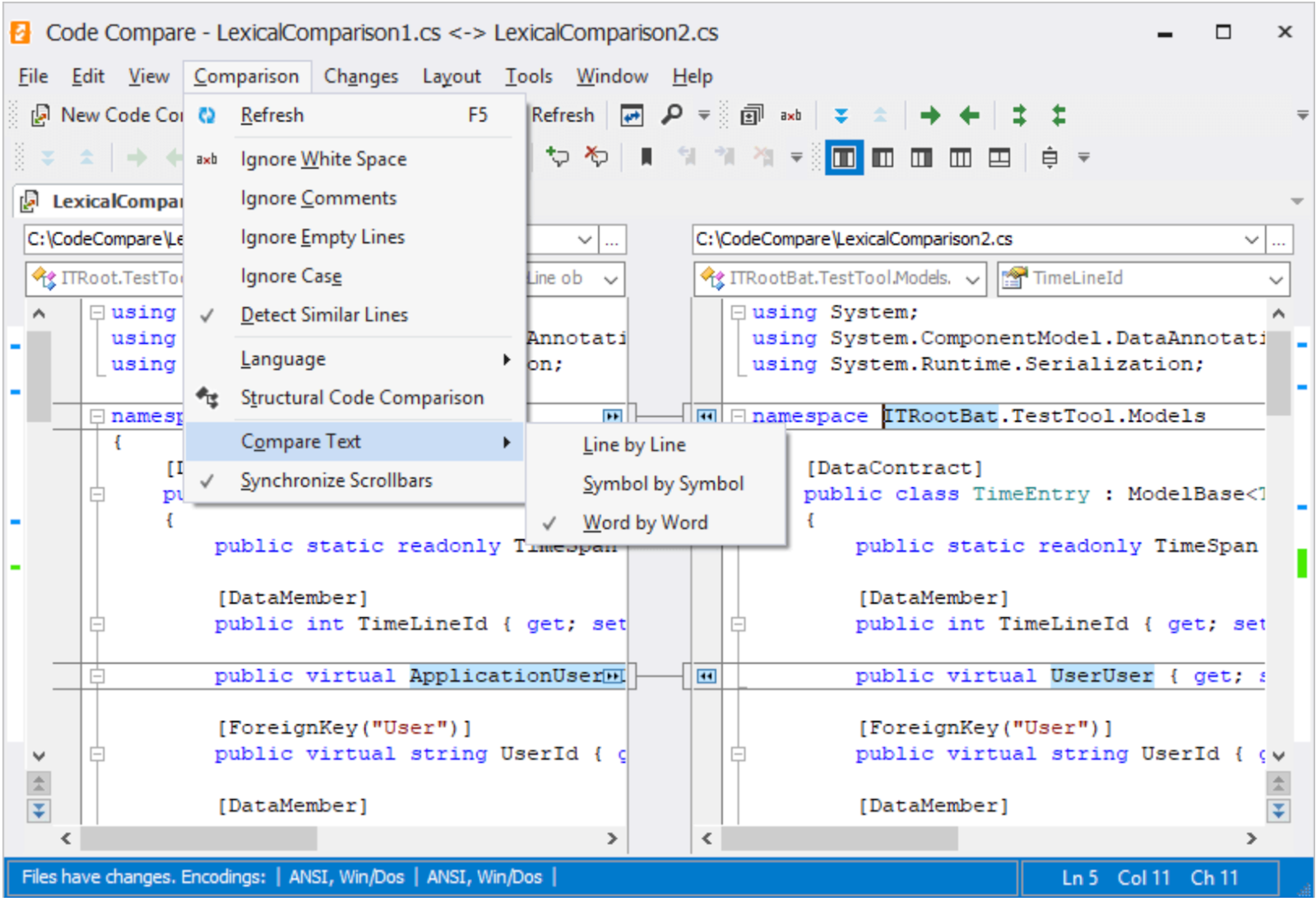
DiffMerge
DiffMerge is a free document comparison and merging tool for Windows, macOS, and Linux. It includes full editing support for compared files, and merging for up to three files. Registration is $39.
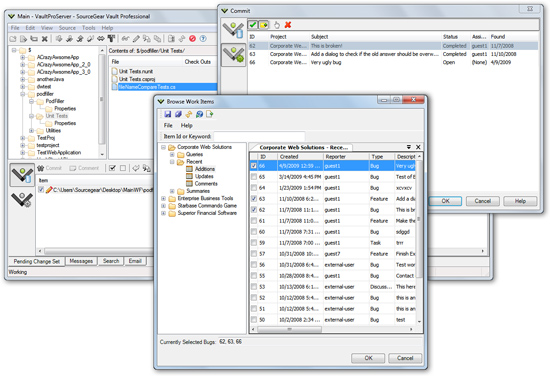
Pretty Diff
Pretty Diff is a free web app for comparing code, written entirely in JavaScript.
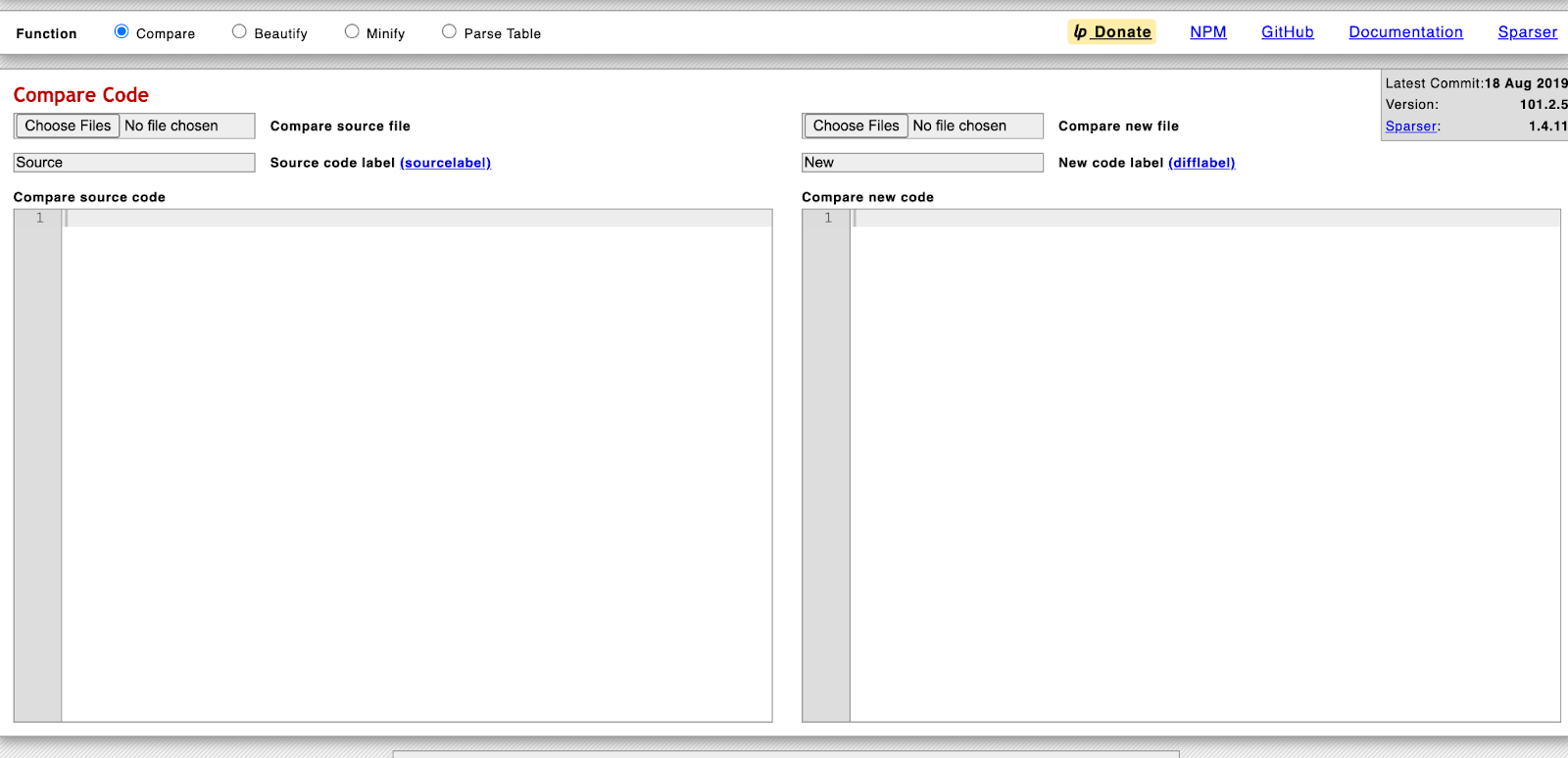
Kompare
Kompare is a free graphical computer app that helps you compare two different text files or directories. It functions as a graphical front end to the command line interface diff utility.
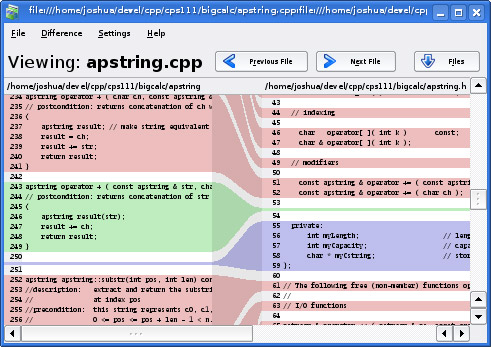
UltraCompare
UltraCompare is a file and folder comparison utility that works for text files, Word documents, ZIP files, and JAR archives. In addition to local/network directory comparison, it also supports FTP comparison. It’s available for Windows, Mac, and Linux for $79.95 for the standard subscription and $99.95 per year for the all-access subscription. There is a free version available for Windows.
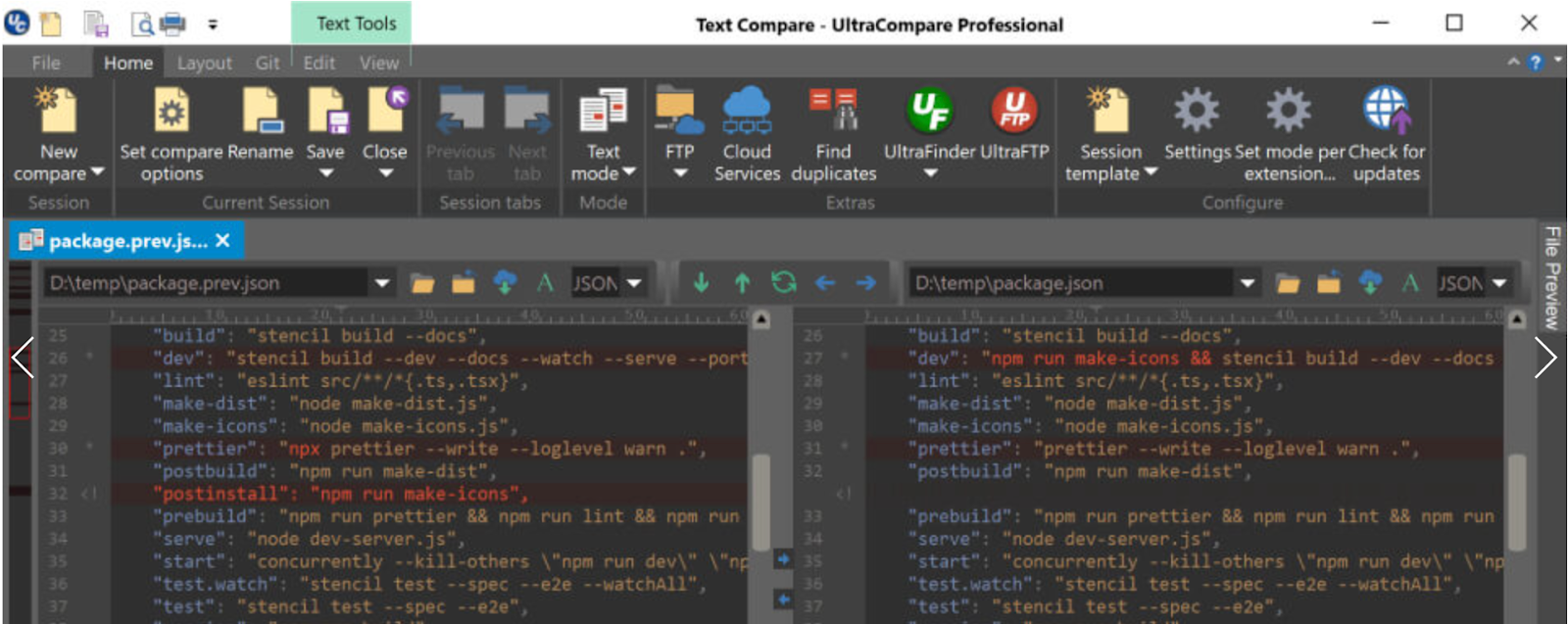
Diffuse
Diffuse is a free Python text comparison and merge tool for Windows, Mac, and Linux.
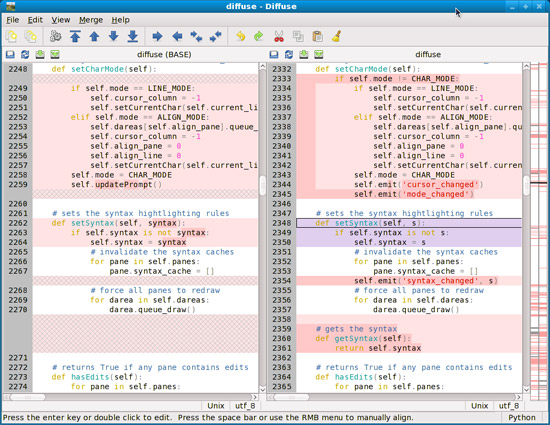
Compare & Merge
Compare & Merge is a file comparison and merging utility for source code, HTML, XML, and text-based files. It’s available for Windows for $39.95.
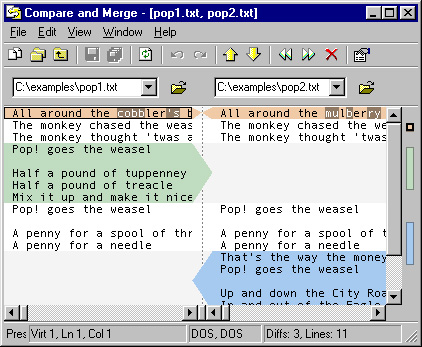
Active File Compare
Active File Compare has syntax highlighting support for C++, C#, Java, Visual Basic, HTML, PHP, XML, and many other programming languages. It can also compare files in ZIP, TAR, and GZip archives. It’s available for Windows for $15.95 for a business license or $9.95 for a personal license.
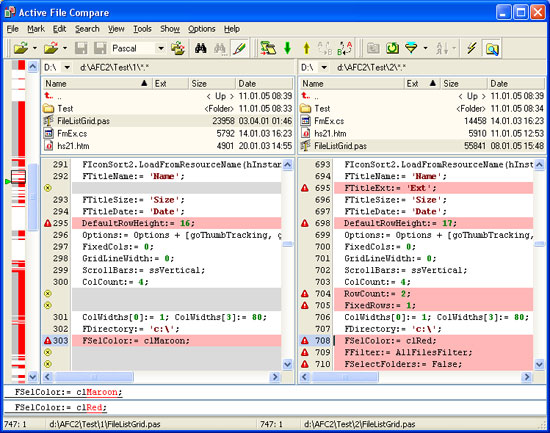
Colored Diffs
Colored Diffs is a Thunderbird add-on that highlights differences in CVS or SVN email notifications about changes made by other users.
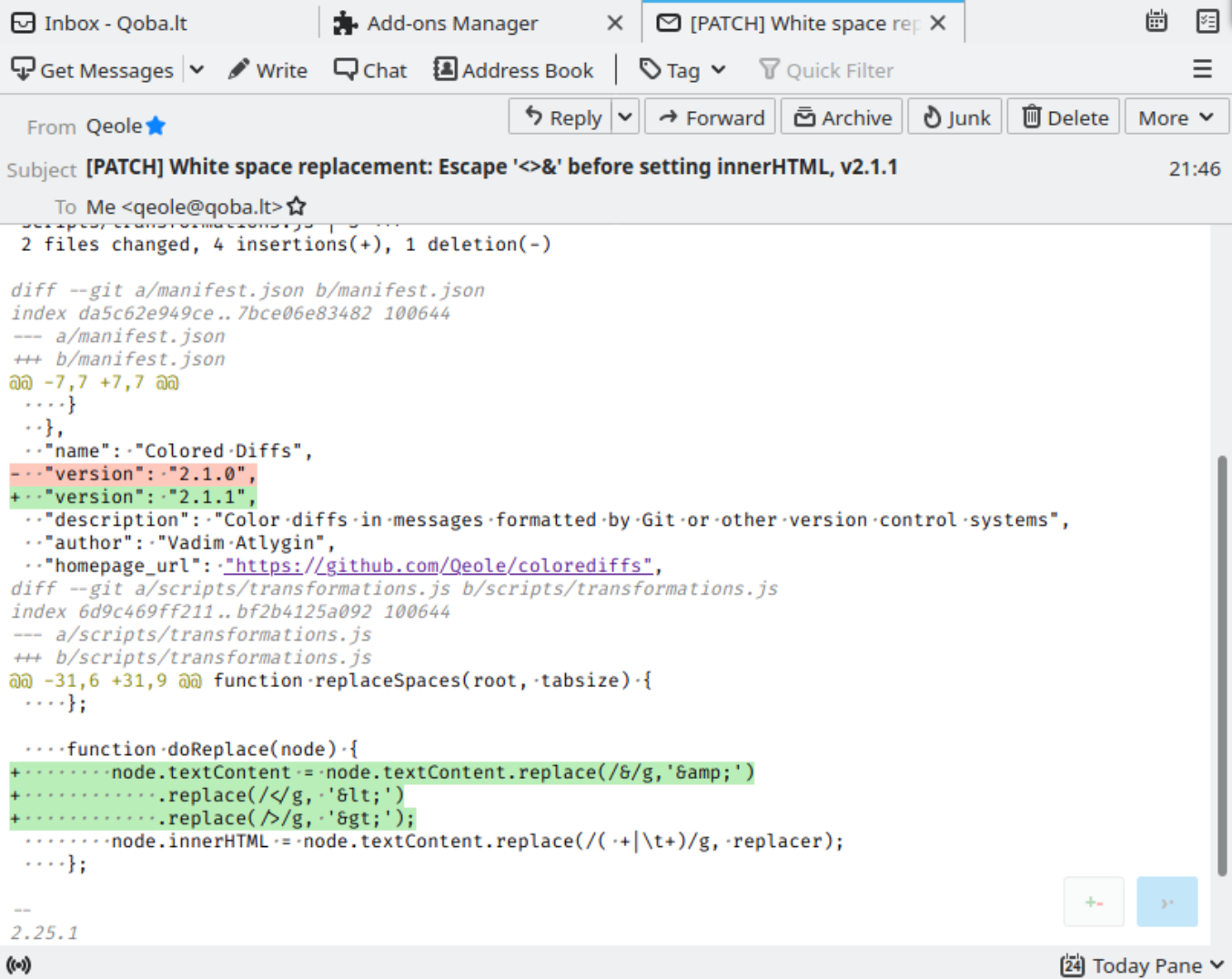
Compare It! 4
Compare It! lets you compare not only text files, but also binary and image files, and includes an editing engine. It’s available for Windows and costs $29 for a personal license.
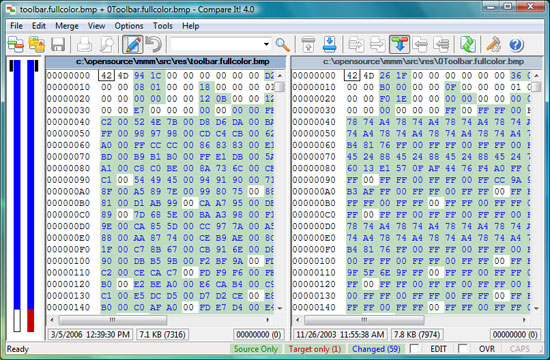
Compare PDF
Compare PDF supports both PDF and text file comparisons. It can be integrated with other software products. Compare PDF is available for Windows and costs $35 for a single user license.
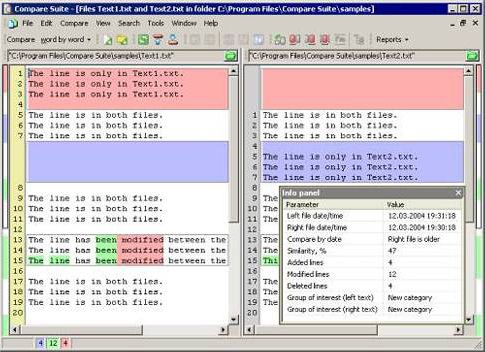
DiffPDF
DiffPDF is a program that lets you compare two PDF files, with both text and appearance views (to check things like whether a paragraph has been reformatted or if an image has changed). You can get a license for Windows for $149.
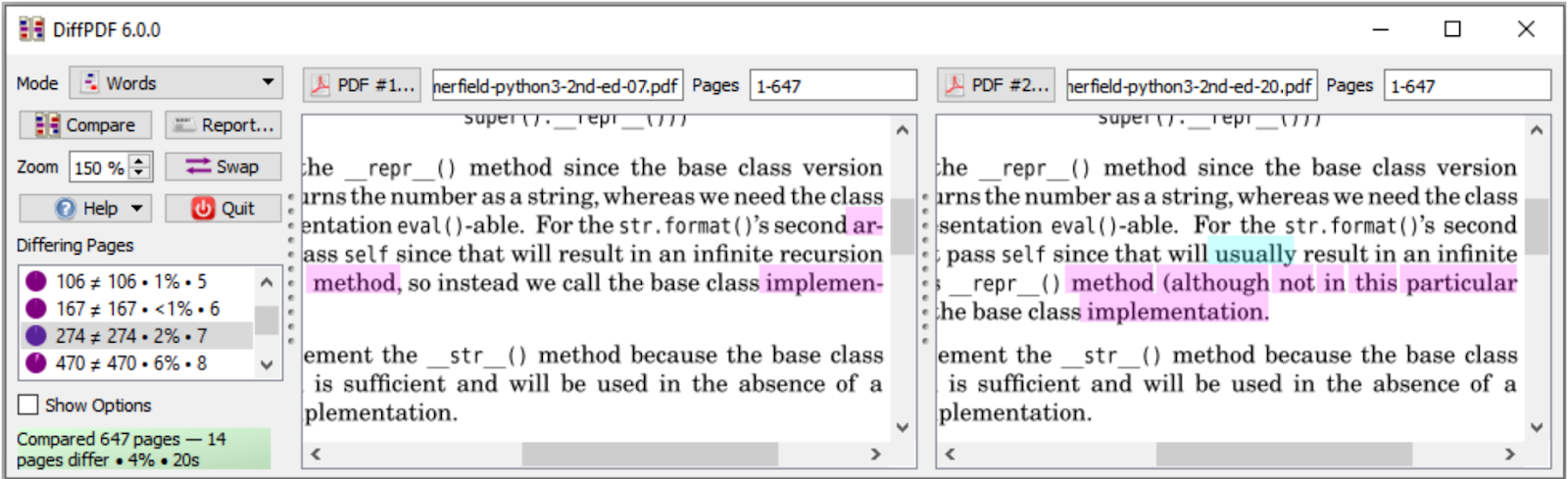
Meld
Meld is a free visual comparison and merging tool for Linux and Windows. It allows for comparison of two or three documents and in-place edits. It also enables folder comparisons.
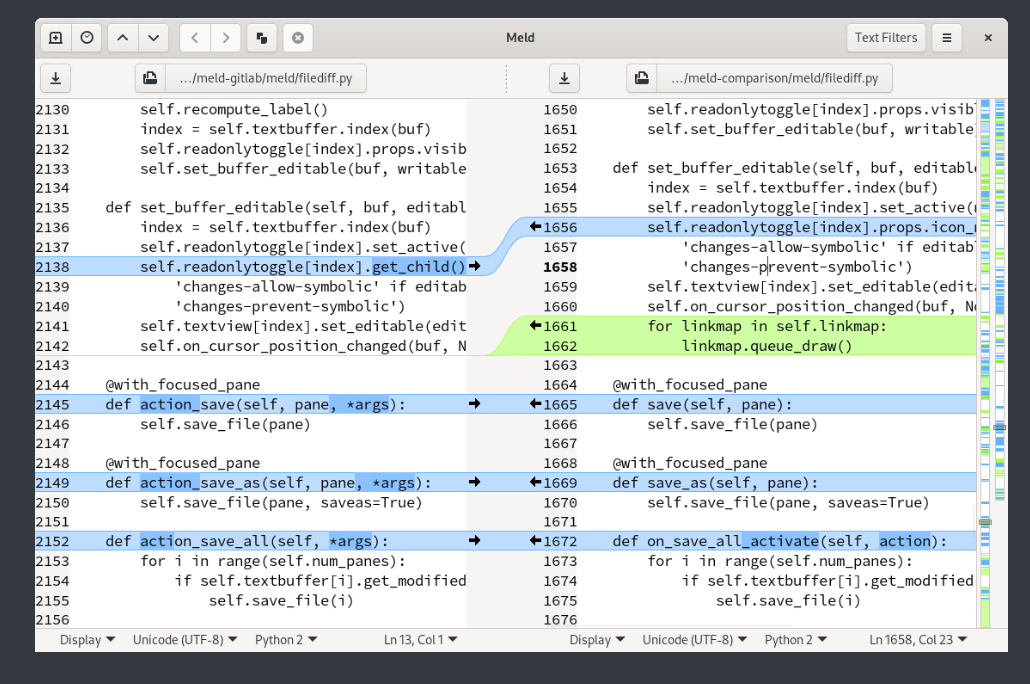
Files Compare Tool
Files Compare Tool is a visual comparison app for files and directories. It offers color-coded side-by-side comparison and a powerful editing engine.

Quick Diff Online Tool
Quick Diff is a simple, free online comparison tool. Just copy and paste the two bits of text you want to compare.
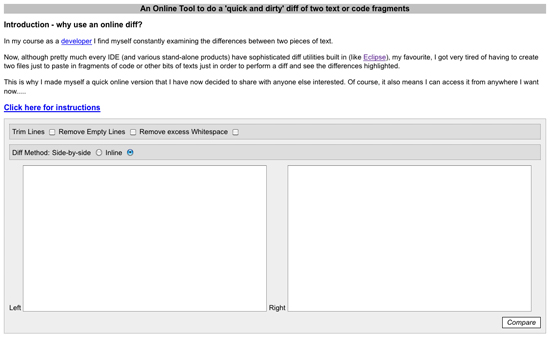
FourierRocks
FourierRocks is a graphical WAV file comparison tool. It’s open source, and works on the .NET framework.
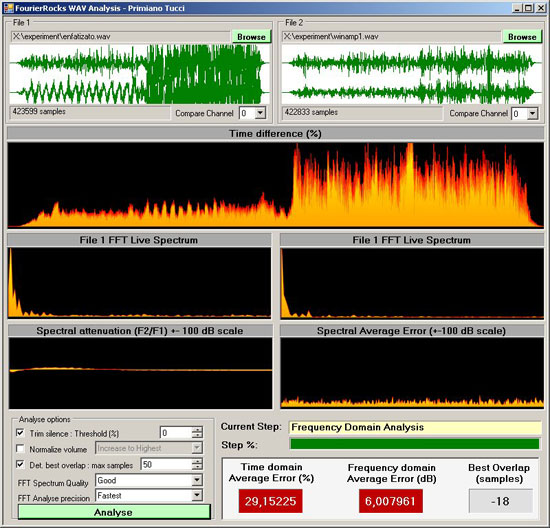
TortoiseMerge
TortoiseMerge is simple revision control, version control, and source control software for Windows. It’s completely free for anyone to use without restriction, and the source code is readily available so you can develop your own version.
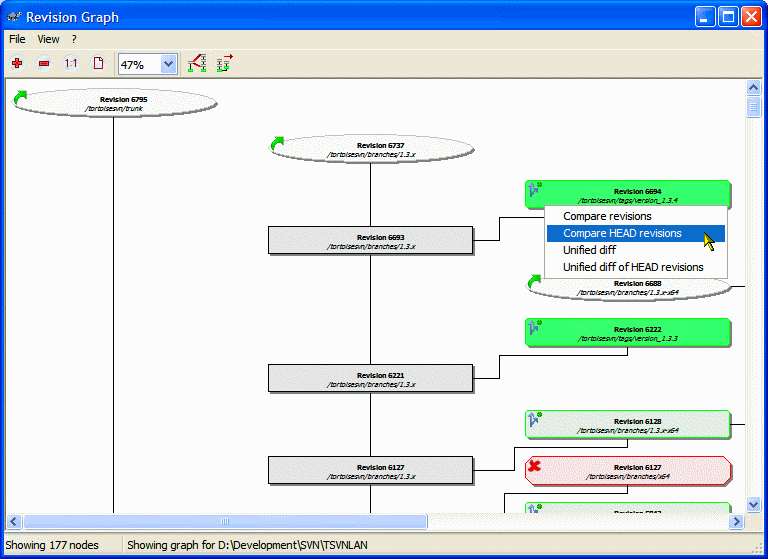
Adlib
Adlib is a document transformation solution that automatically discovers, extracts, and converts information from any document type into easily searchable, shareable formats.
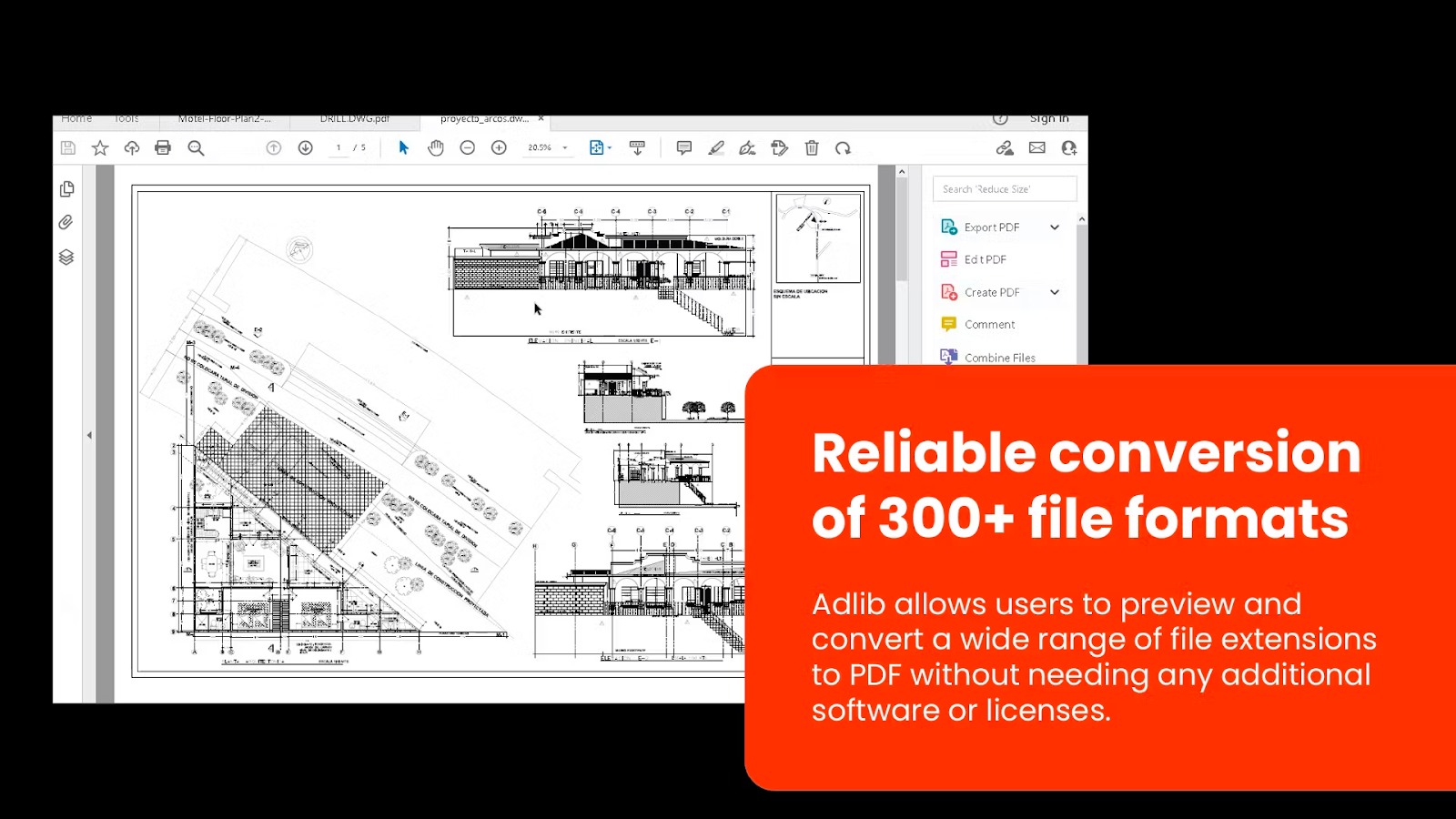
Text Compare!
Text Compare! is an online diff tool that can quickly find the difference between two text documents. All you need to do is paste the text to compare.
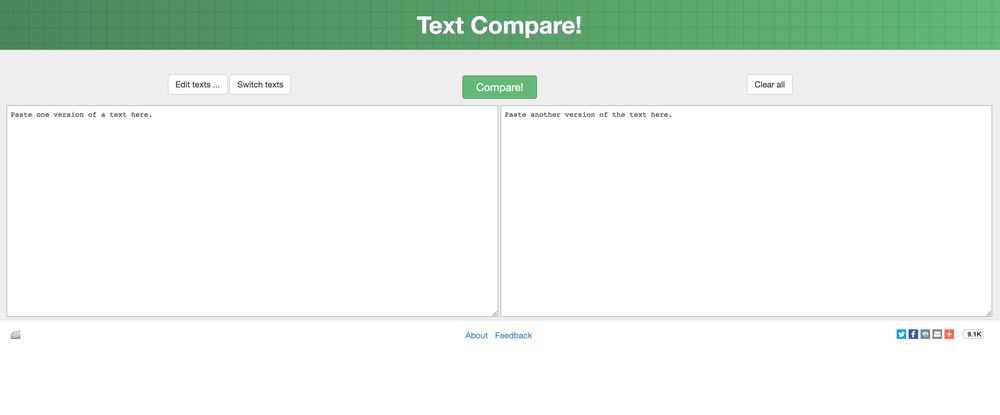
Altova DiffDog
Altova DiffDog is a XML-aware diff and merge tool that lets you compare and merge text or source code files, XML or JSON files, and Word documents. You can compare and synchronize directories, database schemas and content, and more. The Pro license costs $169, and the Enterprise license costs $249.
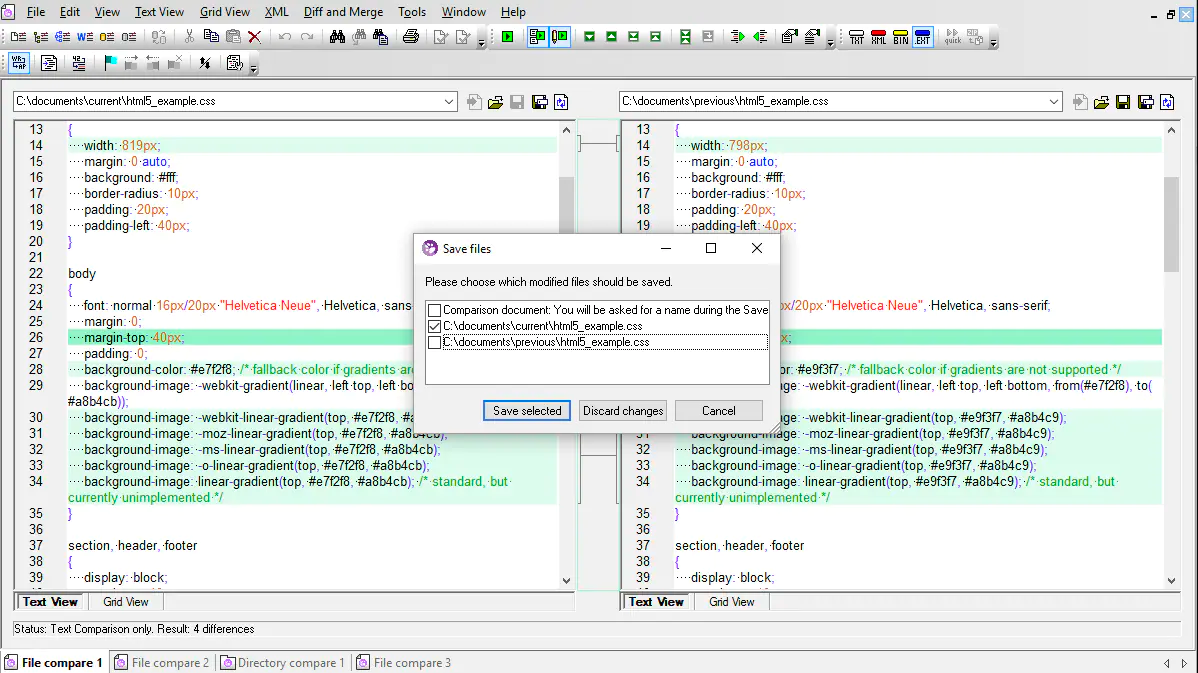
Diffchecker
Diffchecker is a tool that lets users compare and analyze media, such as text, images, PDFs, Excel files, and more. The Pro plan costs $15 per month, and the Enterprise plan costs $40 per month.
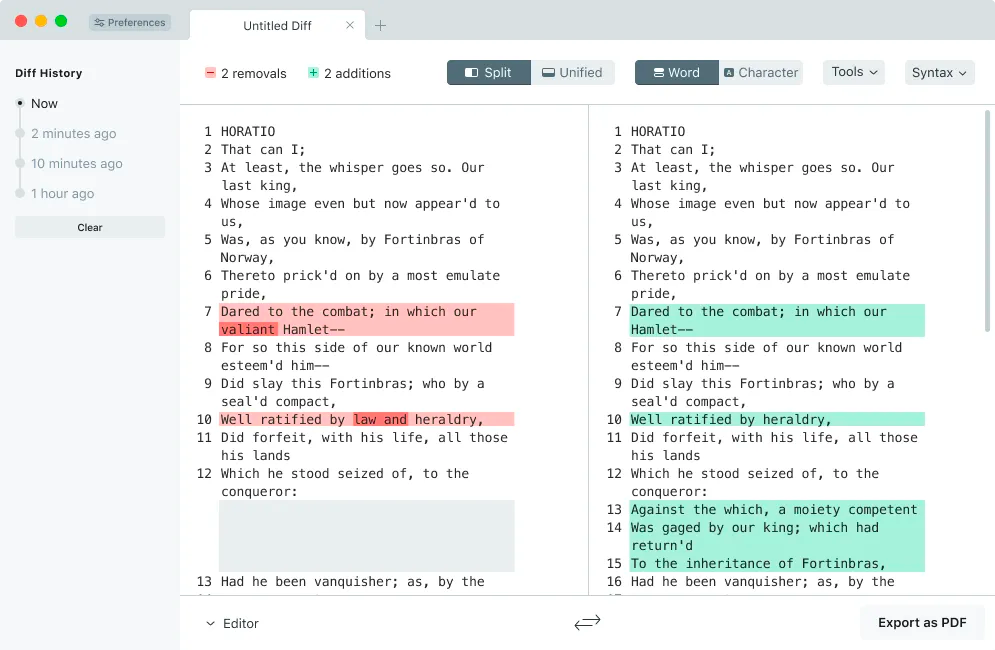
Draftable
Draftable is document comparison software that allows users to compare files and documents on a browser, desktop, or in an app. Draftable online is free. The Standard plan for desktop is $129 per year. API versions are also available, with custom pricing. Also contact with their sales team for enterprise-level pricing.
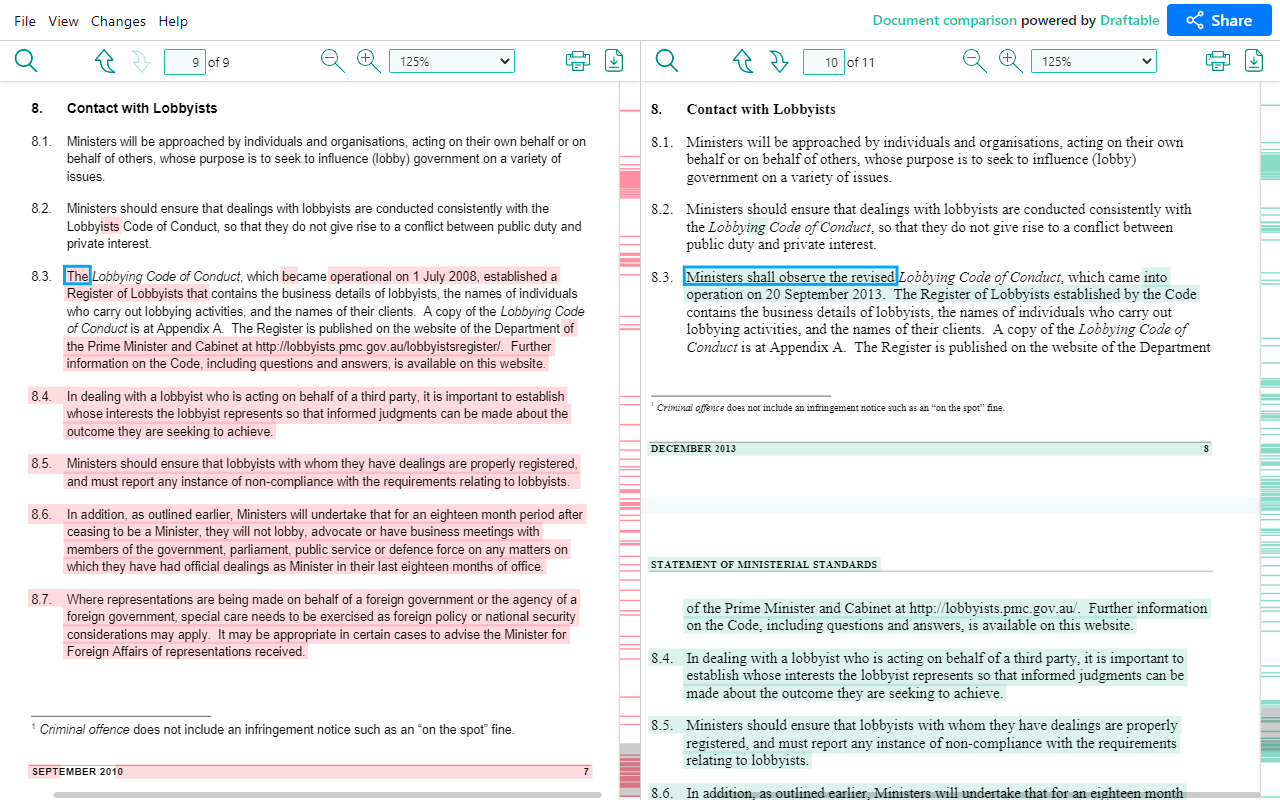
DiffNow
Powered by ExamDiff Pro, DiffNow is a free desktop comparison tool for text, URLs, and other files. It includes support for syntax highlighting and Unicode. A premium version is available for $2.99 per month.
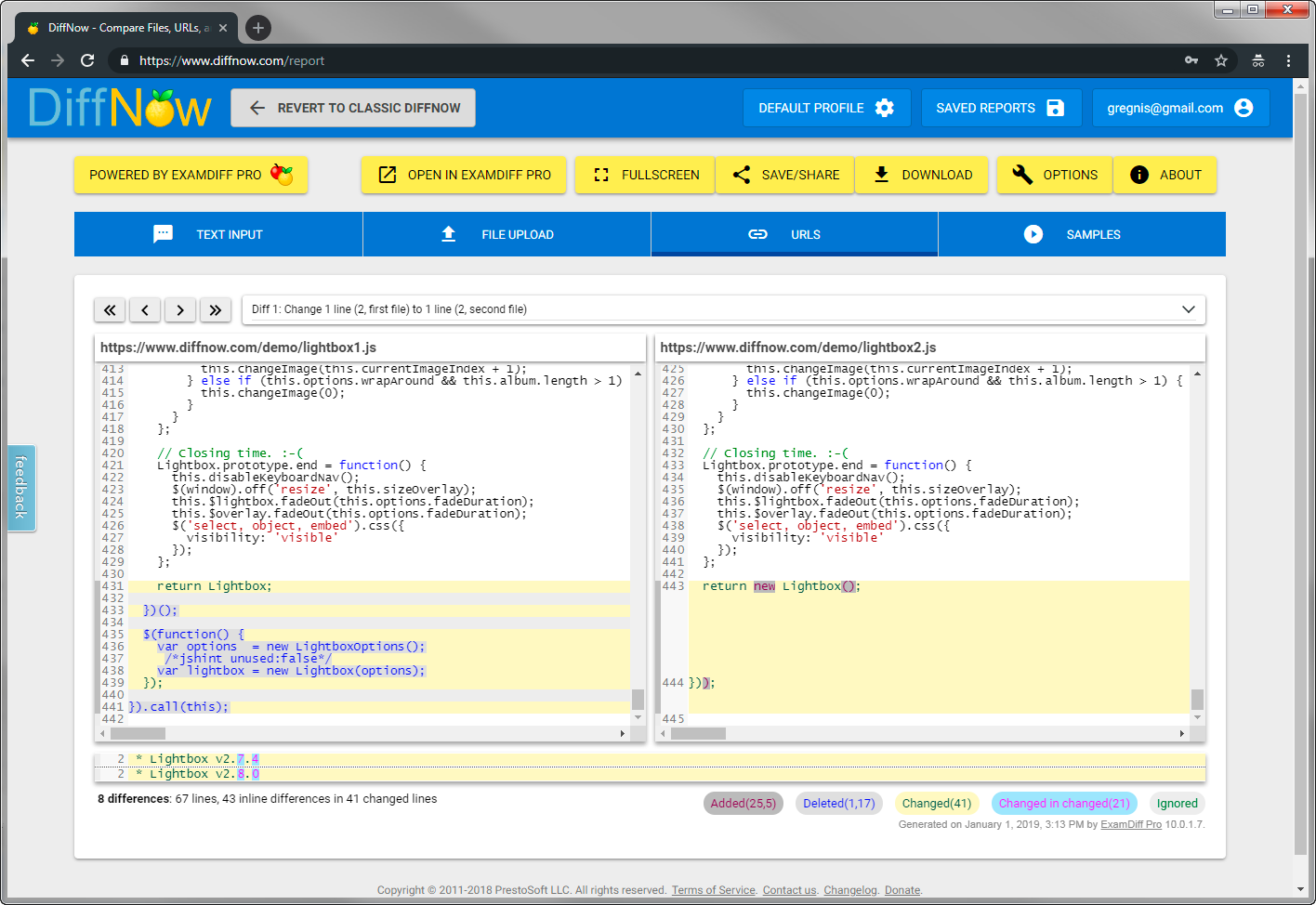
Code Diff
Use the free online Code Diff Tool to compare and highlight two different text files.
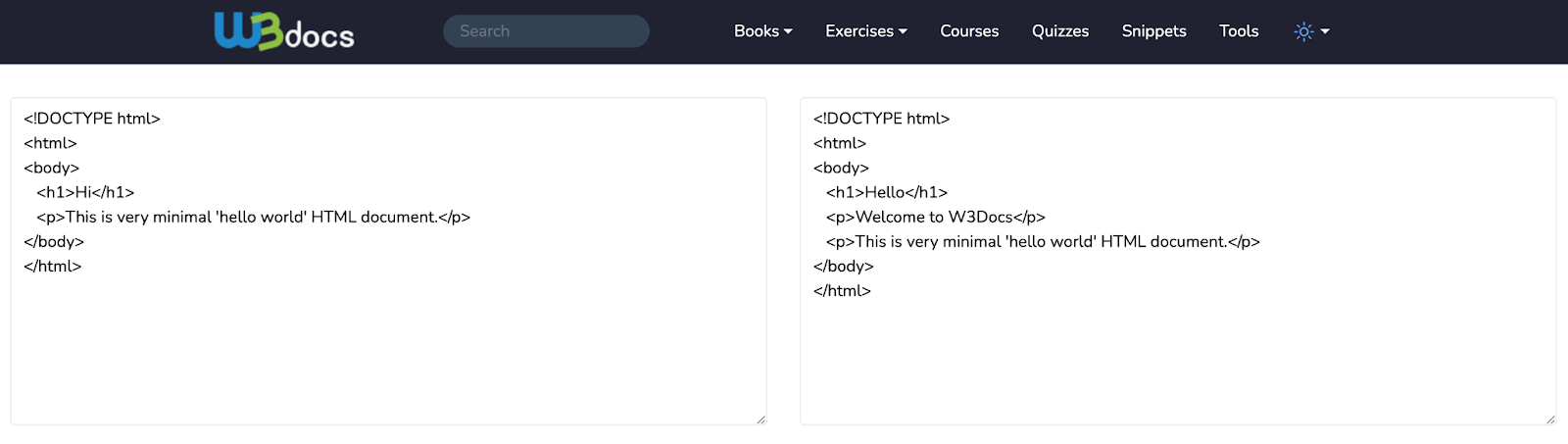
Online Text Compare
Online Text Compare is a tool that lets you compare the differences between two text files by highlighting text and merging differences using red and green merge arrows.
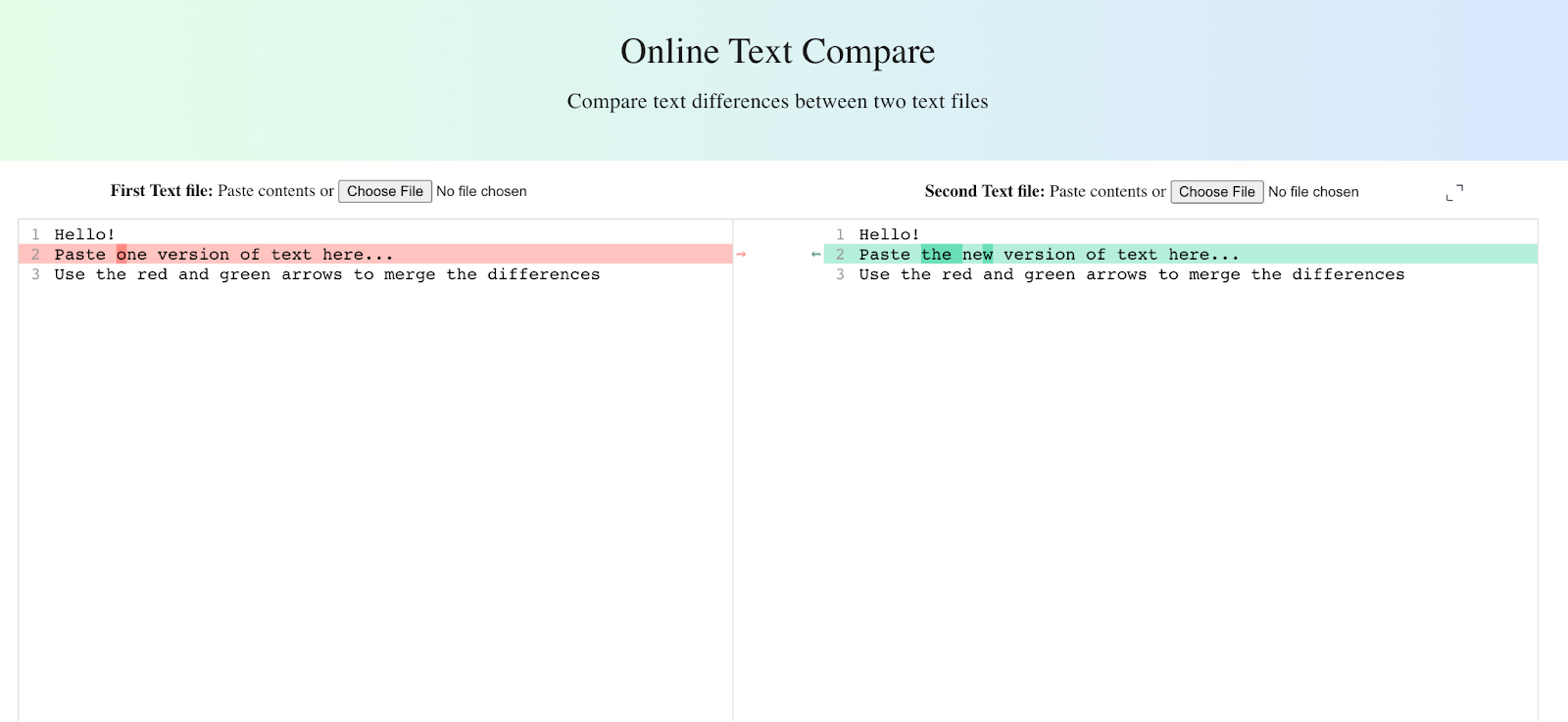
Copyleaks
Copyleaks is an AI-based platform that detects plagiarized content, AI-generated content, and more. Products include AI content and plagiarism detectors for browsers and API. Contact sales for pricing.
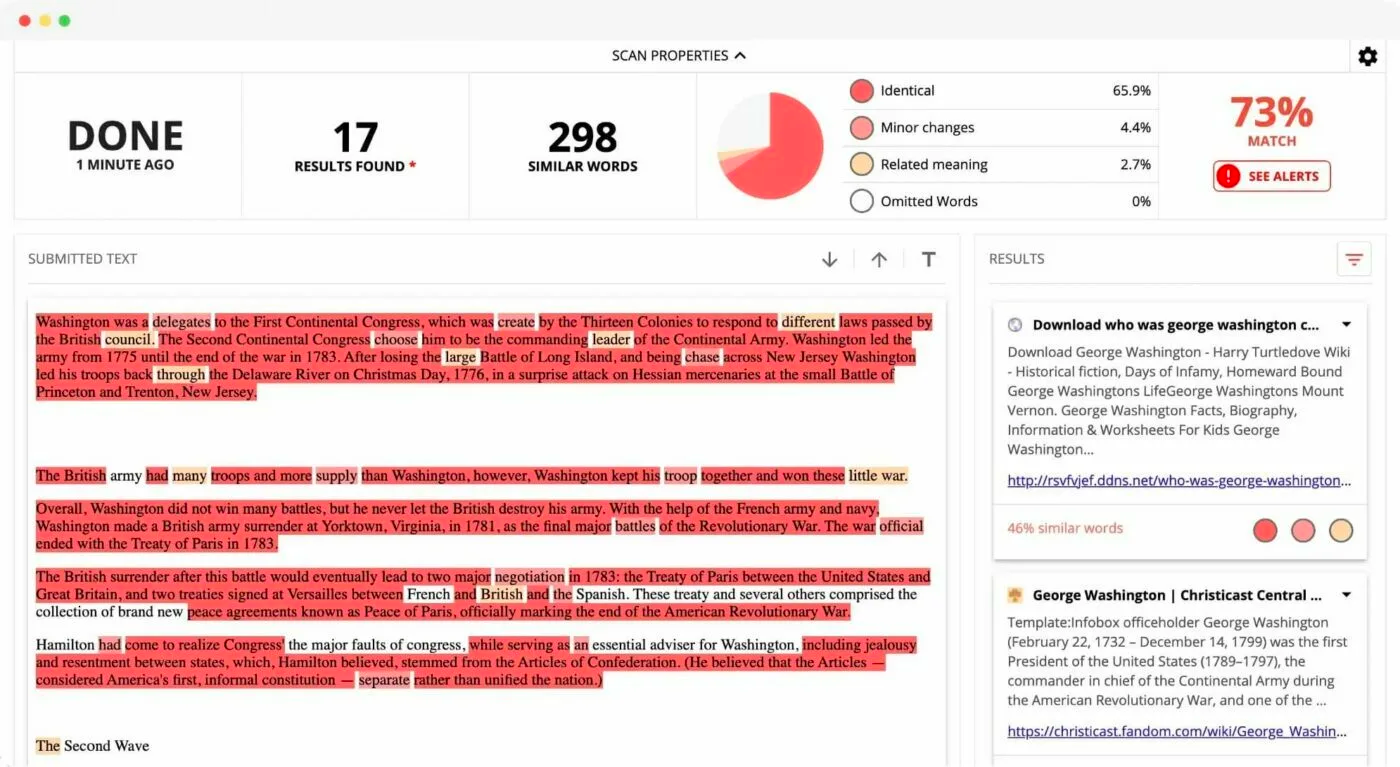
Aspose
Aspose offers a document comparison tool that allows users to compare two documents and quickly identify the differences. It supports almost all office document formats, including DOCX, PDF, RTF, ODT, and HTML. Pricing is based on plan and organization.
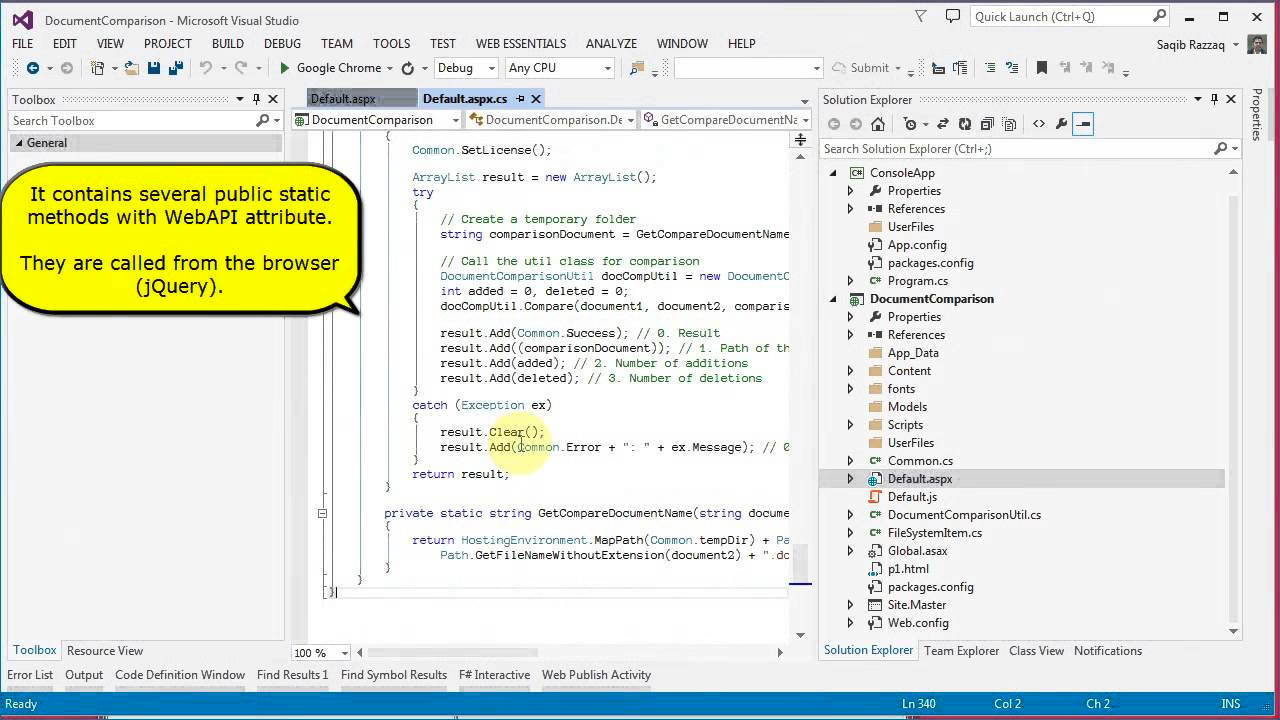
Conclusion
The tools above can be a great way to compare documents and files. But don’t overlook the document comparison tools built into many programs developers and designers already use. Dreamweaver has built-in tools for comparing documents. So does Google Docs. Even WordPress has comparison tools for posts and pages. Leave us a comment and tell us what your favorite comparison tools are.
Pro-Tip
Sign up for a free Jotform account to create powerful online forms in minutes — with no coding required.











Send Comment:
31 Comments:
315 days ago
Thanks for providing these site list. I appreciate your work for creating this blog and I hope these site help me for
More than a year ago
I recently found a clean website with no ads that compares text online and its FREE
Just my 2 cents, try it out
Free Text Compare @ freetextcompare.com
More than a year ago
Dear Sirs,
I would very much appreciate if you could offer me a guide on the following problem.
We intend to identify instances of copied exams automatically.
Is there a tool that can automatically compare texts (say in a set of 150-200 text files corresponding to answers in the form of assays) and be able to organize them in clusters according to the level of similarity, and display results in a visual format (or rather, a tabular form). Ideally, the teacher would be able set parameters (e.g. such as a threshold of similarity, or the frequency of occurrence of synonyms, etc.) to recognize unusually similar texts.
Thanks in advance for your kind attention,
JMD
More than a year ago
We can do the Text Comparison and Export the Similarities into one File and Differences into another Files
Steps
Video
Screenshots
Detailed Description and other Similar Tools
g/text-compare/
More than a year ago
Is there a comparison tool to compare a word document against an excel document ?
More than a year ago
This list is really nice, I would also add juxtappose.com if you are trying to compare data in tabular format (spreadsheets or database queries) instead text
More than a year ago
A lot to chose from. Thank you for sharing these.
More than a year ago
Thanks for a good selection of tools! I also wanted to add Pics.io. It's a DAM service with a good built-in file comparison tool for all sorts of images and videos.
More than a year ago
Perhaps you may add ComPair. It can compare 2 files in 2 different languages :
More than a year ago
Sometimes you want to compare a whole folder of word documents or you want the comparison to happen on a server where the user can not start a program interactively.
docdiff.com is useful for something like that
More than a year ago
We've just launched a new web-based text and document comparison tool - QCanywhere, based on the technology from Docu-Proof discussed in this post. This tool also compare spaces in your documents and generates a detailed report highlighting the changes.
More than a year ago
Please try Compare++, in which you can ignore all formatting changes which includes tab, space, newline and even can ignore brace {} which don't have any impact on compiler.
More than a year ago
In Diffuse you can configure the handling of spaces+linebreak-coding+empty lines, e.g. :-)
More than a year ago
Does anyone know of a good compare tool that will compare the same file with spaces also?
More than a year ago
The information that you gave was very helpful. I would like ask you want pogram would be the best for checking and compearing letters of the the hebrew script I need it to compear them by their form of the letter.
thank you
Isser Blum
More than a year ago
Hello Ashley,
I'm the developer of Compare++.
Does you want to get a compare tool which can ignore the string change in different languages?
For example, you define a variable in file 1:
str = "example"; // English
and in file 2:
str = "Beispiel"; // German.
Do you want to ignore the change in "" and then only compare the document structure and the rest text? Right?
If my understanding is correct, we can support the feature in Compare++ future version.
Thanks,
Yeti.
More than a year ago
Does anyone know which one of these programs would best do a keyword search on 2 files and generate a report comparing those 2 documents based on the keyword search? Thanks
More than a year ago
Does anyone know of a good compare tool that will compare the same file in multiple languages against each other? Something that could watch for the structure of a document?
More than a year ago
Compare++ is great. I like the "function view" feature and also it's syntax-aware for many languages as C#. It's very helpful when I compare a moved method.
More than a year ago
CodeCompare is a great tool!
More than a year ago
Hi,
Is there any tool to compare the two website, whether it is in synch or not. Please suggest some ideas.
More than a year ago
I have used Beyond Compare 3 for file comparison and found it very useful for me. It is very useful for me and i am using.
More than a year ago
are there any tools that can compare a pdf side-by-side with a .tiff image? no editing needed..
More than a year ago
OMS!
Hi,
If anyone is aware, please help me with this.
Is there any tool to compare text in jpeg file with text written in a notepad file.
OMS
Cbhatia
More than a year ago
Hi,
I would like to know is there a comparison software which compares jpeg scanned image file with converted excel sheet file...
Thanks in advance
Lakshmi
More than a year ago
Guys,
Please do suggest is there a possibility to compare image file (with text in it) with doc or pdf files from above mentioned softwares or from any other
Im in very need of it
Thanks in advance
Regards,
Maddy
More than a year ago
Having used examdiff for many years, we have recently switched to winmerge as it is so simple and quick to use. Being able to merge section by section saves a lot of time.
More than a year ago
Diffmerge is a basically perfect file comparison and merging application. Not sure why it's not mentioned here. It's completely free, available for Windows, Mac, and Linux, it's fast, has a simple interface, and isn't lacking in features. I've used Diffmerge for years and I can't think of one reason to use a different file comparison tool.
More than a year ago
Meld is definitely my favorite on Linux. It's speedy and simple to use with a minimal UI.
More than a year ago
Thanks for sharing. I did not know about some of these comparison tools.
More than a year ago
Pretty good tool, I cant believe its not mentioned in this article ...