Key Takeaways
- Document automation simplifies creating documents like contracts and invoices, improving efficiency.
- It streamlines document creation, leading to significant time savings, reduced human errors, enhanced customer service, and the assurance of having up-to-date and compliant documents.
- Document automation significantly benefits various sectors by simplifying the creation and management of industry-specific documents. This includes streamlining legal documents in the legal sector, enhancing contract generation in business settings, and improving the handling of patient records and forms in healthcare.
- Jotform enhances document automation by providing customizable templates for various document types and seamless integration capabilities, simplifying the management and creation process in diverse business scenarios.
Documents of all types — sales proposals, contracts, order forms, memos, and more — are fundamental to doing business, no matter the industry. But because the creation of new documents consumes about 50 percent of a knowledge worker’s day, documentation can be a source of inefficiency and bottlenecks.
Streamlining document creation presents a huge opportunity for businesses of all kinds to not only save time but also ensure better accuracy and improve workflows. This is what document automation is all about.
Document automation is a broad term that refers to the design and use of systems and workflows that assist in the creation of electronic documents. Traditionally, this process of document creation has also commonly been referred to as document assembly or document generation.
Usually, document automation software assembles new documents by filling in a template with preexisting data, either pulled from an outside source or entered by the user through a questionnaire. Any variable or conditional text within a document — such as names, dates, and figures — is populated throughout the document or set of documents by the software, allowing for much quicker and easier document creation.
“Document automation is the process of putting form fields and conditional logic into a template, so it can be filled out and a document can be produced faster,” says Kim Mayberry, founder and CEO of document automation software company Knackly.
“If you have a document that’s very transactional, like a contract or sales proposal that you use regularly and simply needs some variable blanks filled in, that’s a good candidate for document automation,” Mayberry says.
While this two-step process of creating templates and filling them to generate new documents is the core of document automation, document automation systems may also provide a much wider range of functionality, such as automatically choosing the correct document set for a given objective, integrating with other systems to automate entire workflows, and sending documents where they need to go.
Document automation isn’t a new concept; it has been around in different forms for decades. Traditionally, organizations that wanted to automate their document creation process needed to either code an in-house solution or install costly on-premises software and hire a consultant to help them get it running. As a result, in its early days, document automation was limited mostly to large enterprises and legal and financial services firms.
In the past decade, there has been an explosion of new document automation solutions serving different markets and niches. With more companies adopting cloud-based software solutions, integration between these applications through APIs has allowed organizations to automate entire document workflows, from creation and review to sharing, collecting signatures, and storage.
As the types of documents organizations work with vary greatly, so do document automation solutions. Small businesses may only need a simple solution to fill out contracts and proposals, while large law firms or financial services companies need software that can automate the creation of large document sets involving complex calculations, conditions, and clauses.
Document automation is beginning to take on meaning beyond the assembly of new documents to include this integration and automation of entire document workflows.
“With people using web applications like Salesforce and Airtable, they want to integrate document assembly into their workflows,” says Aravind S., founder and CEO of document automation software Docupilot.
“Document automation is now about uniting your day-to-day workflows with a document assembly engine, so you can connect your document workflows across platforms,” Aravind continues.
In this guide, we’ll explain document automation in more detail and discuss who can benefit from it. Here’s what you’ll learn in the chapters ahead:
- What is document automation?
- Document automation terms. Here we’ll define some key terminology and show you how document automation fits in with other document management practices.
- Who can benefit from document automation? In this chapter, we’ll provide an overview of the professions and organizations that can benefit the most from document automation.
- The downsides of manual document creation. Traditional document creation comes with risks and downsides. We’ll explore them in this chapter.
- Document automation use cases. This chapter showcases specific use cases for document automation and provides links to free templates that can help you get started.
- Benefits of document automation. Document automation provides a host of benefits. We’ll summarize some of the major ones in this chapter.
- Try document automation with JotForm. In this chapter, we’ll show you how to quickly and easily experience document automation for free using JotForm.
Whether you’re a small business owner, part of a large enterprise, a practicing lawyer or physician, or just about anything else, there’s a good chance you can benefit from document automation in some way. By the end of this guide, you’ll have a sense of how document automation can help you save time, reduce errors, and streamline your daily workflows.
Document automation terms
Document automation is a rapidly growing industry. Because it’s continually evolving, the terminology surrounding it isn’t yet standardized.
Below are some terms you’re likely to come across in the document automation space, although “there aren’t really hard definitions of them,” says Steve Nowak, founder of Document Automation Studio, a document automation consulting firm that specializes in working with legal practices.
It’s not uncommon to see different terms being used to refer to the same thing, which can make learning about document automation seem more complicated than it is. To help you research automation solutions, we’ll clarify these concepts and make note of overlaps below.
Document generation
Document generation is the process of creating new documents using document automation software. This occurs when you input custom data into the appropriate template. For instance, if you’re generating a sales proposal, the data you input may include the client’s name and business and the size of the sale, while the template may be a standard sales proposal document.
Document generation is a subset of the overall document automation process and can be used to create any number of personalized and distinct documents from a single template.
Pro Tip
Automate your document creation process with Jotform’s AI Document Generator for fast and efficient results!
Document assembly
Document assembly is the same as document generation and is often used synonymously with document automation. All three terms refer to the same process: turning templates and data into new unique documents and document sets.
Document assembly can also refer to specific functionality within automation software that assembles multiple documents into one package, such as an insurance policy, a multi-document contract, new account/welcome packets, and more.
While many people use document assembly and document automation interchangeably, document automation increasingly refers to the broader concept of integration and automation of document workflows beyond assembly.
Document storage
Document storage refers to the housing of documents once they are no longer being actively used, whether they remain on hand for reference or are archived. Once documents are generated by the assembly software, they need to be properly stored.
Traditionally, electronic documents were stored on company servers and hard drives, but now they are primarily stored in enterprise document management systems such as Microsoft SharePoint or cloud document storage solutions like Microsoft OneDrive, Dropbox, Google Drive, Box, or Adobe Document Cloud. Choosing a document automation solution that integrates with your storage solution can make your document workflows easier to automate.
Document management
For enterprises and organizations that deal with large numbers of documents or complex document workflows, basic storage functionality isn’t enough. They need a more robust solution that allows managers to oversee, track, and control files across the organization.
Document management software goes beyond file sharing and storage to include version control, audit trails, search, tagging, and more. Some document management software includes basic document automation features, integrates with document automation solutions, and/or has rules-based workflow automation features. See our article on the best document management software tools for more specific information.
Document life cycle
The document life cycle is the sequence of stages a document goes through from creation to eventual archival or destruction.
Traditional document automation/assembly belongs at the beginning of the document life cycle when a document is created. After creation, a document is “active” and goes through a workflow to accomplish its objectives, such as an invoice or sales proposal being approved and then sent to a client. Once a document is inactive, it’s stored in a document management system.
The document life cycle is a key concept for organizing workflows and document management practices. Some document automation solutions guide a document through its entire life cycle, while others are used in only a single part of the life cycle.
Now that you know what document automation and its related concepts are, let’s see who it’s for. In the next chapter, we’ll take a look at some of the top industries that can benefit from implementing document automation in their business processes.
Who can benefit from document automation?
Now that document automation tools have become more widespread — thanks to greater simplicity and (relatively) easy adoption — any organization that uses standardized documents can benefit from them. However, those that will gain the most from implementing a document automation solution are in industries with complex, document-intensive workflows.
Law
Lawyers spend a great deal of time drafting contracts and other legal documents, tasks that can be tedious and time-consuming. Because these documents are often boilerplate — with only specific details changing in each instance — they are perfect candidates for automation.
Perhaps more than any other professional group, lawyers can benefit from document automation. Software and other online tools can drastically streamline the document creation process, helping law firms save time, reduce errors, and increase profitability.
However, that doesn’t mean every area of law is ripe for automation.
“Document automation is most used in transaction areas such as trusts and estates, corporate formation, general corporate law, litigation, personal injury, even family law,” says Alex Melehy, founder and CEO of legal document automation solution Woodpecker.
“It can be used for anything from filling out a court form to generating a trust and estate packet for a new client. It’s perfect for boilerplate documents where only a minority of information is changing in every iteration,” Melehy explains.
Finance
Financial institutions that handle large, complex transactions can benefit from document automation.
The typical set of documents that accompany a commercial mortgage transaction includes a promissory note, trust deed, environmental indemnity, mortgage, guaranty, and more — some of which may be up to 100 pages long, with hundreds of optional paragraphs and data elements. Completing and compiling these document sets is an extremely time-consuming process that’s prone to error. Automation addresses those issues and simplifies the process.
Document automation enables banks, lenders, wealth management companies, and other financial services providers of any size to efficiently create and deliver personalized financial documents including statements, bills, payment notices, mortgages, loan application documents, and security agreements.
Sales
Sales teams rely on semi-standardized documents to educate prospects, give presentations, provide custom proposals and quotes, and close deals.
Preparing such documents can take hours, as sales representatives must dig through content management, data storage, and CRM software to track down the information they need and paste it into each document. This type of administrative work adds so much friction to the sales process that the average salesperson spends only about a third of their time actually selling.
Document automation is a key sales enablement tool, helping sales teams quickly create personalized sales collateral, proposals, and contracts so they can spend more of their time doing the high-value work of actually speaking with prospects.
Supply chain management and logistics
Logistics and supply chain professionals use a wide range of documents — contracts, invoices, manifests, pick tickets, arrival acknowledgment forms, damaged and returned goods forms, import and export forms, bills of lading (BOL), and more — to coordinate the storage and delivery of materials. They usually handle documents manually or semiautomatically with barcode scanners.
Accurate documentation is essential for correct and timely deliveries and the protection of private customer data. Even with the massive growth in e-commerce and global supply chains, most logistics companies still heavily rely on paper documents and often struggle to stay on top of managing paperwork and complicated workflows.
Document automation and management solutions are increasingly entering the logistics industry to digitize and automate supply chain documentation.
Healthcare
Every healthcare provider would say providing high-quality patient care is their priority, but doctors spend twice the amount of time on paperwork as they do seeing patients.
Document automation, in conjunction with a document management system, can help streamline document workflows and securely store patient data. Instead of relying on hard copies, practices can use document automation software to standardize all forms, such as physician agreements, credential documents, timesheets, and more, and keep them up to date.
Patients can fill out custom digital forms, authorize medical record releases, and receive notices of privacy practices all on their personal devices. E-signature software — another automation tool that eliminates the manual process of sending documents for signatures — ensures files are secure and legally binding.
Automation of digital document workflows can also help save time and ensure compliance with HIPAA and other laws, allowing practices to devote more resources toward providing personalized patient care.
Government
At the local, state, and federal levels, government agencies are swimming in paper. While many agencies still heavily rely on paper forms, applications, reports, and records, they are also under pressure to streamline operations and reduce costs. Many agencies are digitizing and adopting tools like customer relationship management (CRM) software to manage their workflows.
With document automation, government agencies can save time by quickly and easily generating repetitive documents such as reports, meeting minutes, RFPs, inspections, administrative decisions, stakeholder responses, and more.
Public-facing documents, such as record requests, tax forms, and benefits claims can be automated by linking web forms to backend document generation, preventing repetitive work in the process. Sophisticated document automation systems even allow for the automation of legal wording, privacy protection requirements, and appropriate language based on jurisdiction.
The downsides of manual document creation
When contemplating a new technology purchase, it’s easy to be swayed by the cost. But have you considered the costs associated with the way you’re doing business now?
The outdated and inefficient processes that many organizations hang onto usually present high costs of their own in terms of efficiency, resources, and quality. That’s why more and more businesses are slowly shifting away from manual processes (including those involving paper) toward digital workflows and document automation.
Not convinced that implementing document automation will do your business good? Consider these downsides of manual document creation.
It wastes time
There’s no way around it: Manual document creation is time-consuming. Research has shown that 46 percent of employees waste time daily on paper-based processes and spend more than 11 hours per week tackling document management issues. Simply put, the time spent on manual document creation and manual document workflows is time that could be better spent on higher-value tasks.
It negatively impacts employee satisfaction
Manually filling in documents is boring, repetitive work. Not only does it waste employee time and employer money, but it also decreases employee happiness. According to one study, office workers spend more than three hours per day on manual tasks, with the majority of workers surveyed saying these tasks reduce their productivity and decrease their job satisfaction.
On the other hand, 85 percent of respondents in the study above said they’d be attracted to a company that automates repetitive digital tasks. This gives businesses that adopt document automation an edge in recruitment.
If you’re looking to attract new and younger employees to your company, millennials and Generation Z are even more likely to be put off by outdated processes than older employees.
It increases the risk of error
Human error is inevitable with manual document creation. People mistype data, work from the wrong versions of documents, skip form fields, and more.
Even when updating old documents with new information using, say, a “find and replace” feature, “there are plenty of places to make errors,” says Nowak. “Creators have to study the documents to ensure they don’t make mistakes with the replacement data.”
Melehy agrees that “find and replace” isn’t sufficient to avoid errors. “If ‘John Smith’ has two spaces between ‘John’ and ‘Smith,’ that phrase won’t be found. As a result, the new recipient of the document sees the previous recipient’s name.”
The impact of errors in documents can be far-reaching. For a sales team or supply chain professional, incorrect information can lead to delays, unhappy customers, and lost clients.
For law firms, corporate entities, and governments, document errors can be more than inconvenient; they can expose individuals and organizations to regulatory penalties for noncompliance. When documents that contain personally identifiable information (PII) are improperly shared, this can violate data privacy regulations.
Such mistakes can expose enterprises to litigation or bind them to fulfill obligations they wouldn’t have normally agreed to. In extreme cases, document noncompliance can even result in significant fines or prison time.
Selecting the right documents when assembling complex document sets adds even greater potential for error. The correct documents needed for a given legal or financial document packet can change based on jurisdiction and other conditions.
“When you have a paralegal pulling your documents, it’s easy to make mistakes,” says Nowak. “For instance, pulling a conventional mortgage rider instead of the senior’s mortgage rider, when one doesn’t apply to the situation. When you have to compile 25 different documents, that’s 25 different places you can make a mistake. Document automation will show you only the documents relevant to your transaction, and gather all the documents into one file.”
Want to avoid the time-consuming and error-prone process of manual document creation, but don’t know where to begin? In the next chapter, we’ll give you some examples of common documents that can be automated so you can see how document automation could be applied to your organization.
Document automation use cases
Document automation software is effective for streamlining document creation, but that doesn’t mean it can be applied to each and every document.
Document automation works well for documents that have a mix of fixed and variable data, meaning only some parts of the document change in each use. These types of documents tend to revolve around transactions between parties, such as contracts, invoices, policies, bills, and more.
Document automation isn’t very helpful for custom, one-off documents, like a new company policy.
“The best use cases are documents where unique data needs to be populated in many different places in the documents,” says Nowak. “For example, with real estate closings, every document needs to have the borrower’s name, the loan number, etc. You want to put that in once, and have it appear on every document.”
Below are some examples of common document automation use cases.
Contracts and legal agreements
Contracts and legal agreements are the most common types of documents to be automated. Most contracts use boilerplate text that can be made into a template, with only a minority of the information changing in each use.
Once templates are generated for various types of contracts and agreements, the conditional data can easily be populated through form responses or user interviews, or be pulled directly from another data source via a systems integration.
For smaller organizations that want to create their own contracts, Jotform offers over 80+ standard templates for contracts and legal agreements, including nondisclosure agreements (NDAs) and other commonly used contracts. These templates are completely customizable and free to use.
Invoices and financial transactions
Financial service organizations frequently use document automation software to generate loan applications, security agreements, financial reports, and more.
This type of software often handles entire workflows digitally — connecting everything from customer-facing forms, contracts, and e-signature functionality to CRMs, accounting systems, and payment platforms. Ready-made invoice templates not only save time when billing customers but also ensure invoices are accurate and professional.
Insurance documents
Insurance policies tend to be lengthy — sometimes hundreds of pages — and standardized, with only a small amount of personal information included. After purchase, these policies are typically bundled with a variety of other documents, such as a welcome letter, contracts, a certificate of insurance, state-specific policy documents, amendments and riders, company information, and marketing materials to be presented to the buyer.
Document automation software can pull these document packages together more quickly — and often more accurately — than people can. It’s also capable of generating new templates when needed.
For businesses that provide insurance, Jotform has created several insurance templates, including those for health insurance, home insurance, vehicle insurance, and even pet insurance, which can be personalized and used in PDF format to collect and store client data.
Real estate documents
Like contracts and insurance policies, real estate documents, such as leases, offers, and mortgages, often use a small amount of custom content in a standardized format, making them good candidates for document automation.
Real estate agents, property management companies, and even small-time landlords can benefit from using templates for rental and lease agreements. With Jotform, you can use one of our templates, or create a customized lease template and use a form to collect information that changes with each lease, such as the tenant’s name, the rent amount, etc. You can also accept digital signatures when it’s time to sign the final document.
Sales documents, quotes, and proposals
When you think of automation, you probably don’t associate it with a more personal touch — in fact, it’s quite the opposite. But document automation enables businesses large and small to personalize their sales documents for each lead and customer, establishing a stronger connection with potential clients.
No matter how busy sales teams are or how many leads they receive, document automation allows them to provide each prospect with individualized documents.
“If you have a CRM like Salesforce, and you send sales material to a client, you want to personalize it to the client. Whether you close 10 or 1,000 deals a month, you can create personalized PDFs for each quote or proposal. Personalization creates a positive response and helps close more deals,” says Aravind.
For businesses that provide services and custom product orders, price quotes are a key part of the sales process. With Jotform, you can create instant price quotes for your customers with our quote PDF templates. All submitted quote requests will automatically become price quotes formatted as PDFs you can easily share with clients and print for your records.
Certificates, receipts, and invitations
Historically, document automation has primarily been used for complex contracts and other transactional documents, but it can also be used for any type of bulk document creation, such as certificates, receipts, invitations, and more.
“Say a university wants to create certificates or fee receipts. They’re using school management or CRM software, and they already have the data in their software. With just a document assembly tool, they will still have to manually copy everything. This is where automation comes into play — they can upload a CSV and, within a minute, generate thousands of documents,” says Aravind.
To create certificates such as awards, diplomas, and more with Jotform, simply link an existing form to your chosen certificate PDF template to instantly convert submissions into beautifully designed PDFs.
Whether you’re selling products, providing services, accepting donations, or collecting rent payments, Jotform’s PDF receipt templates help you track payments with ease. Simply match an online form to your choice of PDF Receipt Templates to instantly convert submissions into secure, personalized PDF receipts. Then you can email or print the receipts for your customers, or download and save them for your records.
Benefits of document automation
If you’ve read this far, you probably already have a sense of how your organization can benefit from document automation. Having the ability to produce and manage documents quickly and at scale can improve a range of business outcomes. Below are some of the major benefits of a document automation solution.
Time savings
The biggest benefit of document automation is the time savings produced by improved process efficiency. Mayberry believes it reduces the time spent creating documents by 50 to 80 percent, depending on the types of documents you have and the product you use.
No longer do employees need to painstakingly craft original contracts or sales proposals. Instead, they can follow a workflow that simplifies the way documents are created and distributed, making for a quick and easy document creation process that scales.
“With document automation, a single document such as a contract or NDA can be created in 30 seconds instead of several hours if someone were to do it manually,” says Melehy. “An entire packet of documents, such as a mortgage or loan packet, may have taken eight to 10 hours or more to manually draft. But with document automation, it can be done in five minutes.”
This also cuts down on training time for new hires.
Cost savings
Saving time is equivalent to saving money. When employees get more done in less time, that impacts the bottom line. But document automation can save money in other ways too:
- Going paperless and automating workflows cuts down on paper and printing costs, which can easily add up for organizations that handle hundreds or even thousands of documents.
- Resources previously dedicated to auditing and managing documents, as well as IT support for in-house document workflows such as custom code or Visual Basic macros, can be redirected.
- In-house administrative work involving document workflows can be streamlined and minimized, cutting down on overhead for administrative tasks.
More accurate documents
Document automation minimizes the risk of error that comes with manual processes. Documents are automatically populated with the data from questionnaires or forms, for example, virtually eliminating mistakes that were once inadvertently introduced by humans.
And integrating a document automation system with other databases, such as a CRM, guarantees that customer information is the same across every system.
Accurate documents help to avoid the risks of noncompliance, litigation, and business-damaging fines. They also speed up all workflows and inspire confidence in both customers and employees.
Better customer experience
Having the ability to quickly assemble personalized documents contributes to a better customer experience. For lawyers, document automation can greatly increase turnaround times for document services while still ensuring accuracy and improving client satisfaction and retention.
Sales, marketing, and customer service teams can use document automation software to automatically produce individualized sales collateral and other customer-facing documents, giving communications a personal touch without requiring any extra time.
Up-to-date documents
Document automation allows organizations to easily update a template by making a change once, rather than applying it to all documents individually going forward. Even if you need to update already-assembled documents, you can simply edit the master template and create new, updated versions as needed.
Scalable document production
With traditional document creation methods, costs grow as operations expand. That’s not the case with document automation. You can quickly and easily scale document production to match an increase in sales, clients served, or employees.
Some document automation solutions provide multi-language support. This allows organizations that do business globally to produce and translate documents into a variety of languages and instantly send them anywhere in the world.
Retention and dissemination of company knowledge
When employees leave a company or law firm, they take their specialized knowledge with them. Document automation systems make it possible to incorporate certain knowledge into document templates, which can easily be shared with and used by others. Since the company owns the templates, the knowledge of departing employees isn’t lost.
“One of the major advantages of document automation is the dissemination of knowledge. You no longer only have that one person in the company who knows how to assemble some document for a given jurisdiction or a given customer, because all of that institutional knowledge is baked into the document itself,” says Melehy.
Consistent brand style and formatting
Whether you’re a solopreneur or a global conglomerate, if you want to provide an exceptional customer experience, it’s essential to present a consistent brand identity in terms of language, voice, and visuals.
With document automation software, organizations can maintain control of document content, templates, and other brand assets, ensuring all documents created within the organization use only approved graphics, logos, color schemes, phrasing, formatting choices, and more.
Protection of sensitive data
Documents that contain sensitive data, such as personally identifiable information, financial information, and more, benefit from the greater level of protection afforded by document automation. Data is stored in a single secure repository that has access controls and is pulled only when needed to populate the document. Minimizing the dissemination of sensitive data helps prevent it from ending up in the wrong hands.
Try document automation with Jotform
If your business is ready to get started with document automation, there’s a wide range of solutions available on the market. Many are custom-built for specific niches, such as small law firms, large enterprises, or users of a certain CRM or word processing software. The best solution for your organization will depend on your unique document needs and workflows.
Jotform offers an easy way for just about any business to get started with document automation, whether you’re a small business looking to automate your sales documents or a real estate agent trying to simplify lease agreement workflows.
Using Jotform for document generation
Remember the two-step process for automating document assembly?
- Create templates for the documents you want to generate.
- Gather data to populate those templates.
Jotform makes it easy to do both.
Create your document templates with Jotform’s free online PDF Editor. Jotform features more than 750 free templates you can use to get started, or you can use the PDF Editor to create your own template.
Creating PDF templates with the Jotform PDF Editor requires no technical skill — just drag and drop the elements you want in your document. You can also easily customize the PDF to match your brand.
Your documents are then populated with the responses you collect from Jotform’s online forms. Collected form responses are automatically turned into professional, secure PDF documents that you can share with customers and colleagues.
Whether you need to create a contract, generate an invoice, register event attendees, or prepare an inspection report, Jotform PDF Editor helps you edit PDF files and automatically create polished documents with the data you collect.
Integrations for automating workflows
Jotform can also help you streamline document workflows beyond document generation. We have more than 80 integrations (and growing) with a wide variety of tools, including payment processors like Square and PayPal, CRMs like HubSpot and Salesforce, file storage platforms like Google Drive and Dropbox, and many more.
Jotform also features e-signature functionality and integrates with third-party e-signature providers such as DocuSign and Adobe Sign, allowing you to connect signature and verification workflows to your generated contracts and other agreements.
With so much of the workday spent on creating, approving, and completing documents, there’s no reason not to make these processes as efficient as possible. Document automation saves time, prevents errors, and avoids redundancies, helping your business become more productive and produce higher-quality work.
Start small with a few document types or go all in and optimize a workflow, but don’t waste another minute building documents manually.
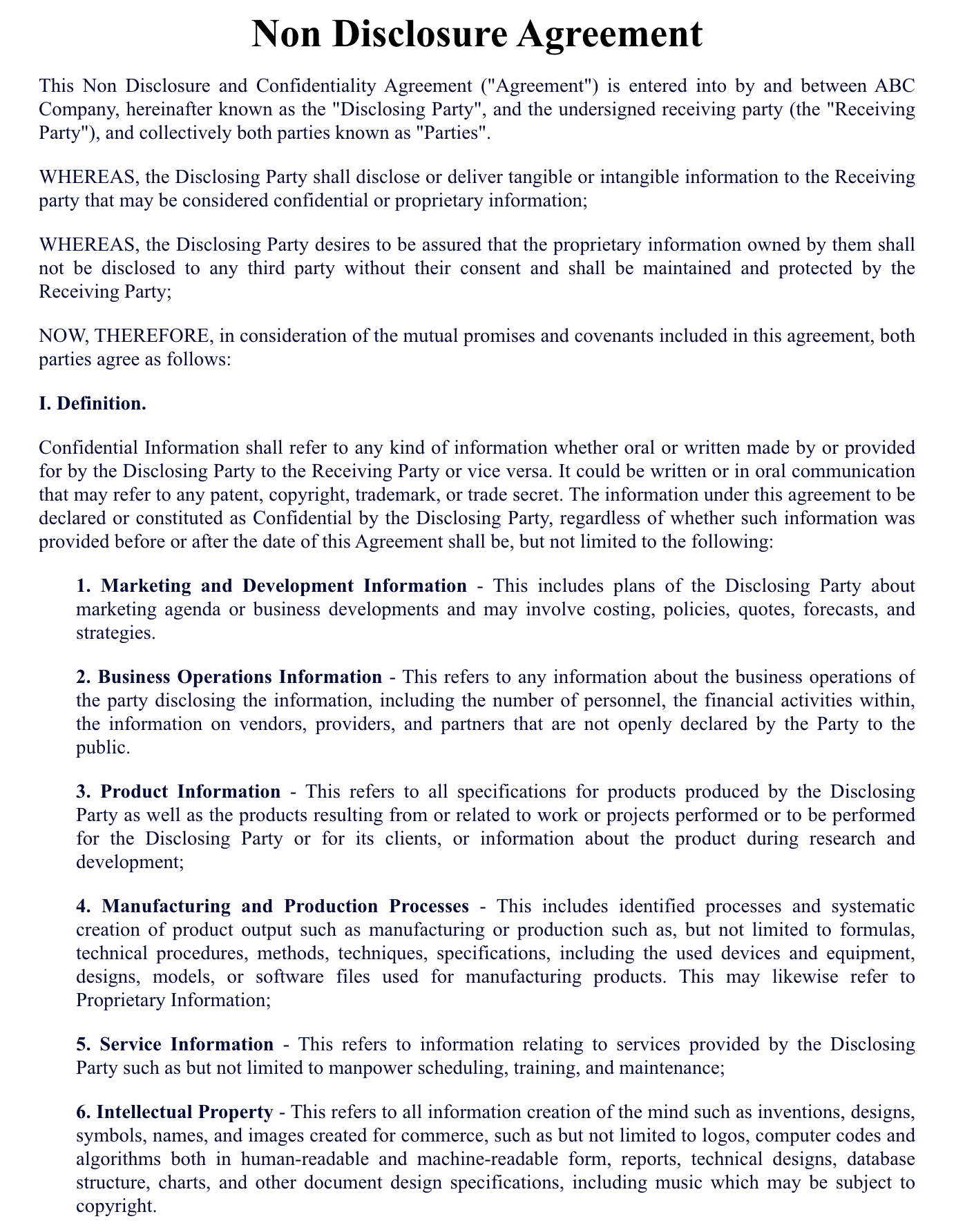
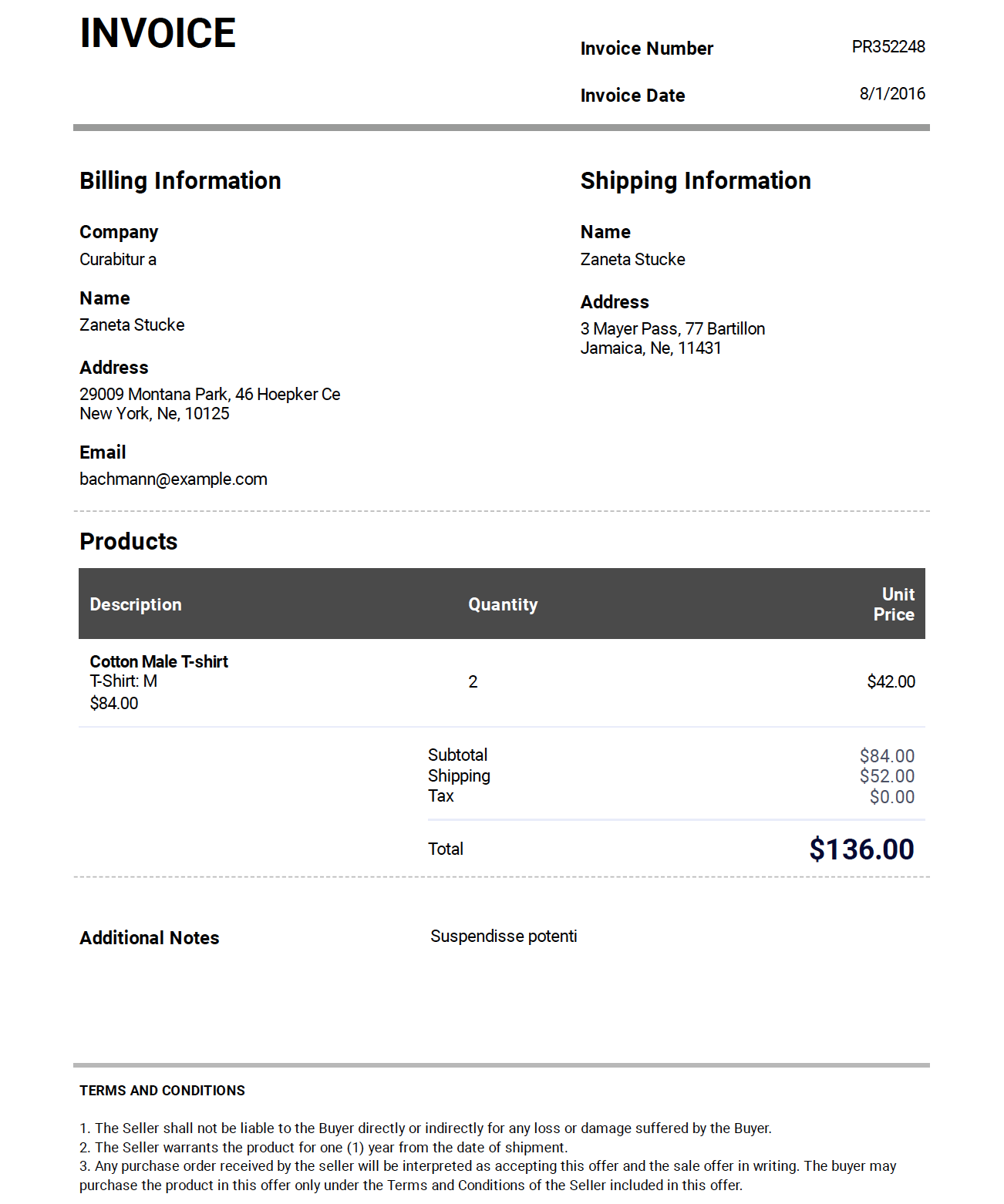


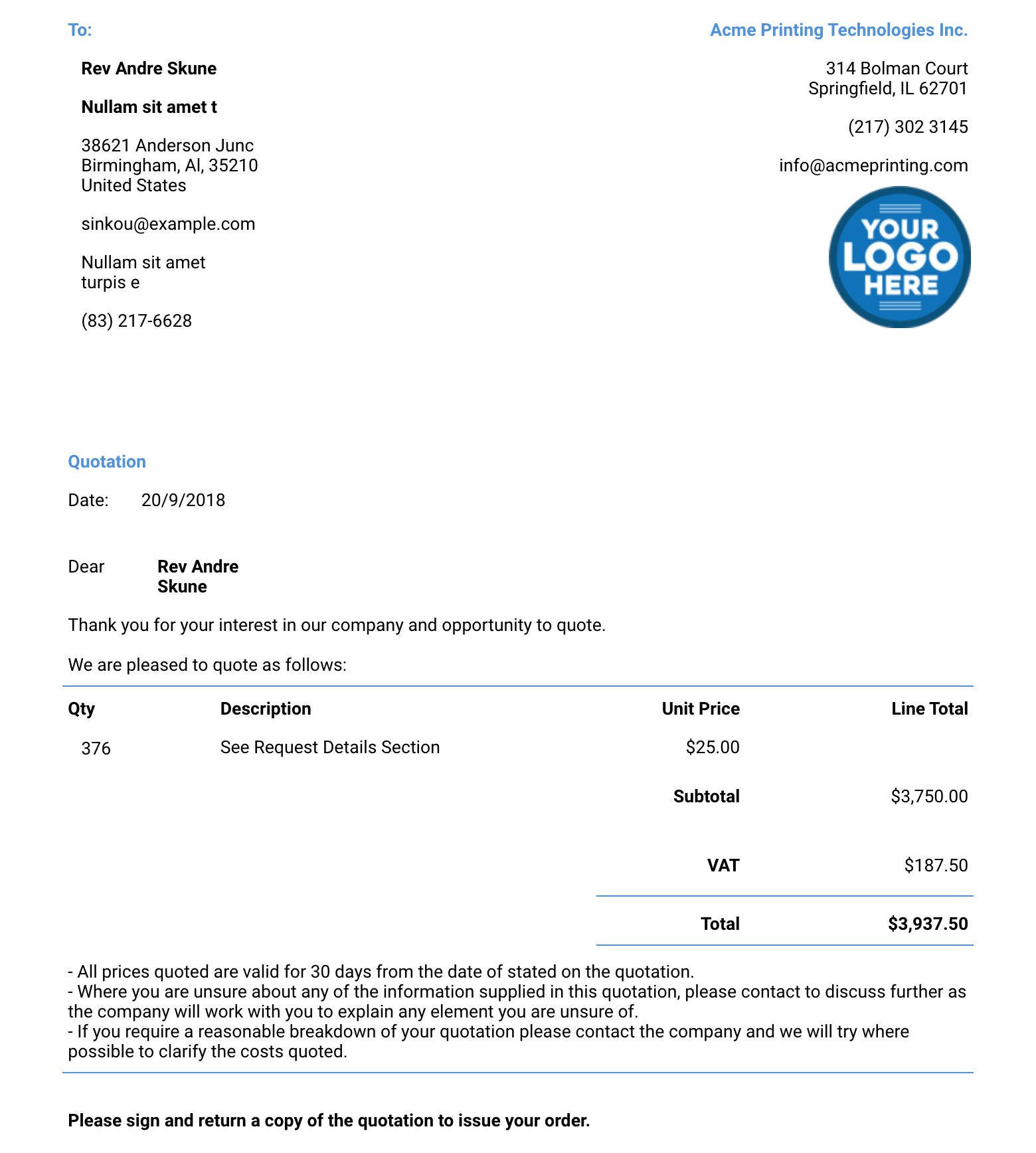










Send Comment: