Translating information into visuals, a technique known as data visualization, is helpful for making sense of any data set. But the practice isn’t just about taking a few data points and matching them with an appealing visual.
You need context and a story to drive your visualization. It’s the only way your visuals will effectively provide your audience with the knowledge they need to make informed decisions.
Ed Cook, Ph.D., is president of the consulting firm The Change Decision and a visiting professor at the University of Richmond. In his work as an analytics teacher and a consultant, he frequently uses and reviews visuals of all kinds, and he has perfected a technique for creating an insightful data-backed visual.
Whether you’re rethinking an existing data visualization process at your company or creating one for the first time, you’ll find the steps below helpful for translating your next set of data.
Data visualization process flow
- Determine the decision you want to make
- Identify the metrics that inform the decision
- Develop the story you want to tell
- Select the appropriate visual
- Add relevant elements to the visual
- Clearly label and review the visual
- Let a nonexpert review the visual
1. Determine the decision you want to make
“One of the biggest pitfalls in data visualization is people worrying too much about making the visuals look a certain way. The important work happens long before that point,” says Cook. In other words, don’t get wrapped up in colors and other aesthetics too soon.
Your first step is figuring out what decision you’re trying to make. You can have all the data in the world, but it won’t mean much if you’re not sure what to do with it. Cook recommends posing the decision in the form of a question so you’re clear on the answer you’re seeking. “If you aren’t clear on your decision, your visual won’t be either,” he explains.
Here’s an example of a clear decision question: During which fiscal quarter should we launch our new product?
2. Identify the metrics that inform the decision
You likely have tons of data available to you, but only certain data points will be relevant to your decision. Before getting overwhelmed by data sets, consider which specific points would be most helpful for answering your decision question.
Once you identify the right metrics, determine whether you can actually collect them with any accuracy. You may find that some data points either aren’t available or are inaccurate. In this case, you typically have two alternatives: Kick off a project to collect the data (such as developing and distributing a survey) or revisit the first step and adjust your question.
3. Develop the story you want to tell
Next up is developing a story from your data. Cook shares a few questions you can use to prepare your narrative:
- Is the data about comparison? You may be making a decision based on metrics being bigger or smaller — or faster or slower.
- Is the data about changes over time? Your decision may concern entering a new market or tracking product launch performance over time.
- Is the data about categorization? You may have a cost-based decision that needs to identify where the business is losing money.
4. Select the appropriate visual
This part of the data visualization process is fairly simple, as most visuals naturally follow the type of story you want to tell. Consider these examples:
- Comparison stories typically work best with bar graphs.
- Time-based stories pair well with line charts.
- Categorical stories typically necessitate tree charts.
5. Add relevant elements to the visual
“Now is the point in the data visualization process when you can focus on aesthetics,” says Cook. The purpose of this step is to make choices about your visual that aid in not only its appeal but also fostering comprehension.
You may need to add callouts to your chart to emphasize certain data points or add important context. For instance, say you created a chart that was missing a week of sales data. The audience may assume you made a mistake, but you didn’t include the data for good reason — a hurricane caused the business to close that week. A well-placed callout can prevent this confusion.
Color decisions can benefit from a designer’s eye — and some common sense. For example, people often associate red with negativity (recall the saying about sales being “in the red”). So if your chart is sharing good news, you may want to avoid using that color.
6. Clearly label and review the visual
Where the previous step was about choosing visualization elements, this step is about making note of the choices you made. Title the visual appropriately. Make sure units are correct (e.g., dollars vs euros) and incremented consistently. Ensure there’s a legend to explain color meanings.
“Here you’re just making sure the audience doesn’t have unnecessary questions about what they’re viewing,” Cook explains.
7. Let a nonexpert review the visual
“The last step of the data visualization process is quite important. You need a different set of eyes on the visual you’ve created — preferably eyes that don’t have the same knowledge or experience as your own,” says Cook.
Giving your visual to someone else to review, especially someone who doesn’t know much about the subject matter or underlying data, is an important spot check. Ideally, they should be able to comprehend the story you’re trying to communicate without any issues.
If they have any trouble, Cook says you may need to go back a few steps. The most common problem is using the wrong type of chart for the data you’re presenting. Otherwise, you may just need to add a callout or two to fill in any blanks in the visual narrative.
“But if you’ve followed these steps carefully and dedicated a reasonable amount of time to the task, you should be set,” Cook says.



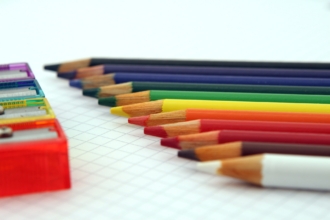







Send Comment:
1 Comments:
More than a year ago
Fantastic blog! It's indeed helpful to discover the effective ways to create a data visualization process following the steps directed in this post. It makes life easy. Thank you!