How a NYT best-selling author uses Jotform to sell books online
by Chad Reid | April 17, 2020
Collect payments for products, services, subscriptions, and donations. Connect your custom purchase order forms to popular payment gateways like Square, PayPal, and Stripe — no coding knowledge required. No additional transaction fees.
MATCH YOUR BRAND
Browse our wide selection of order form templates and customize one to meet your exact business needs — without doing any coding. Our drag-and-drop order form creator allows you to easily change fonts, colors, background images, payment processor, and more. Try it yourself!
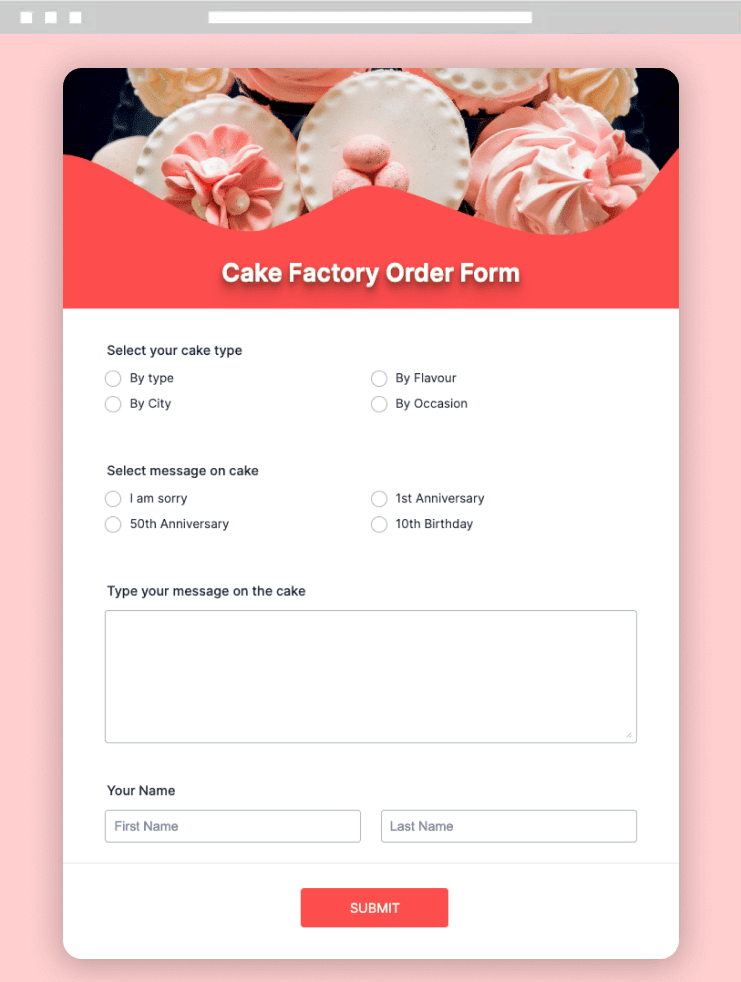
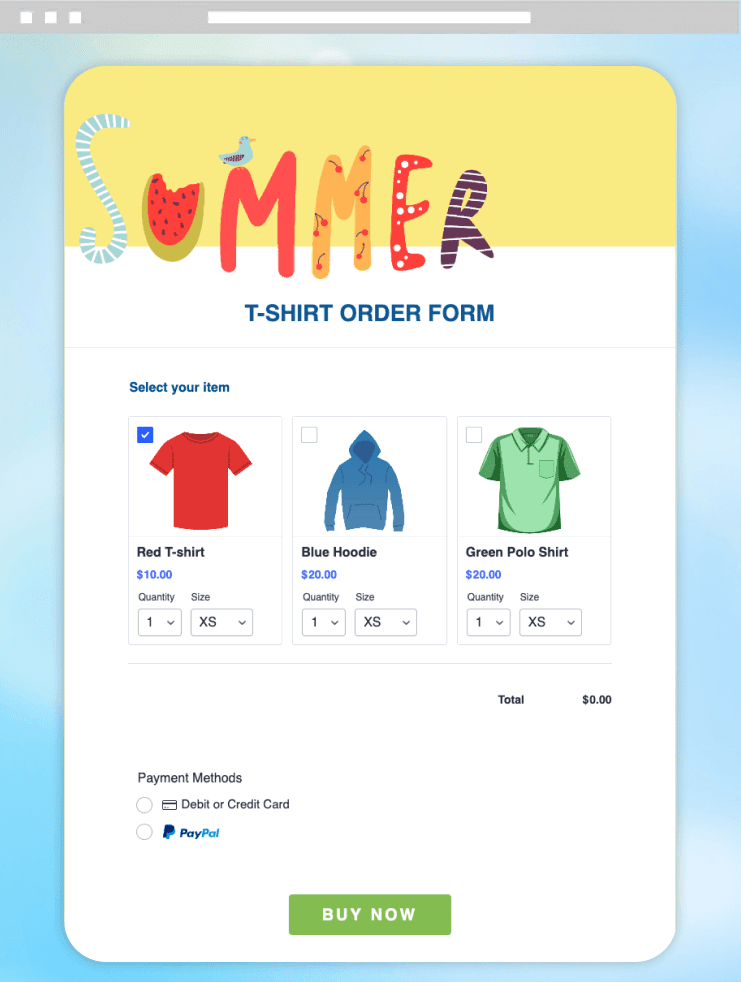
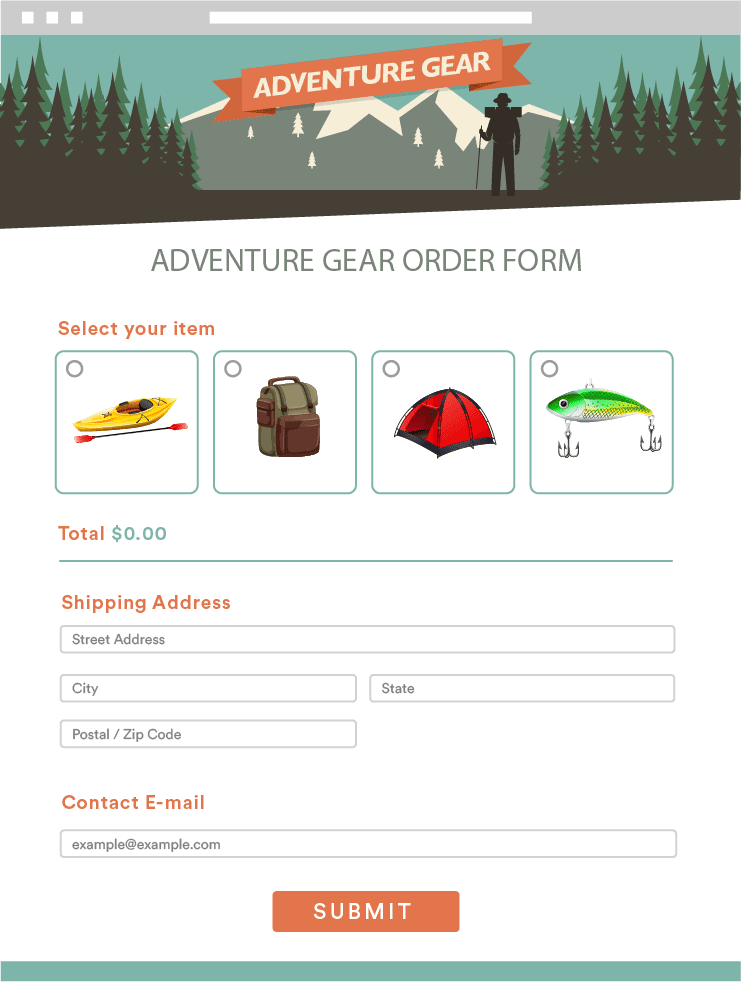
Accept payments from customers with popular payment gateways, like PayPal, Square, Stripe, and Authorize.Net. Our online order form maker will never charge you additional transaction fees for collecting money through your order form.
Discover Jotform Features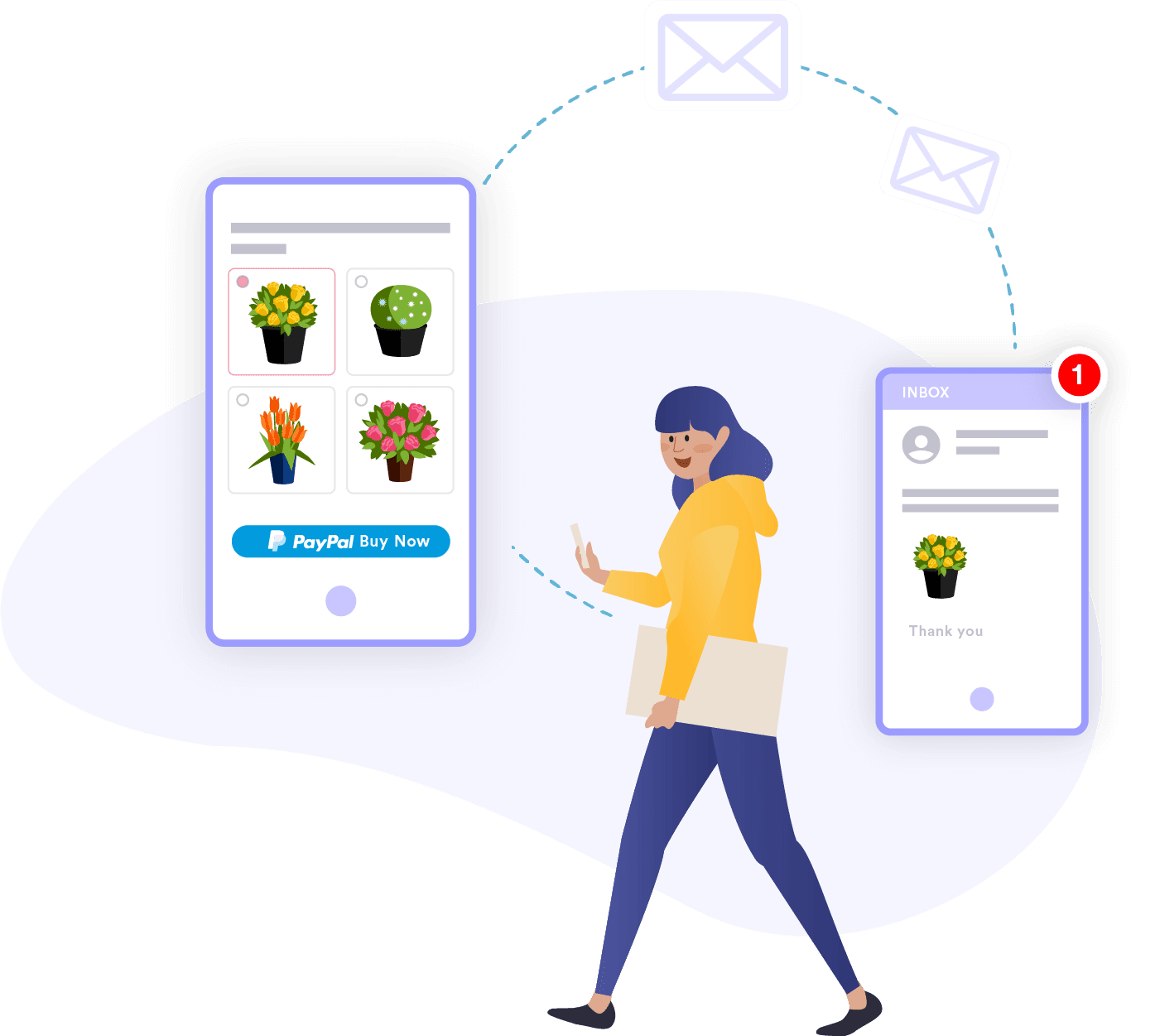
Learn how to set up your first custom order form with Jotform. We show how to list your products, change quantity and price options, and integrate with payment processors so you can create a simple yet powerful online order form. From T-shirt order forms to work order forms and beyond, Jotform’s got you covered.

TESTIMONIALS


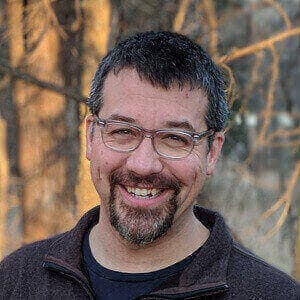
Your search "{searchValue}" did not match any results.
An order form allows you to collect online orders and payments for products, services, subscriptions, and donations from a single convenient location.
An online order form makes it easy to seamlessly process orders and payments together — saving you a lot of time and money. Jotform offers free integrations to many popular payment gateways and never charges any additional transaction fees.
An order form is a document that allows customers to buy specific goods or services from a business. Once they’ve decided what to buy, customers provide their contact information, shipping and billing addresses, and credit or debit card information.
Our drag-and-drop Form Builder lets you personalize your order form to match your brand and business needs.
The “Form Elements” sidebar on the left side of our Form Builder allows you to add form fields, integrate payment processors, and incorporate widgets into your form. You’ll be able to make your form as detailed as possible to process orders efficiently.
The “Form Designer” menu on the right — the paint roller icon — lets you change the appearance of your order form. Choose colors and fonts that correspond with your brand, add your logo, include product photos, and upload a unique background image to create an order form that represents your business perfectly.
To display your order form on your website, select the “Embed” option under the “Publish” tab at the top of the Form Builder. You’ll be provided with a short embed code that you can copy and paste into your site’s HTML. You’ll have the option to display your order form as a popup window or a lightbox on your web page. You can also embed your order form on third-party platforms, such as Facebook, Shopify, WordPress, Squarespace, and Wix.
Jotform provides users with a unique URL for each form. You can email this link to your customers or share it on social media, just like when you upload pictures of a new product on Instagram or tweet about a shipment of a previously sold-out item.
Data privacy and security is our top priority at Jotform. That’s why we were the first online Form Builder to achieve PCI DSS Level 1 Compliance — the highest level of security for businesses that accept credit card payments. Jotform is also GDPR compliant to protect the personal data of EU citizens.
Whether you’re a free or paid user, all of our forms are protected by 256-bit SSL encryption that prevents third parties from accessing sensitive information. For increased security, you have the option to create a private encryption key that allows you — and only you — to access form submissions.
When using our Form Builder, click “Add Form Element” at the left side of the screen and select the “Payments” tab to choose from more than 30 different payment processors, including PayPal, Square, Stripe, and Authorize.Net. Once you’ve provided credentials (email address, API key, etc.) and determined whether you’ll be selling products or collecting donations, you’re all set! Payments will be sent automatically to your account.
Once you’ve chosen your payment processor, select “Sell Subscriptions” as your payment type to collect recurring payments from customers, subscribers, or donors. Click “Continue” to configure the price, subscription period (daily, weekly, monthly, quarterly, or yearly), and payment limit.
After you’ve integrated a payment processor, pick “Collect Donations” when asked to select the payment type. From there, you can provide a suggested donation amount and set up a thank-you page or confirmation email to thank donors. If you’re planning on collecting more than 100 monthly donations, Jotform offers nonprofits a 50-percent discount on all our paid plans.
Aside from payment processors, Jotform offers integrations with dozens of software programs to automate your workflow. Manage customer data by integrating with CRM software, such as Salesforce, Zoho, or HubSpot. Send incoming orders to Trello, Asana, or Google Sheets to manage inventory. Link your order form to email marketing apps, such as Mailchimp or Constant Contact, to let customers know when you’re selling that shiny new product they’ve been waiting for. Don’t see your preferred online tools in our list of integrations? Try to build a custom Jotform integration with Zapier.
Yes, and there’s no limit on how many coupons and discounts you can add to your order form. After you’ve set up a payment processor on your form, select the “Coupons” option under “Payment Settings.” You’ll be able to include a coupon code, which you can limit by expiration date or number of uses, and your discount amount. Decide whether to apply your discount to products, the shipping rate, or the total payment amount. You can even select which products are eligible for a discount or if a customer needs a minimum order total. Click “Edit Global Coupon Text” to edit the form field where customers enter your coupon code.
Select “Settings” at the top of the Form Builder and click “Emails” on the left. Choose the “Autoresponder Email” option with the green envelope icon. You’ll be able to edit the subject title and content of your confirmation email. Under the “Advanced” tab, you can decide exactly when the confirmation letters will be sent out and even attach files, such as coupons or PDF receipts.
You are able to send customers an incomplete payment notification only if you’ve chosen PayPal as your payment processor. Select “Additional Gateway Settings” on the right to find the “Pending Payment Email” option. From the dropdown menu, you can select whether to send email notifications, or both notifications and autoresponders. Please note that email alerts will be sent sometime between 30 minutes to an hour after an order has been placed.
If you create an order form using one of our PDF templates, you can automatically convert each submitted order into a PDF that can serve as a receipt. You can set up an autoresponder to email customers a copy of a completed order form once their orders have been placed.
As an online business owner, you know that a happy customer is a loyal customer. Even if you offer high-quality products, your customers won’t complete a purchase if the ordering process is too complicated or frustrating. Jotform gives you the tools you need to convert window shoppers into customers. With an engaging, user-friendly order form that processes payments safely, you can give each customer a smoother checkout process from start to finish. Improving the customer experience increases the chances that customers will return and recommend your products to other people.
Our customer support team is available 24-7 to answer any questions about your order forms or Jotform account. We also recommend checking out our comprehensive user guide for detailed instructions on how to optimize your order forms and address any issues you might encounter.
Get professional solutions with Jotform Enterprise
Discover how Jotform Enterprise can benefit your organization. Automate, collaborate, and scale with ease.