An incomplete payment occurs when a form filler doesn’t settle or complete the payment on the payment gateway’s page. When using the PayPal Personal payment gateway, you can configure the integration to send you a notification email when there’s an incomplete payment.
To use the PayPal Personal integration with a pending payment email notification
- In the Form Builder, select Add Form Element in the upper-left corner.

- In Form Elements, go to Payments at the top.
- Search and select PayPal Personal.

- In the settings panel, open Additional Gateway Settings.

- Choose an option under Pending Payment Email.
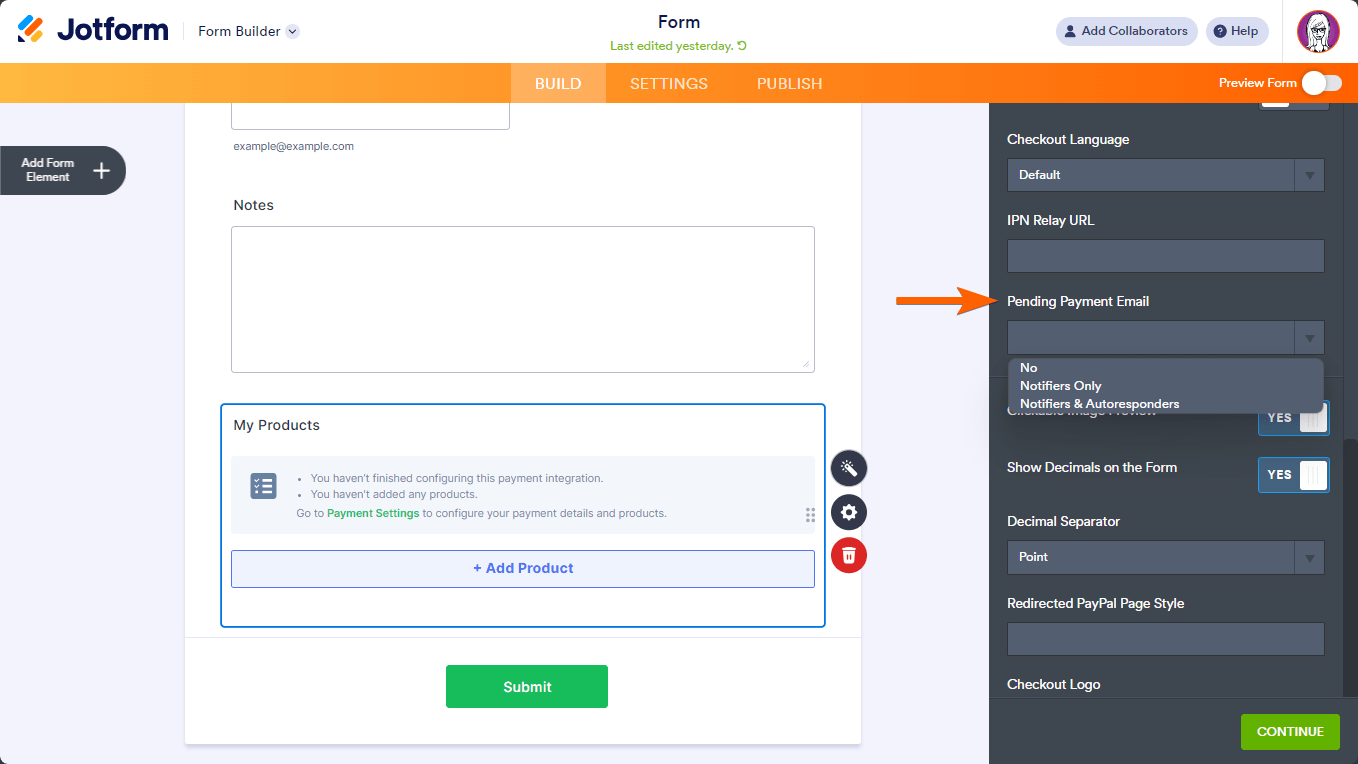
Here are the available options:
- No — Disable pending payment email alerts.
- Notifiers Only — Only email notifications will be sent.
- Notifiers & Autoresponders — Both email notifications and autoresponders will be sent.
- Configure the rest of the settings at your discretion, then select Continue at the bottom. For more information, see How to Integrate PayPal Personal With Jotform.
Note that there’s a 30-minute (or longer) delay in sending the email alerts. The delay is to let customers finish their transactions. It also acts as a time buffer for the PayPal IPN to come through.
See also:



























































Send Comment: