Airtable is one of the most popular apps for workplace collaboration. Many industries worldwide use it. For example, WeWork, which provides coworking space, uses the platform as a way to track customer feedback, while Tesla uses it to track vehicle inventory. Even magazines like Time, Money, and Fortune find Airtable helpful for managing their production schedules.
There’s so much love for Airtable that the company raised $52 million in funding in 2018, and it followed that with a staggering $185 million in September 2020.
So what exactly is Airtable? Read on to find out.
The core features
The name Airtable actually says a lot about what it does — the “table” portion of the name speaks to the spreadsheet and database nature of the platform. And “air” indicates that it’s cloud-based and designed for sharing and easy collaboration.
Airtable combines the familiarity of spreadsheets with the power of databases so that users can create fully customizable solutions to help run their organizations. Once you sign up and create an account, you can choose from a number of templates that can help you manage virtually every aspect of your business — no matter what kind of business.
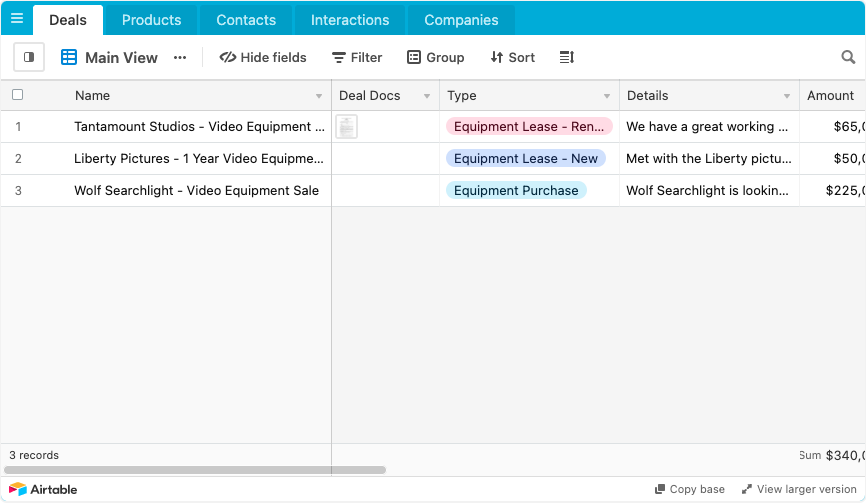
You can use Airtable as a task manager, a product roadmap, a content calendar, an asset database, and an event planner, to name just a few functions — and you can connect all of these for more cross-functionality.
Users can view bases (Airtable’s term for databases) like schedules, task lists, and customer relationship management (CRM) systems in a variety of formats, including
- Checklists that show tasks to complete and who is responsible for them
- Calendars with various action items and their deadlines
- Galleries that display all projects
- Kanban boards, which organize information by priority
Unlike cells in spreadsheets, cells in Airtable can contain a lot of information. When switching to the expanded view of a cell, you can attach files, customize comment boxes for additional information, and even link to other cells or databases. Airtable also has powerful automation functionality that allows teams to streamline tasks like sending notifications and completing redundant items.
Airtable pricing
Airtable provides its basic features free of charge. Advanced features and usage are available with paid plans that start at $6 per user, per month when billed annually. In total, Airtable offers three options:
Free
The company doesn’t try to pull customers in with 14-day free trials. Instead, Airtable offers the essential features of its platform for free.
With this plan, you can create as many databases as you need and share them with as many users as you want. However, each database has a limit of 1,200 records (Airtable’s lingo for spreadsheet rows) and only 2 GB of storage space, so this might not be ideal for asset management.
If you’re big on automation, be aware that this plan will limit you to running 100 automations per month.
Make note: You can only go back a maximum of two weeks in your revision history within the database, so keep that in mind and export backups from time to time.
Cost: free
Plus
If you work on a larger team, the Plus plan is a great option. Not only does the plan give a boost to original features in the free plan, like 5 GB of storage space instead of just 2 GB, it also adds features such as custom-branded forms and automatic syncing. With the Plus plan, your team can easily develop better workflows.
Other additions include six months of revision and snapshot history, access to in-product support, an unlimited number of users, and up to 5,000 automation runs per month.
Cost: $10 per user per month, billed annually
Pro
Airtable’s Pro plan is capable of serving major enterprises. Databases can hold up to 50,000 records, and each base provides up to 20 GB of storage. Plus, your ability to see revision history goes back as far as one year.
This plan includes the ability to install apps from the Airtable marketplace as well, so you can create customized and branded forms for a more professional presentation, manage editing and access permission hierarchies for users, and even let individuals create their own personal views.
Cost: $20 per user per month, billed annually
Enterprise
Airtable can customize its Enterprise plan to your organization’s specific needs. The company raises the storage cap per base to a massive 1,000 GB, and users are able to see revisions going back as far as three years. The plan can run up to 500,000 automations per month as well.
VIP perks come into play with this plan. Airtable provides each Enterprise customer with a dedicated account manager to handle requests on a daily basis. And since a client’s needs for the platform are likely to be incredibly complex and involved, Airtable offers individualized training and onboarding to walk users through how to use the platform and navigate the specific bases their employer has set up.
Cost: Contact Airtable for more information. Special offers are available for nonprofits and educational institutions.
See Airtable’s pricing page for additional details.
Jotform Tables offers much of the same functionality as Airtable, and it includes individual form templates. Best of all, Jotform fully integrates with Airtable databases — even if you’re on a free plan. This short guide explains how to set up the integration in just a few steps.

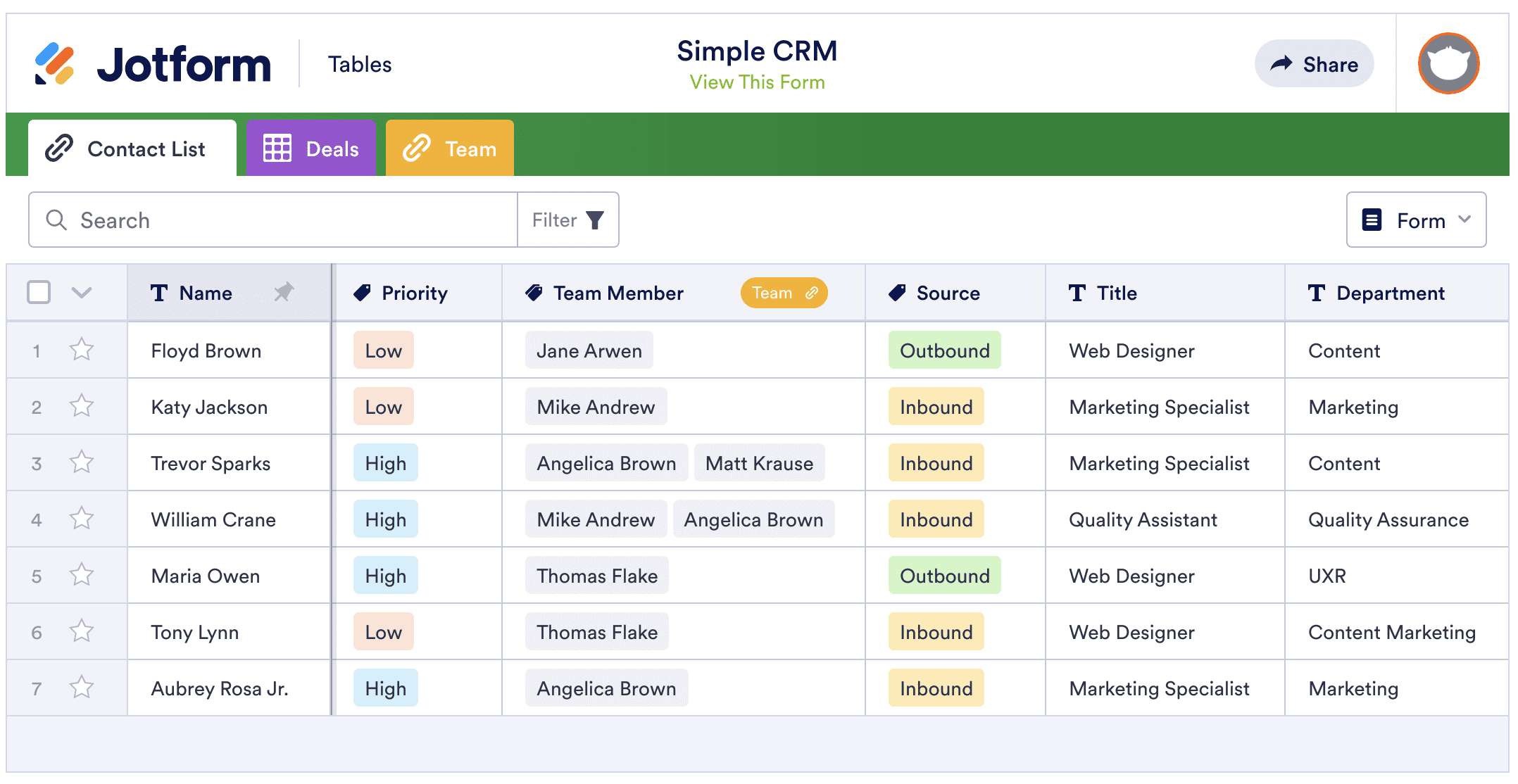

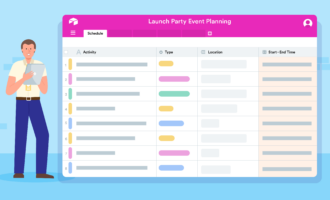






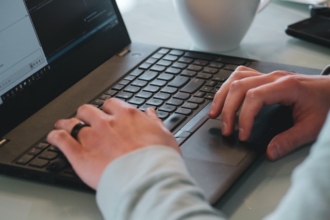




Send Comment:
1 Comments:
More than a year ago
What is the price for Airtable Enterprise plan