In the good old days, if your brand wanted help with project or data management, you might have considered hiring someone with a degree in management or business to do the job. But today, there are ample options in the form of software-as-a-service (SaaS) solutions to help with project management, and they’re often more cost-effective and error-proof than hiring a living, breathing human being.
As you weigh the many options for project management apps, you’ll likely come across two contenders frequently: Smartsheet and Airtable. Let’s break down what sets these heavyweights apart.
What is Smartsheet?
Smartsheet provides collaboration and project management software. More than 80 percent of Fortune 500 companies use it. The platform integrates with applications from major tech companies like Microsoft, Google, and Salesforce.
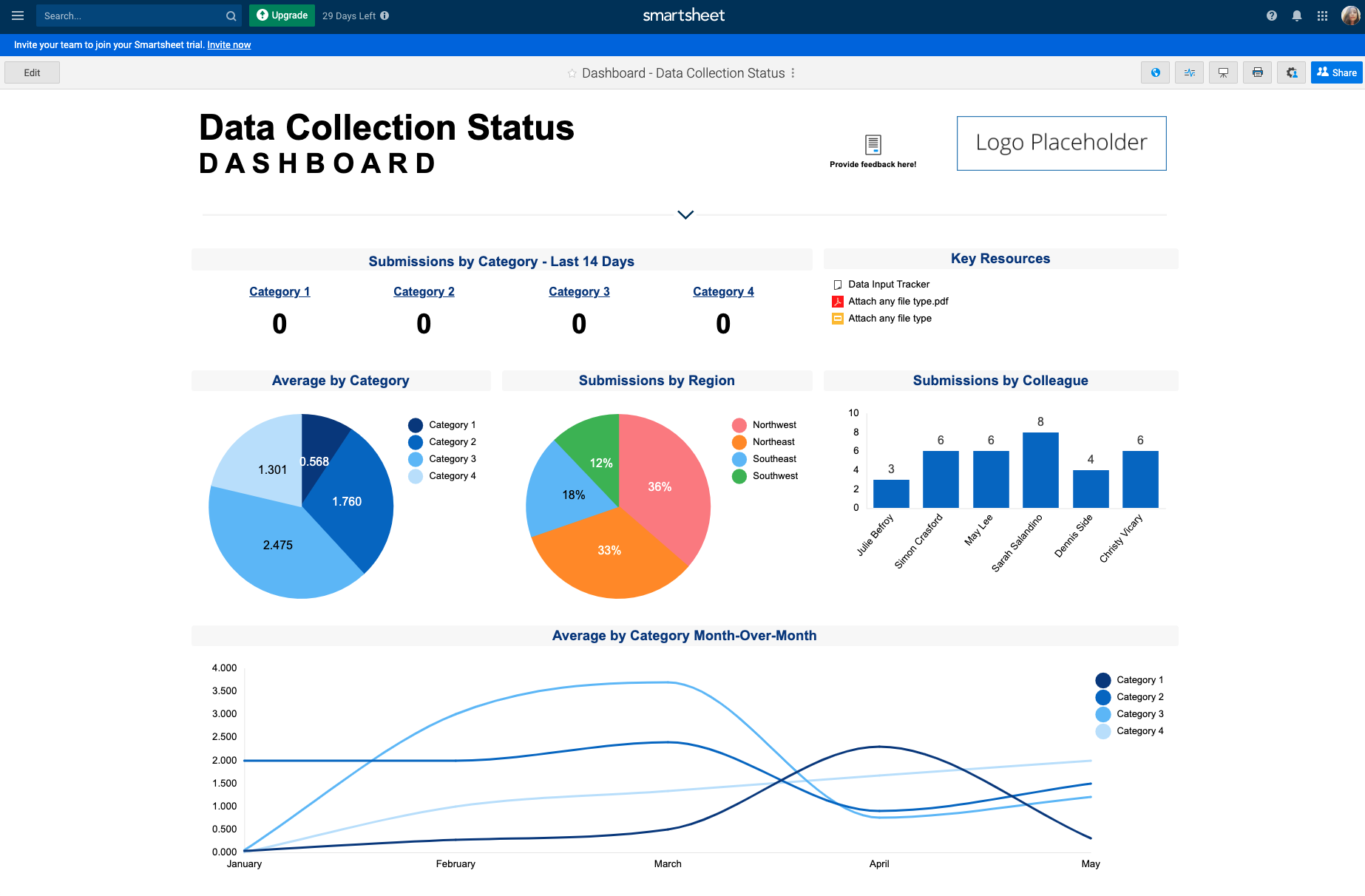
Smartsheet is essentially a more collaborative version of the standard spreadsheet you get with Microsoft Excel or Google Sheets.
- Best for: organizations with members already familiar with traditional spreadsheet tools
- Key features: three document types (regular sheets, reports, dashboards), four assignable roles (admin, owner, editor, viewer), no-code business app builder, expense tracking, AI charts and formulas
- Pricing details: free plan, Pro plan ($12 per user per month), Business plan ($24 per user per month), Enterprise plan (custom pricing)
- Pros: multiple display widgets for reports and dashboards, premade templates, automatic timeline adjustments, multi-language support
- Cons: no native password protection feature for sheets, SAML-based single sign-on only available on Enterprise plan
- Integrations: integration with 115 programs in categories including messaging and communication, workflow automation, and enterprise systems and operations
- User rating: 4.5 on Capterra
- Security: built-in audit trail, security program integrations, safe sharing list, 24-7 incident monitoring, encryption, single sign-on and multifactor authentication (Enterprise plan only)
What is Airtable?
Airtable is a platform for building collaborative apps that requires little coding know-how. Consider it a database-spreadsheet hybrid that offers a familiar spreadsheet-like interface with tools you’d find in a standard database.
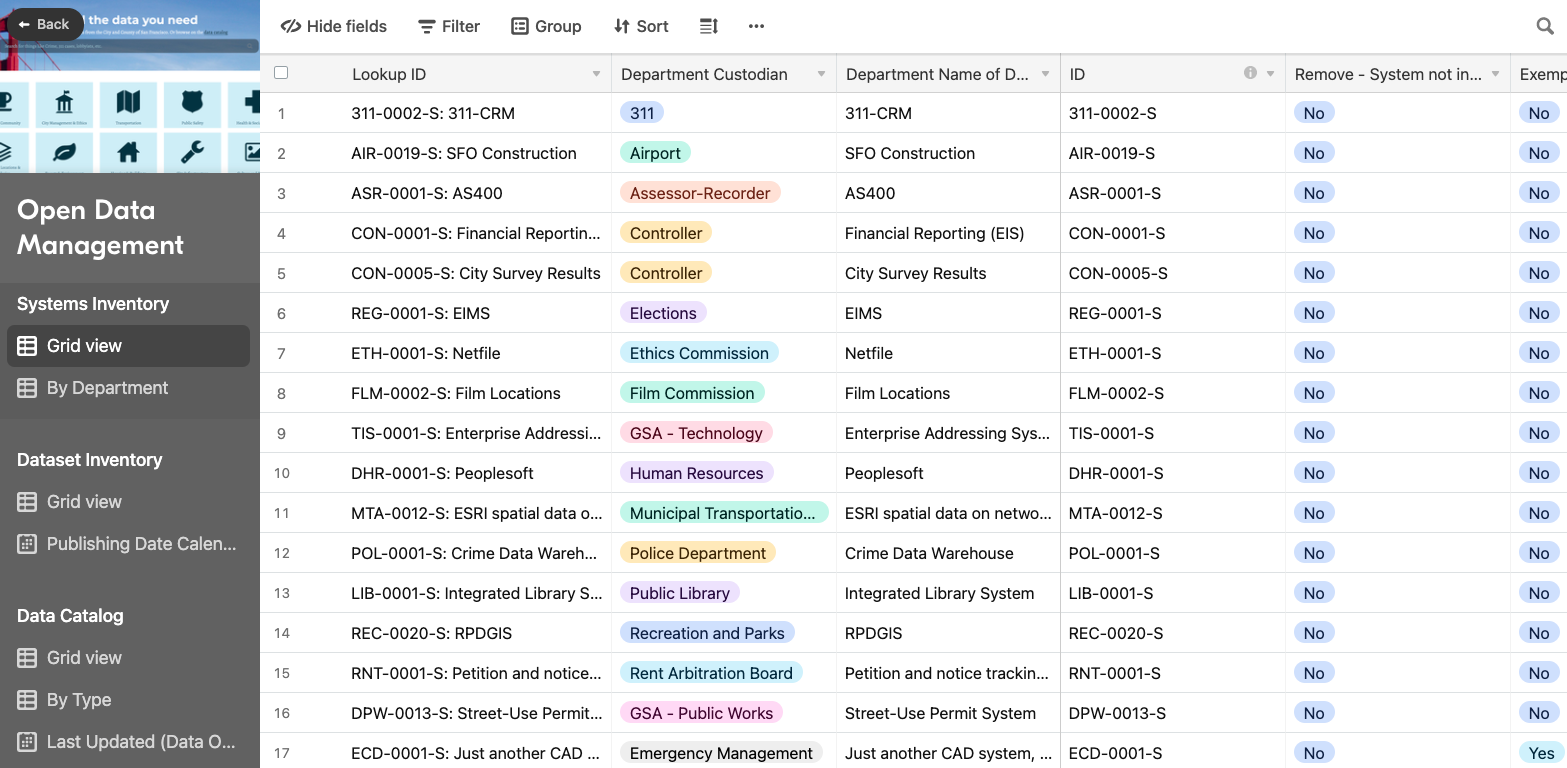
- Best for: smaller organizations that need more security features
- Key features: multiple display modes (including grid, kanban, and Gantt chart), low-code custom business app builder, AI-integrated workflows, automation, mobile app, four assignable roles (owner per creator, editor, commenter, read-only)
- Pricing details: free plan, Team plan ($20 per user per month, when billed annually), Business plan ($45 per user per month, when billed annually), Enterprise Scale plan (custom pricing)
- Pros: user-friendly solution, real-time collaboration function, highly customizable tool, drag-and-drop functionality, premade templates
- Cons: not all desktop functionality available on mobile app, single sign-on only available on Business and Enterprise Scale plans, only supported in English
- Integrations: integration with 36 programs in categories including project management, communication, and media
- User rating: 4.7 on Capterra
- Security: data loss prevention to prevent and detect security breaches, collaborator permissions, password protection, two-factor authentication, and single sign-on
Did you know?
Already tried replacing Airtable with Smartsheet? Then check out these other Airtable alternatives.
With Airtable, you have what’s arguably a more powerful spreadsheet. Although to be fair, Smartsheet probably looks the most like the spreadsheet applications you’re already familiar with.
So, Smartsheet vs Airtable: Which one is right for you? Let’s take a closer look at how they stack up.
What are the similarities between Smartsheet vs Airtable?
Both Smartsheet and Airtable are effective project management solutions. Businesses use them for tasks like project planning, issue tracking, recurring tasks, and time and expense tracking.
Both platforms feature spreadsheet-like interfaces and are no or low code, so you don’t have to take a crash course in coding (or hire someone) to make sense of them. They both also offer plenty of prebuilt and custom integrations.
While they’re essentially comparable in price, Smartsheet is technically less expensive. Smartsheet provides a free plan, then starts at $9 per month for individuals (billed annually). On the other hand, Airtable offers a free plan, then jumps to a Team plan that costs $20 per user, per month (billed annually).
What are the differences between Smartsheet vs Airtable?
The differences between Smartsheet vs Airtable are subtle.
The biggest difference is in the target audience for each platform: Smartsheet is ideal for medium-sized businesses, while Airtable is better for smaller businesses.
There’s also a distinction category-wise, as Airtable isn’t technically a project management solution — although you can use it to track project-related data. Alternatively, Smartsheet provides a range of project management capabilities like dependencies, critical paths, and resource management.
Plus, Smartsheet offers support in multiple languages, while Airtable doesn’t. Smartsheet also provides more ways for customers to contact customer support, including 24-7 phone support.
Which should you choose: Smartsheet or Airtable?
With both tools offering a number of benefits, choosing between Smartsheet vs Airtable can be a difficult decision. If you need more extensive project management capabilities and/or if you want an interface you’re already familiar with or offers support in a language other than English, you should probably opt for Smartsheet.
But if security and access control are your top concern, you may be better off with Airtable.
How about another contender?
There’s a third option, though. Jotform Tables is another hybrid spreadsheet-database tool offering powerful analysis tools like formulas, calculations, filtering, and editing. It’s an ideal option for both small and medium-sized businesses that have outgrown basic spreadsheets.
Similar to Airtable, Jotform Tables is flexible, and it’s useful for project management and more. Sales teams can track leads, HR departments can manage job candidates, and marketing teams can keep tabs on ad campaigns and goals. Users can also import data files and create online forms to collect data.
What should you consider when choosing between Smartsheet vs Airtable vs Jotform Tables?
At the end of the day, the right data management solution for your brand will depend on your unique needs. Use this comparison as a guide to help you determine which one is right for you.

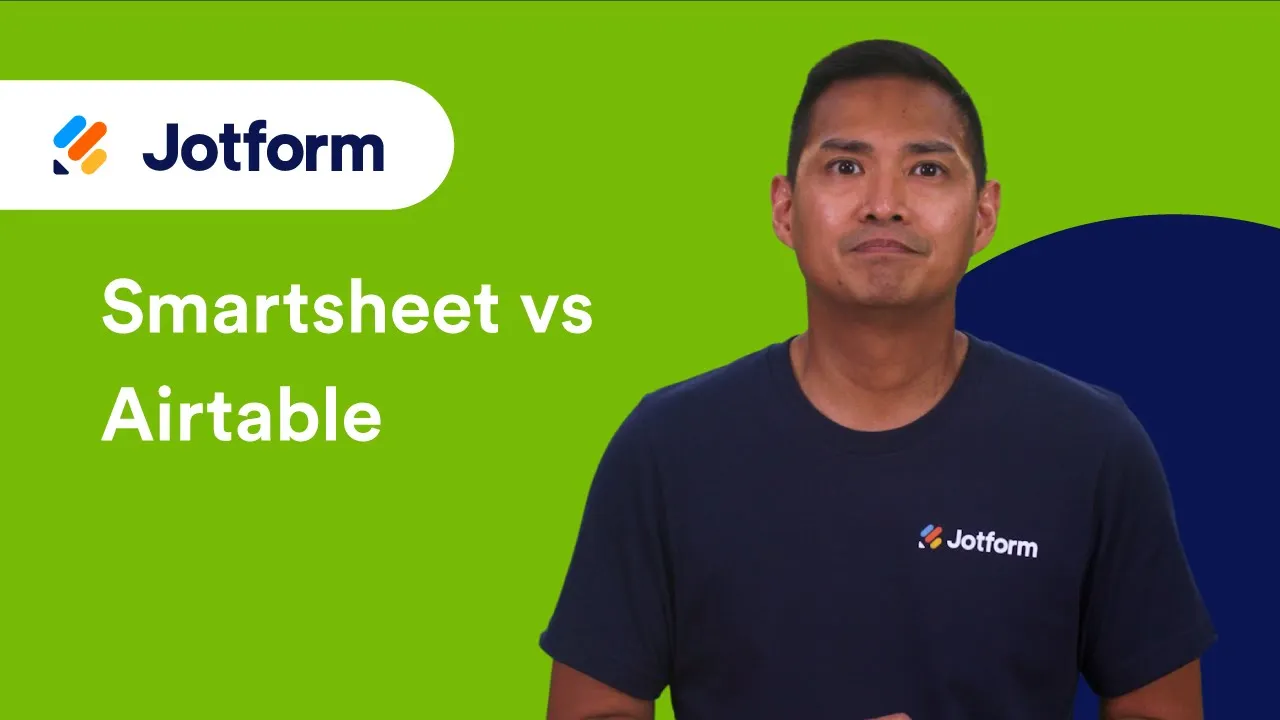
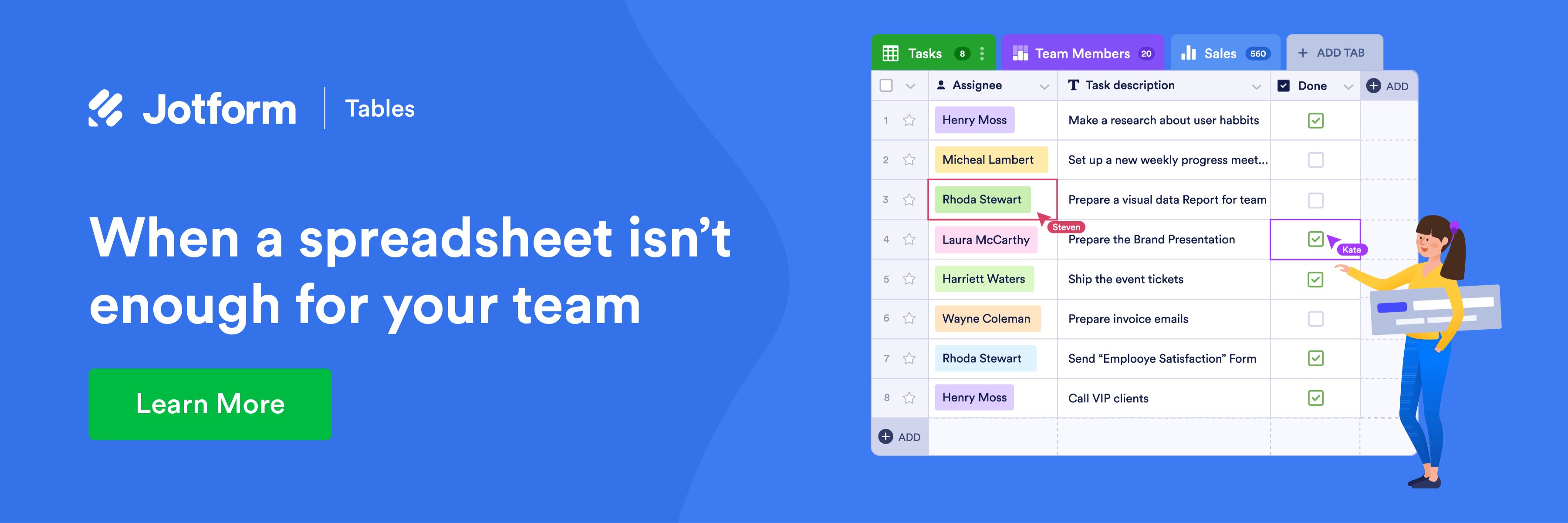

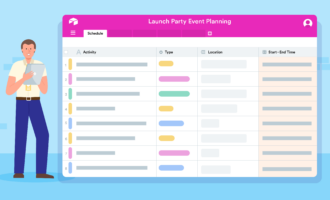









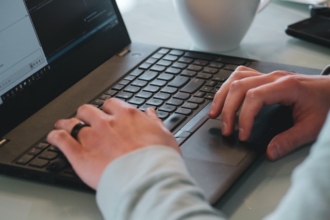

Send Comment:
1 Comments:
More than a year ago
Great article! Thanks for sharing. In the way to productivity Smartsheet integration service plays the role of a medium between problems and solutions.