Data management can be tricky — unless you have the right tools in place.
Some of the most common data management challenges organizations experience are figuring out the best way to organize high volumes of data, not having a fluid process in place, and spending too much time on data entry.
The thing is, data management doesn’t have to be challenging. When you use tools like Jotform and Airtable, data management is a breeze because there’s a clear process in place, it’s automated and organized, and you don’t have to do any data entry.

Common data management challenges affect many of our users, so we hosted a webinar, “How to use Jotform and Airtable to seamlessly manage data” that discusses solutions. We’ve included the transcription below.
Common data management problems
- Organizing a high volume of data
- Not having a process in place
- Spending too much time on data entry
[00:00:02.590]
Annabel Maw: Hi everyone. Thank you so much for joining our webinar. Today, we have a special guest, Airtable, and we’re going to be presenting how to use Jotform and Airtable to seamlessly manage data. Let’s get started.
Today our presenters are going to be myself, Annabel from JotForm. I lead our webinar series here, and you probably have seen me in a couple of other webinars. I do marketing for JotForm. And today we have a special guest, Katherine. Katherine, would you mind introducing yourself?
[00:00:32.230]
Katherine Duh: Sure. Hi, I’m Katherine. I’m a marketing manager at Airtable and I am super stoked about this new integration.
[00:00:41.840]
Annabel: Awesome. Thanks, Katherine.
To get us started in the webinar, we’re going to talk about three common problems with data management. Both Jotform and Airtable are tools that are used to collect data. You collect it seamlessly through Jotform and then organize it through Airtable. Our users come to us to solve all their data collection and organization needs. We see a lot of problems before they come to us.
Problems with data management: Organize a high volume of data
[00:01:10.220]
Annabel: The first problem that we see is people trying to figure out the best way to organize high volumes of data. And I think this happens a lot because there is a really big misconception, because companies aren’t really familiar with the technology, that software tools are really hard to use, or they’re really expensive — the list goes on. We want to debunk that myth today. Jotform and Airtable are easy-to-use and inexpensive software tools.
So Kat, what are your thoughts on this sort of misconception between data organization software being too hard to use or too expensive?
[00:01:58.280]
Katherine: To address the first thing, when you take into account all of the wasted time and effort that can come when you don’t have your data organized, that adds up. And so when you even those out, maybe having a data organization software isn’t as expensive as you might have initially thought. In terms of difficult to use, obviously lots of different software products function differently, but we’re really in a new era of SaaS products where we’ve come such a long way in terms of usability and we’ve learned a lot from the past.
And it’s just a lot easier to pick up and learn new software these days. And while I hesitate to say, “Oh, it’s that simple,” it can really be as simple or as complicated as you make it. When you have a product like Jotform, for example, you’re really making it so that specific people are interacting with your data organization system just how you want them to, and they’re feeding you the data that you need just how you need it, which minimizes friction on their end and it makes it easier for you.
[00:03:18.540]
Annabel: Yeah, I totally agree.
And yeah I think also, we are in a new area of technology and there are so many resources and how-to videos to learn the ins and outs of the software. Honestly, once you test, it’s so much easier than it seems. And it’s way less scary when you just give it a try.
Problems with data management: Not having a process in place
[00:03:39.990]
Annabel: Going into a second problem. The second biggest problem we see is not having a process in place and managing data even though it might not seem like it needs a process, it really does. And I think using our tools, you can really create an airtight workflow. You can collect your data automatically through Jotform and have it funneled directly to Airtable.
And I think that creating that really seamless process is a way to not have to worry about human error, not have to worry about any snags that happen when you’re collecting data by hand and then entering it in by hand.
Kat, Airtable does a really great job of helping teams get their process aligned in a really good way. Why do you think that having a seamless process plays into better data organization?
[00:04:40.740]
Katherine: So I’m going to try not to get too philosophical here, but I guess it’s like a fundamental law of the universe that entropy increases. And I think it’s also a fundamental law of the universe that people are really busy and you want to make sure that you’re lowering the barriers for people at every possible turn if you want to make sure that they’re participating. People always have so much going on, which is why it’s really important to give people a structured way they can contribute their data.
So Airtable is a database. It might look like a spreadsheet. It’s got a grid-like appearance but it is a database, which means that when you’re entering the data, it can only be accepted in certain ways. So for example, if you’re picking from a dropdown, from a list of colors, you don’t have to worry about somebody misspelling purple and then creating a whole new entry or something like that. But one of the reasons that the spreadsheet has been so appealing to people over the years is because it provides this grid-like structure, even though the spreadsheet was originally a financial calculation tool, and so it doesn’t model relationships in the same way that a relational database does.
So this is a very long-winded answer but to get back to your original question about process and data organization, if you provide a structure for people, it eliminates the barriers that make it overwhelming or difficult to get started or to contribute in a project. You need to have a structured process and a seamless process.
[00:06:29.310]
Annabel: Yeah absolutely.
Problems with data management: Spending too much time on data entry
[00:06:33.100]
Annabel: And this brings us into our third problem, which is people spending too much time on data entry. This one also can piggyback on the last problem: just not having that process in place. I can imagine Jotform and Airtable both provide a really great structure to get your data entry and get your data collection processes off to a really good start. And I think most companies, even if you’re not on the sales team, you’re going to have some sort of customer-facing information that you’re going to get if you’re on the marketing team managing the contact form. If you’re in sales managing leads, and when you collect that information without a tool in place, then it’s just going to lead to so much more human error when you try to look into a CRM or into an Airtable to organize that.
And actually I saw HubSpot survey said that 20 percent of sales managers say their biggest challenge is data entry. And that being said, using Jotform and Airtable to collect this sort of information and organize it to that degree is a really good way just to get rid of that completely.
Why do you think the JotForm-Airtable integration really helps companies avoid that unnecessary data entry and really create that ideal process?
[00:08:00.640]
Katherine: So with forms, you’re creating a structured way for people to provide data to you, and you’re also kind of spreading out the work of data entry among everybody that’s participating, instead of putting it on one poor person whose entire job has to be data entry, which is where you can get a lot of mistakes happening. And the Jotform and Airtable integration is really exciting because it opens up a couple of new possibilities for forms with Airtable. With Jotform for example, you can have entries from one form feed into different tables in different bases, which means that this data entry can be duplicated for two different teams if they need it or just, in general, so you don’t have to do as much work over and over again
Jotform and Airtable Product Details
[00:08:56.890]
Annabel: Yeah absolutely. It’s way less work over and over again, and there’s less room for error. OK, perfect. So this kind of brings us back to see the products again. So, I’ve mentioned throughout, these problems Jotform and Airtable really help to solve. And just to give a good brief overview, if you haven’t heard or really know what Jotform does exactly, it is a gateway to top-notch data collection.
Jotform is the entry point for getting information from your customers, from your sales leads, if you’re an event planner getting registrations. And it’s also incredibly easy to use. So even if you don’t have much technical skill or you’re not really sure about software tools, you can easily drag and drop elements onto a form, and then literally click publish, and then you have a link ready to go. Jotform forms are also way more powerful than other forms out there. We offer over 30 payment integrations.
We have hundreds of integrations to choose from. Also, they’re fully customizable with branding. So it’s a really good tool for small businesses. And we also offer plans for many different tiers too. So if you’re willing to see if it’s the right thing for you, you can sign up for a free plan and see if that’s going well and upgrade afterward. There are a lot of options for teams of different sizes. And Kat, would you mind telling us a little bit about why Airtable helps us solve these problems?
[00:10:32.270]
Katherine: So, for those of you who aren’t already familiar with Airtable, it’s a cloud-based collaboration platform that lets teams build their own flexible software without needing to use code, which sounds a bit scary, but it might be a little bit more friendly to think about it as a database that looks like a spreadsheet because most people are familiar with spreadsheets. We use spreadsheets to organize all kinds of things, but spreadsheets are originally financial calculation software, as I mentioned before, and so they’re not really set up to accurately portray the relationship between things, hence the power of a relational database.
And with Jotform, that’s a way to collect all of the information from other people that you’re working with — clients or contractors or people on your team — and you just take all of that information and bring it into your own custom database that you’ve designed yourself that works exactly like it should for your team. So for example, we have cattle farmers that use Airtable a lot of because there’s not a lot of great software options for tracking cows. So they’ve built their own software from scratch that lets them track their cattle vaccinations.
That’s just one example. In terms of why it’s important to put your information in a database instead of a spreadsheet, when you have it in a database, you can manipulate the data in a lot of different ways depending on what is useful for your team or for individual team members. So that means that if somebody on your team really likes Trello, you can just take all that information and instead of looking at it in a grid, you can just look at it on a Kanban board if you have somebody that’s scheduling is very important for them.
You can take that same information from the Kanban board and look at it on a calendar. When you make any of the changes on any of those views, it’s reflected for the entire base. You have a single source of truth. Everyone is always on the same page, and different people on your team can look at this information in the way that’s most useful for them.
[00:12:52.590]
Annabel: Yeah absolutely. Like Kat said, these two products together create a super powerful workflow. With Jotform too, you can really customize the way that your different form fields go into Airtable. You can choose between different bases and different sheets. And so it’s really 100 percent customizable on your end.
Jotform Airtable Demo
[00:13:19.660]
Annabel: OK, so now we’re going to jump into a brief demo showing an event planning and payment form. So we’ve already created the form to make things a little bit quicker. As you can see, we have pretty general fields in here. We have name, email, phone number, a date for the event, which services we’d like to purchase, if you’d like to pay today, an image for inspiration, any other notes, and then also an area for a signature. We’re going to jump into our payment processors, and today we are going to integrate with PayPal invoicing. That can be accessed on the left-hand side under the Form Elements tab. PayPal Invoicing is a brand new integration. Essentially, after somebody fills out a form, they are directed immediately to their invoice so that they can just pay right away and not have to do anymore back and forth. So I’m going to click on PayPal invoicing and add that to my form, and then I’m going to move it up just a little bit.
So it looks a little bit better on here.
Perfect, so I’ve already tested this. My products have prepopulated in this form. Now I’m going to come over to the left-hand side where I can set up my PayPal Invoicing. I’m going to connect to my PayPal account. I’m going to come down this right-hand side and make sure everything is correct. So my mode is going to be live. I’m going to have USD, bill to email.
Also don’t forget to check on the additional “Gateway settings” because there is some information that you’ll need to fill out such as your company email, the business name, your full name, business address, and phone number. There are also a few additional items at the bottom that you might want to double check to make sure that they are what you want them to be.
So once we go down to the bottom, we’re going to press continue, and here is where you would be adding your new product. As I mentioned, I have already added mine in, but if you wanted to add more, you could click on this “create a new product” button and then you could add as many as you’d like. I’m going to exit out of this, and I’m going to come back to my form.
For this demo, I also wanted to show what conditional logic looks like because it is one of the most used features in a form. So what I’m gonna do is to add conditional logic to this question “Would you like to pay today?” so that if somebody clicks “yes”, then they will see my products, which is that PayPal integration we just did. Basically, after they submit the form, they will be able to fill the invoice and pay right away. Now if somebody clicks “no,” they will not see this my product section and then they do not have to pay on the same day.
So to set up conditional logic, you’re just going to come up to your settings and you are going to come to conditions: “show/hide field,” and then we’re gonna say let’s see here. We’re going to say “Would you like to pay today?” and then if it’s equal to “yes,” then we’re going to show my products. Perfect. So we’re going to come back to our form, and now we’re going to integrate with Airtable. So to do that, we’re going to come back to our settings, come down to “Integrations,” search for “Airtable,” and then here we’re going to need an API key. You’re going to come over to your Airtable account, click on your icon, come to account, and then you’re going to get a very special API key that we’ll copy and paste to authenticate.
And now we can get started.
So as you were mentioning before, Airtable has bases and within the bases, they have tables. So in our event planner use case, our bases are events and customer records. As you can probably guess in the events, we have different types of events that our event planner plans. We have weddings, corporate events, and birthdays. We come back. Our second base is customer records, because she is going to want to have a place where all of the customer information lives so that she can go back and reach out again or do some marketing emails with the customers.
We want to have both of those bases. We’ll come back to Jotform, and we’re going to start with an events base. And today we’re just going to go with weddings to make it simple. We’ll choose weddings as our table, and then we’ll match the form fields. So basically, this just means that when somebody submits their name through Jotform, that name will populate in the name section of your Airtable table. Perfect. So we’ll do…
…name, the email.
We’re just going to do these three for now, but you can add as many form fields from your form to your Airtable table as you’d like. So we’re going to save, and then we’re going to add another base, which is going to be the customer records, so that you’re really getting all of this important information that you can use later on. So again we’re just going to do name. We’re going to do email.
Then we’ll do phone numbers. That way you have the customer’s information in the event table and you also have it in the customer’s table, phone number.
Perfect. So now we’re going to come down and save, and then we’re going to complete our integration and press “Publish.” I’ll open it in a new tab, and then I will show you how it works. So we will do Brianna Joy.
briannajoy@test.com and then let’s see. She wanted to do…
…wedding planning.
[00:20:08.790]
“Would you like to pay?” Brianna would like to pay. So, yeah, see how my products comes up. She wants to do wedding planning for a dollar. She does not have any other notes. She can sign and then submit. As you can see, Brianna is directed automatically to her invoice so she can just pay that right away. And then on the event planner side, she comes back into her Airtable account, and she can click on events, and you can see Brianna Joy’s name and her email comes up. And that’s the only information that we entered and that we connected to Airtable.
But you can also do the phone number, event day attachments, everything because you’d want all that information. We can see that Brianna has been sent the payment, which is great. And then we’ll come back to our main dashboard, click on our customer records, and there is Brianna Joy again. So super easy to set up and as you can see, it really streamlines workflow and makes it so much easier.
Q&A Session
[00:21:24.270]
Annabel: Great. So now we’re going to jump into our questions and answers. So we have some really great questions today. Kat, it looks like this one is for you. “Why would I want to use Airtable instead of a spreadsheet?”
[00:21:39.720]
Katherine: As I mentioned earlier, spreadsheet software was originally designed to perform financial calculations, and spreadsheets do that incredibly well. If you’re an accountant, keep using those spreadsheets. They’re great for that. For the rest of us though, a lot of us encounter spreadsheets as a way of creating just a grid in which we can put information. So if you have a list of animals at the zoo and then which zookeeper is taking care of them and their different feeding schedules, having a grid is a great way to provide a structure where it didn’t exist before. But it turns out that spreadsheets are not actually designed to really take that kind of structured information and act on it in a way that accurately matches the relationships between different items and different concepts.
So relational databases are designed to do that. They are designed to make it so, for example, you can have a different table of clients and a table of the interactions you’ve had with those clients, and different deals you have going on, and you can make links between those so that you don’t have to duplicate information across different tables. If something changes in one table, the relationships that you’ve set up make it so that it changes everywhere, which means that you don’t have to worry about things being out of date or things being duplicated or like version control, which are things that a lot of teams can struggle with if they’re working on spreadsheets.
So that’s one reason, you’ve got the power of a relational database. And with the power of a relational database, you can use that to really deeply customize the experience of working for everyone on your team. So let’s say that you’re making an editorial calendar on Airtable, and you have an editor and they’re very busy. They don’t need to see anything that’s like being ideated or drafted. They just need to see things that are done and ready for them to review. So that person could make a specific view.
That’s when we have an Airtable of all of the different pieces that are in the pipeline but filter it just to show the pieces that are ready for them to review. And then when they’re done, they can check it off, and that’ll update everywhere for everyone. And you know the person who is picking it up next in the pipeline can just get on their merry way. Maybe that person who gets the information after the editor, they really want to be able to see all of these different pieces that have been approved for publication on a calendar.
Well, they can do that too. And anything that they update on the calendar, they can drag and drop, and that will change everything for all of the views for everyone in the base. And the writers room, when they’re thinking about it like how the different pieces are moving across the entire pipeline, they can look at it in a Kanban board. So, really, anyone on the team depending on what their role is and what they need to accomplish, they can create the tools that make it easy for them without stepping on anyone else’s toes and making sure that everyone is on the same page.
[00:25:03.100]
Annabel: Absolutely. And I love the fact that just updates across everything. That makes it so nice for everybody on the team to know what’s going on. That’s great. Cool, it looks like we have another question for you. It says, “In Airtable, what are views and how do you make them?”
[00:25:21.750]
Katherine: Maybe you talked about this a little bit without going into it more explicitly and so for that I apologize. In Airtable, views are these preset ways of looking at the same underlying information. So let’s say that you put out a Jotform form to get signups for your volunteer program and all of that information feeds into an Airtable base. Now once all that information is in the Airtable base, there’s a variety of different ways that you can look at it.
So let’s say that you want to see everyone who is available to come in to feed the shelter cats next Tuesday. You can add a filter, which means that it’ll filter out any of the irrelevant records for you. It doesn’t mean that they’re being deleted. The difference between a table and a spreadsheet is that you can make this kind of personal view for yourself without interrupting anyone else’s experience of the data. And then, if you wanted to look at a view in a way that’s different from a grid-like spreadsheet — grids are great — but if you prefer other ways of looking at your data, you can look at it on a Kanban board, like Trello, or you can look at it on a calendar, or if you’re doing a workflow that’s really heavy on images, like if you’re managing an art gallery, you can look at these big cards that have beautiful attachments on them.
So that’s basically the gist of the use.
[00:27:07.290]
Annabel: Yeah absolutely. That’s a great answer. Thanks, Kat. And it looks like we have another one. This one’s for me. “What is the difference between Jotform and Google Forms?” So we get this question all the time, and I’d say Jotform is Google Forms on steroids pretty much. And I say that because Jotform is incredibly more powerful in terms of form fields, integrations, payment processors, in terms of the way you can customize it. It’s pretty much completely more powerful than Google Forms. Also, Jotform has a lot of native integrations just like the Airtable one that we’re talking about today.
So that means that it takes out an extra step of trying to find a third-party app to link the two together and Jotform is also free just like Google Forms. It’s super easy to create an account and collect your information in a lot easier fashion and a lot more powerful than with a Google form.
[00:28:11.150]
Annabel: Great. So we also have another question.
It looks like it’s for me. “What’s the difference between Jotform and Airtable forms?” So I’d say the biggest difference between these two forms is that Jotform has a payment processor. If you’re an event planner like we saw earlier, you can easily integrate with a payment processor and collect payments. So that makes it really easy to get paid quickly and to just keep all of that information in one place.
Let’s see other questions. This one’s for Kat. “How do you use linked records in Airtable?”
[00:28:43.840]
Katherine: Linked records are really where Airtable and relational database DNA comes into play. So, naturally, when we go around in the world, we think about like how things are related to one another, like this person I know works at this company. Oh, this other person I know also works at this company. We think about the world naturally in terms of like how different types of objects, people, and ideas relate to each other. And you can reflect that in your Airtable base.
So for example, as I look at this example I just mentioned, if you were making a personal CRM, you could have a table of all the people that you know or whose contact information you have. You could, in that table, have a list of the different companies that they work for. One thing that you can do is if you have this column that shows a list of companies, you can turn that into a linked record which is a type of field, but it means that you can jump from one table to another so that when you click on the link, let’s say Katherine, she works at Airtable, and you click on the Airtable link, and that will bring you to another table which is full of all the different companies that all the people that you know work at. It will say Airtable, Jotform, Google, etc. Then it works in reverse too. If you’re on the table that these are all of the companies that are in my general network, I can see like under the Airtable entry, “oh, there’s Katherine,” and then when I click on Katherine, it’ll bring me up from the other table.
So this can get really powerful because you can use lookups and roll-ups and other special Airtable features to bring information from one table into the other table while keeping it completely up to date. Let’s say that I leave my job — I’m not planning on doing that — but if I removed that link and now Katherine is starting her own company, that will update everywhere in the entire base.
[00:31:16.470]
Annabel: Thanks. Yeah. That’s awesome. That does sound very powerful. Great. Well, that wraps up our questions and answers.
We’d like to just say thank you everybody for watching the webinar today. If you’d like to get more information, please feel free to check out jotform.com. And if you have any specific questions about the integration, feel free to reach out to our support team at support@jotform.com. We’d also like to give a special thanks to Kat for being here today. We are super excited about this integration and we think you all are going to love it.
Katherine: Thank you to Annabel for putting on a great webinar. Awesome!
[00:31:53.700]
Annabel: All right everyone, thank you so much.
Want to learn more about how Jotform and Airtable solve common data management challenges? Be sure to get started with the integration today.


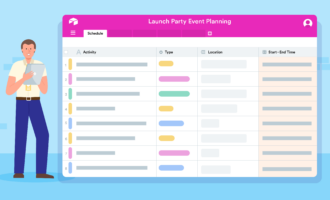







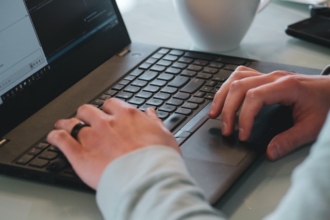



Send Comment:
1 Comments:
More than a year ago
Oui je suis passionné de jotform