Jotform Sign, our e-signature solution that automates signature collection using your forms, launched in late 2022. And we’re excited to usher in a new year by announcing more than 30 workflow integrations you can now use for automated e-sign document delivery.
The integrations available now cover almost any workflow need, including
- Document storage
- Team collaboration and communication
- Customer collaboration
- Data and document organization
- Lead management
- Task prioritization and project management
We’re happy to report that you’ve made Jotform Sign an important part of your workflow, with over 130,000 documents sent for signature so far (over a slower holiday period to boot)!
In part, Jotform Sign works so well because it’s organically linked to the platform solutions you use to simplify your workflow. And thanks to your feedback, we’ve been hard at work to further improve and innovate on its offering.
With an industry leading number of e-signature form integrations, your workflow automation (and daily work life) just became much easier!
E-signature integrations in Jotform
To help you drill down into each integration, and what they can help you accomplish, we’ve sorted them by purpose. These integrations can help teams from marketing and sales to HR, growth, operations, PR, and more.
We’ve also included some helpful notes about each partner to provide even more ways to use the integration.
There are many different workflows under the sun and just as many ways for you to facilitate them with Jotform Sign’s integrations.

Email marketing automation
When you create documents and distribute them for signature in Jotform Sign, these integrations enable a much smoother email marketing workflow.
For example, you can automatically route new documents and any associated contact information to your email marketing engine. This allows you to update existing and log new contact list data, cutting down on manual entry and follow-up.
| Integrations for email marketing automation | Helpful company factoids |
|---|---|
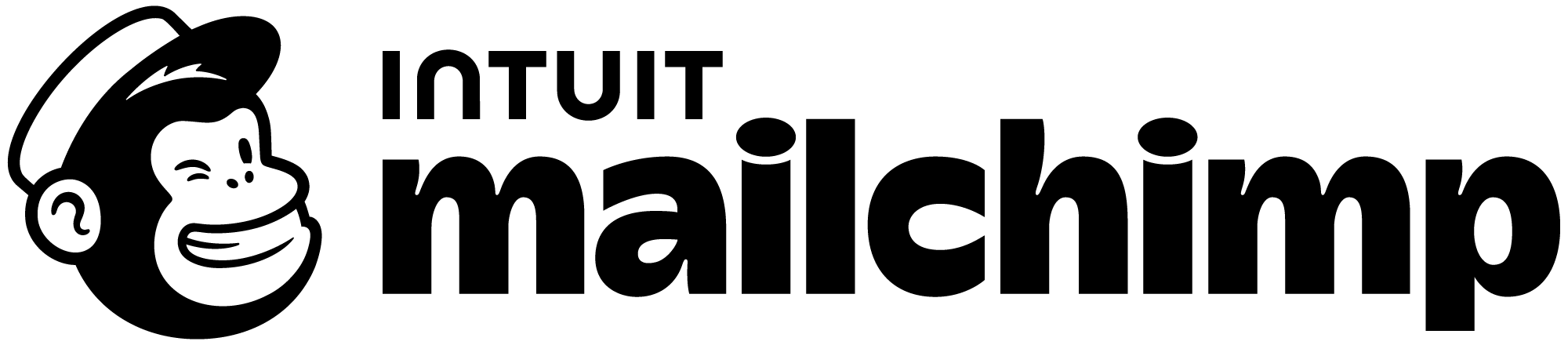 | Mailchimp makes it easy for SMBs to reach their customers. And because it’s now owned by Intuit, Mailchimp can support finance and communication workflows. |
 | ActiveCampaign automates personalized customer communication and tracks buyer preferences and behavior. |
 | GetResponse provides email marketing and list management, powerful integrations, a landing page builder, and strong customer support. |
 | MailerLite has a new UI that includes dark mode, a dashboard to track your performance metrics, and multi-trigger automations. |
 | Small businesses can engage and grow their customer base with Constant Contact. This easy-to-use software also offers customer segmentation. |
 | AWeber schedules email campaigns in advance, and take advantage of easy-to-use dashboards. Free accounts can send up to 3,000 messages per month. |
 | This popular email service* within Google Workspace allows users to store many gigabytes of email data. |
 | ConvertKit* provides a simple, subscriber-centric method of managing contacts with tags and segments. |
 | Sendinblue* is an all-in-one solution for email marketing, SMS marketing, and marketing automations. Free accounts can send up to 300 emails per day. |
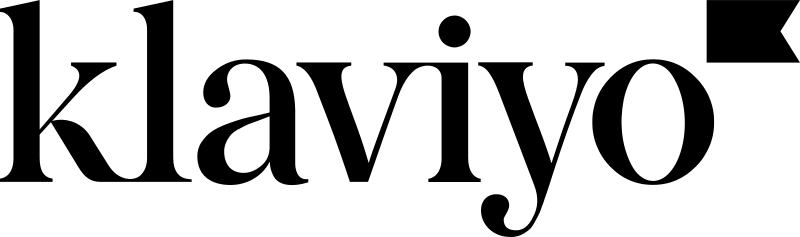 | An easy-to-use drag-and-drop email builder, Klaviyo* has pre-built automations and customizable templates. |
Integrations denoted by an * are made possible through Zapier.
Database management and app integrations
Sync your signed document data to thousands of other platforms in an instant, or simply update your database to stay organized and collaborate with your team. These integrations enable exciting possibilities to boost productivity.
| Integrations database management and apps | Helpful company factoids |
|---|---|
 | Users dig the ability to use Jotform Sign submissions as a trigger for any number of third-party app actions. But “zaps” take productivity to a whole new level. For instance, whenever a patient schedules a healthcare appointment, a Jotform Sign document can automatically be sent to them to collect their health history. |
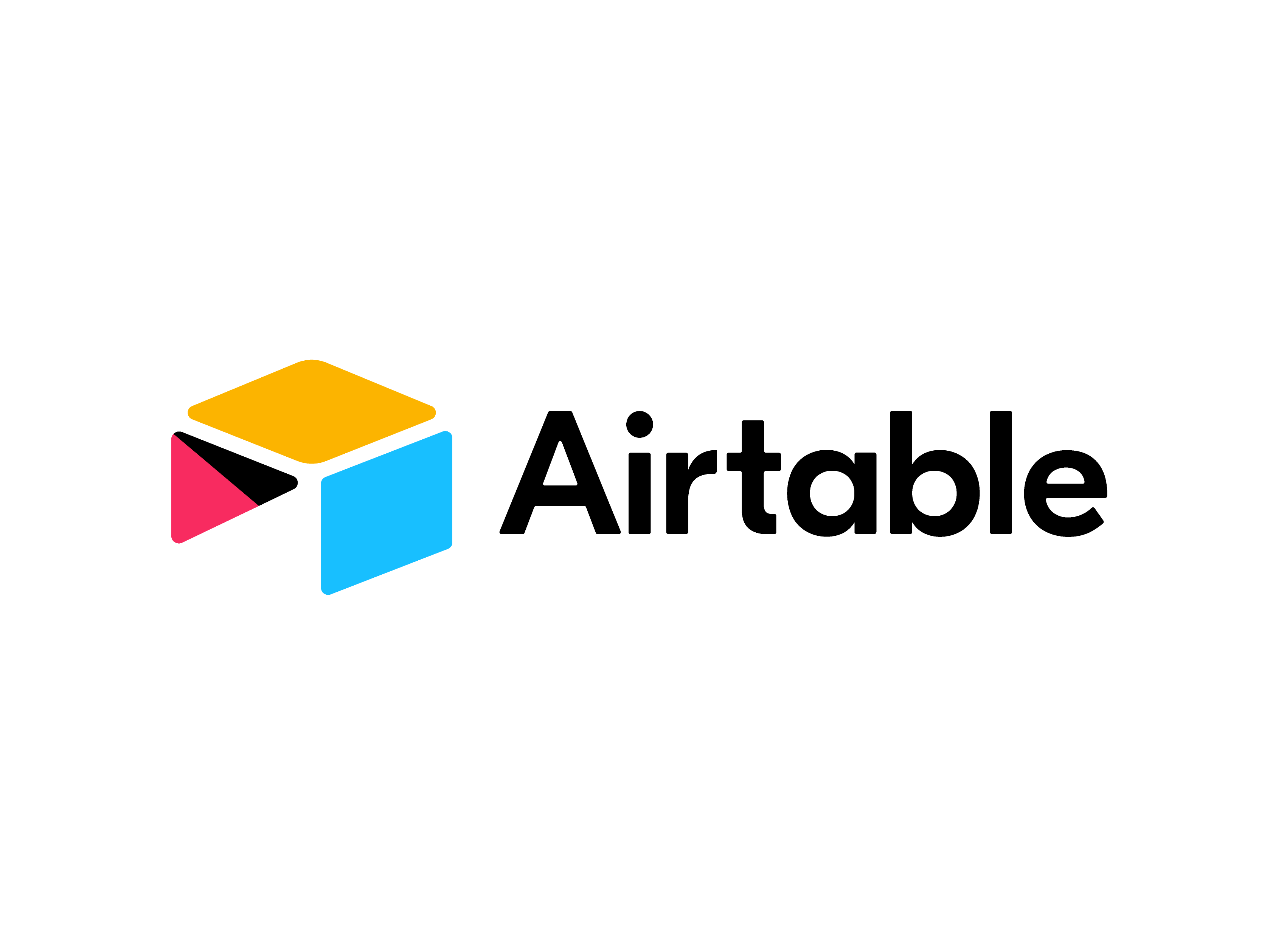 | The functionality of a spreadsheet combined with the power of a database means flexible field types, record linking across tables, and custom app creation to streamline any workflow. |
 | Google’s spreadsheet tool includes most of the regular bells and whistles of spreadsheet functionality, but it also allows users to share and collaborate on a sheet for maximum efficiency and better project management. |
 | The full computing power of Excel* is basically unparalleled, a benefit for those whose data is more calculation heavy. Plus, the ability to summarize data with reports is helpful. |
Cloud storage solutions
Once you’ve gotten your documents signed, you may want to store them securely outside of Jotform.

Cloud storage integrations allow you to create folders and send your signed and completed PDF documents from Jotform Sign to your solution of choice automatically.
| Integrations for cloud storage solutions | Helpful company factoids |
|---|---|
 | Dropbox provides secure cloud storage with fast file syncing based on block-level copying, meaning it copies only the data that has changed. |
 | With unlimited storage and over 1,500 pre-built integrations, Box is a leading content cloud for enterprises. |
 | Microsoft’s cloud storage solution makes storage and collaboration easy, particularly if your organization uses Microsoft Teams. |
 | Egnyte is a secure storage solution with a maximum file size that tops out at 100 GB. The company also offers 24-7 support. |
Sales and lead management
Your contact and lead management workflow gets an upgrade with Jotform Sign integrations.
By automatically populating your CRM solutions with e-signed documents, you’ll save time and be able to focus on what matters — building better relationships with your customers.
| Integrations for sales and lead management | Helpful company factoids |
|---|---|
 | The industry standard in CRMs, Salesforce’s strategic acquisitions (i.e., Slack) smartly complement a full-featured sales and marketing offering. |
 | HubSpot’s user-friendly solution is cohesive and connected. The software guides your efforts through attraction, engagement, retention, and promotion. |
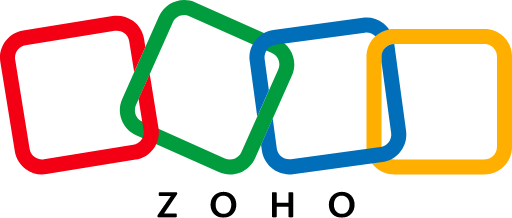 | Zoho CRM’s analytics capabilities enable analysis of lead data and sales rep performance. The platform leans on peer support as opposed to support teams. |
 | Keap focuses on entrepreneurs and small businesses. You can run campaigns based on communication criteria such as clicks and email opens. |
 | More manageable cost-wise than some of the bigger CRM players, Pipedrive lets you automate sales tasks and email sends with easy setup of customizable features. |
Work/project management platforms
Project management gets easier with Jotform Sign integrations. Now you can automatically send your signed documents (and the data within them) to your workspaces and boards, speeding up your workflow significantly.
| Integrations for work/project management platforms | Helpful company factoids |
|---|---|
 | A great project collaboration tool, Asana boards make task management easy. Asana offers over 200 integrations, offline accessibility (through an iOS app), and goals reporting. |
 | monday.com is known for its vibrant UI and the ability to assign multiple people to a single task. Also, its “workdocs” product lets any team create and collaborate on notes and brainstorming documents. |
 | Trello is popular because it lets users visually organize their tasks in a way that’s intuitive and most productive for them. Automated workflows are a plus. |
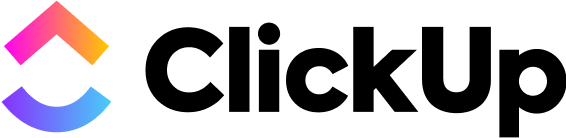 | ClickUp is versatile enough to handle different needs while featuring an approachable user experience. Sync and specify the workspace, folder, and task ID in your project with Jotform Sign documents. |
 * * | Work management gets a lift with this platform thanks to more than 50 formula functions, the ability to import web content into your dashboard, and multilevel sorting ability. |
 | Small real estate, creative agency, and legal services businesses like Podio* for its integrations, automation of workflow processes, and time tracking. Podio also has a chat feature, enabling IMs and video calling. |
Other task management
Just as valuable to your daily workflows as the integrations we’ve already covered, these integrations offer a variety of services that encompass everything from automated notifications whenever one of your e-signature documents is sent, to instant sharing of those documents, to direct URL sends.
| Integrations for other task management | Helpful company factoids |
|---|---|
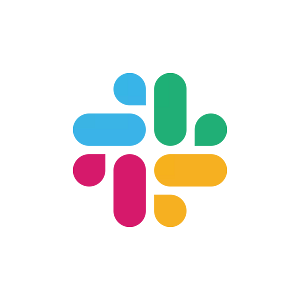 | Slack’s UI is friendly, it works well on any device, it has a ton of tools and integrations, and it offers multiuser and public/private channel flexibility. It’s also owned by Salesforce. |
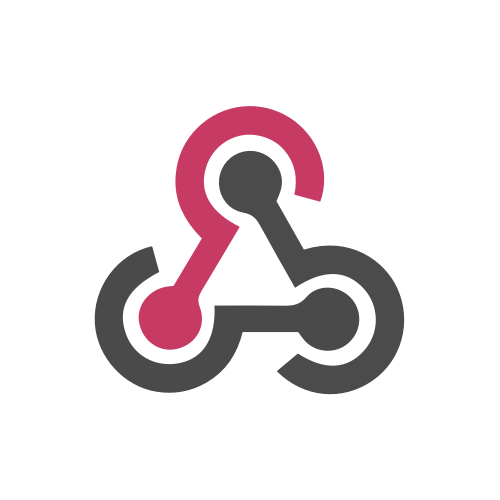 | Developer alert! Since webhooks send information in real time when a specified event occurs, this automated trigger to a URL of your choice eliminates the need to send constant requests to API providers. |
 | FTP is handy for setting up an automation that delivers your signed documents directly to specific locations within your organization’s server. |
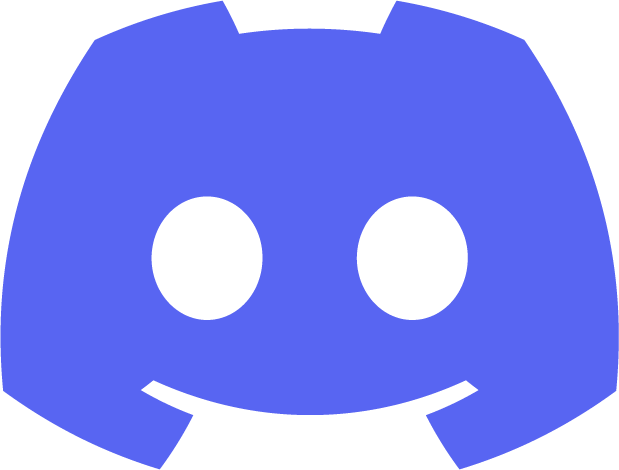 | Discord* has gone from being a popular gaming/social platform to a full fledged instant messaging service. It supports voice and video messaging on your own server, for free. |
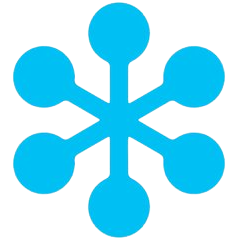 | Those who favor GoToWebinar like that it has unlimited cloud storage, solid integration features, and is easy to use. |
 * * | More than 3 billion people use Google Workspace. Now Android users can highlight their favorites with a new tab that makes it easy to reach frequent contacts. |
Conclusion
The ability to automate e-signature collection with your choice of third-party productivity solutions is big news.
Now, not only can you use Jotform to generate your own PDFs, sync internal approval flows, and get signatures for your important documents, but you also have the ability to collaborate on those documents across teams for any number of uses.
Be sure to stay tuned as we add more integrations and capabilities to Jotform Sign. And don’t hesitate to continue giving us your feedback!
Try Jotform Sign today!



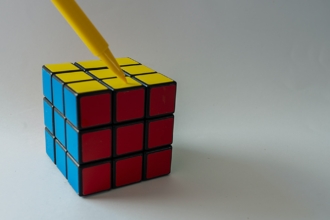

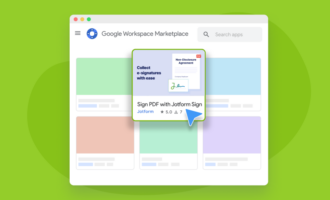



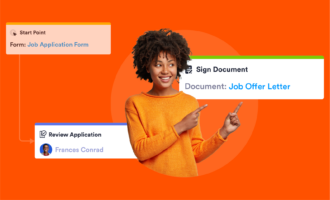

Send Comment:
1 Comments:
More than a year ago
Do you have an API with Sonar, a customer management cloud based program?