8 collaborative project management software tools
When you’re leading team projects, you need software that delivers. Specifically, you need a project management software that fosters seamless collaboration for multiple users.
High-level security and efficient sharing are two of the most important factors that your software should have, but the best solutions include much more.
Here’s a look at the top eight collaborative project management software tools on the market today.
1. Zoho Projects
Zoho Projects is a cloud-based project management tool aimed at small and medium-sized teams. Complex tasks are organized into milestones, task lists, and tasks. Gantt charts provide visual representations of the schedule and the progress of tasks.
Zoho also emphasizes simple collaboration through the use of their social project management tool. Statuses and announcements can be posted in the feed to provide task updates and offer encouragement.
According to Jill Duffy and Brian T. Horowitz at PC Magazine, Zoho Projects has a free service option so that teams can test-drive the tool before buying.
2. Wrike
Marketing, design, and product teams love the seamless usability of Wrike. This collaborative project management software tool allows team members to sign on and make changes all from a single app. One of the greatest benefits is that it’s all in the cloud, meaning you don’t have to download any software.
This also ensures better backup and security, as sensitive project information isn’t saved to onsite hardware. Keeping all collaboration in a single cloud-based system reduces the time spent sending emails back and forth. It also reduces the need to check in on employees and ask for their progress, as project status is always visible within the Wrike app.
3. Asana
Asana is a collaborative project management tool used for both creative and business-focused projects. Asana breaks down each project by card. All cards include details about what the project entails, who it’s assigned to, and when it’s due. This card system is effective for larger project teams who need multiple people to be involved in many different steps during the planning process.
Users see only the assignments that they’re responsible for, rather than a cluttered screen of everything that everyone else is doing. Asana also makes it easy for project managers to keep tabs on who’s working on what. A satisfying checkmark helps each person involved in the card see when a phase is completed, alerting the next person it’s their turn to step in.

4. monday.com
monday.com is a collaborative project management software tool designed to be easy for anyone to use. The user-friendly design promotes quick onboarding, so teams don’t lose time when migrating.
monday.com allows project managers to customize different workflows for different projects. It’s also easy to assign team members to specific projects in a visually appealing format that features each employee’s picture.
Nate Drake at TechRadar Pro points out monday.com’s visual appearance, noting that it catches the eye immediately. The color-coded layout makes it easy to view status updates and track overall project progress at a glance. Project data can be viewed by chart, calendar, files, timeline, and more. The many different options make it accessible to all types of employees in different fields.
5. LiquidPlanner
LiquidPlanner leverages smart scheduling technology, which automatically updates project milestones and due dates as changes are made and tasks completed. The main goal of LiquidPlanner is to help project managers estimate project completion more accurately. Resource management tools offer insight into who’s working on what, when it’s due, and whether they have the capacity to take on more work.
Wesley Kriz at Merchant Maverick points out that LiquidPlanner integrates with email to save time and keep communications in a single location. “You can respond directly to emailed updates (reminding you of tasks, deadlines, changes, etc.), and your response will automatically be posted to the project or task’s comment stream,” he writes.
LiquidPlanner also provides cross-project visibility into different projects at once. This allows managers to gain an overarching understanding of how far the project has come and what needs to be done to complete it within the estimated timeline.

6. Smartsheet
Smartsheet is aimed at an enterprise audience. Managers with large, remote teams in particular will benefit from Smartsheet, as the features help businesses drive growth and innovation across time zones, locations, and departments. Smartsheet integrates with common tools and apps that already live in the project management ecosystem.
For example, Smartsheet integrates with G Suite, Box, Docusign, Microsoft, and Slack, enabling a seamless user experience. The system also enables easy content collaboration. The project sheet offers insight into the entire production process, content tasks and reports, and content proofs. Plus Smartsheet gives you the option to automate reminders and alerts to keep everyone on task.
7. Workfront
Workfront is a collaborative project management software solution designed for teams of any size. This solution is particularly beneficial to teams that have remote workers and contracts, as Workfront is designed to provide limitless real-time collaboration from anywhere. Workfront has specialty solutions for marketing teams, agencies, IT teams, and product teams.
No matter which niche you’re in, Workfront automates processes, eliminates bottlenecks, and helps team members with prioritization. Those in professional services fields will also benefit from using Workfront, which helps allocate projects and deliver final products to clients quickly and efficiently, all according to the originally proposed timeframe.
8. Airtable
Airtable is another project management tool that emphasizes the visual aesthetic. This collaborative tool is similar to a standard spreadsheet in layout, which may be a great transition for people who’ve been tracking projects in Excel. Airtable can also be viewed in other formats, such as kanban, calendar, and form view.
Airtable is best for creative teams, especially those working on projects in marketing, user experience, product development, and advertising. According to James Konik at Cloudwards, one benefit of Airtable is that the tool offers many options for manipulating data. Airtable also has many useful project templates and automatic code generation for its API, both of which support deeper customization.








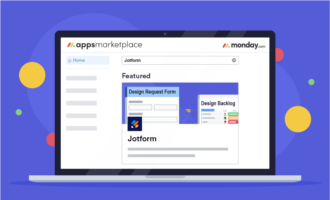












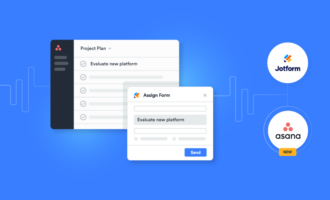







Send Comment: