If you use Trello for managing tasks, we have some good news: Jotform is now available as a Trello Power-Up!
Trello is a favorite productivity and collaboration platform, loved by millions, which lets teams assign tasks and see them through until completion. You can now build forms easily and quickly right from a Trello card — essentially a task — without ever leaving Trello.
Update
You can also create new Trello cards from submitted Jotform responses with an updated integration feature! Learn more here.
Jotform’s Power-Up on Trello packs all the form building features of Jotform in Trello’s platform, making it easier and faster to build forms.
With this Power-Up, you’ll be able to:
- Create new forms directly from a Trello card. Either build the forms from scratch, or by using a template.
- Attach forms to your Trello card for internal use.
- Track form responses directly from your card, or attach a submission grid report.
- Attach any files from your form to your Trello card.
It’s a cinch getting started. Jotform is available in the list of Power-Ups from your Trello board. Just select “enable” to add it for your team to use.

Once you’re selected you can access Jotform on any card from your Trello board.

And now you’re free to connect any one of your Jotforms to your card, which will update the card whenever someone submits a response.
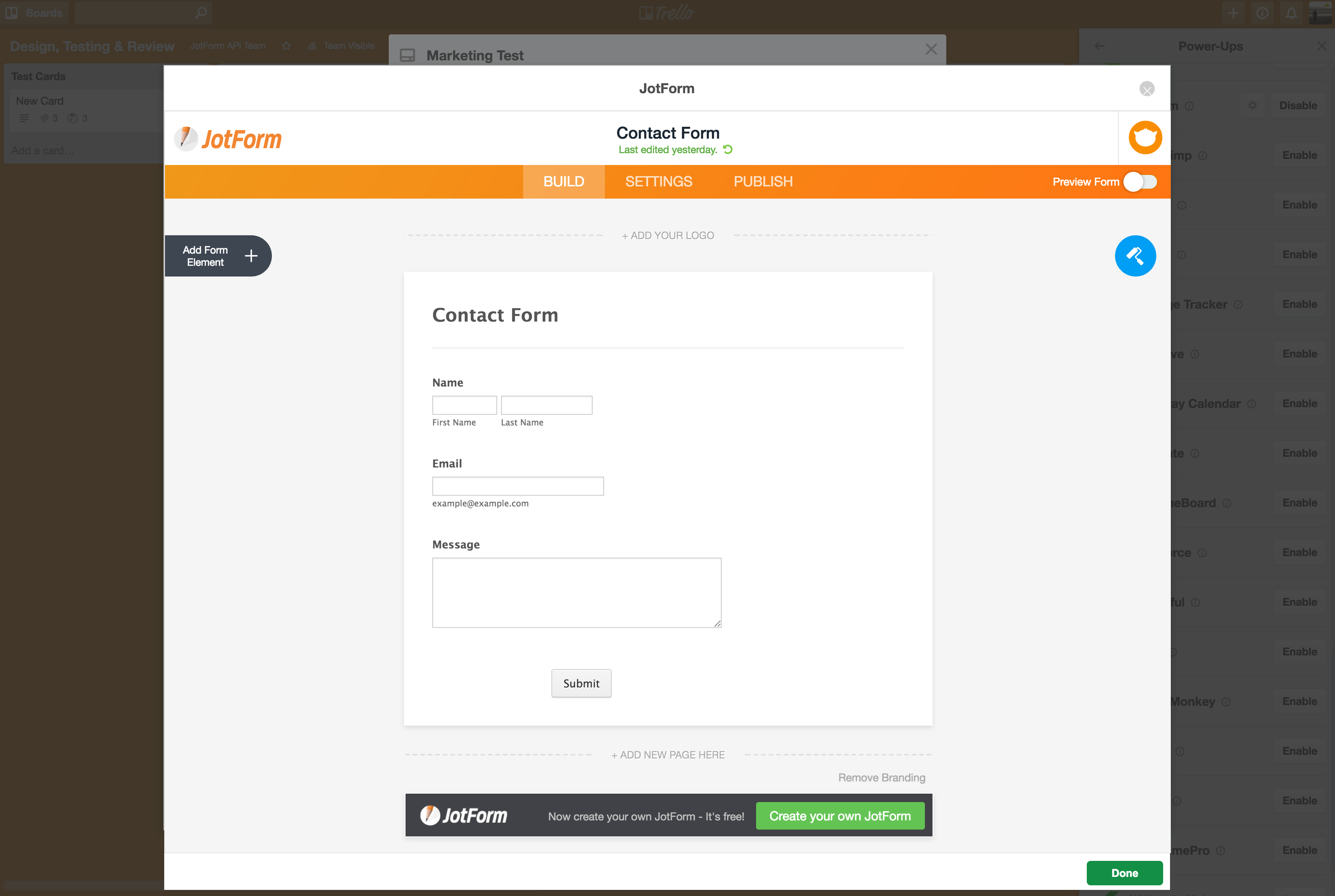
Are you a Trello user? What do you think of the new Jotform Power-Up? Let us know in the comments below!


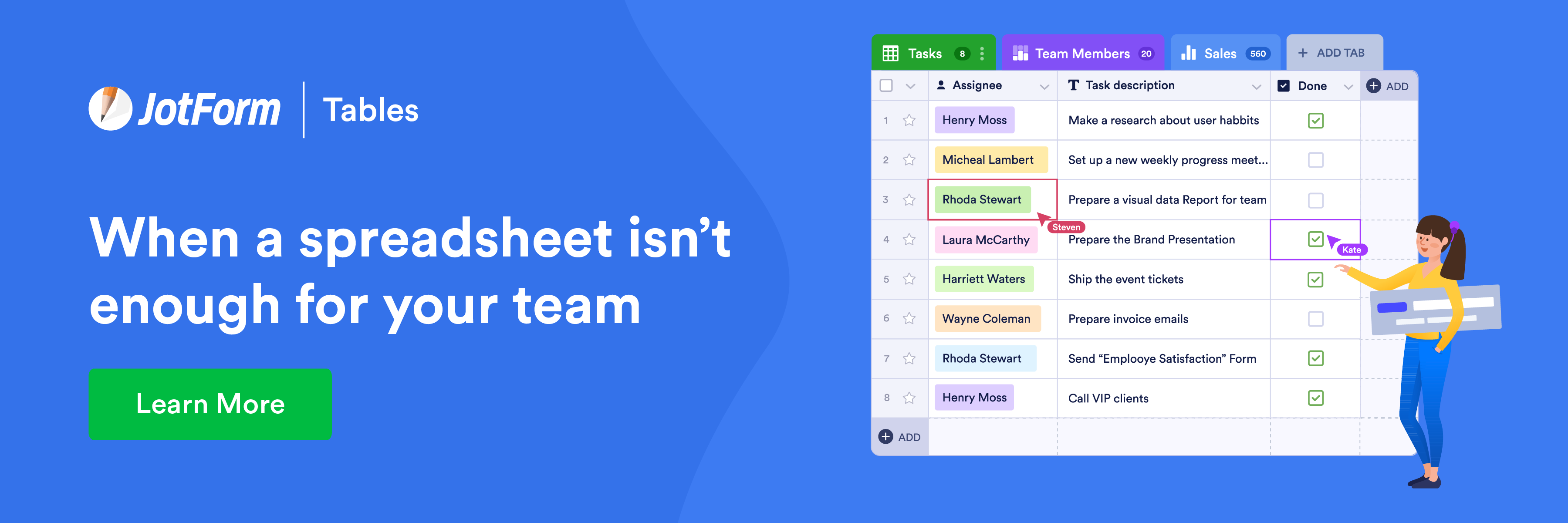



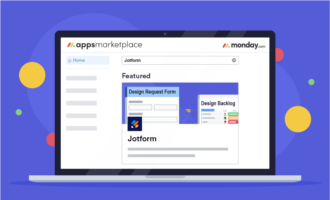









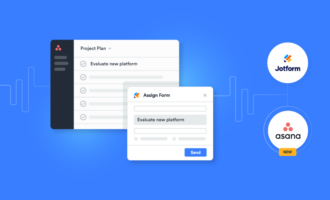














Send Comment:
8 Comments:
More than a year ago
Is there any way to contact you regarding the pink intimate system easier than this form.
More than a year ago
Hi Aytekin, I am a new user in Trello and I want to use together with Jotform, actually my firstly problem is in Trello, almost all power-ups are showed as "Doesn´t not possible to load the Power-Up".
Only three Power-Up are showed as Enable/Disable:"Calendar", "aging calendar" and "voting"
What do I need to do to enable Jotform?
I use chrome.
Please help me.
Regards
Frederico Ramis Blota
Product Engineer
Digistar Telecomunicações S/A
Phone: 0xx51 3579 2200 - extension: 269
Av. Theodomiro Porto da Fonseca, 3101 – Prédio 2
Sao Leopoldo/RS – Brazil - Zip Code:93022-715
More than a year ago
great thing! linking and integration in trello via power ups works fine on first sight. but when it comes to use it, it won't work. Only 'create new Form' works, but when trying to use this form or other forms, Jotform Window stays blank. Integrated Jotform Menu is a dead end. What to do?
More than a year ago
we cannot regiter our company in your side to allow to send email to telex to vessels on sea
please confirmMore than a year ago
Fiz tudo correto e cliquei no HTML e inseri o código, mas não estou sabendo como inserir a imagem do formulário para funcionar em meu site, pois inseri o codigo mas não aparece a imagem do formulário a se preenchido. Como faço?
More than a year ago
No sure how to do this.
More than a year ago
If we want to 'create a card' for each response, is that still not possible other than using a third party like Zapier?
More than a year ago
it wonderful and will attract more people. I like it