Jotform’s Square payment forms makes collecting payments online quick and easy — no e-commerce site and no invoice necessary. What’s more, the Square Dashboard will automatically track your customers and orders.
Follow these steps:
1. Use Jotform’s drag-and-drop Form Builder to create a form. Choose a form layout and a template.
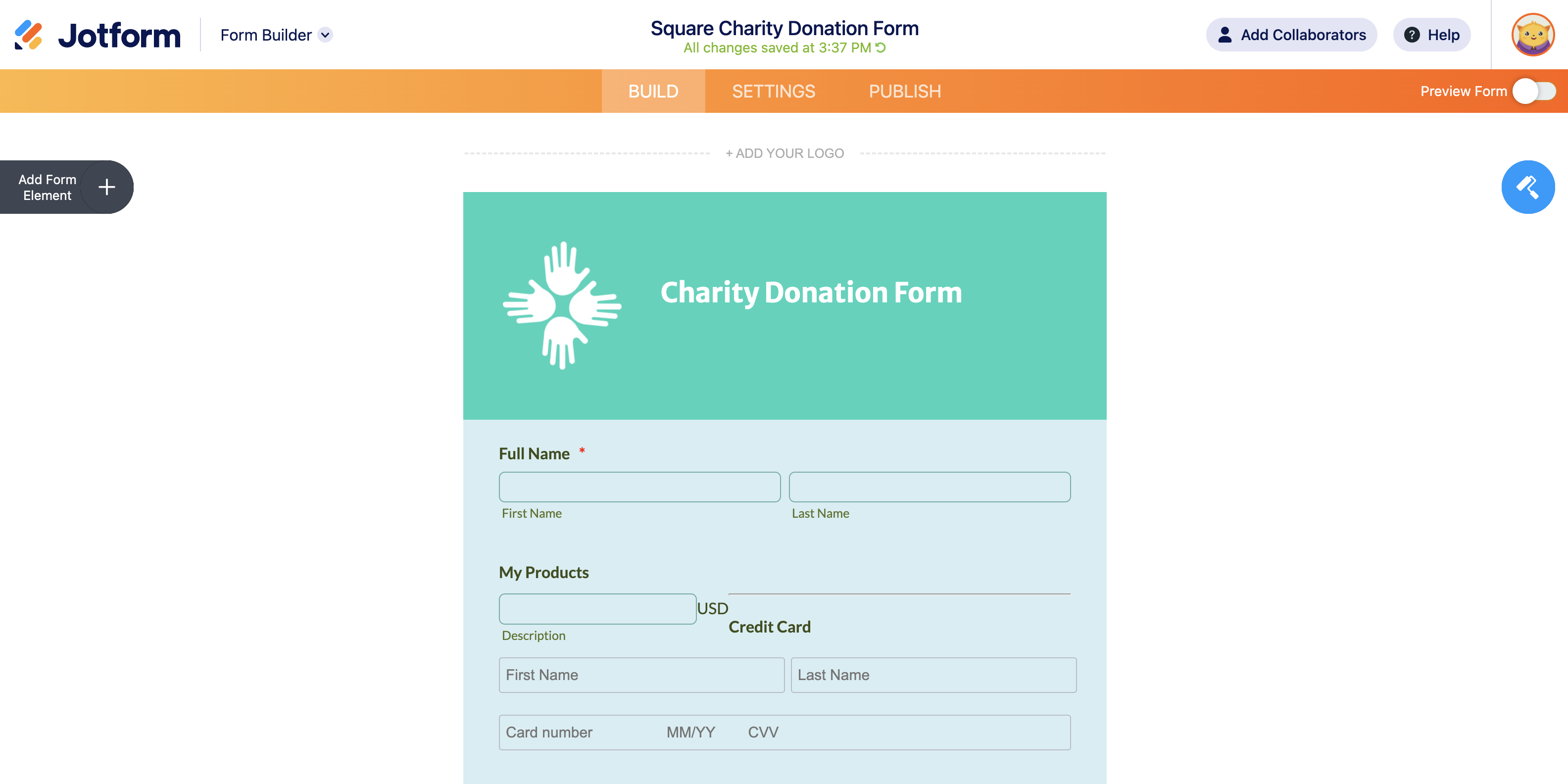
2. Click on Add Form Element on the left side of the screen.

3. Select Payments from the Form Elements menu and then select Square.
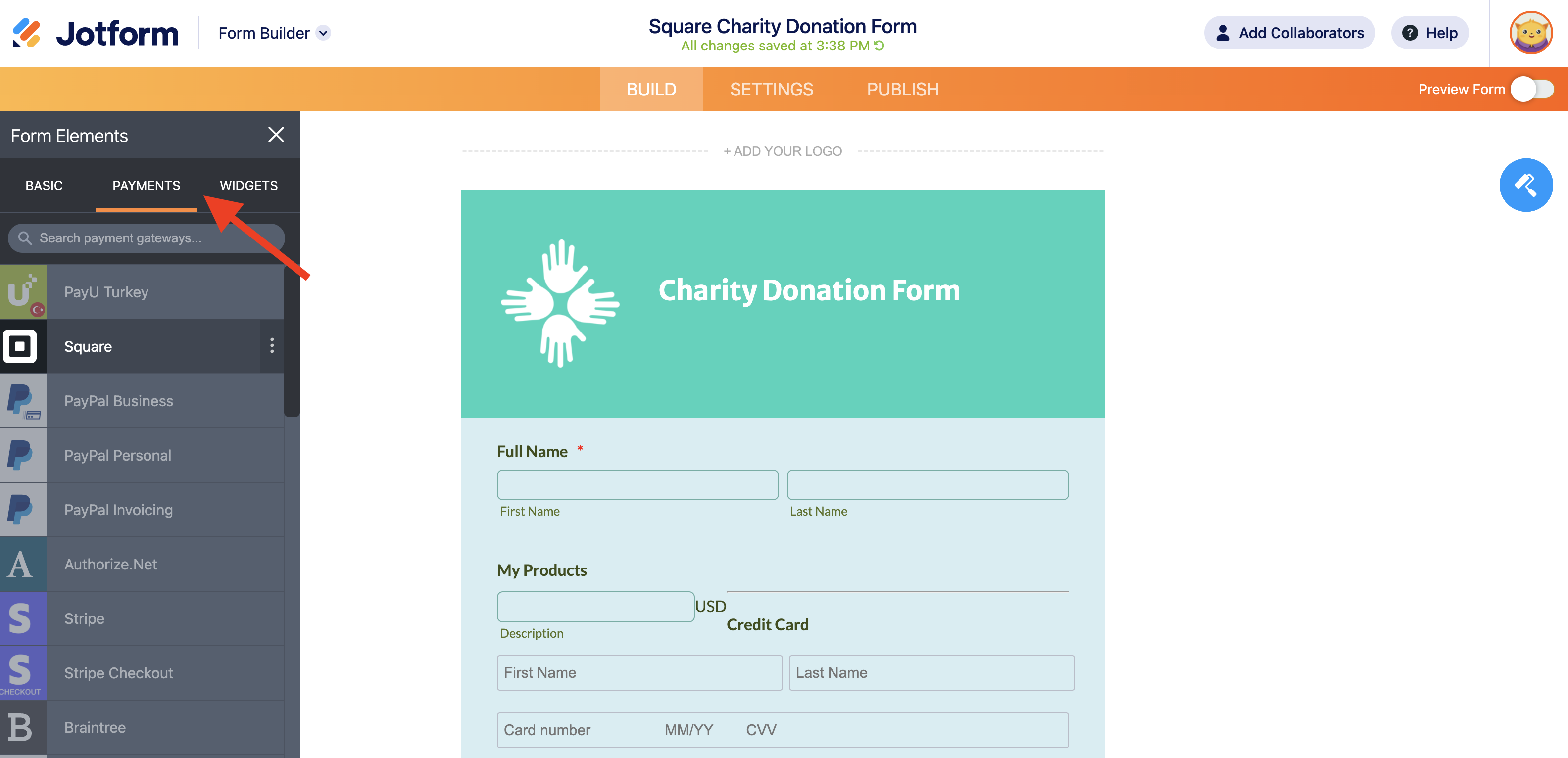
4. Click Connect, and input your Square login information when prompted.
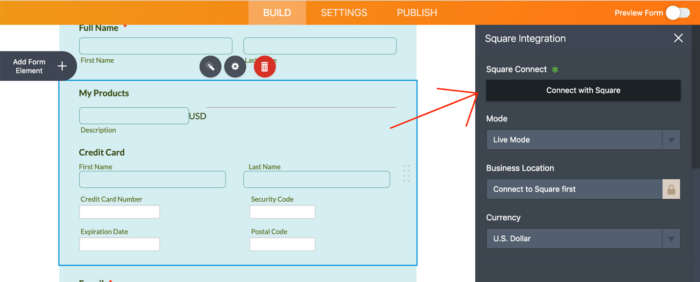
5. Fill in all relevant details, and then click Continue.
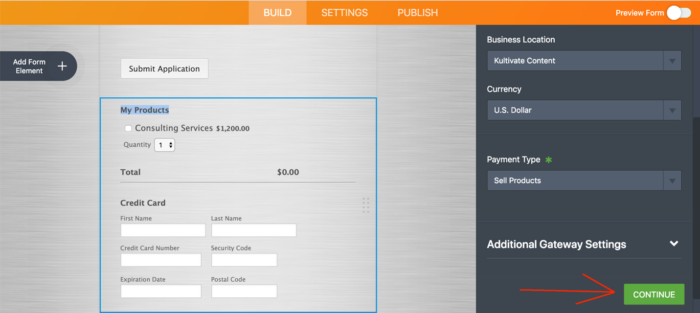
6. Fill in the details for your product, subscription, donation, etc.
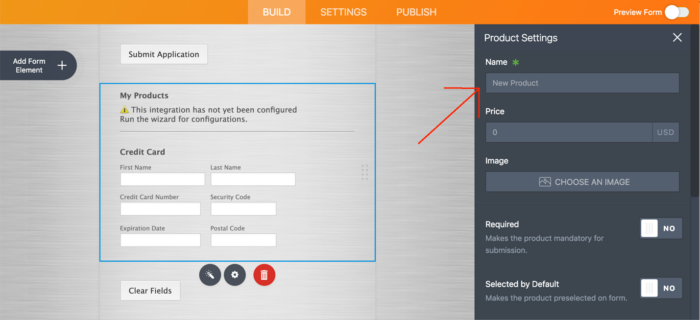
7. When you’re happy with your form, click on Publish in the menu at the top of the page.
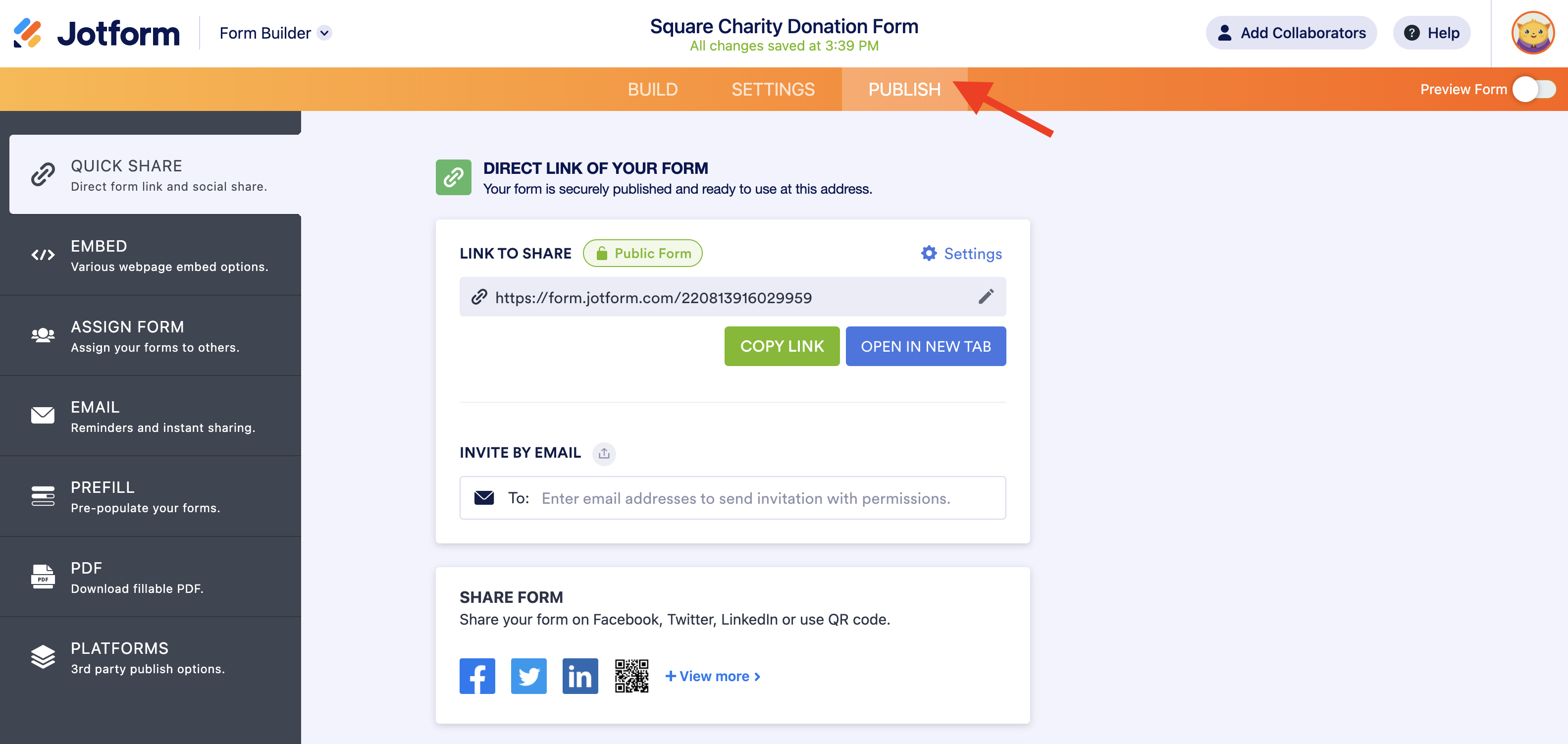
8. On the Embed tab, you can see the available embed codes that you can use.
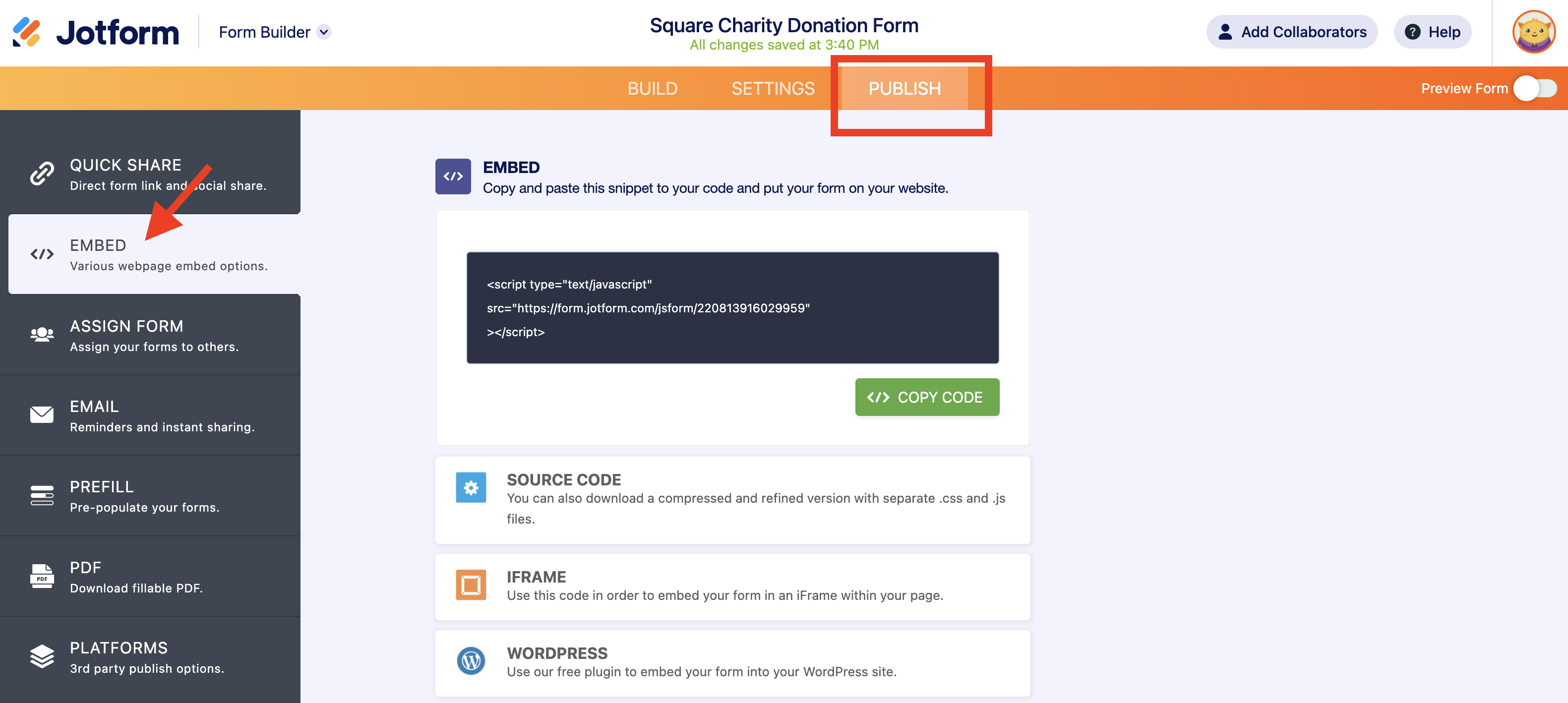
Please note that you can copy the direct link if you plan to send a link to your form via email. Or you can simply promote it via social media.
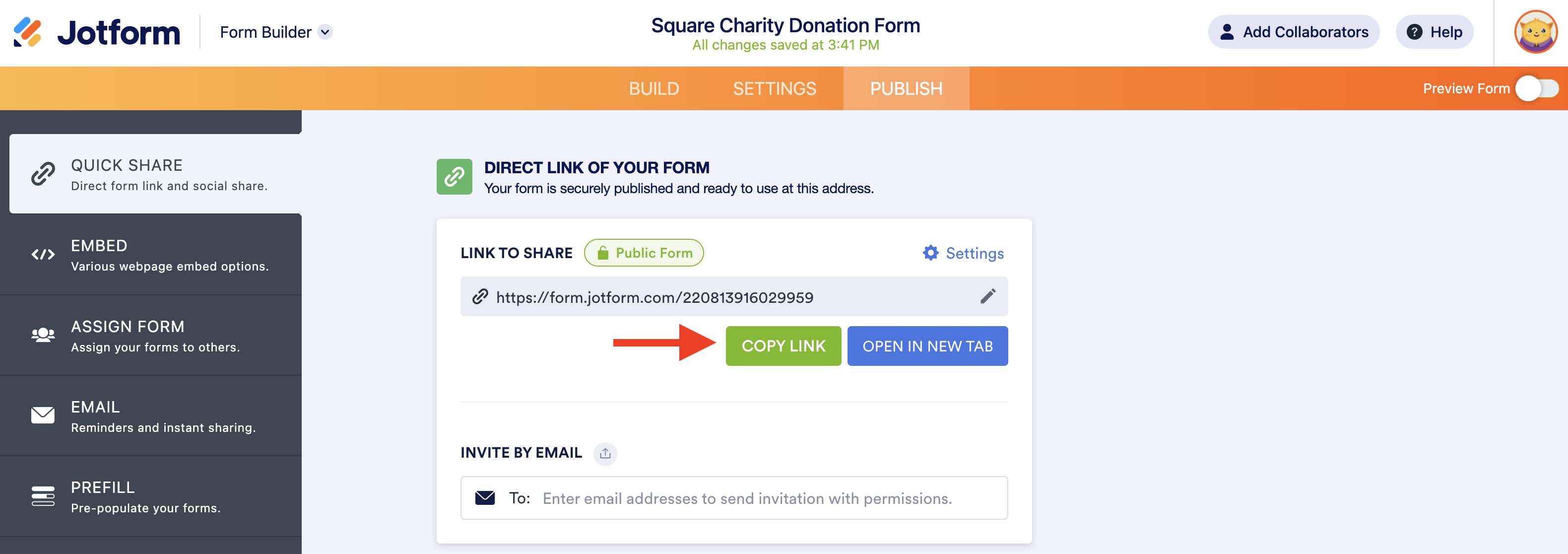
9. If you want to more seamlessly integrate your form on your website, click on the Platforms option in the left-hand menu, select your website platform, and follow the relevant instructions.
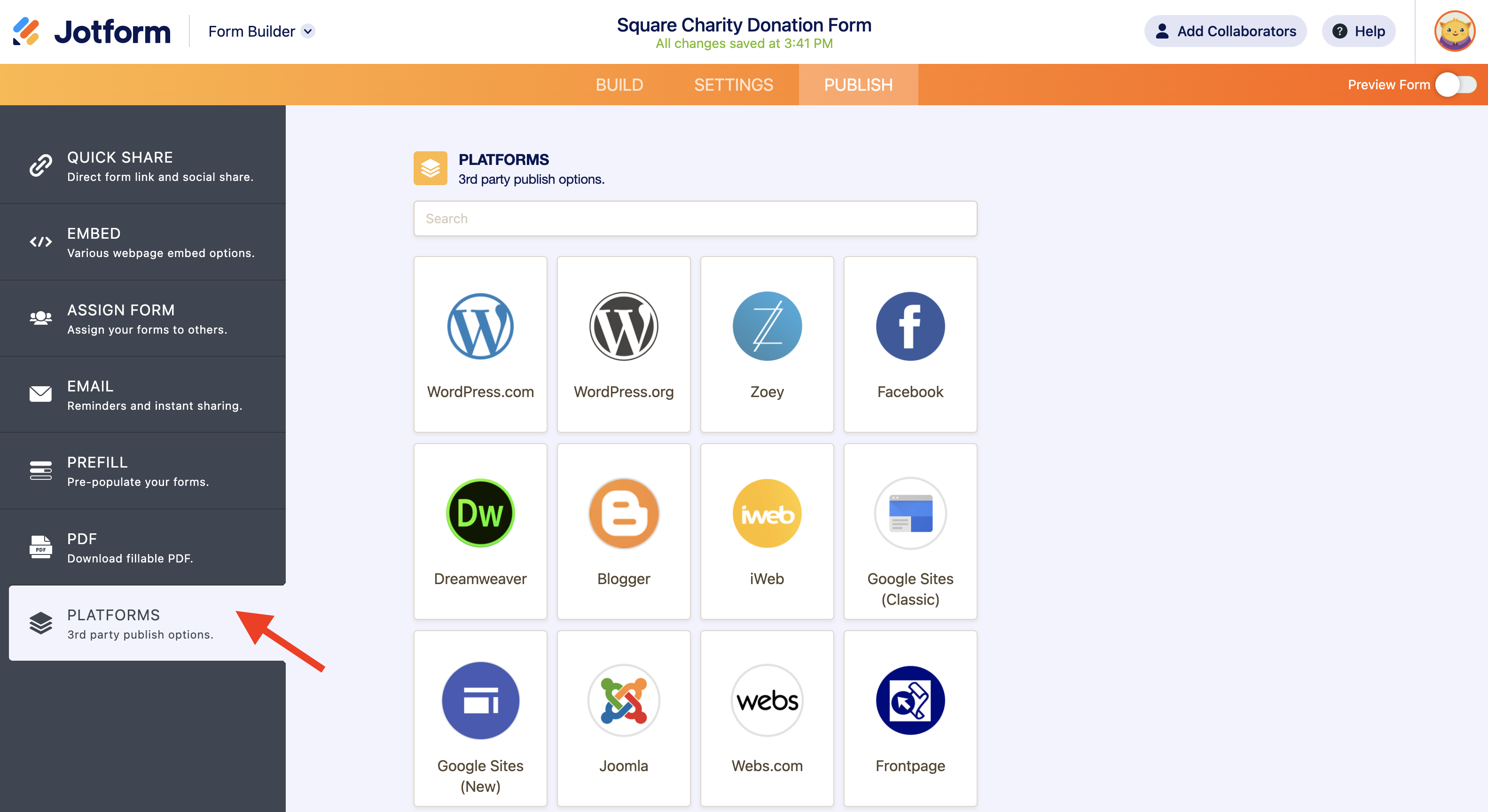
Start using Jotform now
In order to create your payment form in seconds and embed it to your website, sign up for Jotform! Jotform won’t burden you with extra transaction fees.






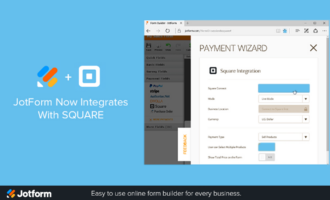


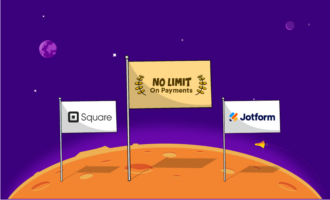
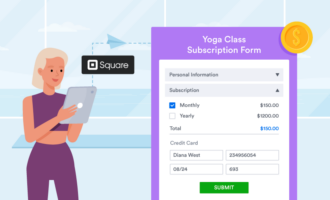




Send Comment: