With the rise of e-commerce over the past several decades, there has also been an increase in the number of online payment systems that allow users to complete transactions digitally and maintain the security of their information.
PayPal was the original online payment processor, but many others are now available, including Apple Pay, Dwolla, and Stripe. Another name to add to that list is Square, one of the most popular options with both merchants and consumers.
As the number of options for processing payments has increased, so has the ease of integrating these payment systems into business websites.
In the early days, all merchants collected payments by redirecting the customer to an online payment platform. Now, many payment platforms offer options that allow merchants to collect payments on their website, so customers no longer have to leave the site to make a transaction.
This is true of Square, and in this piece, we’ll look at how to accept Square payments online.
Here’s how to accept Square payments online
There are a number of ways you can accept payments online through Square — including one that doesn’t even require a website. Square Online Checkout allows you to accept payments through a unique link that you can share through email, on social media, or on a web page. This might be a good option for people who are raising funds for personal or charitable purposes, but for most businesses, it most likely won’t be sufficient.
Businesses are more likely to prefer an online order form that accepts payments and tracks both sales and payments. This information is necessary for accounting purposes — and it’s useful for monitoring inventory.
If you’re looking for ways to accept Square payments online through your website, there are a couple of choices. With Square’s Payments API, you can accept credit and debit card payments directly on your website.
Square takes care of the payment processing, so you don’t have to handle sensitive data. You can view sales activity in your online Square dashboard. The downside is that you must host your own website and be a developer (or work with one) to integrate the Payments API.
Fortunately, there’s an easier way to accept Square payments on your website that doesn’t require you to host your own site or have a developer. Square integrations allow you to seamlessly integrate online payments with your Square account and process orders directly from your website.
Jotform offers a Square integration that allows you to accept payments using Jotform’s online forms. With the JotForm-Square integration, you can easily connect your payment form to your Square account and then embed it on your website or email it to customers.
How to accept Square payments online with Jotform payment forms
Jotform’s customizable forms make it easy to accept Square payments on your website. Just follow these easy steps:
- Choose a template and design your payment form.
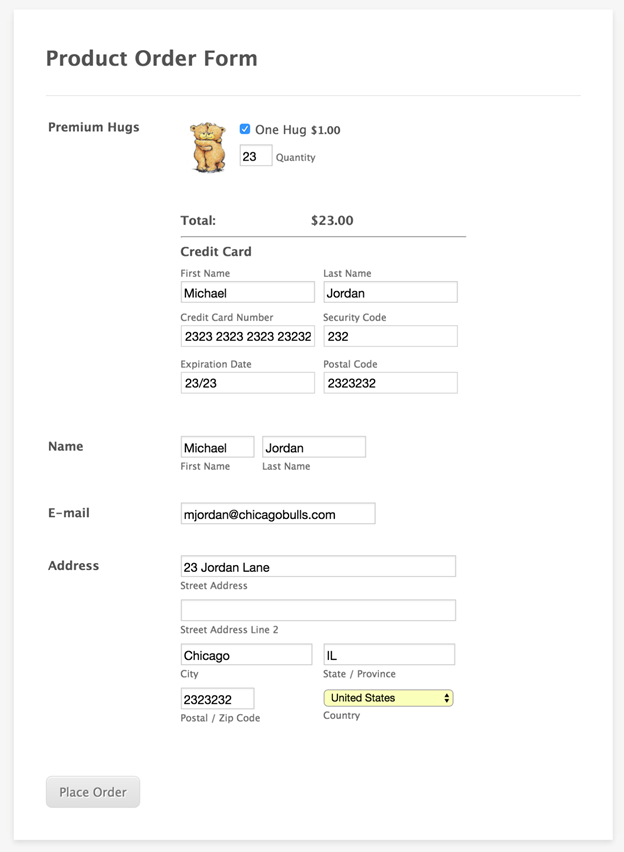
- Click the Payments tab in the Form Elements menu on the left side of the page, and add the Square payment field to your form.
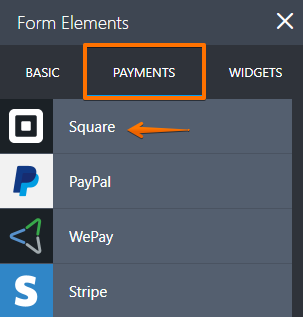
- Connect to your Square account to set up the integration. Log into your Square account in the popup window.
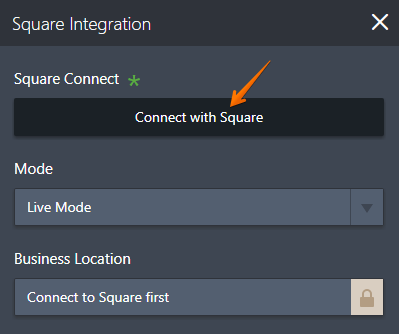
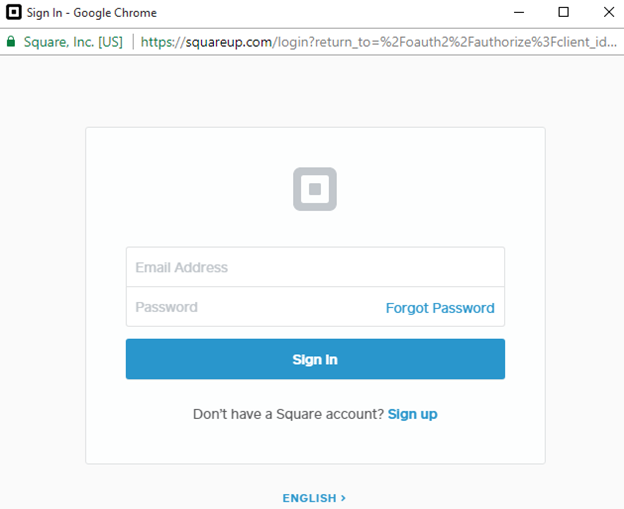
- Choose the payment type: product, subscription, custom amount, or donation.
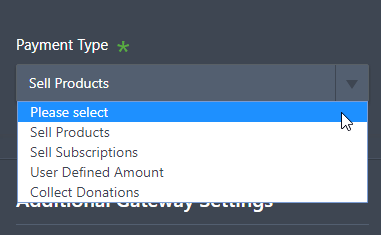
- Click the Create New Product button. On the next page, you can add details about your product, such as a photo and fields for quantity, size, color, etc.
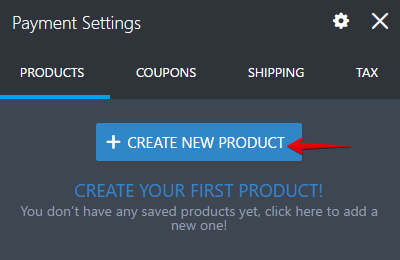
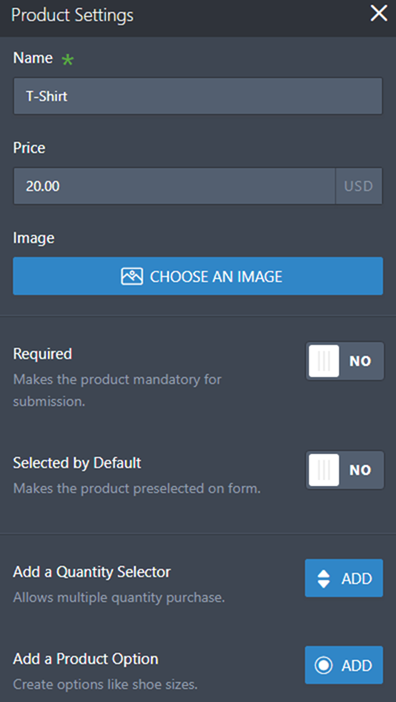
- Save your form.
- Add your form to your website.
It’s that simple! With the JotForm-Square integration, you can easily accept Square payments online — without the need to host your website or hire a web developer.
You can collect up to 10 payments per month through the JotForm-Square integration for free. If you need to take more payments, you’ll have to sign up for one of Jotform’s low-cost plans. Transaction fees for payments processed through Jotform payment forms are the same as for all Square remittances processed online: 2.9% + $0.30.
Payments processed with Jotform payment forms will automatically sync with your Square account. You can review your payment history in the Transactions section of your Square Dashboard. Transfers for payments processed through Jotform payment forms are handled like Square point-of-sale payments — aligned to your transfer schedule.
While setting up the JotForm-Square integration, consult these Jotform guides about incorporating fields for product options, coupons, shipping, and sales tax into your payment form.
Now that you’ve learned how easy it is to accept payments online with Square, get started with one of Jotform’s Square payment forms today!








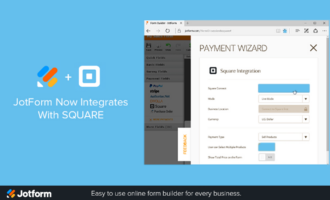



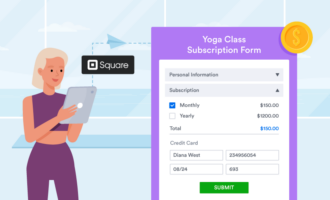
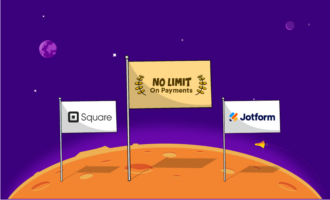


Send Comment: