As technology advances, developers continue to create online solutions for traditionally in-person tasks. We can send messages with the push of a button. Instead of developing film, we can take digital pictures with our phones. And instead of handling transactions in person, we can pay — and businesses can collect payments — online.
The types of payments you collect vary based on the size of your business and its operations. That’s why there are different applications designed to fit different businesses.
Square is one such application designed to speed up the payment and collection process, especially for nonprofits and small businesses. Plus, you can connect the Square payment gateway with WordPress via Jotform.
Here’s what you need to know about Square and how you can use it to create a painless transaction process.
Simplify the payment process
Square simplifies the collection of credit card payments, but how do you get Square onto your website? The best way to do that is through an online form — and that’s where Jotform has you covered.
Jotform’s payment collection templates allow you to customize form fields and specify the type of information your customers provide. All you have to do is drag and drop the form fields you want.
For example, if you run a charity or nonprofit, you can add fields to your template where donors specify exactly the amount they want to donate and add a message if they so desire. Plus, when you create these types of forms, you’re using the same method every time, eliminating any disorganization or confusion.
Create a centralized system
Jotform’s Square integration enables you to sell your products, receive donations, and collect recurring subscription payments.
When you’re running a nonprofit or small business, you want to focus on the big picture as much as possible. Obsessing over tiny details will distract you from making sure everything is running smoothly — that’s why it’s so valuable to have these platforms in place.
Every Square payment you collect is stored in the same place, allowing you to easily access the money you’re taking in. This way, you’ll have a visual representation of how you’re performing as a business, and you’ll be able to determine whether you need to make any changes to improve.
Customize to your needs
Square and Jotform know that your interactions with your customers aren’t going to be the same as someone else’s. A small business has different goals than a nonprofit, and when you’re designing your forms, you want to specify exactly what your purpose is.
Jotform enables you to customize your form to meet your needs, whether that means changing the questions, designing your form around your company’s logos and fonts, or both. And Jotform’s Square integration allows you to choose the payment type you want to collect from a dropdown menu.
Connect with WordPress
You can use a plug-in to add your Jotform forms directly to your WordPress site. Or you can use WordPress’s HTML editor to add a Jotform form within the WordPress CMS.
Users won’t have to search all over your site for payment functions. And since you’re taking steps to make the transaction process visually pleasing, you can ensure a seamless and satisfying experience from start to finish.
Operate with peace of mind
Given the amount of payment information you’re collecting on a regular basis, security is extremely important. You don’t want to ask users or customers for money if you can’t be sure that their information will be protected.
Thankfully, Jotform has designed in-depth security measures to ensure that the sensitive information you’re collecting — like credit card numbers — won’t fall into the wrong hands.
Earning the trust of your users and customers is vital to keeping and growing your business, and with the ability to embed a Square payment form — along with Jotform’s security mechanisms — you can be sure you’ll do just that.
Recreate the in-store experience
Finding the shortest distance from Point A to Point B is always the most effective and efficient option. That takes many different forms in business, and it’s especially true when it comes to the checkout process.
No one likes standing in long lines at a store. Keep this in mind when designing your online payment process. Creating an efficient, secure, and easy-to-use system will go a long way toward maintaining and developing your reputation as a top-of-the-line organization.

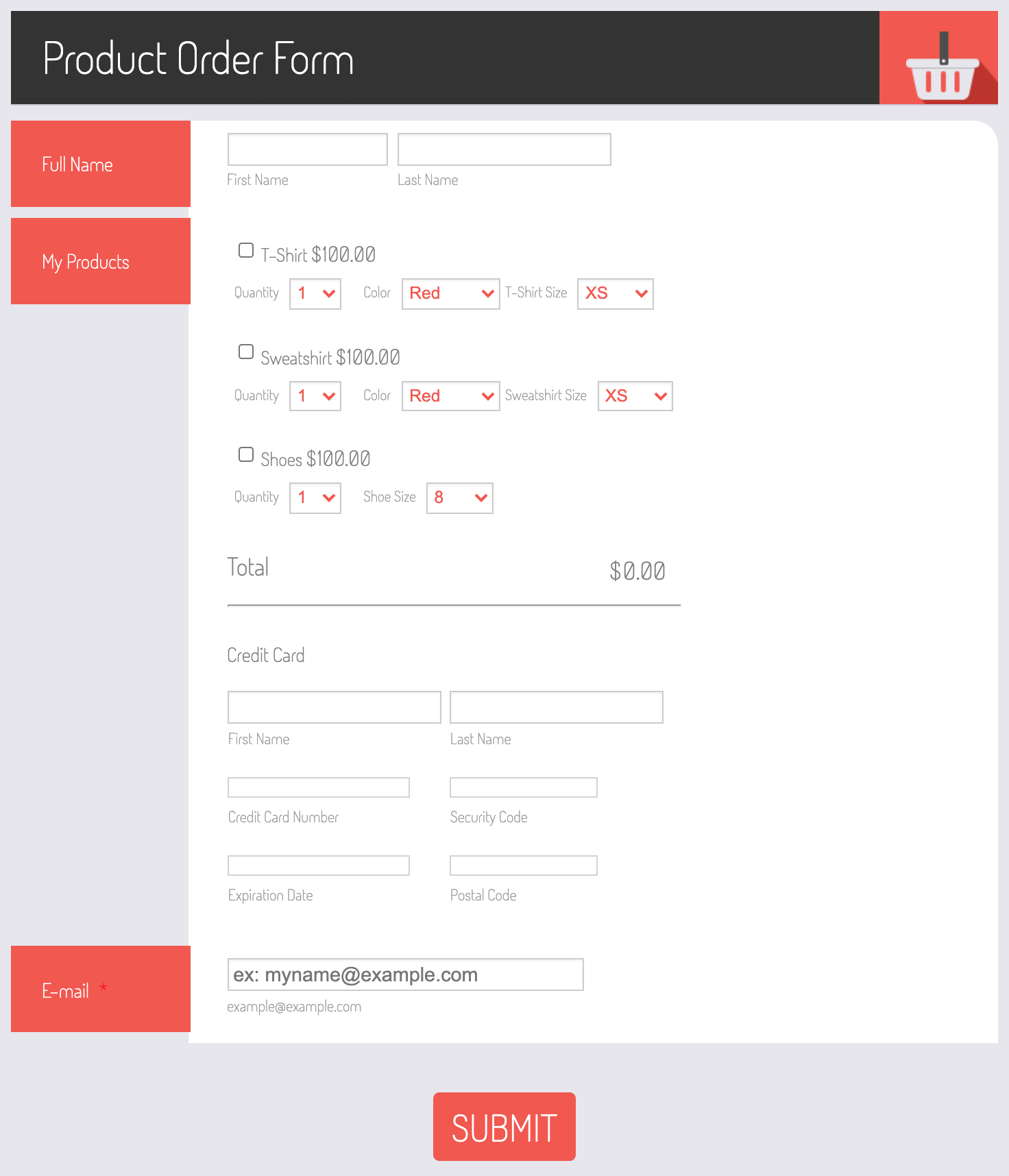







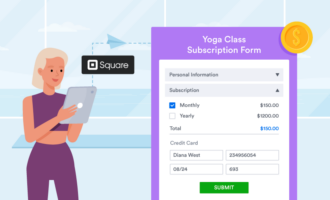


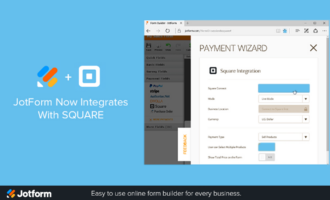
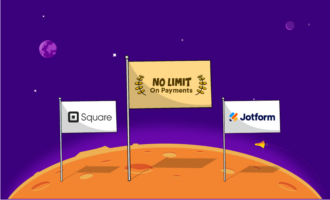


Send Comment: