Microsoft Excel has been the standard for creating and managing spreadsheets since 1985. Countless students learn how to organize data on it, and professionals across a wide range of industries use it to plan and execute projects.
However, Google has created a product that presents some strong competition for Excel. While Google Sheets started off as a basic alternative, it has overtaken Excel as the spreadsheet tool of choice in some areas.
Which is better? Keep reading to learn the differences between Google Sheets and Excel to see which one is right for you.
Google Sheets is better for saving and collaborating
Two of the top features that push Google Sheets above Microsoft Excel are autosave (meaning you can continue working in the same document without hitting the save button) and the ability to collaborate simultaneously. Multiple people can access the sheet at the same time, allowing for seamless editing.
Microsoft Excel — to its credit — has worked to address both of these issues in order to keep up with Google Sheets.
“If you’re using a version of Excel that’s linked up to OneDrive (Microsoft’s cloud storage platform), it’ll save automatically as well,” explains finance writer Lindsay VanSomeren at Tiller Money. However, the desktop version still requires you to save the document.
Also, while Excel has made collaboration easier with its OneDrive platform, old habits die hard. Many people continue to treat Excel spreadsheets like non-collaborative documents, and this can cause frustration and confusion for users.
“What I unfortunately still see many people do is ‘collaborate’ with a desktop version of Excel, meaning they email a sheet or save it on a shared drive for the next person to work on, which is a nightmare,” says digital marketer Tina Arnoldi.
The result is people saving over each other or creating new versions that are hard to keep up with.
Excel is better for large data sets and complex work
Google Sheets can handle the vast majority of work that Excel can; however, there are times when professionals need the advanced features and navigability of Microsoft Excel.
“While Google Sheets is good for basic spreadsheets and calculations, and it can handle some advanced formulas and crunch some big data, it’s no match for Microsoft Excel, and any advanced user will tell you this,” writes Meghan Donovan, director of marketing at cloud service brokerage firm Suitebriar.
If you need to conduct complex data analyses or organize millions of rows of data, then you’re better off staying with Excel.
More companies are transitioning to Google Sheets
The popularity of Gmail and other Google products has hastened the rise of Google Sheets, making Excel seem outdated because it’s attached to the desktop-based Microsoft Suite.
Hjalmar Gislason, founder and CEO of SaaS startup GRID, has noticed that newer, younger companies often rely solely on Google Sheets. In fact, they use the whole Google Suite, from Gmail to Docs. However, more established companies expect employees to use Microsoft products, which requires them to have proficiency in Excel.
“To be fair, there is also a significant overlap between Sheets and Excel users,” Gislason writes. “In the corporate world, this is particularly noticeable with employees at established companies that have realized the superior collaboration capabilities of Google Sheets, and will make use of it when the nature of a project calls for it.”
While this is certainly a generalization, there is some truth to it. Dan Kopf, data editor at Quartz, says his preference for Google Sheets has grown over time. He was so committed to Excel that he hardly noticed when Google Sheets appeared on the scene in 2006. However, the ability to collaborate — as well as other features Google added through the years — won him over.
“One thing that maintained my passion for Excel was the power of pivot tables,” Kopf writes. “In 2011, Sheets finally introduced pivot tables. At first they were unwieldy, but after a 2018 update, I found it easier to make pivot tables in Sheets than Excel.”
As more people lean toward Google Sheets, it will become the default choice for more users. Those who don’t have a strong opinion on Google Sheets vs Excel will likely side with their colleagues on which option to use.
They don’t work well together
The reason so many people choose one or the other — Google Sheets vs Excel — is because using both is difficult when you need to exchange data or cross-reference information.
“When you’re deciding whether to use Microsoft Excel or Google Sheets, think about whether you’re going to be transferring data between the two,” writes TechRadar editor Cat Ellis. “While you can export spreadsheets from Google Sheets into Microsoft Excel format, and import Excel files into Sheets, you can’t simply copy and paste cells from one to the other.”
Most people end up downloading Sheets files into Excel format or converting Excel data into Google Sheets. The two don’t work well together.
Google Sheets vs Excel: The final verdict
At present, Google and Excel are almost tied when it comes to offering the best spreadsheet products on the market. When one creates a new feature, the other mimics it. This means you can choose whichever option is better for your organization or your individual needs.
“When Google Sheets first launched, it was miles behind Excel,” says tech writer Ollie Green. “The trouble for Microsoft is that it didn’t take long for Google to play catch up. Today, the functionality between Excel and Google Sheets is very similar.”
Within a few years, one may take the undisputed lead over the other. Right now, it’s easy to use both systems, and the choice often comes down to personal preference.


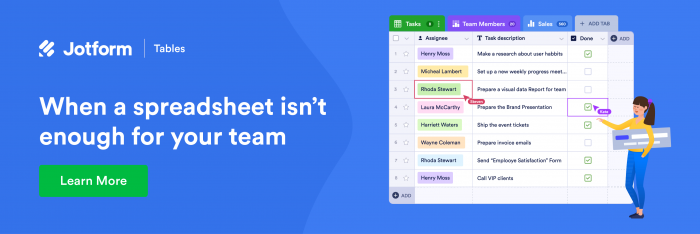










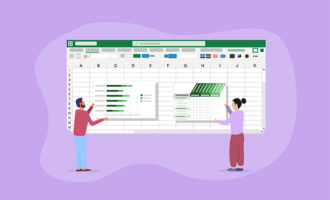

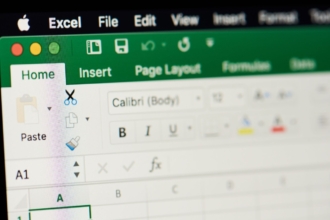
Send Comment: