Providing excellent patient care is the top priority for healthcare professionals. But ensuring patients follow through on treatment plans can be challenging. And as healthcare technology continues to evolve, patients’ expectations of how they get care change. To deliver elite care and meet those expectations, providers must evolve along with technology.
One such development in healthcare technology is remote patient monitoring (RPM), a powerful tool for both patients and healthcare professionals.
What is remote patient monitoring?
Remote patient monitoring is a subset of telehealth that focuses on tracking a patient’s long-term health. It includes monitoring patients through telehealth tools, conducting virtual visits, and following up with patients through phone calls or texts. Healthcare providers typically use RPM for patients with severe conditions or those at risk for a sudden deterioration in their health.
One survey found that 64 percent of patients ages 40 and above would be willing to wear a health monitoring device if it reduced the number of hospital visits they had to make. As this survey shows, patients aren’t opposed to getting the healthcare they need — they just want an easier way to do it.
The difference between telehealth and RPM
Telehealth is a broader term that encompasses all aspects of healthcare delivery through digital means. It includes video and phone consultations as well as remote patient monitoring. On the other hand, RPM specifically focuses on the continuous monitoring of a patient’s health data through telehealth tools and technology.
Hospitals and practices that add an RPM program to their services make it easier for patients to receive care. But before offering remote patient monitoring, you need to prepare your practice. Let’s briefly consider the benefits of remote monitoring and how to use it in your telehealth practice.
Why remote patient monitoring is important
RPM allows providers to monitor the health of patients without requiring them to visit the doctor or hospital frequently. This helps to improve patient care, reduce healthcare costs, and increase access to medical services. Let’s look at how this type of care benefits patients and healthcare professionals.
For patients, RPM delivers the following advantages:
- Improved access to care: RPM allows patients with mobility concerns or those living in remote areas to access healthcare services easily.
- Better health outcomes: Continuous monitoring helps healthcare professionals identify and address potential health issues early, leading to better outcomes for patients.
- Enhanced patient engagement: RPM encourages patients to take a more active role in their healthcare, resulting in better adherence to treatment plans and improved overall health.
Here’s what healthcare professionals can achieve with RPM:
- Streamlined care delivery: RPM allows healthcare professionals to monitor patients more effectively, enabling them to allocate resources and prioritize care more efficiently.
- Reduced costs: By minimizing hospital readmissions and reducing the need for in-person visits, RPM can help reduce the cost of providing care.
- Enhanced decision-making: Continuous access to patients’ health data allows healthcare professionals to make more informed decisions regarding patient care.
How remote patient monitoring works
Remote patient monitoring uses a combination of technology to collect health data outside of a traditional healthcare setting. RPM can help monitor severe conditions like heart disease, diabetes, and chronic obstructive pulmonary disease (COPD) — ensuring those at risk for complications receive the best care possible. Key RPM technologies and methods include the following:
- Wearable devices: These devices are worn on the body and collect data such as heart rate, blood pressure, and blood sugar levels.
- Home monitoring devices: These devices are kept in the patient’s home and collect data such as weight, blood pressure, and pulse oximetry (a measure of oxygen levels in the blood).
- Telehealth: Healthcare providers can use video or phone calls to connect with patients and monitor their symptoms, answer questions, and provide support.
Much of the technology that makes remote patient monitoring possible has been around for a while. But getting patients to commit to ongoing care and making them feel comfortable about sharing their data can be challenging. By properly setting up your RPM program, you can help alleviate patient concerns before they become an issue.
How to set up your remote patient monitoring program
To run an effective RPM program, you need to pay attention to a number of issues, from data security to patient education to compliance with healthcare regulations. Keep the following guidance in mind as you build your program.
Invest in security features for all your devices
Multiple monitoring devices mean more points of data vulnerability in your program. You can protect patient data by implementing password policies, encrypting communication channels, and installing remote data-wiping safeguards in case someone loses a device.
Educating staff on following security best practices and complying with relevant regulations and standards (such as HIPAA or GDPR) is also essential. By incorporating these security measures, RPM programs can effectively safeguard patient data and maintain patients’ trust in their healthcare providers.
Use software tools that enable HIPAA compliance
Use tools and vendors that adhere to the requirements of the Health Insurance Portability and Accountability Act (HIPAA). Start by identifying software that’s designed specifically for healthcare purposes, and check if it offers end-to-end encryption, secure data storage, and secure data transmission capabilities.
You’ll also want to request a business associate agreement (BAA) from software vendors, as this legally requires them to uphold HIPAA standards. Lastly, regularly conduct security risk assessments, update policies and procedures, and provide HIPAA training to staff members to ensure your applications stay compliant over time.
Create remote monitoring toolkits for your patients
By providing patients with the appropriate telehealth equipment tailored to their specific health needs, you can create comprehensive remote monitoring toolkits that empower patients to manage their health and strengthen their connection with their healthcare providers. Here are three steps to help:
- Identify the essential monitoring devices and applications required to address specific patient needs, such as blood pressure monitors, glucose meters, or wearable fitness trackers. Ensure these tools are user-friendly, enable HIPAA compliance, and are compatible with other devices.
- Develop an onboarding process that includes detailed instructions, video tutorials, and troubleshooting guides to help patients set up and use the toolkit effectively.
- Establish a clear communication channel for patients to report their data or any issues they face, and schedule regular virtual check-ins to address their concerns and assess their progress.
Choose secure videoconferencing platforms that will keep your patients’ data safe
Opt for videoconferencing platforms that protect patients’ health information and follow security guidelines in line with regulations like HIPAA. To help you find a suitable videoconferencing platform, you can use the same steps we covered earlier for developing an RPM toolkit for your patients.
Use online forms that enable HIPAA compliance
You can use digital forms at almost every stage of the RPM workflow, from obtaining patient consent to collecting insurance and billing information. The right digital form tool can also help you comply with healthcare regulations like HIPAA.
If you want to try digital forms in your practice, Jotform can help. Jotform has thousands of premade templates to help you get started quickly, like our remote patient monitoring form. Our forms are easy to use, let you collect health information safely and securely, and enable HIPAA compliance.
Use secure text-messaging services
Not every problem requires a virtual healthcare appointment. Sometimes, patients simply forget to use their telehealth equipment, or they might need a reminder to start taking their new medication. For minor issues like these, a quick message is often enough to get your patients back on track.
Use secure text messaging services to send reminders, share test results, and communicate important information with your patients.
Monitor your HIPAA compliance
Maintaining HIPAA compliance for your remote patient monitoring program requires a proactive approach to protect patient data. By implementing the following measures, you can actively monitor and maintain HIPAA compliance:
- Conduct regular risk assessments to identify potential vulnerabilities in your systems and implement measures to mitigate the risks.
- Develop and maintain comprehensive, up-to-date policies and procedures that address data access, storage, transmission, and disposal in accordance with HIPAA guidelines.
- Provide continuous training to staff members to raise awareness of HIPAA requirements and foster a culture of compliance and accountability.
- Periodically audit your software vendors and review your business associate agreements to verify that they adhere to HIPAA regulations.
- Establish incident response plans to address potential breaches or violations swiftly and effectively.
How an RPM implementation can be financially beneficial
While the initial costs of RPM may include investments in monitoring devices, software, and staff training, the long-term benefits can be substantial. These benefits include fewer hospitalizations and readmissions, fewer emergency room visits, and improved patient outcomes — all of which contribute to cost savings. Moreover, RPM can increase revenue through reimbursements from payers for remote monitoring services.
Finally, the enhanced patient engagement and satisfaction resulting from RPM implementation can increase patient retention and attract new patients, boosting the overall financial health of the practice.
How to ensure the success of your remote patient monitoring program
RPM technology has seen a lot of advances and a significant increase in adoption, giving RPM the potential to transform healthcare delivery. According to Grand View Research, the global remote patient monitoring market is expected to see a compound annual growth rate (CAGR) of 18.5 percent from 2020 to 2030 — highlighting this technology’s increasing importance and potential in the healthcare industry.
Remote patient monitoring is revolutionizing the way health organizations provide care, benefiting both patients and healthcare professionals. By adopting RPM, organizations can streamline their services, improve patient outcomes, and reduce costs. To implement a successful RPM program, healthcare providers must invest in secure technology, enable HIPAA compliance, and continually monitor their program’s effectiveness.
Jotform can contribute to your RPM program’s success. Try our digital forms today to add a powerful tool to your RPM strategy.


















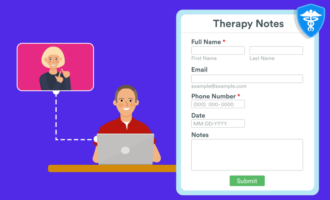

















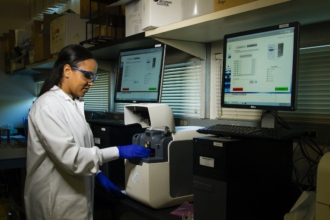












Send Comment:
1 Comments:
More than a year ago
Remote patient monitoring services often involve IoT-powered smart gadgets or devices that help monitor patient vitals. This is immensely beneficial for seniors in retirement communities or patients living in assisted living institutions. Such people would have difficulty traveling to clinics for consultations. But with RPM-enabled devices, doctors can collect their health information remotely and assess it to find out any medical risks around the corner.