Telehealth continues to grow rapidly, as shown by the 63-fold increase in its use during the pandemic. This growth should come as no surprise, since telehealth has many benefits, like giving patients access to the best doctors regardless of their location, reducing unnecessary in-person visits, and speeding up the delivery of healthcare overall. Demand for telehealth services shows no sign of decreasing, cementing it as a healthcare option that patients simply come to expect.
The shift toward virtual visits has left many healthcare organizations, especially smaller practices, trying to figure out how to handle administrative tasks for this type of visit. One area that can be particularly challenging is payment collection. To keep your practice running smoothly, it’s important to use practices that encourage prompt payment while also keeping the payment process secure.
One way medical practices are tackling this challenge is by setting up automated processes that make payments convenient and easy for patients. This article will look at different payment methods and discuss how to use Jotform to collect payments.

Choosing the right payment methods for telehealth visits
Different types of treatment may require different payment processes — and even different payment schedules. For example, chiropractic and physical therapy providers may charge patients during the visit, whereas other types of healthcare providers may bill the patient later.
Healthcare providers can collect payments in several ways, including over the phone, through digital forms and web portals, and by mail. However, using a method that allows you to reach patients at the right time often increases the likelihood of timely payment. For example, some practices bill patients promptly after virtual visits using automated digital tools.
Simplifying payments before and after visits
While telehealth is a convenient way to provide healthcare, the administrative tasks associated with it can still prove to be a headache. Using digital payment forms either before or after visits can streamline processes like payment collection.
Jotform is a powerful tool that makes it easy to create forms tailored to your audience’s needs. With Jotform’s HIPAA-friendly forms, you can collect and manage patient data securely and efficiently. Plus, Jotform integrates with over 25 payment gateways, which means you can also collect payments using your forms.
The process is easy. Simply create your payment form by using one of our templates or designing your own from scratch in a couple of minutes. Then add your preferred payment gateway — such as Stripe, PayPal, or Square — to your form, and you’re ready to accept payments.
(Note: You’ll need one of Jotform’s HIPAA-friendly plans to ensure you’re following privacy regulations for patient information.)
Assigning forms to automate billing
Once you have your payment form set up, you can use the Assign Form feature to send it to the right patient and ensure only they have access to it.
Just follow these three quick steps.
- Navigate to the payment form you’d like to assign, either in a web browser or in the Jotform mobile app.
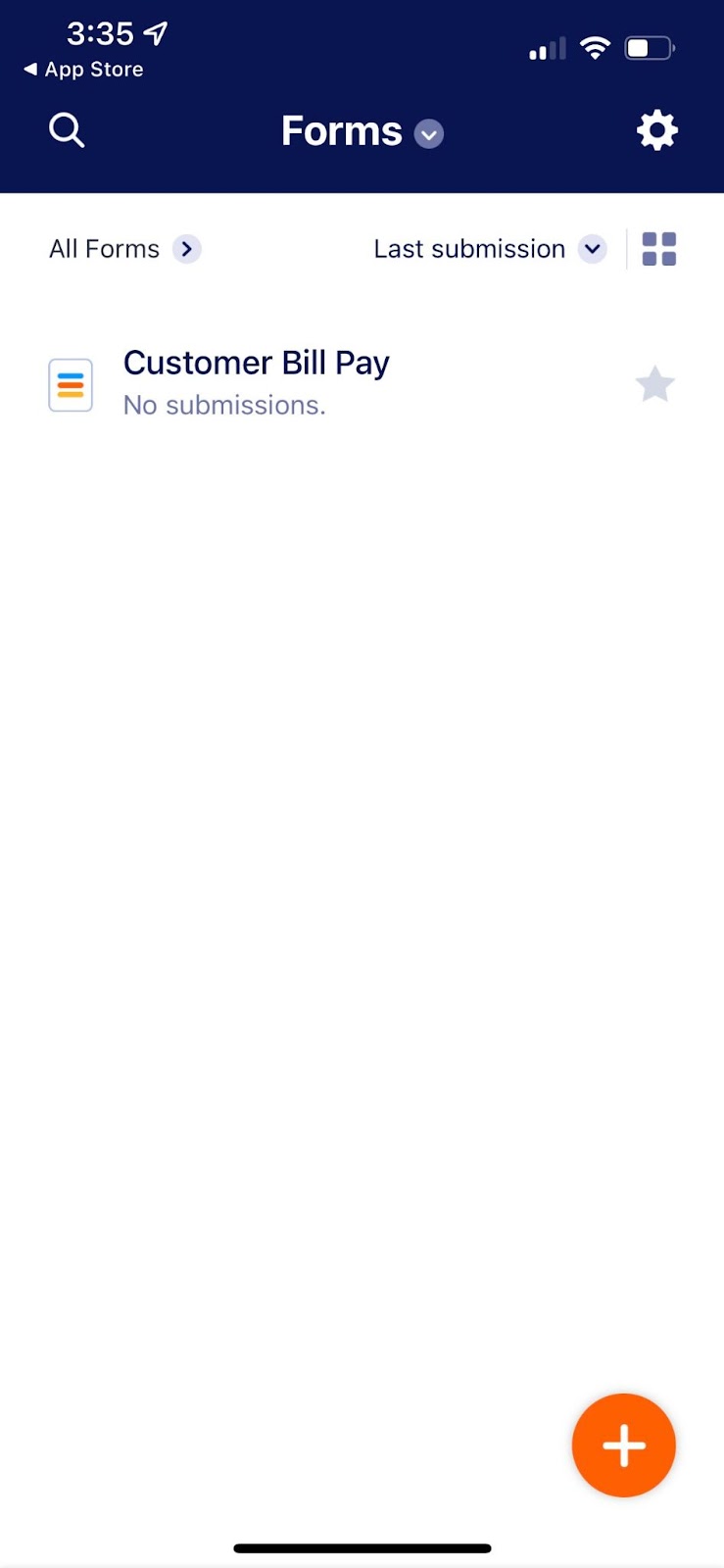
- Next, click on the form and then click Assign.
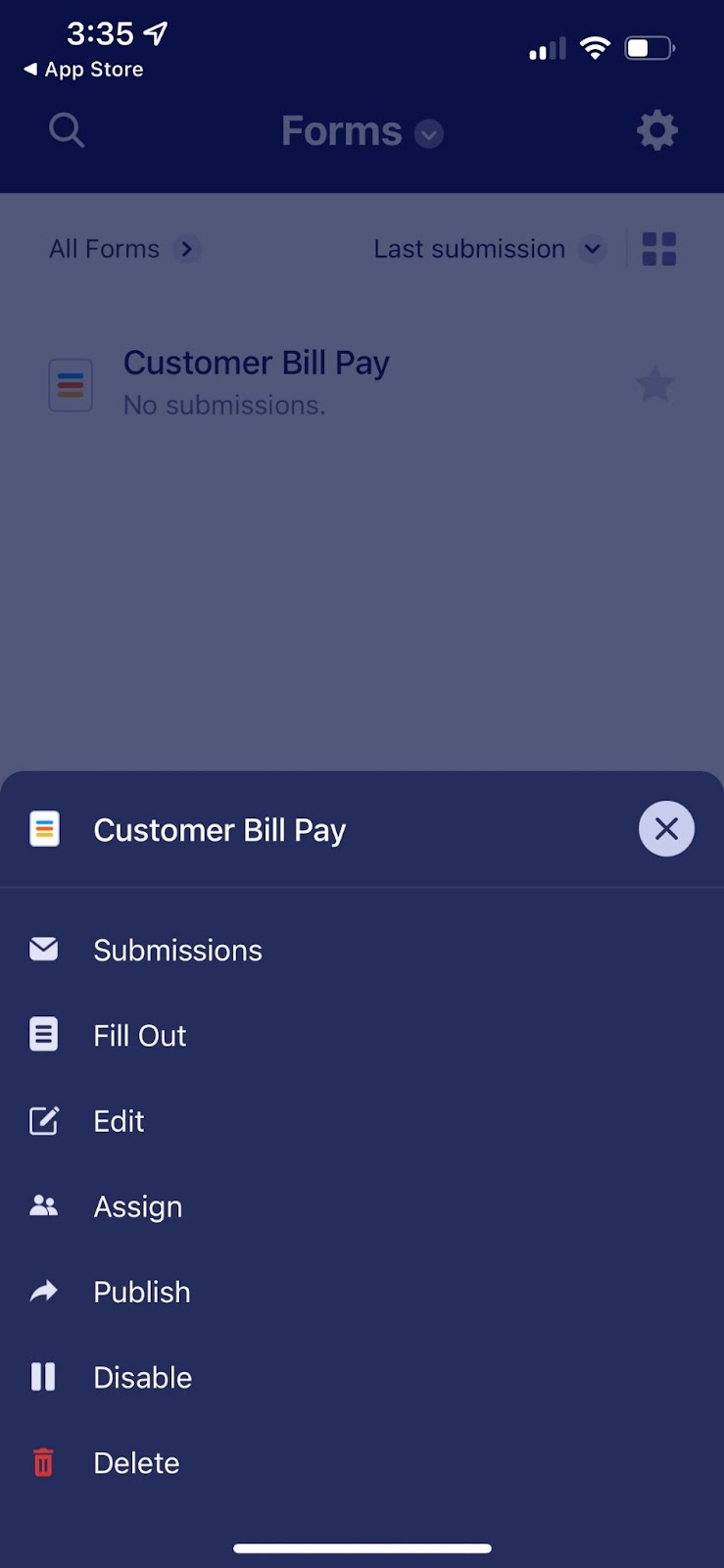
- You then have the option to share the form as a private link or enter the email address of the person you want to send the form to.

Another way to use Jotform to simplify your payment process is by connecting it with your video software via Zapier to automatically send a payment form when you set up a video appointment. Let’s look at an example of how this integration can speed up administration.
Connecting Jotform and Zoom via Zapier
To set up an automation to send a patient the appropriate payment form when a Zoom meeting is created, just follow these steps.
- First, make sure that you have both a Jotform and a Zoom account, as this will make the process much faster
- Navigate to the Jotform + Zoom integration page on Zapier.
- Next, you’ll confirm the action in Zoom that will trigger the automation. In this case, the action would be the creation of a new meeting.
- Choose the resulting action, which would be to invite assignees to complete a form.
- Finally, you’ll choose the data you want to send, then test and save the automation. That’s it!
This simple automation will allow you to send patients the proper payment form as soon as you create a Zoom appointment. You can create forms and automations for different types of visits and tasks, ensuring you’ll never forget important administrative processes.
Leveraging Jotform for all your telehealth needs
Jotform templates help you get up and running fast. Choose from thousands of templates to create powerful, HIPAA-friendly forms that help you do everything from completing patient enrollment to tracking time-off requests from your team. Get started with Jotform in just a few clicks.














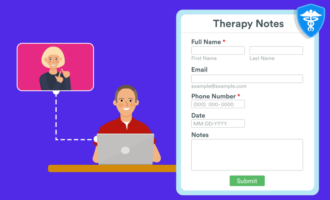

































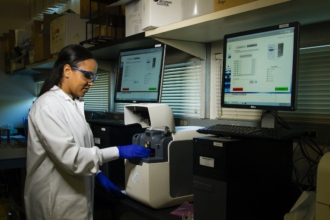
Send Comment: