When you’re a therapist, the more time you’re able to spend on billable hours can obviously help you grow your practice, especially if you’re in private practice. However, studies have found that psychologists spend an average of only 18.4 hours per week directly working with their clients and almost half as much time taking care of administrative tasks.
These administrative tasks often mean that you have to put in a lot more hours to give your clients the care they need. However, as is the case with a lot of other professions, using technology — like therapy software — can help reduce the time you spend on things like billing, scheduling, and intake, and allow you to focus on what matters most — caring for your clients.
What is therapy software?
Therapy software isn’t limited to a program that performs just one function — like keeping track of patient records. It includes software that helps you with billing and insurance, organizes your therapy notes, schedules appointments, and conducts patient intake.
Some therapy software programs have a lot of features that assist you with all of these tasks, and they work better for larger practices. Others focus on one or two main functions, which is ideal if you just need help in a couple of key areas.
Choose HIPAA-friendly software
Any therapy software platform you choose must offer options that help with HIPAA compliance. This means taking the necessary steps to ensure that your clients’ protected health information (PHI) — including treatment notes — is stored safely.
Your software platform must provide you with a business associate agreement (BAA). This document will protect you if any PHI is compromised as a result of a failure on your software provider’s part.
What to consider when choosing software
Before you start researching therapy software, determine which administrative aspects of your practice take up your time. Look at what you spend the most time on as a starting point, whether it’s patient intake, scheduling, or manually sending out bills.
For example, you might discover that scheduling appointments takes up a lot of time because you play phone tag with patients. In that case, look for something that can speed up this process. You can set up a simple online form for appointment requests, which would notify both your client and you of the appointment date and time to reduce the likelihood of a no-show.
Assess your comfort level with different solutions and technology. If it’s just you in your practice, you’ll have to take care of the software you install, so you may want to consider web-based therapy software. These types of programs are entirely hosted on someone else’s server, and you access them through your web browser.
Customization and budget are important
Ideally, you’ll be able to find software that lets you customize anything the patient sees. For example, if you’re creating an intake form, you can add questions that are relevant to your practice. And you can use conditional logic in forms, which removes any irrelevant questions based on a client’s answers.
Finally, look at what your budget is for therapy software. Web-based programs will charge you on a month-to-month basis, and the packages with more features can get expensive quickly. The average software system costs around $50 per month for the first therapist. Adding therapists to the system often costs $30 for each, and you’ll be charged for add-ons — such as billing or appointment reminders.
Consider a multifunction therapy software tool
It’s useful to consider therapy software that performs several time-consuming functions, like patient intake, scheduling, and sending surveys. You can collect information from patients using Jotform, which lets you create custom forms for these purposes.
Jotform integrates with a lot of tools that you might already use. For example, you can integrate it with Google Calendar to add new appointment requests automatically. You can also have form data automatically emailed to you or added to Google Sheets. Additionally, you can integrate Jotform with PayPal, Square, Stripe, and other common payment gateways to collect payments from clients.
As you evaluate different types of therapy software, make sure you select a tool that not only meets the needs of your practice but is also easy to use, especially if you don’t have dedicated IT support. Also, ensure that the software is HIPAA-friendly and that it can be customized for your services and to incorporate your branding.






















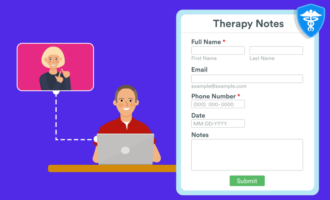




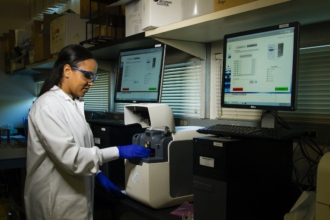




















Send Comment: