Having access to quality healthcare is a priority for millions of people. A medical app can make giving care easier for the medical professional and getting care more convenient for the patient. There are many types of medical apps available, such as those that allow you to speak directly with a doctor or those that let you book an appointment with your local clinic.
Wondering how to create a medical app? Here are tips to get you started.
Identify the audience for your medical app
Knowing exactly who will be using your medical app is the critical first step to building one. Will the app be for medical professionals or patients? What are your audience’s demographics, behavioral characteristics, and healthcare goals? What obstacles are standing in the way of them achieving their healthcare goals? Knowing the answers to these questions will help you determine exactly what kind of medical app you need to create.
Considering the needs and age range of your target audience is key, notes Alex Lefkowitz, founder of video editing platform Tasty Edits, who has extensive experience developing apps. For example, your audience might need an app that helps them adhere to their medication schedule, manage their fitness, or connect with providers.
Determine must-have features in a medical app
To ensure your target audience actually engages with your medical app after they download it, it’s vital to include the right features. If you’re missing an integral feature your competitors offer, users may stop engaging with your app, uninstall it, and start using another option.
Here are some must-have features for medical apps you may want to consider:
- Login and profile setup: A medical app should require the user to sign in and create a profile. This process should be smooth and free of obstacles.
- Appointment booking: Scheduling an appointment over the phone can be a time-consuming and frustrating task. A calendar feature in an app makes booking an appointment easy.
- Medication tracking: “Users need an easy way to track what medicine they’re taking,” says Lefkowitz. “There also needs to be some nuance where the doctor can make updates on their end and change medication types or dosages.”
- Payment integration: Being able to pay for copayments or services not covered by insurance directly through the app creates a smooth user experience.
- Push notifications: Medical professionals can send patients helpful reminders for taking medications or booking their next appointment.
- Multilingual service: When it comes to healthcare, being able to communicate in a language the patient is comfortable with is key.
- Remote appointments: Giving patients and doctors the ability to connect via video or messaging can make healthcare more accessible. “Patients need an easy way to get in touch with their doctor, either through a text or email that gets routed to their medical professional’s internal system,” says Lefkowitz.
- Security features: Patients and doctors should feel safe knowing that their confidential medical information is always in the right hands and protected with the appropriate security protocols.
- Prescription refills and delivery: Lefkowitz notes that being able to send a prescription directly to the pharmacy or arrange for someone to deliver it to the patient is also a useful feature to have in the app.
Use Jotform Apps to create a custom medical app
If you want to learn how to create a medical app, a good place to start is with Jotform Apps. Jotform offers a no-code builder to help you build custom apps for smartphones, tablets, and computers. With hundreds of templates to choose from, you’ll find it’s easy to create a medical app by customizing the branding and colors, adding your organization’s logo, and tailoring the forms and widgets based on your needs.
Available app templates include a patient management app, doctor appointment app, medication log app, employee health check-in app, and many more. Each template is fully customizable using the intuitive drag-and-drop builder, so you can create an app that caters to your target audience’s needs. Once you’ve built your app, you can share it with users via a link, email, or QR code, and they can download the app directly to their device so they can access it at any time.
Creating a medical app doesn’t need to take months of development time or hundreds of thousands of dollars. Now that you know how to create a medical app with Jotform Apps and what the essential features of a medical app are, you can get started on building one.
Photo by Tessy Agbonome
















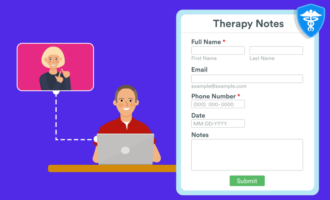










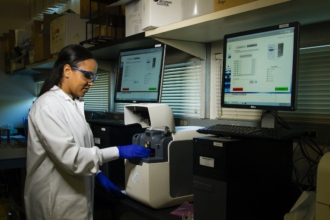




















Send Comment: