Before the coronavirus pandemic began changing the landscape of healthcare in January 2020, only 24 percent of healthcare providers in the United States offered telemedicine services. But by March 2020, 41 percent of healthcare providers had adopted telemedicine technology and virtual visits for patients.
You might be wondering why virtual visits weren’t as prevalent before the COVID-19 crisis. Even though much of the technology and necessary infrastructure existed, many private insurance providers, along with Medicaid, didn’t allow providers to get reimbursed for virtual patient visits.
But as the pandemic spread, the Centers for Medicare and Medicaid Services (CMS) changed their requirements to allow virtual visits to be covered. As a result, many healthcare practices have since increased their offerings.
When it comes to seeing patients virtually, there are a few things you can do to ensure these visits are a positive experience for both you and your patients.
5 best patient virtual visits
1.Invest in good equipment — and test it
The best way to replicate that “in office” feel during a virtual visit is to use high-quality equipment to reduce the risk of miscommunication and frustration. Most of the videoconferencing tools you’ll use require a computer or mobile device, a good quality camera, and a microphone so your patients can see and hear you clearly.
Set up your webcam at eye level. This makes it easier to maintain eye contact with the patient so that you can better engage with them. Before seeing your first patient, test your webcam to make sure it’s working properly — make sure you don’t experience any technical issues that could easily be avoided.
When it comes to sound, most computers and high-quality cameras have built-in microphones and speakers that can do the job. But it’s important to test yours by doing a call or video chat with friends or family. Can they hear you loud and clear? Do you need to move closer to the mic or talk a bit louder? If you’re having any audio issues, consider investing in an external microphone or headset.
2.Set up a dedicated space
One of the benefits of conducting virtual visits is that they can be done from just about anywhere, but you should set up a dedicated space for them. If you’re at work, it might be your office or an empty exam room. If you’re working from home, it could be your home office.
Regardless of where you’re working, make sure you set up the necessary equipment and run through a few basic points. Is the lighting good, or are you in the shadows? If there’s too much background light in the video, try blocking light from the windows and turn on overhead lights. Also, make sure that the space is quiet and not in a place where you run the risk of being interrupted — the last thing you want is for your patient to feel like you aren’t being respectful of their time and situation.
3.Ensure network connectivity
It sounds like a no-brainer, but you can’t have a virtual visit if you’re experiencing network connectivity issues. While it’s fine to use a Wi-Fi connection for a virtual visit, the better option is to plug your computer into the internet directly with a wired Ethernet cable, as you’re less likely to lose a connection that way. If you’re using your phone and having issues with your bandwidth, connecting to the Wi-Fi in your home or office should resolve the issue.
Also, make sure your computer or mobile device is fully charged or plugged in so it doesn’t die in the middle of the appointment. If there are technical difficulties during the visit, it will detract from the overall experience and reduce the quality of your interaction with your patient.
4.Use online intake forms
Jotform provides a variety of safe and secure ways to streamline the intake process. You can collect new patient contact details and pertinent medical history before a visit through an online intake form. This allows your practice to seamlessly register new patients remotely and stay better organized since many online forms can be synced up to the EHR software you use.
The forms are also completely customizable, meaning you can change the layout, add form fields, or include your logo to make it specific to your practice. In addition, you can add terms and conditions and have patients provide their e-signatures to collect informed consent at the same time.
When you implement online intake forms, verify that they offer features that help with the Health Insurance Portability and Accountability Act (HIPAA), which requires healthcare providers to keep protected health information (PHI) safe. Jotform offers HIPAA-friendly forms. Practices just need to upgrade to a Jotform Gold plan, or apply for our Coronavirus Responder Program to get an unlimited HIPAA-friendly account for free.
5.Explain next steps
Just as if they were in the office, patients should feel like their virtual visits come to a satisfactory end. They should understand the next steps they need to take, including picking up medication from their preferred pharmacy or scheduling a follow-up appointment.
Don’t just let the screen go dark — remember to give them the same personal touch you would in the office and provide insight into the next steps, such as saying, “I’ll check in to see how you’re doing next week.”
If you see a new patient for the first time via a virtual visit, it’s also a great opportunity to solicit feedback on the experience. The simplest way to do that is with an online patient satisfaction survey. Using the information you gather, you can better understand what’s working and what needs to be improved as you continue to administer virtual visits.
The future of virtual visits
While the coronavirus was the impetus for the large spike in telemedicine, it will have a lasting impact on the healthcare community going forward. In fact, according to Forrester Research, virtual visits in the U.S. are expected to surpass 1 billion in 2020, and the telemedicine market is on pace to more than double by 2025.
By implementing the tips above, you’re positioning yourself for effective virtual visits and increased patient satisfaction — now and in the future.















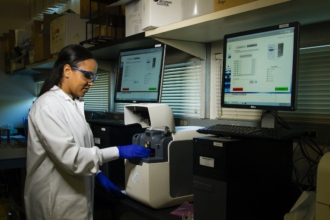























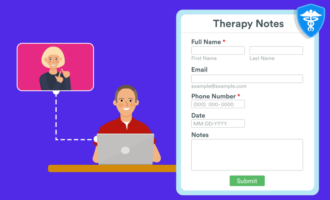









Send Comment: