In your hometown, there are probably things only the locals know about — like a secret menu item at a popular restaurant or a shortcut off a main road. Gaining this firsthand knowledge comes with experience and familiarity.
You may feel the same way about your business — knowing what makes it tick, what works best month over month, and where your biggest revenue streams are. This type of insider information helps you make stronger, more informed decisions about which platforms to use to run your business efficiently.
If you sell or market anything on the internet, you’ve probably heard of Shopify, the all-in-one e-commerce platform that allows you to make financial transactions as well as promote and manage your company.
One way to maximize the platform’s potential is through Shopify web forms, where you can optimize how your customers interact with you. Here’s what you can do with forms in Shopify and how they can help you improve your operations.
Integrate with other platforms — like Jotform
Shopify works best with other platforms that are designed to give your workflows a boost. Jotform is one such platform. It allows you to create and customize forms and embed them on your Shopify pages.
With Jotform’s 10,000-plus form templates, you should have no problem finding ones that meet your specific needs. Plus, Jotform’s interface is intuitive. Once you finish personalizing your form, you can generate an embed code to add it to Shopify and even indicate which fields you want your customers to fill out.
Best of all, Jotform is code free. No matter how technologically impaired you are, Jotform has helpful resources to guide you through both the form-building and embedding process.
Make an e-commerce store
Staying organized is one of the biggest challenges in running a business. Having customer data on hand — and making the data-gathering process as easy as possible — can save you valuable time. Plus, your customers’ online experience is as important as what you’re selling, so it’s crucial you make it a positive one.
Fortunately, with Jotform’s form templates, you can keep everything organized and centrally located. Either select from a library of premade templates — like product order forms or restaurant order forms — or make your own from scratch to create Shopify web forms.
By using Jotform’s order forms and connecting them with Shopify, you can offer your customers a seamless shopping experience while collecting all the information you need.
If you want to skip Shopify, you can make an e-commerce store with the Jotform Store Builder. Just drag and drop to add products. It’s also easy to implement your branding, integrate with payment gateways, and publish your store. You can sell products, collect payments, and engage with customers — all from one easy-to-use platform in no time.
Improve the customer experience
Whether you’re starting a new business or looking to improve and grow an existing one, how people perceive you (and your company) matters. In addition to selling a great product, you need to present yourself well and make people think as highly of your business as you do to be successful.
Think about how frustrated you’d be if there weren’t an easy way to enter instructions for how you’d like your food prepared or specify the day you’d like a bakery to deliver a birthday gift to your friend.
By setting up easy-to-use web forms, you’re investing in your customers. You’re showing them that their time is valuable and you appreciate their patronage. Building a business with a customer-focused mindset — like using convenient, user-friendly web forms — helps you boost customer loyalty and satisfaction to keep them coming back.
Safely store data
When was the last time you completed an online transaction? Did the website prompt you to enter your email, shipping, and billing addresses after you hit the Checkout button? If so, you probably appreciated the convenient, streamlined customer experience and would like to recreate it.
Great news! You can create a fast, convenient checkout experience with Shopify web forms. In fact, when your customers create an account with your business, you can even securely save their information (like addresses) to auto populate appropriate fields the next time they buy from you.
That said, if your order forms aren’t easy to complete, your customers will likely become frustrated, so make sure the transaction process is simple and easy for them to get through.
Collect payments
No matter the size of your organization, it needs to make money, which is why payment processor integrations are so critical. Simply choose your favorite payment gateway, add it to your Jotform form, and embed the form into your Shopify website to begin collecting payments for your goods or services.
Jotform has many different payment processor integrations — like PayPal Business and Square — to make the online payment process as simple as possible. Users can also pay with a debit or credit card or with Automated Clearing House (ACH) or e-check payments, ensuring a fast, easy checkout process.
Maintain your customer base
Perhaps the best way to grow and improve your business is to build relationships with the people who buy from you. Without them, you don’t have a business.
That’s why it’s so important to ensure that the experience they have with you is a positive one. The best way to build a loyal customer base is to show them you care about them through convenient forms. The easier and more engaging you make their buying experience, the more likely they’ll keep coming back.
Shopify web forms can do a world of good for your business. They can help you create a stunning e-commerce store, improve the customer experience, and securely store data — especially if you integrate your Shopify account with a platform like Jotform. As you grow and scale your business, just remember to keep a customer-first approach and you’ll find success.










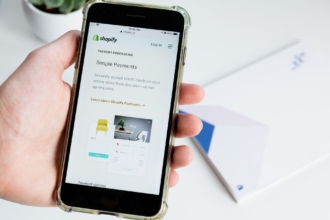


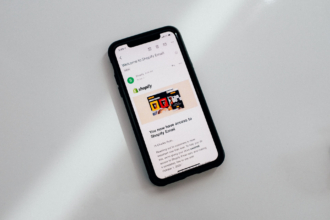






Send Comment: