Whether you use Shopify, WooCommerce, or another e-commerce platform to host your online store, you should offer your customers a range of payment methods.
Multiple payment options increase customer loyalty and satisfaction, says Ilker Koksal, entrepreneur and author of Founder’s FAQ. “When a customer proceeds to the card checkout, they most often imagined a limited amount of payment options, but when they get to see the variety, they will likely be pleasantly surprised. And come back for more.”
So you need to make sure many of the most popular payment methods are available on your store — and that includes Cash App. But does Shopify accept Cash App payments? Read on to find out.
Why you should add Cash App as a payment method
If you’re a Shopify store owner, the best reason to add Cash App as a payment method is its soaring popularity.
Cash App is a mobile payment app like PayPal or Venmo that lets users send and receive funds, explain Kevin Payne and Mitch Strohm at Forbes Advisor. But Cash App has a few additional features those apps don’t. Cash App also gives users a bank account and debit card.
The number of Cash App users is increasing rapidly in part because of the all-in-one financial services it offers. The company expects users to increase by over 15 percent to 47.8 million by the end of 2022, reports Adriana Nunez, a research analyst at Insider Intelligence. “Increased adoption of the Cash App card and direct deposits fueled growth for the peer-to-peer (P2P) payments app.”

How to add Cash App to Shopify
The good news is that Shopify does accept Cash App payments. Unfortunately, it’s not as easy as accepting payments through Shopify’s default payment gateway, Shopify Payments.
However, there are two ways you can integrate Cash App with Shopify: set up Cash App as a manual payment method or use a third-party integration to link Square Online to your Shopify store.
Let’s look at the manual method first. Once you’ve created a Cash App business account, you can add your Cash App name under manual payments. The customer will see your username and make the transfer accordingly. Once you get a payment notification, you can fulfill the order. Unfortunately, this method means you can’t automate any part of the process.
The second method is to use the Checkout Republic app to integrate Square payments with your Shopify store. It will let you accept Cash App payments because Square is Cash App’s parent company. This is the easier method, but it’s significantly more expensive. You’ll need to pay a $500 installation fee and then $30 per month to use the service.
How to connect Cash App and Shopify easily with Jotform
You don’t have to settle for a clunky manual solution or an expensive integration to connect Cash App and Shopify. Jotform’s integrations with both tools lets you connect them with ease. Jotform’s Cash App integration makes it possible to create a Cash App-powered online payment form that customers can use on your online store.
By using Jotform, you can automate the Cash App payment process and collect payments from any device without having to pay a cent in additional transaction fees.
Get started connecting Cash App and Shopify by selecting one of Jotform’s premade payment form templates. There are over 150 to choose from, and you can customize any of them to match your branding by using Jotform’s drag-and-drop builder. Then just connect your Cash App account to your form and embed the form in your online store.
You don’t even need a premium Jotform account to connect your Shopify store and Cash App. Jotform’s free plan allows for a limited number of transactions each month, meaning you can test drive Cash App as a payment gateway before committing to it.

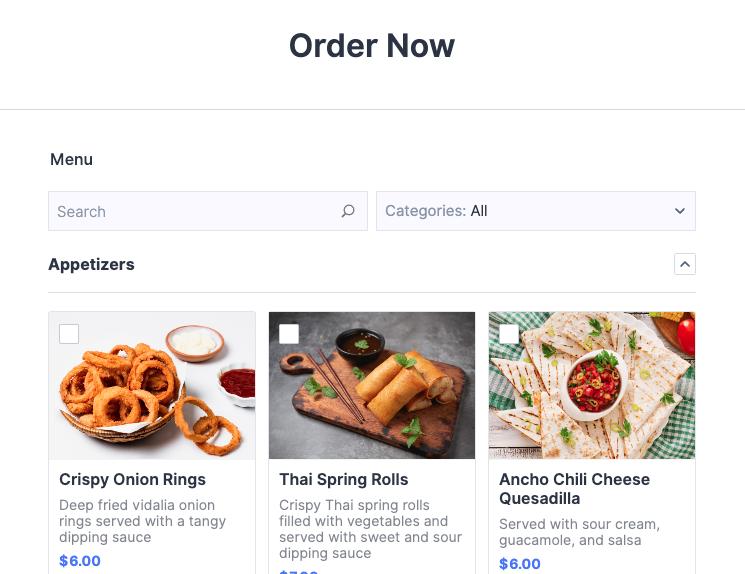













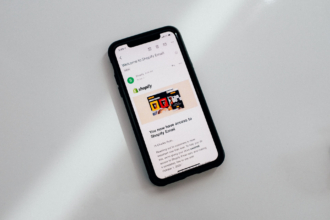

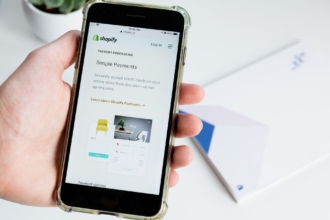


Send Comment: